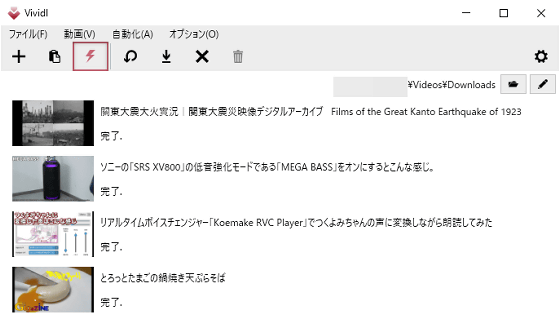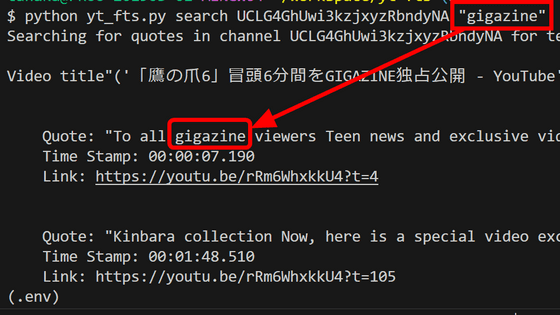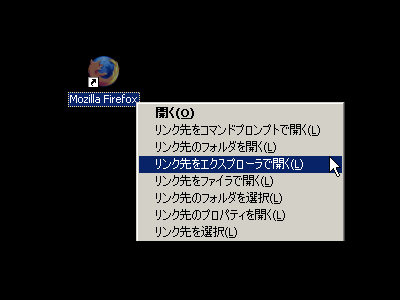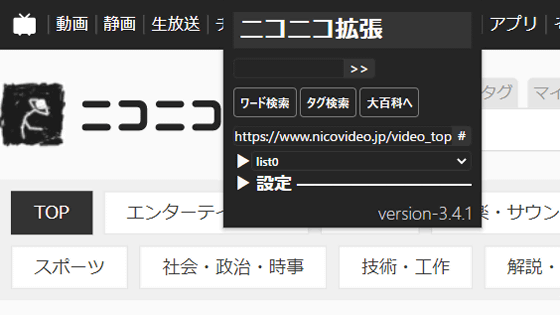Procedure to clip and download the specified time of the movie with the strongest YouTube downloader 'yt-dlp'
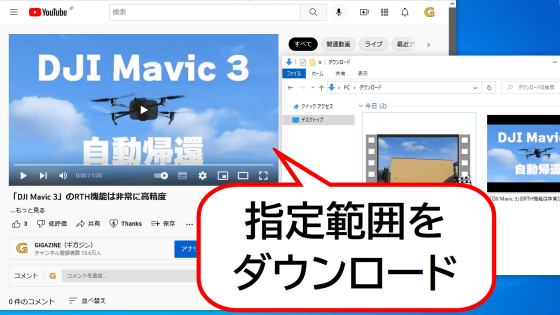
'The function to specify the time and cut out a part of the movie' has been added to the downloader ' yt-dlp ' that supports many movie sharing sites such as YouTube and Nico Nico Douga. In addition, in movies with chapters set, it is also possible to download each chapter. I actually summarized the procedure for clipping and downloading a part of the movie with yt-dlp.
Release yt-dlp 2022.06.22.1 yt-dlp/yt-dlp GitHub
https://github.com/yt-dlp/yt-dlp/releases/tag/2022.06.22.1
yt-dlp is a movie downloader that can be used on Windows, macOS, and UNIX OS, and it is possible to download movies at explosive speed from many movie sharing sites such as YouTube, Nico Nico Douga, and Twitter. The installation procedure and usage of yt-dlp are explained in detail in the following article. Since 'ffmpeg' is also required for the function used this time, it is necessary to proceed to the installation of 'ffmpeg' according to ' 01: Installation procedure of yt-dlp ' on the following page. In addition, in the following article, we also explain how to use the 'command prompt' necessary for using yt-dlp and the settings for comfortable use of yt-dlp, so we recommend that you read through it. increase.
Summary of how to use ``yt-dlp'' that can download movies such as YouTube and Nico Nico Douga with the highest image quality and high sound quality, age limit movies can also be downloaded in one shot - GIGAZINE
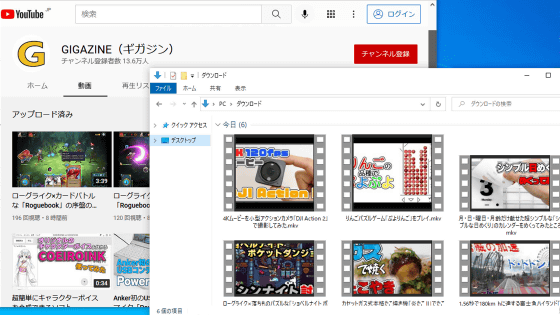
◆Cut out the specified time of the movie and download it
When you are ready to use yt-dlp, first execute the following command at the command prompt to update yt-dlp to the latest version. In addition, this time, the command when using on Windows is shown. In macOS and Linux, there are differences such as 'When entering a URL, it is necessary to enclose it in ''''.
[code]yt-dlp -U[/code]
If the above command is executed and the version becomes 2022.06.22.1 or later, it is ready. After that, you can download the specified range of the movie by adding '--download-sections' and '* start time - end time' to the command for normal movie download as follows.
[code]yt-dlp movie URL --download-sections *start time-end time[/code]
Enter the playback time of the movie in the '* start time - end time' part. For example, if you want to download the range from 21 seconds to 1 minute 27 seconds, enter '* 0: 21 - 1: 27' OK. Be careful not to forget the half-width space or '*' before entering the playback time. Execute the following command to download the range from 21 seconds to 1 minute 27 seconds of the movie actually posted on YouTube (https://www.youtube.com/watch?v=DfDr1nTnyEI) .
[code]yt-dlp https://www.youtube.com/watch?v=DfDr1nTnyEI --download-sections *0:21-1:27[/code]
You can also specify a range in seconds, such as '*21-87'.
[code]yt-dlp https://www.youtube.com/watch?v=DfDr1nTnyEI --download-sections *21-87[/code]
When checking the properties of the downloaded movie, a movie with a playback time of 1 minute and 6 seconds was saved by clipping the specified part from the original movie.
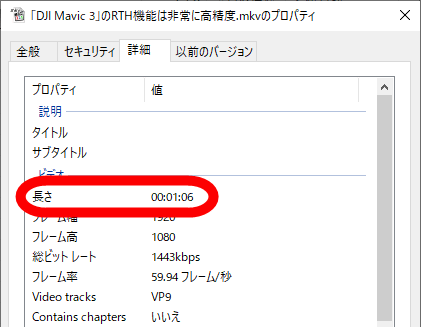
◆ Download only specified chapters
With yt-dlp, you can download specified chapters as well as specified times. To download the specified chapter, just write the chapter name after '--download-sections' OK.
[code]yt-dp movie url --download-sections chapter name[/code]
For example, if you want to download the chapter 'Bicycle: Dark Road with Street Lights' in a movie with chapters (https://www.youtube.com/watch?v=oPpGQvB-Hb8), execute the following command. . It works fine even if the chapter name is in Japanese.
[code]yt-dlp https://www.youtube.com/watch?v=oPpGQvB-Hb8 --download-sections Bicycle: Dark Road with Street Lights[/code]
Related Posts: