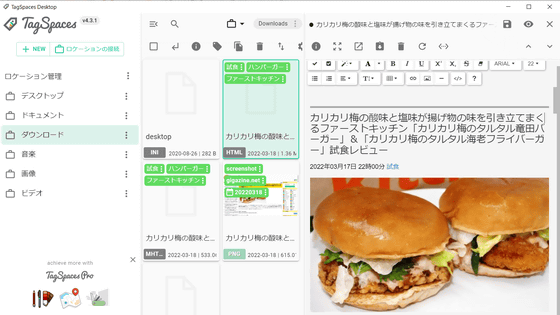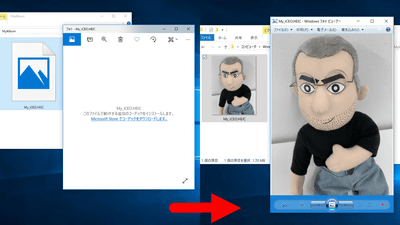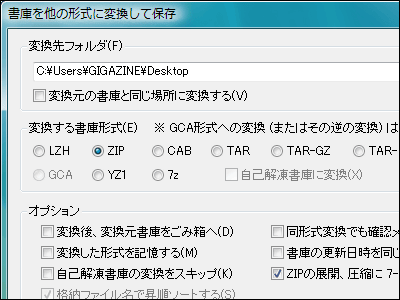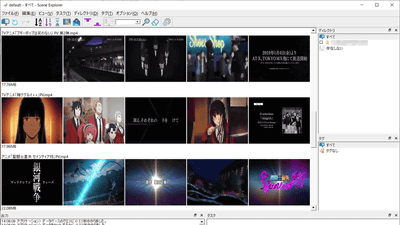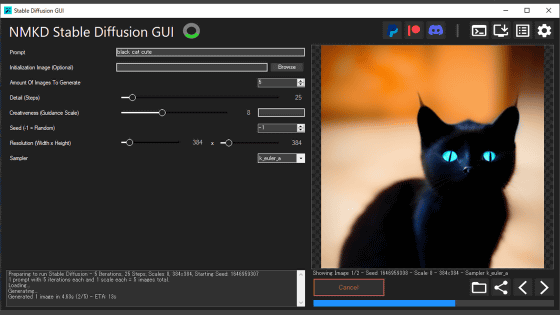'Space-thumbnails' that can display thumbnails of 3D model previews on Windows Explorer
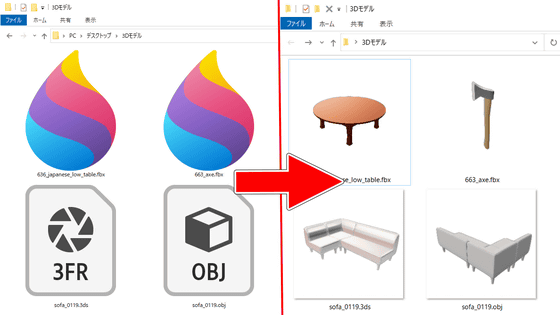
With the advancement of technology, 3D editing software has been enhanced, and even individuals can easily handle 3D models. However, in Windows Explorer, the preview of the 3D model is not displayed as a thumbnail, and you cannot judge what kind of file it is unless you judge it from the file name or open it once with the 3D viewer or 3D editing software. By introducing ' space-thumbnails ', an extension plug-in for Windows Explorer developed in open source, it is possible to display thumbnails of 3D model previews.
GitHub --EYHN / space-thumbnails: Generates preview thumbnails for 3D model files. Provide a Windows Explorer extensions that adds preview thumbnails for 3D model files.
Looking at the 3D model file in Windows Explorer before installation, it looks like this. The file display is set to 'Extra Large Preview', but the contents of the 3D model cannot be seen, and the file icon and related application icons are displayed.
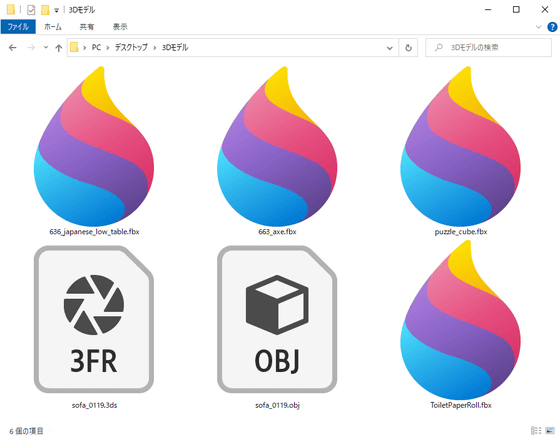
To install space-thumbnails, download the installer from the GitHub release page.
Releases · EYHN / space-thumbnails · GitHub
Download 'space-thumbnails-installer.msi' in the latest version of 'Assets'. The capacity is 7.05MB.
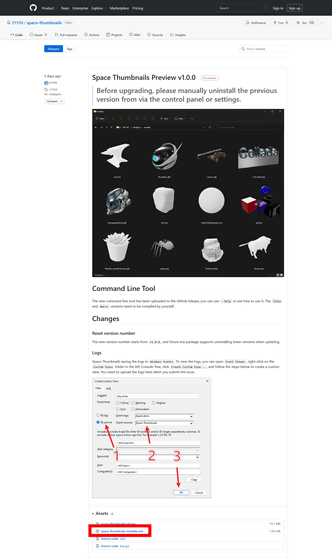
Double-click space-thumbnails-installer.msi to launch it.
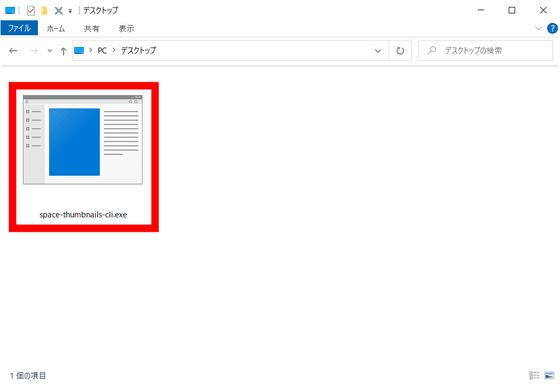
Click 'Install'.
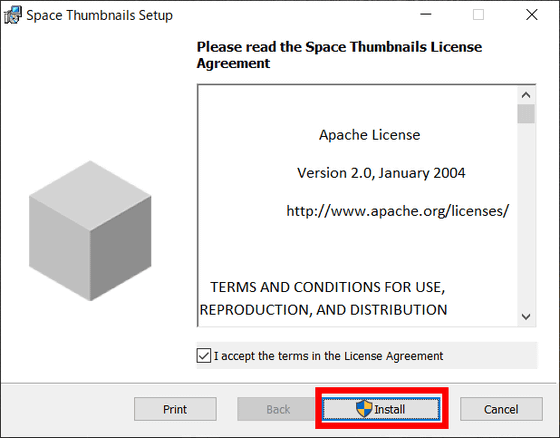
Click 'Finish' when the installation is complete.
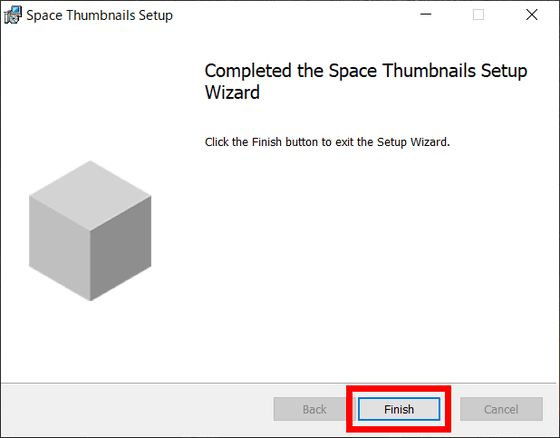
With space-thumbnails installed, when I viewed the 3D model folder in Windows Explorer, the 3D model preview was displayed as a thumbnail as shown below.
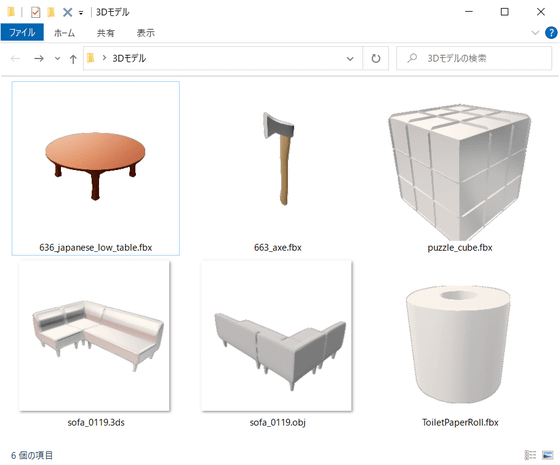
Related Posts: