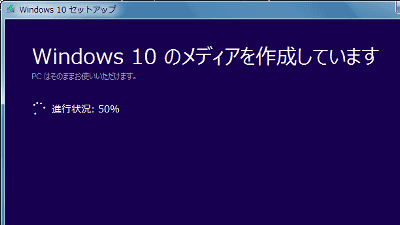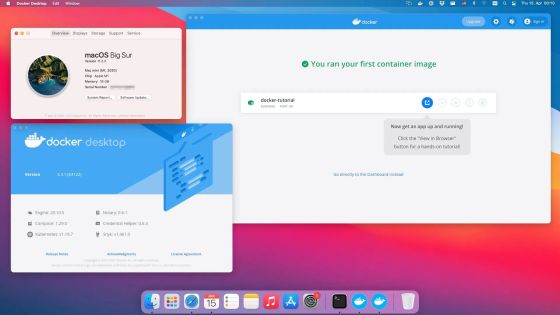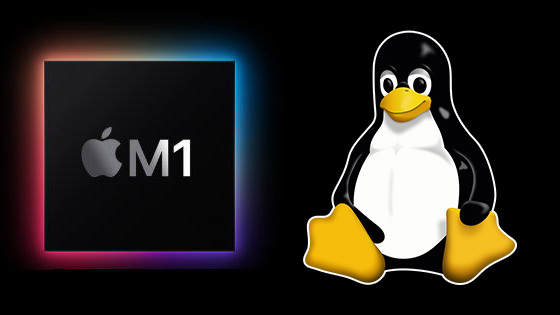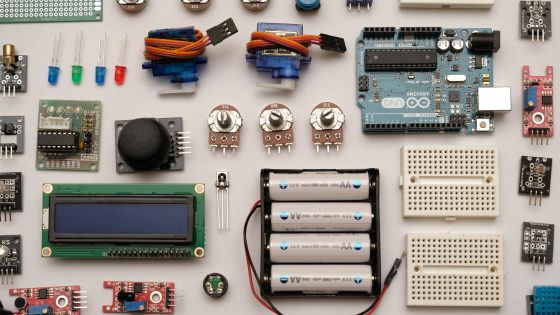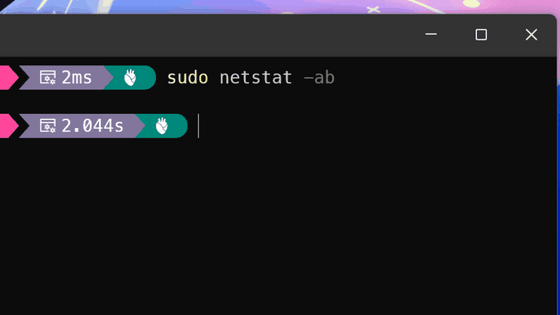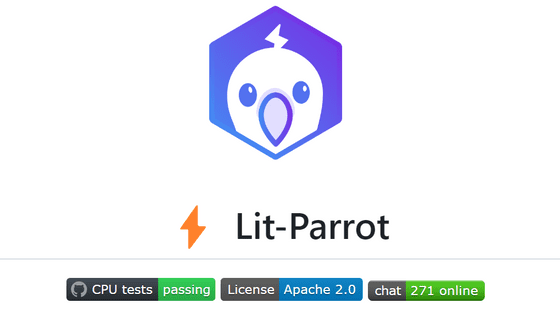Public alpha version of Linux 'Asahi Linux' running on Mac with M1 chip appeared
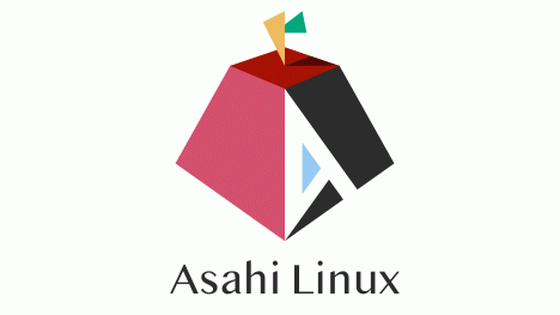
The Linux development project ' Asahi Linux ' that runs on a Mac equipped with Apple's original SoC ' Apple Silicon ' such as the M1 chip has released the first alpha version.
The first Asahi Linux Alpha Release is here! --Asahi Linux
https://asahilinux.org/2022/03/asahi-linux-alpha-release/
Asahi Linux released this time is an alpha version, and it is expected that many bugs will exist. For this reason, the target audience is considered to be developers and users with detailed knowledge, as well as being invited to cooperate with bug reports. To install it, enter the following command in the macOS terminal of version 12.3 or later.
[code] curl https://alx.sh | sh [/ code]
In addition, the system requirements are as follows.
-Equipped with 'M1', 'M1 Pro' and 'M1 Max' chips (however, Mac Studio is not possible)
-MacOS 12.3 or later and logged in as an administrative user
・ Free space of 53GB or more (finally used capacity is about 3GB to 15GB)
· Internet connection to allow additional downloads during installation
According to the official guide of Asahi Linux, basically you can just follow the installer, but you need to restart in 'One True Recovery OS (1TR)' mode on the way. A note has been made to read the installer instructions carefully. Installation can be done by the following three methods, and even if you select any of them, it will be in the dual boot state.
・ Asahi Linux desktop
The Plasma desktop and all basic packages are installed and the desktop environment is built. Various settings can be operated with the GUI. No password has been set for the root user.
-Asahi Linux Minimal (Arch Linux ARM)
An Arch Linux ARM environment with only the minimum packages needed to boot from an M1 chip. You can log in as root / root or alarm / alarm, and SSH is disabled by default.
-UEFI environment only (m1n1 + U-Boot + ESP)
Since only the minimum UEFI boot environment is prepared, you can install the required OS later via a USB drive or the like.
At the time of the alpha version release, the following functions are supported.
✅ Wi-Fi
✅ USB2 (Thunderbolt port)
✅ USB3 (Mac Mini Type A port)
✅ Screen (GPU not available)
✅ NVMe
✅ Lid switch
✅ Power button
✅ Built-in display (framebuffer only)
✅ Built-in keyboard / touchpad
✅ Display backlight on / off
✅ Battery information and charge control
✅ RTC
✅ Ethernet (desktops)
✅ SD card reader (M1 Pro / Max)
✅ CPU frequency switching
✅ Headphone jack (supported only for M1, not Pro or Max)
✅ HDMI output (Mac mini only)
In addition, the following functions will be added in the near future.
・ USB3
·speaker
・ Display controller (backlight brightness adjustment, V-Sync, appropriate DPMS)
It is clearly stated that items not listed above are not supported, and in particular the following features are not supported.
❌ DisplayPort
❌ Thunderbolt
❌ HDMI (for MacBook)
❌ Bluetooth
❌ GPU acceleration
❌ Video codec acceleration
❌ Neural engine
❌ CPU deep idle
❌ Sleep mode
❌ Camera
❌ Touch Bar
More detailed information can be found in the Asahi Linux documentation wiki . To uninstall it, just delete the created disk partition.
Related Posts:
in Software, Posted by log1d_ts