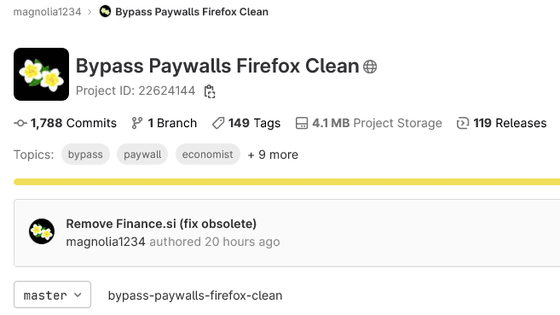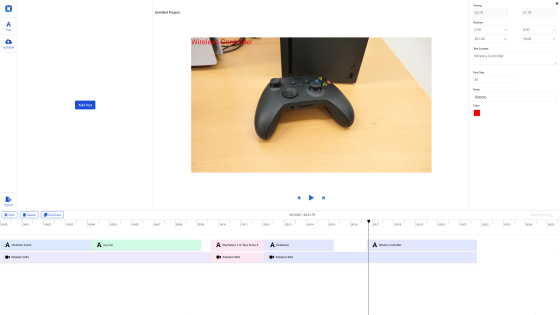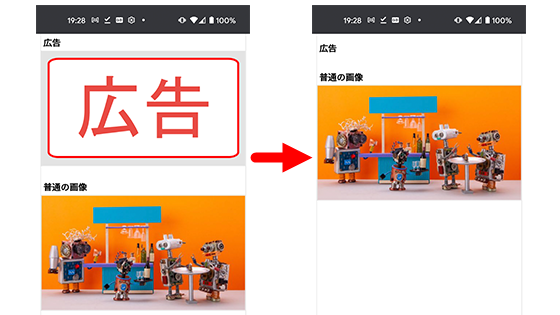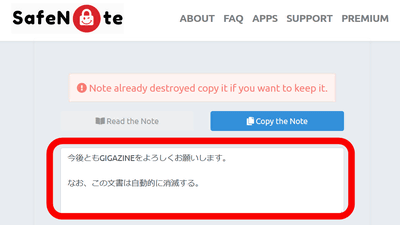Browser extension 'Bypass Paywalls Clean' that deletes cookies and cancels paywalls
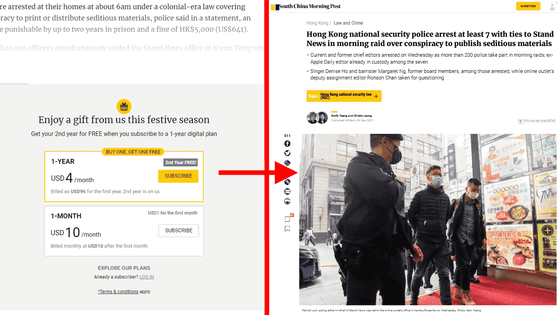
Some paywalls that block content from unpaid users have a mechanism to detect past access with cookies, and there are cases where it
magnolia1234 / Bypass Paywalls Firefox Clean · GitLab
https://gitlab.com/magnolia1234/bypass-paywalls-firefox-clean
Bypass Paywalls Clean – Get extensions for Firefox (ja)
https://addons.mozilla.org/ja/firefox/addon/bypass-paywalls-clean/
To install 'Bypass Paywalls Clean' in Firefox, open the extension distribution page and click 'Add to Firefox'.
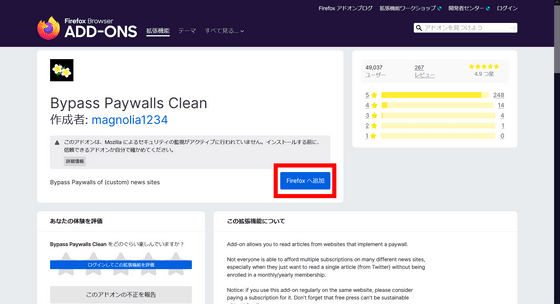
The following pop-up will be displayed, so click 'Add'.
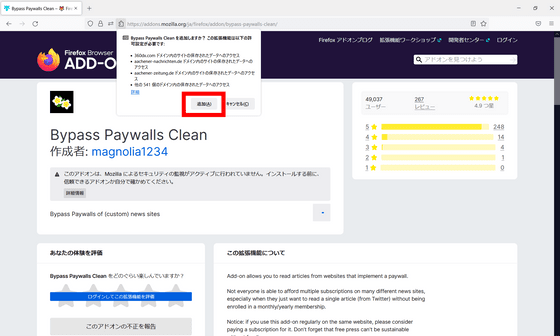
Click 'OK' to complete the installation.
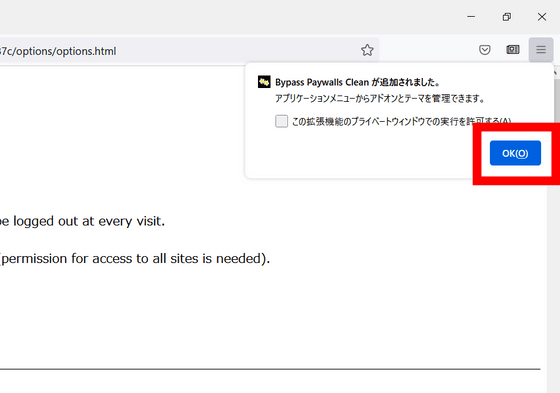
Some websites have adopted a 'meter-based paywall' that can only be accessed by member service registrants after browsing a certain number of contents on the site.
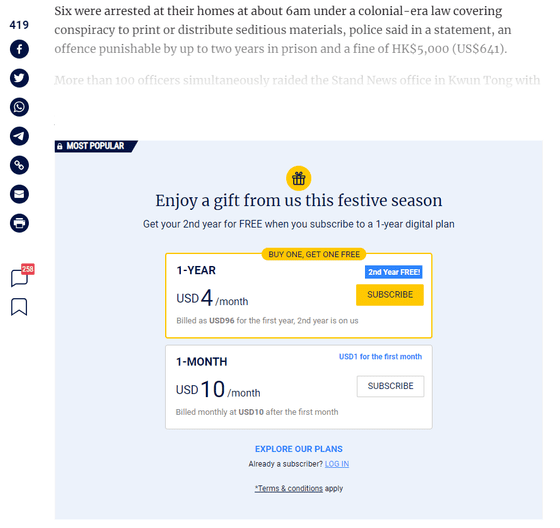
However, if you re-access in the secret mode installed in the browser or delete the cookie of the site stored in the browser, you will be able to read the article again as if you first accessed it. 'Bypass Paywalls Clean' will do this work in the background when it is installed.

Since we are only deleting cookies, we cannot avoid the 'hard paywall' that is set so that it cannot be read without registering as a member.

Bypass Paywalls Clean can also be deployed on Google Chrome, but it is not available on the Chrome Web Store due to Google policy. Therefore, to install it in Chrome, first

Next, decompress the compressed file

Next, enter 'chrome: // extensions' in the URL field of Chrome to display the extensions, and click the button on the upper right to enable developer mode.

All you have to do now is drag and drop the folder created by decompressing the compressed file to any location in Chrome. If you delete this folder, you will not be able to use the extension, so you need to put the folder in a place where you cannot delete it by mistake.

The author of Bypass Paywalls Clean said on the extension's distribution page, 'Some users can't afford to pay dues to a number of news sites, even if they want to read articles they see on Twitter, but this add-on on the same site. If you use it on a regular basis, consider paying a membership fee. Please remember that 'free press is unsustainable without funding.'
Related Posts: