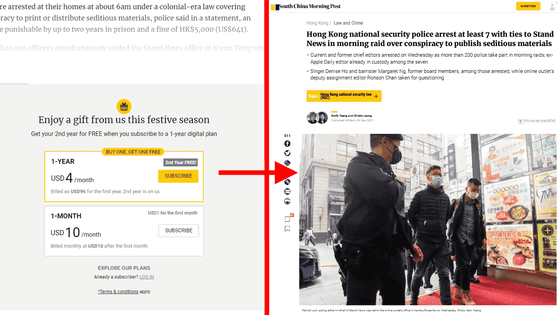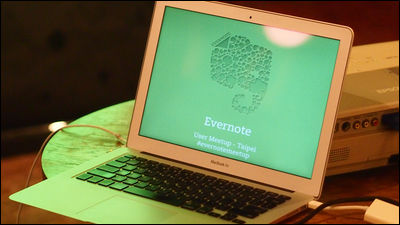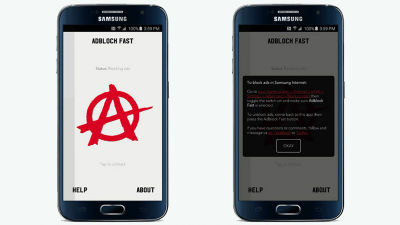Paywall avoidance add-on 'Bypass Paywalls Clean' is deleted from Firefox's official add-on distribution site
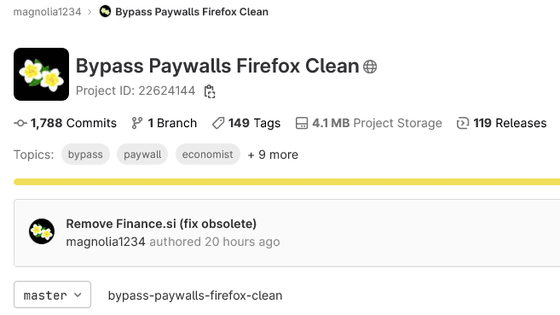
Among the sites that set paid articles, there are sites that display a paywall by detecting with cookies whether or not you have visited the site in the past, and there are cases where you can read articles by deleting cookies I have. It turns out that the add-on '
Mozilla removes Bypass Paywalls Clean extension from its add-ons repository - gHacks Tech News
https://www.ghacks.net/2023/02/13/mozilla-removes-bypass-paywalls-clean-extension-from-its-add-ons-repository/
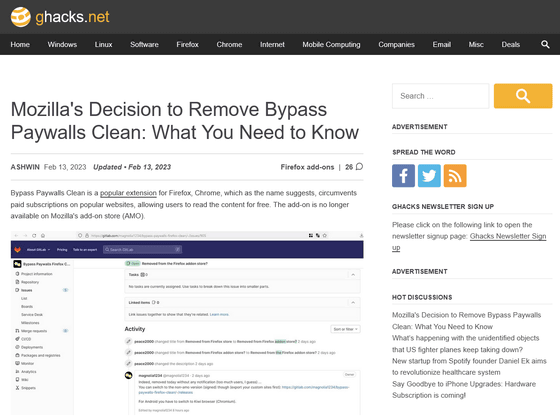
The affected distribution page will display a 'page not found' error message below. There are two reasons why the page can not be found: 'deleted by the developer' or 'deleted by Mozilla'.
Add-ons for Firefox (en-us)
Developer Magnolia1234 tweeted that the deletion was done without notice by Mozilla. GitLab says, ' I guess it's because there were too many users .'
Bypass Paywalls Clean was removed by Mozilla from the add-on store (without notification) ...
— magnolia1234_bpc (@Magnolia1234B) February 10, 2023
For updates you can switch to the non-amo version though (export your custom sites first): https://t.co/6O1bYKAbed
For Android you have to switch to Kiwi browser (Chromium).
The IT news site gHacks.net, which reported on this incident, points out that the site targeted by Bypass Paywalls Clean may have sent a DMCA notice to Bypass Paywalls Clean and deleted it by Mozilla.
In addition, only Mozilla's add-on distribution page has been deleted, and it is still possible to download and install XPI files from GitLab.
Releases magnolia1234 / Bypass Paywalls Firefox Clean GitLab
https://gitlab.com/magnolia1234/bypass-paywalls-firefox-clean/-/releases
gHacks.net introduces how to load the Bypass Paywalls Clean filter with ' uBlock Origin ' for those who are worried about downloading from other than the official add-on distribution site.
When you open the filter list of uBlock Origin with 'uBlock Origin' installed, it looks like this in the initial state. Click the checkbox next to 'Import' at the bottom.
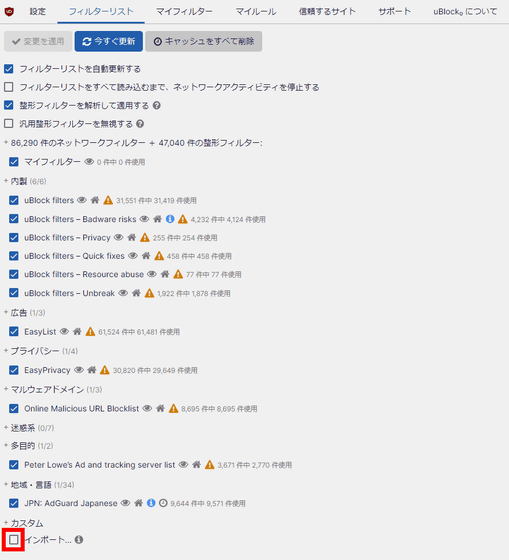
A text box will open.
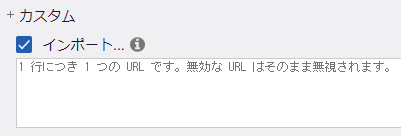
Enter 'https://gitlab.com/magnolia1234/bypass-paywalls-clean-filters/-/raw/main/bpc-paywall-filter.txt' here and click 'Apply Changes' at the top.
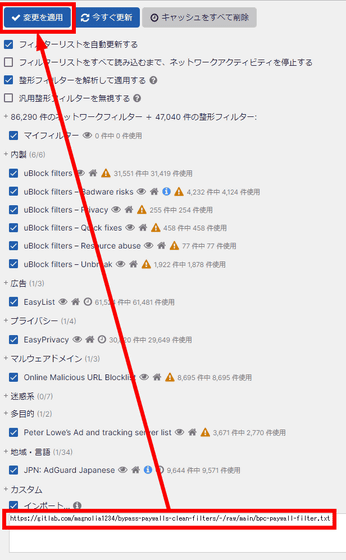
'Bypass Paywalls Clean filter' is added to the custom field.
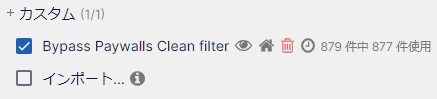
If you do not want to use an ad blocker, it is OK if you load the script in the same way with `` Violentmonkey '', which is an extension that allows you to run the user script.
Related Posts: