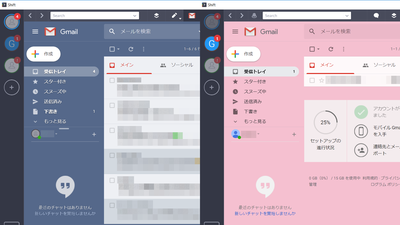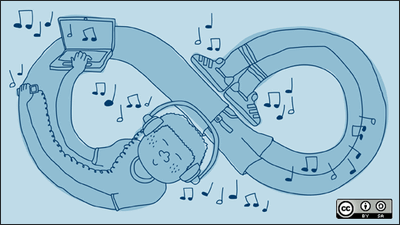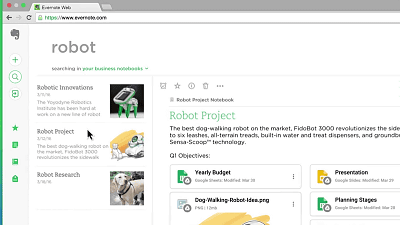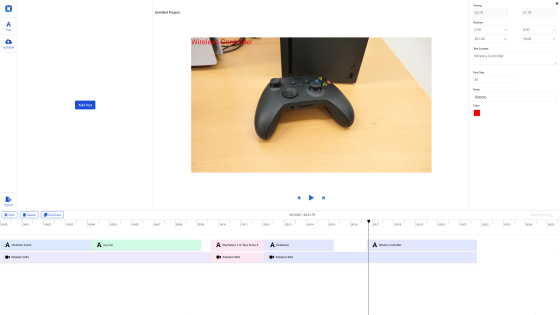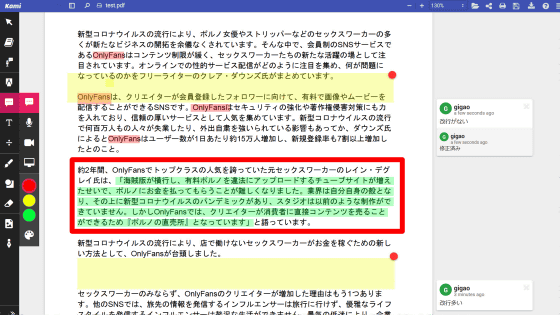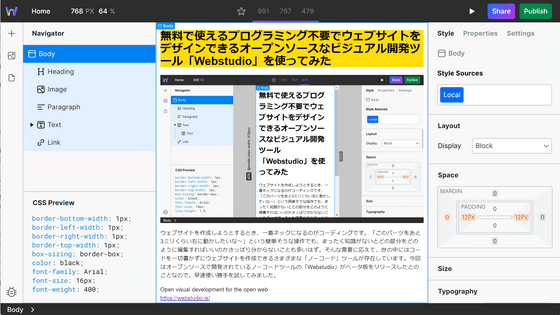Slik Safe, a shared service that perfectly protects files with end-to-end encryption
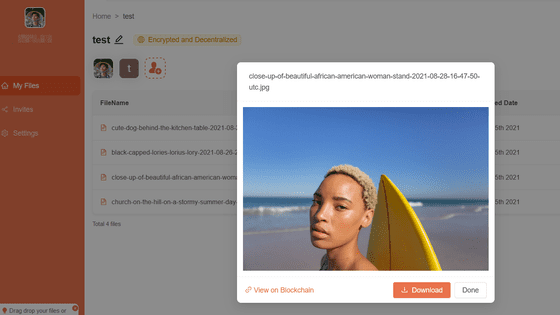
There are many software and services that can share
Slik Safe | Private, Decentralized, File Backups
https://www.sliksafe.com/
When you access the above URL, it looks like this. Click 'Download' surrounded by a red frame.
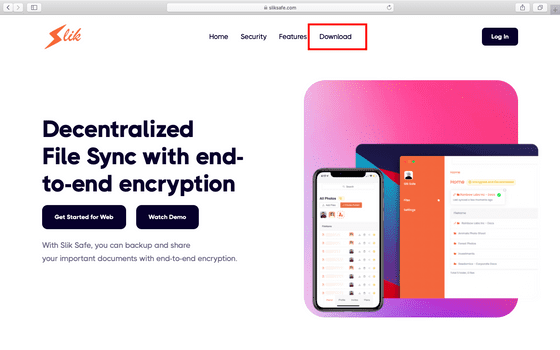
Then click Download for macOS.
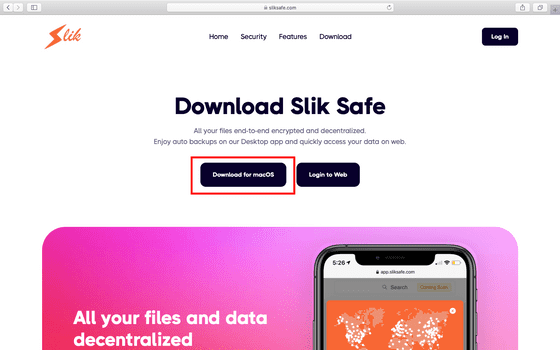
When the download is complete, click on the red frame.
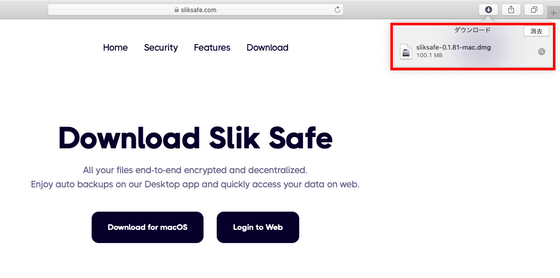
The disk image file will be extracted, so open 'Slik Safe'.
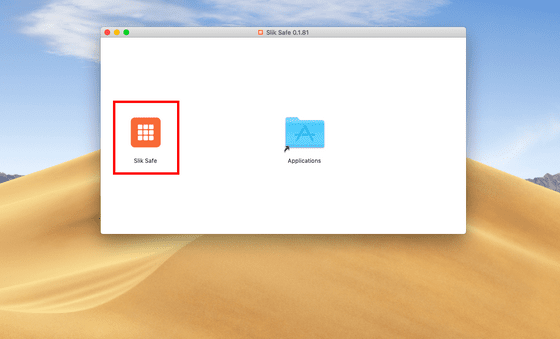
You can choose between a registration method using a Google account and a registration method using an email address. This time, I will log in with my Google account, so click 'Continue with Google'.
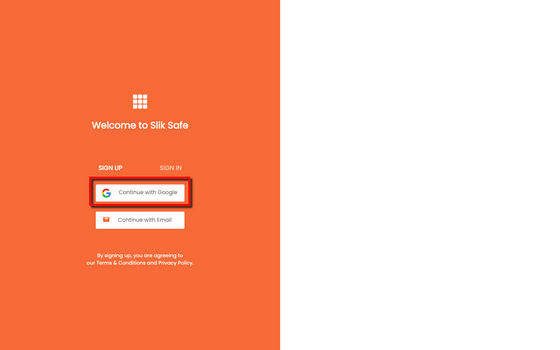
Enter your Google account email address and click 'Next'.
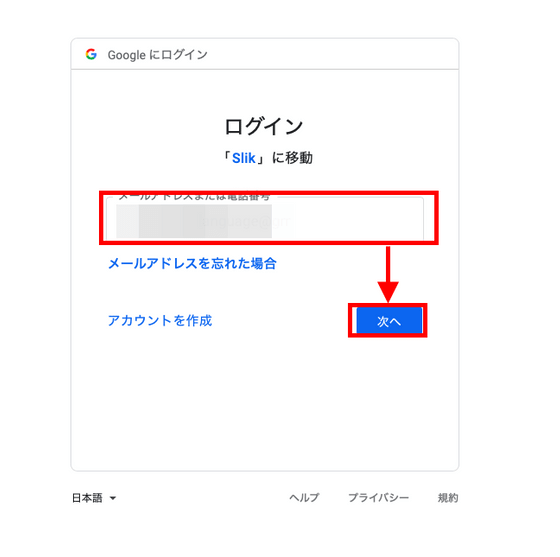
Enter the password and click 'Next'.
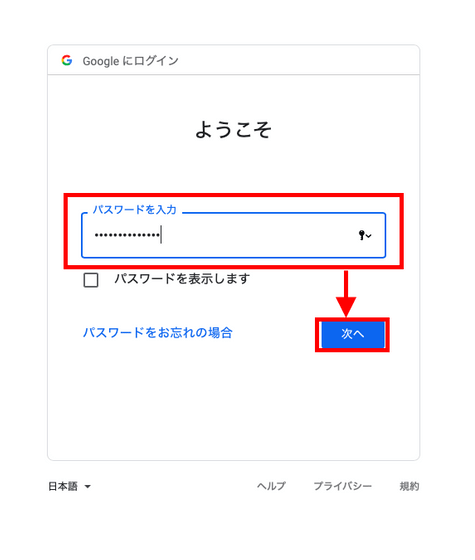
The character string enclosed in the red frame is required when logging in with another PC or browser, so you need to copy or make a note of it and save it.
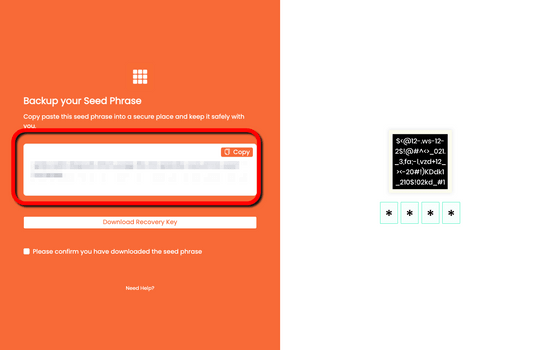
When you are ready, check the checkbox surrounded by the red frame and click 'Done'.
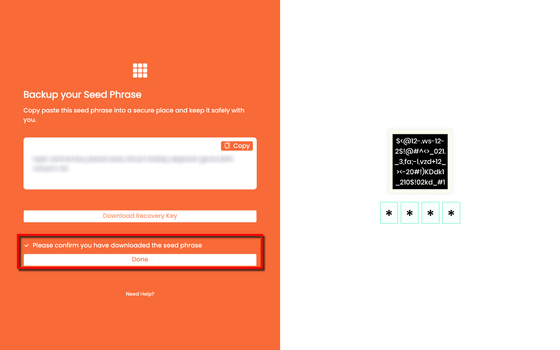
Click 'Let's go'.
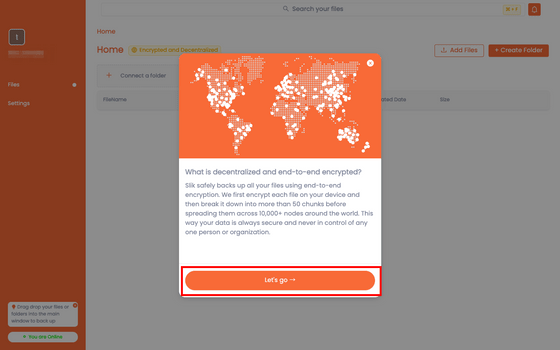
This is the top screen of 'Slik Safe'. To use it, first click 'Create Folder' in the upper right to create a new folder.
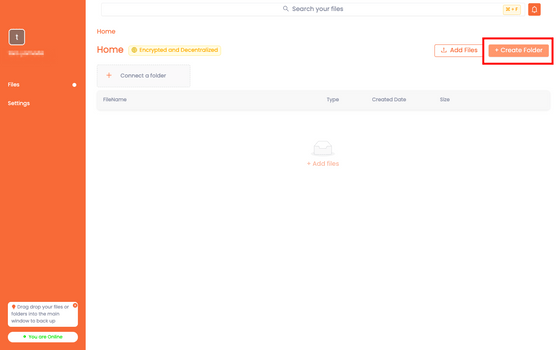
Enter the folder name and click 'Create' to complete the folder creation.
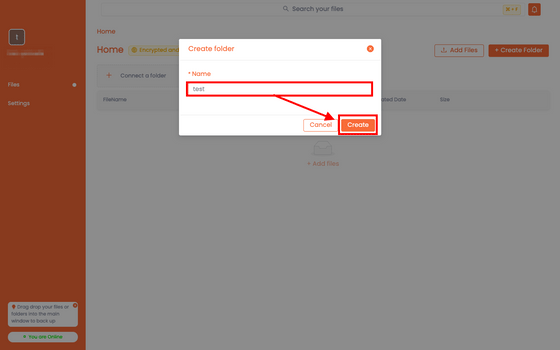
Then upload the file you want to share. To upload, click 'Add Files' and select the file.
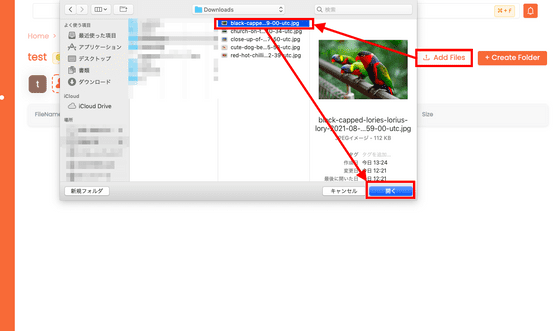
Then click on the red frame to share the file.
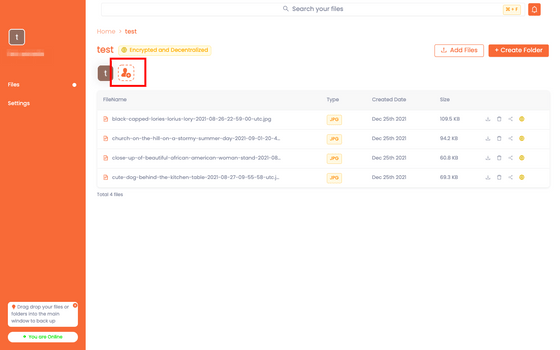
After that, enter the name and email address of the other party and click 'share' to complete the operation of the sharing side.
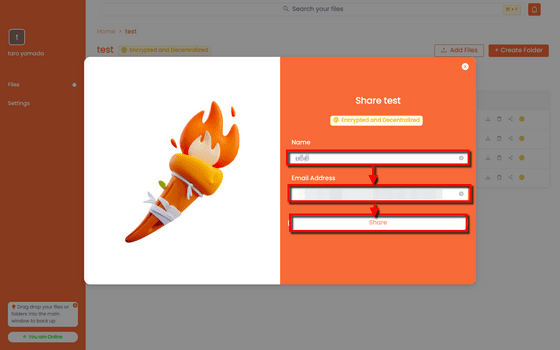
From here, it is the operation of the shared side. Click 'Invites' and you will receive an invitation. Click 'ACCEPT'.
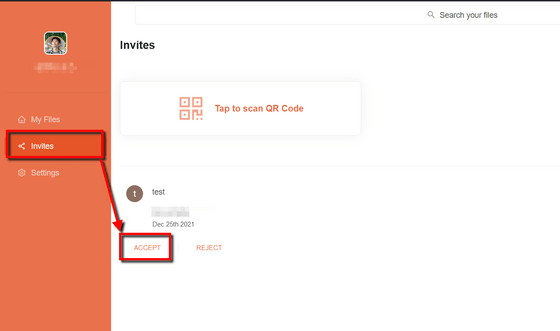
Then, the shared folder will be displayed, so click it to open the folder.
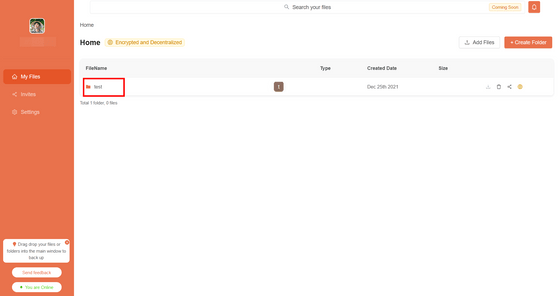
You can now access the shared files. Click ...
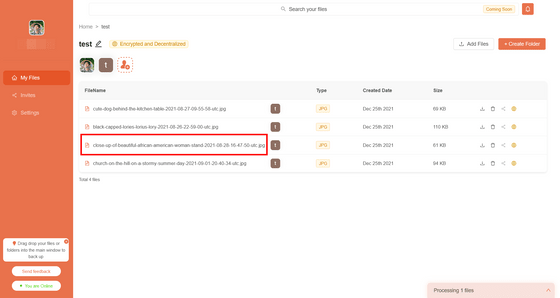
In addition to viewing the file, you can also save the file locally with 'Download'.
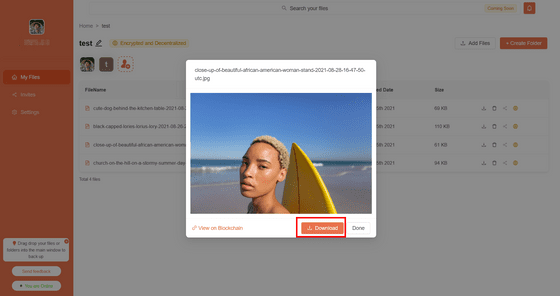
Slik Safe has a macOS version and a web application version that can be used with browsers on PCs and smartphones, and a Windows version is scheduled to be released in January 2022. In addition to the free plan that can be used up to 2GB, there is also a monthly plan of $ 4.99 (about 570 yen) that can be used up to 500GB, a monthly plan of $ 9.99 (about 1140 yen) that can be used up to 1TB, and a monthly plan of $ 29.99 (about 3430 yen) that can be used up to 3TB. It is prepared.
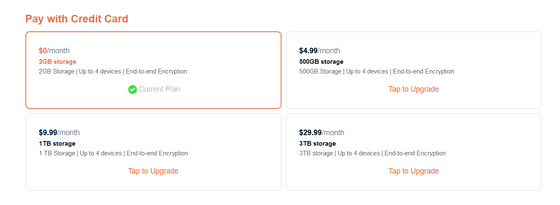
The operation method and usability of the web application version are almost the same as the macOS version, but in the web application version, when I tried to share my file, the screen changed to the following screen and I could not share it. Slik Safe is a new service that has just been launched, so I'd like to expect future fixes.
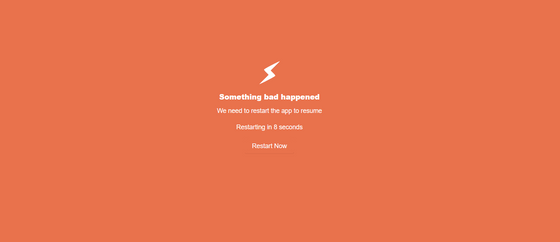
Related Posts:
in Review, Web Service, Posted by log1l_ks