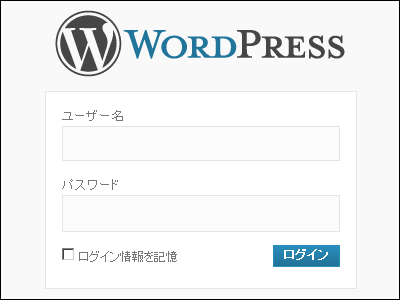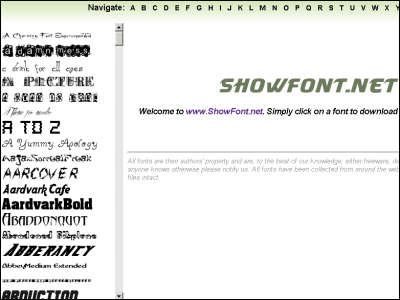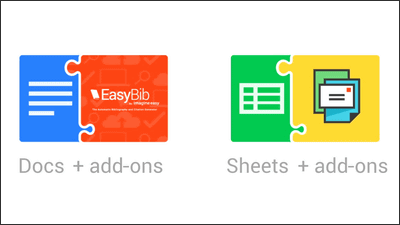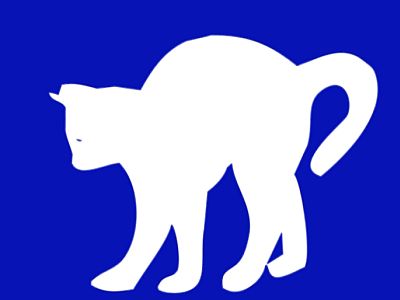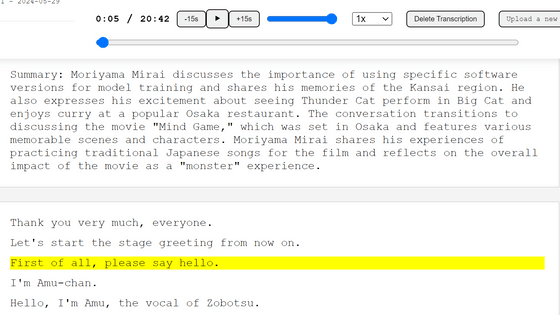'Mess with dns' that allows you to easily experiment with DNS without troublesome preparation
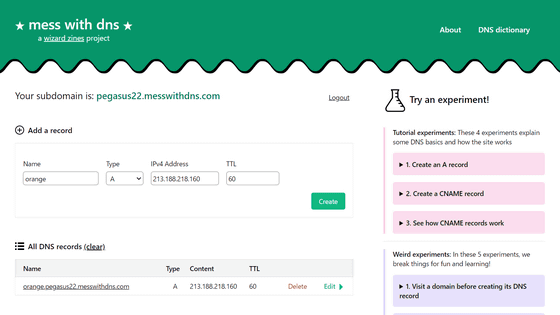
Programmer
mess with dns
https://messwithdns.net/
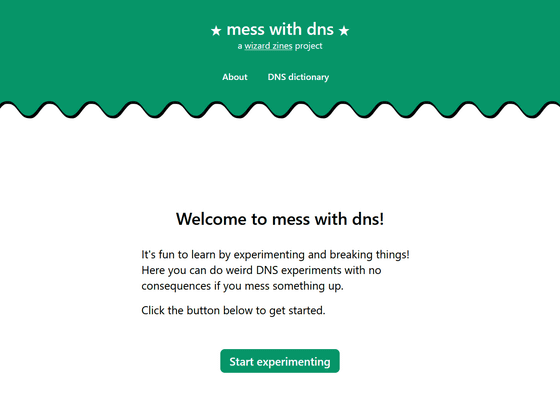
New tool: Mess with DNS!
https://jvns.ca/blog/2021/12/15/mess-with-dns/
Experiments with DNS 'are reluctant to create DNS records or don't have a domain' 'difficult to understand what's happening because you can't see DNS queries' 'what? I don't know if I should do an experiment. ' 'Mess with dns' is a solution to these problems and allows you to learn how DNS works while exemplifying what kind of experiment you should actually perform. In mess with dns, domains that are troublesome to prepare are prepared in advance, and it is also possible to check DNS queries. In addition, there are many experimental examples that show what kind of DNS experiment should be performed.
It's easy to use, go to mess with dns and click 'Start experimenting'.
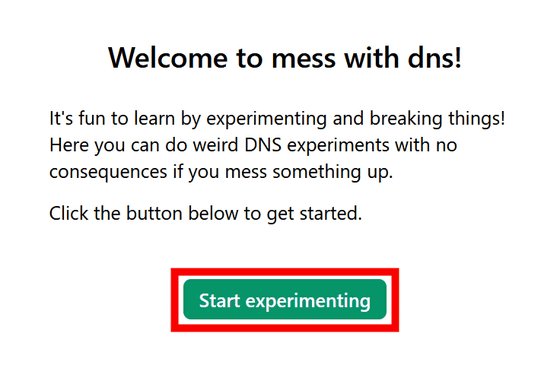
Then, the screen will change to the one shown below. The red frame at the top of the screen is the subdomain generated by mess with dns.
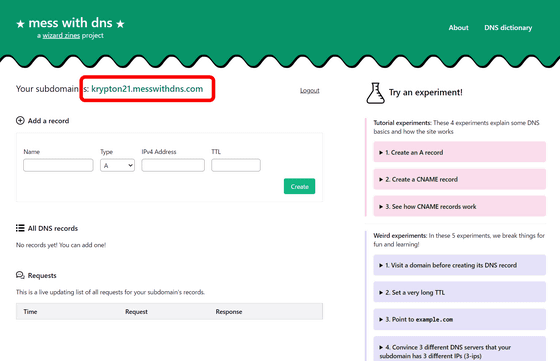
If you don't know what to do, try the example in 'Try an experiment!' At the right end of the screen. From the top, there are three categories of experimental examples: 'Tutorial experiments', 'Weird experiments', and 'Useful experiments'.
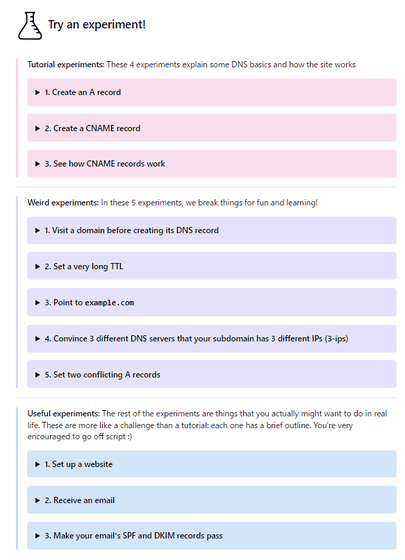
Try to 'Create An A 1. Record ( A record Let's make)' and click on try and ......
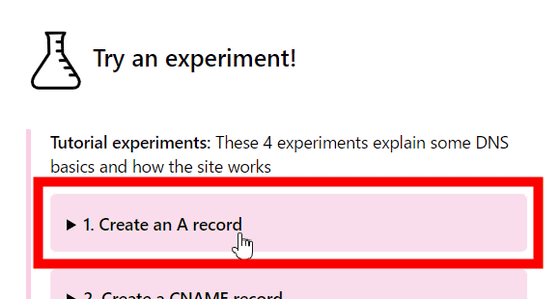
The procedure for creating an A record is displayed.
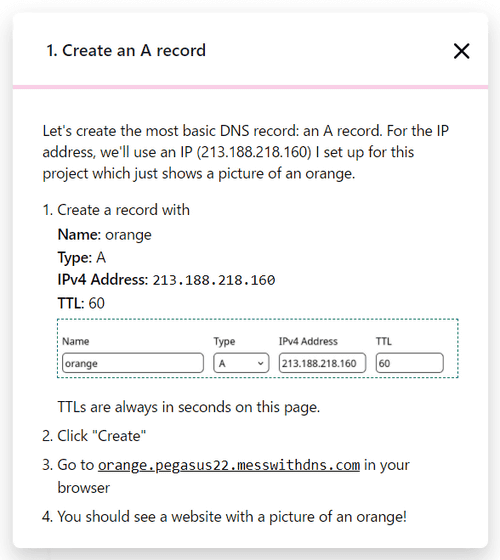
So, let's create an 'A record' that replaces the domain with an IP address according to this procedure. Enter 'orange' for the Name of 'Add a record', '213.188.218.160' for the IPv4 Address, '60' for the TTL, select the default 'A' for the Type, and click 'Create'.
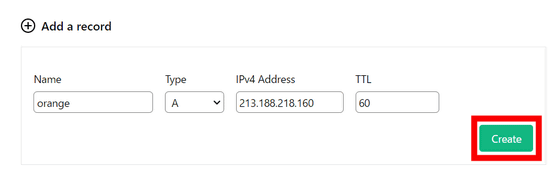
Then, a column called 'All DNS records' will be generated at the bottom of 'Add a record', and the A record created this time will be displayed. If you click the URL
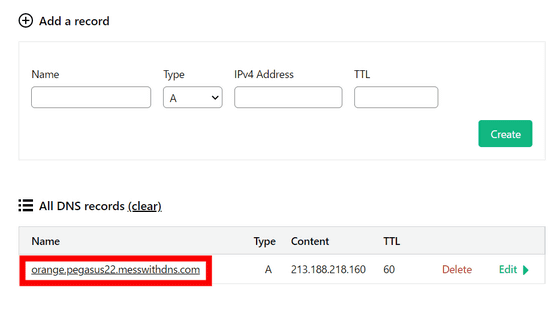
The following orange image was displayed. This page is a dedicated page with the IP address '213.188.218.160' and always displays an orange image regardless of which host header is set or which domain is requested.
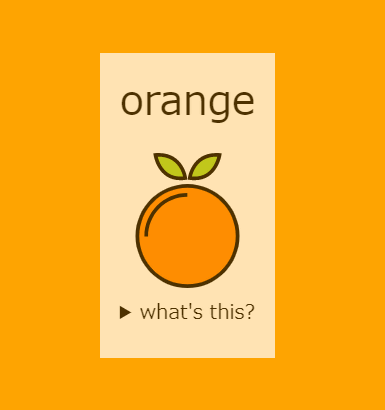
In addition, the 'Requests' part lists the requests for the records in the subdomain.
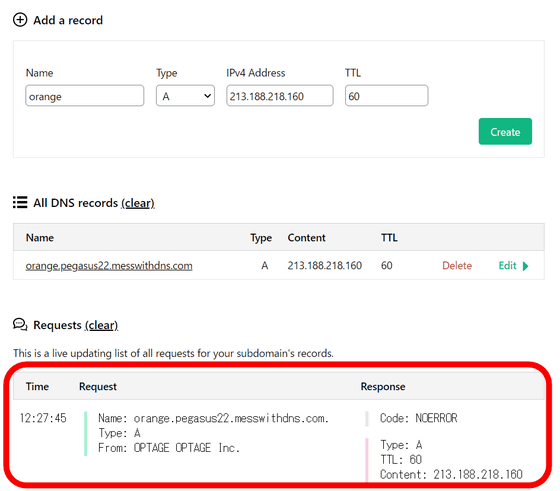
In addition, the three experiments prepared by mess with dns have the following contents respectively, so if you are interested, please check what kind of experiment is prepared.
Tutorial experiment: Those who are new to DNS can learn the basics.
Strange experiment: Learn when DNS doesn't work.
Useful experiment: You can set up practical DNS tasks such as website and email settings.
Also, mess with dns is published on GitHub as an open source project, and if you encounter any problems, you can report them here.
GitHub --jvns / mess-with-dns-backend
https://github.com/jvns/mess-with-dns-backend
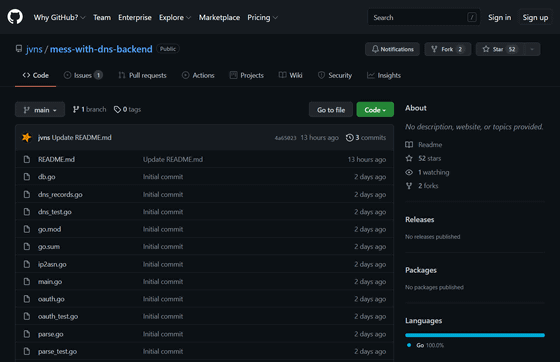
Related Posts:
in Review, Web Service, Posted by logu_ii