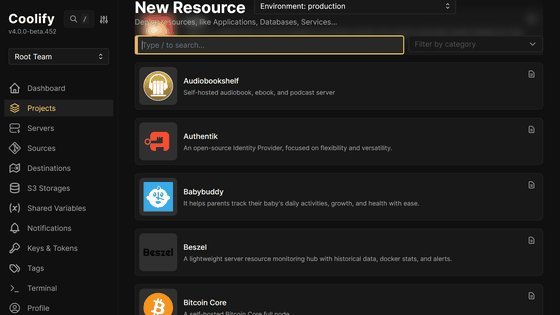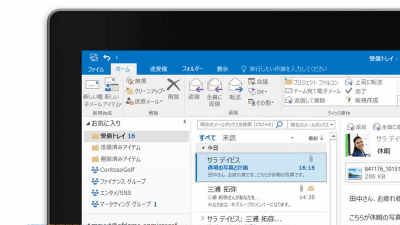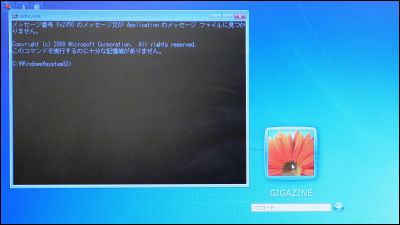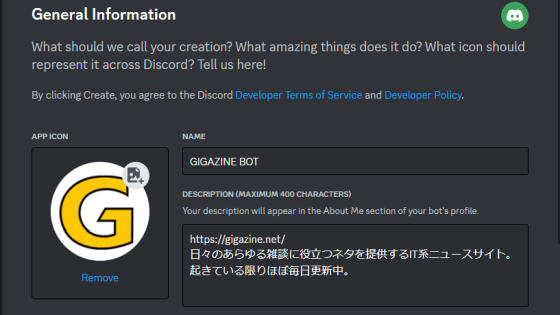How to resolve WordPress reservation submission failure, Flash uploader inoperability, image upload failure from XML-RPC collectively under basic authentication environment
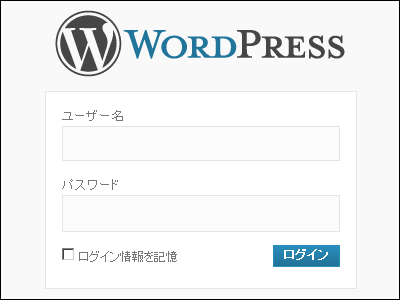
WordPressIn order to consider using it seriously to investigate in the network environment that is restricted access by basic authentication instead of the local environment in order to investigate trying to reserve posting failed or the Flash uploader did not work Problems such as stopping or posting from XML-RPC can not be posted why. All of these are caused by the basic authentication being interrupted, so if you pass authentication you will not get an error, but that does not solve essential problems.
As I looked at what was the cause, I found a solution because I did not find it in the category that I wrote in Japanese in the category I searched for. Some of them wrote that they were struggling with similar problems at work and that they could not solve it, so remember, there should be no loss. It is also an application-friendly solution to other problems.
That's why the solution to the problem when WordPress does not work well due to basic authentication is as follows.
First, from specifying whether the cause of failure is basic authentication or not. You can log in SSH to the server on which WordPress is installed and you can do it by doing as follows. Below, the environment is a response example in the case of FreeBSD.
wget http://【WordPressをインストールしたサーバのドメイン名】/wp-cron.php
At the time of failure, a response like "Authorization failed." Will be returned with the following feeling.
--2010-03-13 12:17:51-- http://【WordPressをインストールしたサーバのドメイン名】/wp-cron.php
Resolving [Domain name of the server where WordPress was installed] ... [IP address of the server where WordPress was installed]
Connecting to [Domain name of server where WordPress is installed] | [IP address of server installing WordPress] |: 80 ... connected.
HTTP request sent, awaiting response ... 401 Authorization Required
Authorization failed.
So, how to solve it is written on the following page on WordPress official manual site.
User:Hakre/Htaccess Auth Excludes << WordPress Codex
http://codex.wordpress.org/User:Hakre/Htaccess_Auth_Excludes
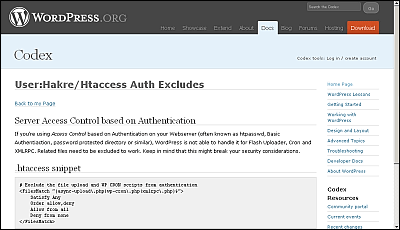
As a procedure, open the ".htaccess" file which wrote "AuthType Basic" in order to apply Basic Authentication and just add it as follows.
# Exclude the file upload and WP CRON scripts from authentication
Satisfy Any
Order allow, deny
Allow from all
Deny from none
Whether it succeeded is logged in SSH, and it is immediately understood if it is done as follows.
wget http://【WordPressをインストールしたサーバのドメイン名】/wp-cron.php
If it succeeds it will be as follows.
--2010-03-13 12:25:46-- http://【WordPressをインストールしたサーバのドメイン名】/wp-cron.php
Resolving [Domain name of the server where WordPress was installed] ... [IP address of the server where WordPress was installed]
Connecting to [Domain name of server where WordPress is installed] | [IP address of server installing WordPress] |: 80 ... connected.
HTTP request sent, awaiting response ... 200 OK
Length: 0 [text / html]
Saving to: `wp-cron.php '
[ <=> ] 0 --.-K/s in 0s
2010-03-13 12: 25: 47 (0.00 B / s) - `wp-cron.php 'saved [0/0]
In addition, if basic authentication is not the cause, there are other solutions as follows, please refer to it.
Three lists to check when reserved posting failures continue in WordPress - Miscellaneous eating
http://hisitu.bne.jp/zatugakuou/2217.html
[WordPress] What to do when reserved posting fails | Sun Limited Mt.
http://www.syuhari.jp/blog/archives/1941
"Reserved reservation" version 2.7 or later when WP Basic authentication is applied? : Zontheworld
http://www.zontheworld.com/blog/archives/105
How to fix if reservation posting fails in Wordpress 2.9 SOHO programmer's blur @ Links [at LINKS]
http://blog.at-links.biz/?p=1561
Related Posts:
in Web Service, Posted by darkhorse