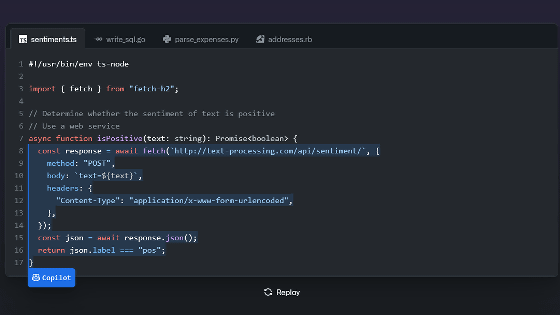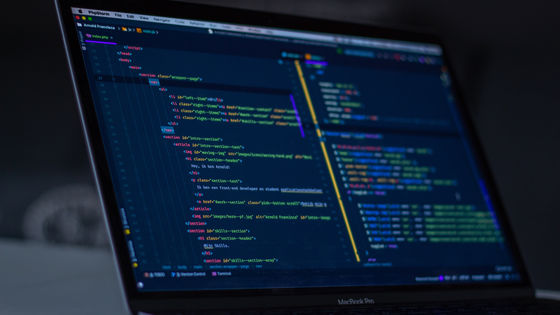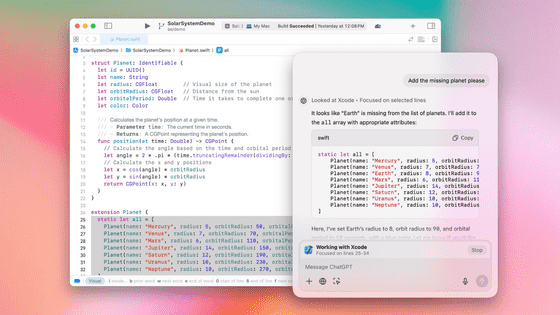Will 'GitHub Copilot', which automatically describes the continuation of the source code written by the programmer, destroy the engineer?

'GitHub Copilot ' is
Limitations and The Good Things about Github Copilot
https://blog.hrithwik.me/the-good-and-the-limitations-of-github-copilot
'GitHub Copilot' is provided as an extension for the source code editor 'Visual Studio Code ' developed by Microsoft, and can be used on the machine or in the cloud. You can see how the continuation of the source code is written by actually using 'GitHub Copilot' by reading the following article.
'GitHub Copilot', a function that automatically complements the 'continuation' of the source code, has appeared on GitHub, with the cooperation of OpenAI --GIGAZINE

'GitHub Copilot' is an extension for Visual Studio Code that can auto-complete source code and synthesize code by checking comments and function names. 'GitHub Copilot' has been trained using billions of public codes, and it also has an automatic input function that imitates the input coding pattern and a unit test execution function.
Interested Bharadwaj actually used 'GitHub Copilot' and summarized his impression that 'this AI was able to solve most of the problems related to data structures and algorithms.'
After that, Bharadwaj used 'GitHub Copilot' to create 'mail validation', 'API to call GitHub', and 'simple mail sending client', and 'the advantages and disadvantages of' GitHub Copilot 'became clear. It was. '
So, the advantages and disadvantages of 'GitHub Copilot' summarized by Mr. Bharadwaj are as follows.
◆ Advantages
-Syntax auto-completion
Bharadwaj said that he was coding using Python when testing 'GitHub Copilot', and he noticed that he forgot the slice syntax on the way. However, because 'GitHub Copilot' complemented the syntax, I was able to continue coding without problems.
・ Supports the development of email validation and GitHub calling API
With 'GitHub Copilot', it will be really easy to generate a simple function to call some APIs and write some regular expression code without depending on the document.
・Boiler plate code
It seems to be useful for inputting fixed phrases like Phrase Express and writing Mongo schema.
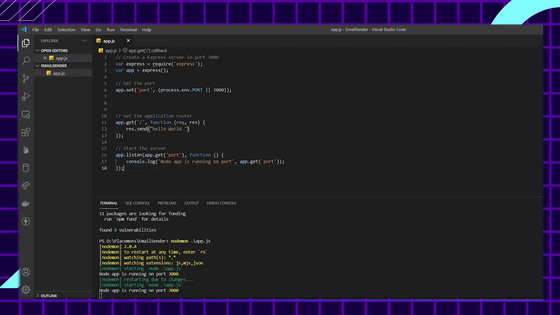
'Overall, I really like the auto-completion that GitHub Copilot does on Visual Studio Code, which is very seamless,' said Bharadwaj. 'GitHub Copilot's auto-completion is very smooth. I admire what is done in.
◆ Disadvantages
The just-released Github Copilot is a beta version of version 1, but 'it's still too good,' Bharadwaj wrote. Bharadwaj says that if you dare to mention the drawbacks, you can mention the following four.
・ Do not follow best practices
The code that Github Copilot auto-completes doesn't follow best practices and isn't optimized for use in back-end development. Therefore, it seems that there were cases where unintended shadowing and bugs occurred.
・ Version conflict
In addition, some code generated by 'Github Copilot' did not work in the version where the code base is used, and AI sometimes output a lot of unnecessary code. Regarding this, 'Experienced developers can handle unnecessary code output by'Github Copilot', but if a beginner is coding with the help of AI, it is a
・ A strange copyright message is displayed
It seems that 'Github Copilot' has also displayed copyrighted code.
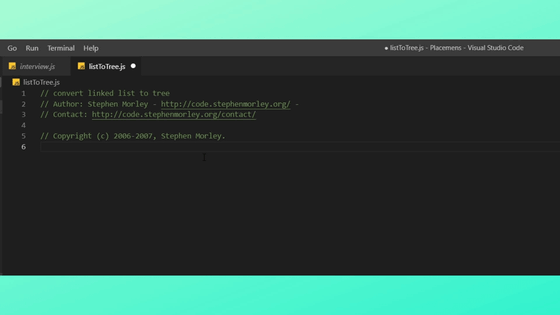
Bharadwaj said that he actually used it, 'It's great for writing some functions, but it may not be efficient for some code.' 'It's definitely not a human replacement, a programmer. It's like a co-pilot who helps with the work of. '
Related Posts:
in Software, Posted by logu_ii