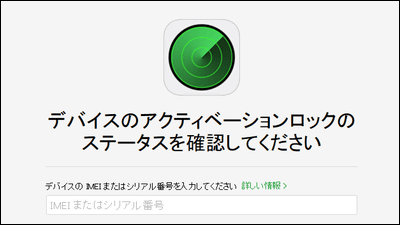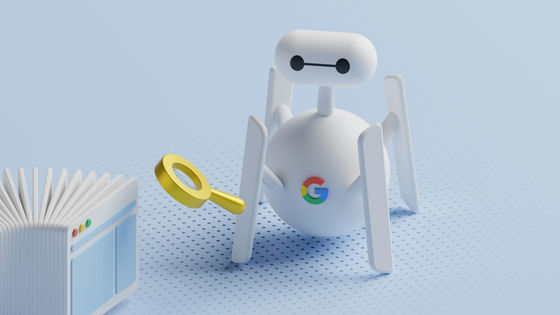Apple's official application 'Tracker Detect' that can detect other people's AirTag and avoid location information tracking has appeared for Android, so I tried using it
Apple's
Tracker Detect-Google Play app
https://play.google.com/store/apps/details?id=com.apple.trackerdetect
◆ Tracker Detect installation & initial settings
First, search for 'Tracker Detect ' on Google Play and tap 'Install'.
Tap 'Open' when the installation is complete.
The terms of use will be displayed when you start 'Tracker Detect' for the first time, so read it carefully and tap 'Agree'.
When the following screen is displayed, tap 'Scan' at the bottom of the screen.
You will be asked for permission to detect the device, so tap 'Allow' to complete the installation and initial settings.
![]()
◆ I tried to detect another person's AirTag with 'Tracker Detect'
The usage of 'Tracker Detect' is very simple. You can detect the surrounding AirTag just by tapping 'Scan' on the home screen.
So, let's find out if we can actually prevent the abuse of AirTag. When I executed 'Scan' with the AirTag that was not paired nearby, that is, the AirTag that was away from the owner, was placed next to it, it was called 'Unknown AirTag' as shown below. A display has appeared.
When I tap the detected 'Unknown AirTag' ...
The management screen of the detected AirTag is displayed. Tap 'Learn About This Item Tracker' ...
'How to query AirTag information using NFC reader' is displayed. To return to the original screen, tap 'Done'.
Ten minutes after AirTag is detected, the Play Sound button will be activated and the 'Play Sound from AirTag' feature will be available.
You can see how the AirTag actually makes a sound by tapping 'Play Sound' in the following movie.
As you can see, Tracker Detect tells you if a mysterious AirTag is nearby. Also, if you tap the part marked 'Instructions to Disable' in red ...
You can also refer to the explanation of 'Procedure for disassembling AirTag without using tools and removing the battery' assuming the time of discovery.
There is also a built-in system that does not falsely detect an AirTag that the owner is near, and if there is an iPhone paired with that AirTag near the detected AirTag, pressing 'Scan' will also 'owner's'. The AirTag has moved out of the Bluetooth range of your device and can only be detected after a maximum of 15 minutes have passed. '
Related Posts: