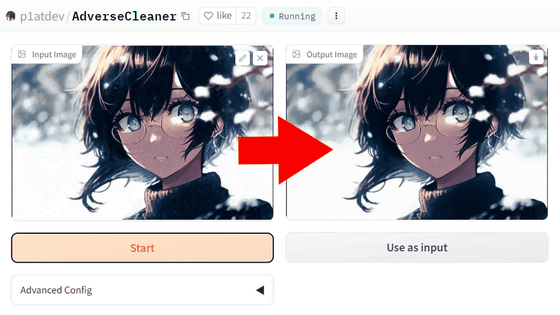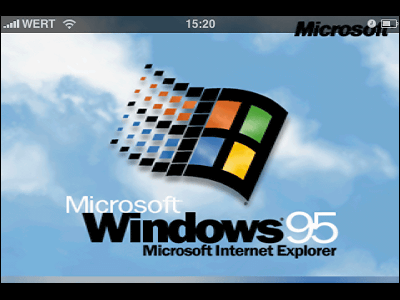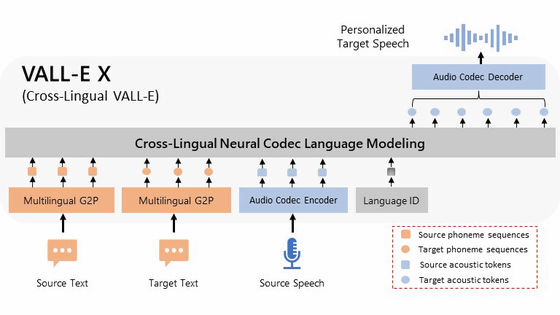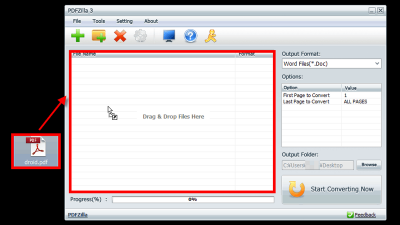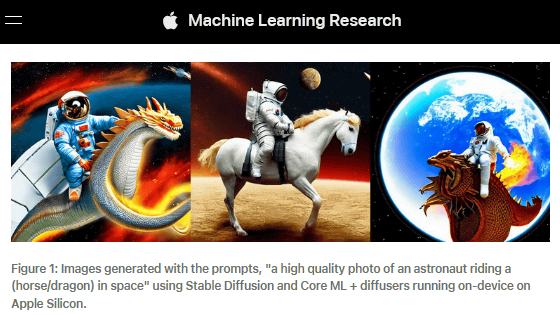A demo site where you can easily try 'AnimeGAN v2' that converts portrait photos into anime style
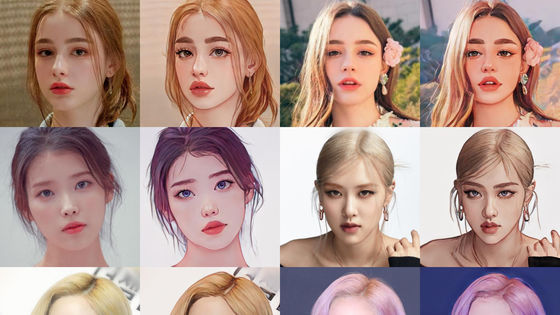
A demo site where you can easily try
AnimeGANv2 --a Hugging Face Space by akhaliq
https://huggingface.co/spaces/akhaliq/AnimeGANv2
This is a demo made with Gradio that creates an opportunity learning experience UI based on the 'PyTorch' version of 'AnimeGANv2', a machine learning framework for Python. Converts rate photos.
Drag and drop the photo you want to convert to the area labeled 'Drop Image Here --or --Click to Upload' at the top of the site, or click the area to upload the photo you want to convert from Explorer. If you don't have this picture, you can use the sample provided.
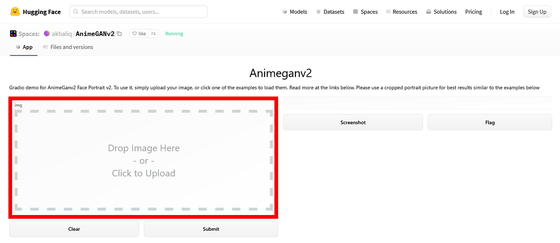
This time I will convert the photo of this woman.

When you upload a photo, you will see a pen icon in the upper right corner. Click this to edit the photo.
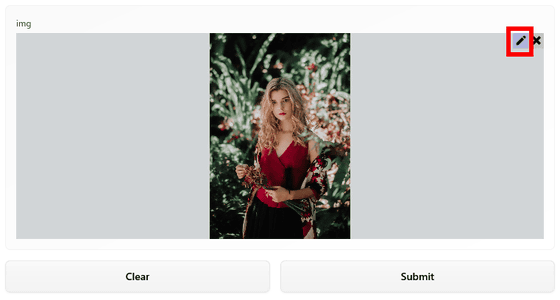
The edit screen looks like this.
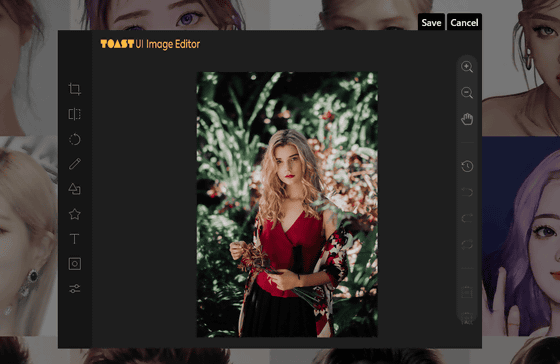
Click 'Save' when you have successfully cut out only the area around the face.
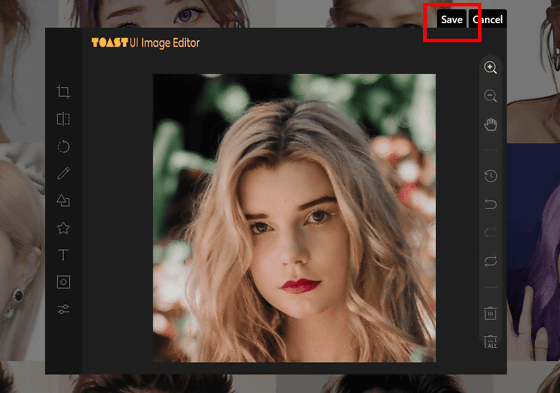
Click 'Submit'.
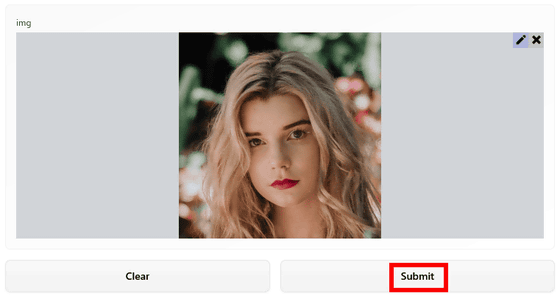
It looks like there is no response when you press it, but you will see a number on the right side of the screen. This seems to indicate the number of seconds since the start of processing and the number of files currently in the queue waiting for processing.
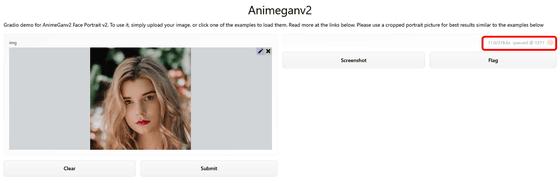
Note that an error will occur if you are disconnected from the net on the way. I had been waiting for more than an hour this time, but I accidentally went offline and failed ...

After that, I tried several times and succeeded.
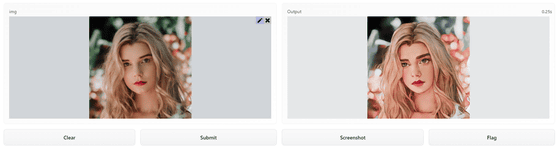
The conversion example looks like this. Microsoft founder Bill Gates.

Tim Cook, CEO of Apple.
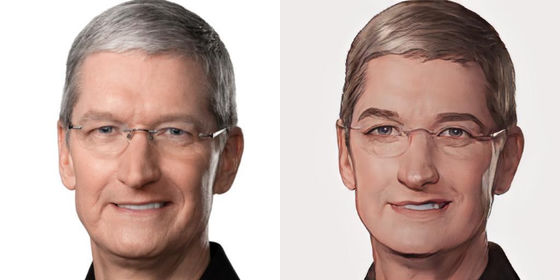
Tesla's Elon Musk.

Related Posts:
in Web Service, Posted by logc_nt