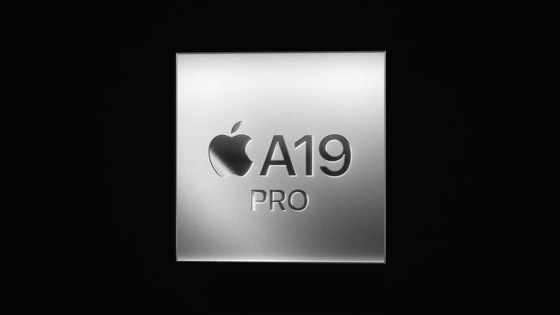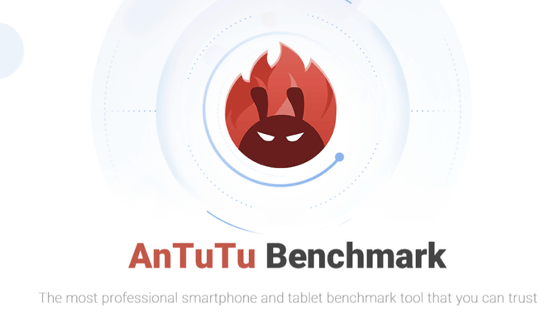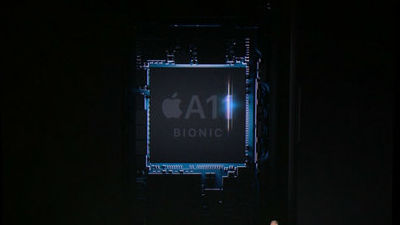Thoroughly verify the ability of Google's SoC 'Tensor' by benchmarking the actual Pixel 6 & Pixel 6 Pro, and check the usability of 'eraser magic' and fingerprint authentication
Google's Pixel series latest model ′′ Pixel 6 ′ ′ and ′ ′ Pixel 6 Pro ′′ will be available on Thursday, October 28, 2021. So far, we have
Google Pixel 6 The All-New Phone – Google Store
https://store.google.com/jp/product/pixel_6
Google Pixel 6 Pro State-of-the-art Pixel Camera – Google Store
https://store.google.com/jp/product/pixel_6_pro
In this article, we will benchmark Pixel 6 and Pixel 6 Pro. You can check the appearance and accessories of Pixel 6 and Pixel 6 Pro and compare them with the previous generation Pixel 5 from the following articles.
'Pixel 6' 'Pixel 6 Pro' opening ceremony & photo review - GIGAZINE
I tried to verify ``Is Google Pixel 6 a model that should be upgraded from Pixel 5?''-GIGAZINE
·table of contents
◆Geekbench
◆3DMark
◆PCMark for Android Benchmark
◆ Eraser magic
◆ Display fingerprint authentication
◆Geekbench
As checked in the previous article , the results of measuring the CPU performance of Pixel 6 and Pixel 6 Pro with Geekbench 5 show that the single-core and multi-core scores are '1041' and '2833' for Pixel 6, and '1027' for Pixel 6 Pro. ' and '2808'. Although it is an error level, Pixel 6 has a slightly higher score than Pixel 6 Pro.
The single-core record set by Pixel 6 was the top-class performance, surpassing Samsung's
When it comes to multi-core results, it drops a bit in the rankings, somewhere between the Galaxy S20 FE and the Galaxy Note20 Ultra .
![]()
As a result, Pixel 6 was '308' and Pixel 6 Pro was '339'.
The rankings posted on
◆3DMark
Next, in order to investigate the performance of the GPU, which is important for playing games, etc., I measured the benchmark with 'Wild Life' of
The result is below. The test result of Pixel 6 was '6450'. This score is the top class in Android, holding down the Galaxy S21 Ultra.
It is a result that is close to the iPhone 12 Pro.
Overall, we ended up in the top 10%.
On the other hand, Pixel 6 Pro was '5699' which is slightly lower than Pixel 6.
Still, it's a good fight, surpassing the overall score of 87%.
◆PCMark for Android Benchmark
Next, let's test with
The score of Pixel 6 measured by PCMark for Android Benchmark was '10479'.
This is the top ranking posted on
Looking at the graph of the clock speed, it sometimes reaches 2 GHz only at the moment when various benchmarks start, but other than that, it is about half of the peak.
Since the temperature graph is flat, you can see that the benchmark test was completed with almost no heat generation.
Pixel 6 Pro's score was '11490', which is even higher than Pixel 6.
As a result of three types of benchmarks, we found that the Pixel 6 and Pixel 6 Pro have low CPU performance, high GPU performance, and top-class processing power for everyday tasks. From this, it can be said that the Pixel 6 series is a smartphone that can meet the needs of a wide range of users, from users who emphasize practicality in everyday use to gamers who play games that require advanced graphic performance.
◆ Eraser magic
The Pixel 6 and Pixel 6 Pro have an 'Eraser Magic' feature that erases unwanted objects from your photos. To use it, first take a picture with the camera app and then tap the red frame.
Then tap 'Edit'.
Next, you can use it by selecting 'Eraser Magic' in 'Tools'.
As a test, trace the figure next to
Then the figure simply disappeared.
If you compare it, you can see traces that something happened, but it's a level that you can't tell unless you pay close attention.
Next, let's specify by tracing around the droid-kun doll.
Similarly, the droid-kun doll was also erased.
Finally, I also specified iCEO ... ...
As expected, it could not be completely erased, and an eerie shadow remained. 'Eraser Magic' can erase small things just like Adobe Photoshop's 'Repair Brush Tool', but it seems that things that are too big cannot be erased.
To save, tap Save a copy.
Both before and after edits are saved so you can try again later.
◆ Display fingerprint authentication
Pixel 6 and Pixel 6 Pro have a 'display fingerprint authentication' with a built-in sensor under the display. To use it, first open the settings and then tap 'Security'.
Then tap 'Unlock with Fingerprint'.
Tap an alternate locking method. This time, I chose to use the PIN method.
Enter the PIN and tap 'Next'.
Re-enter and tap Confirm.
Select what to display on the lock screen and tap 'Done'. This completes the PIN setting.
Next, register your fingerprint. Tap 'I agree'.
Tap 'Start'.
Follow the instructions on the screen to register your fingerprint by pressing your finger on the area with the fingerprint mark several times.
When this screen appears, fingerprint registration is complete.
By playing the following video, you can see how the fingerprint authentication is actually unlocked several times to check the usability of the display fingerprint authentication.
Put your thumb on the lock screen ......
Unlocked and moved to the home screen.
However, if you put your finger on it for a short time, it may not be possible to release it successfully because 'Please press a little longer' is displayed. You need to keep your finger on the screen for about 1 second.
For comparison, try unlocking with the fingerprint sensor on the back of the Pixel 5.
I touched the fingerprint sensor only for a moment, but I was able to unlock it with high accuracy.
It's a very short time difference, but frankly, the Pixel 6's fingerprint sensor, which requires you to put your finger on the screen and wait a beat to unlock it, feels pretty slow. Also, even if the screen is not on, the Pixel 5 starts authentication just by placing your finger on the fingerprint sensor, while the Pixel 6 has a screen and you have to wait until the fingerprint authentication starts. When you move the Pixel 6 main unit, it recognizes that it has been lifted and the display lights up, but you can not use it to unlock by touching the screen of Pixel 6 placed on the desk. Unlocking a smartphone is an action that is performed many times a day, so I would like to expect it to be solved with future updates.
In the following article, we plan to take pictures and measure battery life with the cameras of the Pixel 6 and Pixel 6 Pro, which Google boasts as ' the most advanced camera ever in Pixel '.
・Continued
A review of using the Pixel 6 Pro camera, which Google boasts as ``the most advanced in Pixel history'' - GIGAZINE
Related Posts:
in Video, Hardware, Smartphone, Review, Posted by log1l_ks