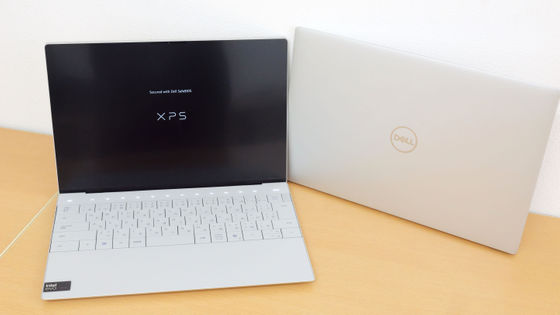Overseas review summary of 14.4 inch 2in1 notebook PC 'Surface Laptop Studio' labeled 'Surface most powerful in history'

A new Surface brand product from Microsoft with the release of Windows 11, the 14.4-inch 2in1 model Surface Laptop Studio , dubbed 'the most powerful in Surface history,' was launched on October 5, 2021. Each overseas media has published a review about Surface Laptop Studio equipped with Intel 11th generation Core processor & NVIDIA GeForce RTX 3050 Ti.
New Surface Laptop Studio-Infinite Flexibility-Microsoft Surface
Surface Laptop Studio review: The ultimate creator laptop from Microsoft
https://www.xda-developers.com/surface-laptop-studio-review/
Microsoft Surface Laptop Studio review: Unique design, short battery life
https://www.cnbc.com/2021/10/05/microsoft-surface-laptop-studio-review-unique-design-but-short-battery-life.html
The Microsoft Surface Laptop Studio Review: Dynamic Design
https://www.anandtech.com/show/16993/the-microsoft-surface-laptop-studio-review-dynamic-design
Surface Laptop Studio review: Redefining what a Windows laptop can be (again) | Windows Central
https://www.windowscentral.com/surface-laptop-studio-review
The specifications of Surface Laptop Studio are as follows.
| Core i5 equipped model | Core i7 equipped model | |
| CPU | 11th Generation Core i5-11300H4 4 cores / 8 threads frequency: 3.1GHz (4.4GHz when boosted) Thermal design power: 35W | 11th Generation Core i7-11370H4 4 cores / 8 threads frequency: 3.3GHz (4.8GHz when boosted) Thermal design power: 35W |
| GPU | Intel Iris Xe | NVIDIA RTX 3050 Ti (4GB GDDR) or NVIDIA RTX A2000 |
| RAM | 16GB LPDDR4x | 16GB LPDDR4x 32GB LPDDR4x |
| storage | 256GB / 512GB | 512GB / 1TB / 2TB |
| display | 14.4 inch PixelSense Flow display 2400 x 1600 pixels, 201ppi, aspect ratio 3: 2 Refresh rate: 120Hz (variable) Dolby Vision support | |
| communication | Wi-Fi 6 AX200 Bluetooth 5.1 | |
| I / O | Thunderbolt 4 compatible USB4 x 2 3.5mm headphone jack Surface Connect port x 1 Compatible with Surface slim pen, with storage | |
| camera | 1080p webcam Windows Hello face recognition sign-in camera | |
| battery | 56Wh, 65W AC adapter | 56Wh, 102W AC adapter |
| size | 323 mm x 229 mm x 17.8 mm | |
| weight | 1.74kg | 1.82kg |
| price | From $ 1599.99 (about 178,000 yen) | From 2099.99 dollars (about 234,300 yen) |
XDA Developers, a forum for developers, appreciates that magnesium alloy frames are lighter than aluminum alloy ones and have a premium feel compared to competitors' plastic ones.

'The unique feature of Surface Laptop Studio is undoubtedly a movable display that can be tilted,' said Anand Tech, a hardware news site. Surface Laptop Studio can be switched to 'laptop mode' 'stage mode' 'studio mode' according to the tilt of the screen. AnandTech evaluates that it does not impair usability because it does not require parts to be attached or detached and can be switched in 3 modes simply by changing the angle of the display.

The weight varies depending on the model, but it is about 1.8 kg. 'It's not light, but it's not too heavy,' said Windows Central, which gives it a more robust impression than the traditional Surface series and is easy to carry around.
The keyboard looks like this. The key is made of plastic and has a built-in backlight. The touchpad operation has

Like HP laptops, the power button is located to the left of the Delete key in the upper right corner of the keyboard, and it's inconspicuous, so it takes some time to get used to it, CNBC said. The volume key is also on the top of the keyboard, so I commented that I sometimes searched for it at a moment's notice. On the other hand, XDA Developers says the keyboard looks just right overall, with no problems with touch and keystrokes.
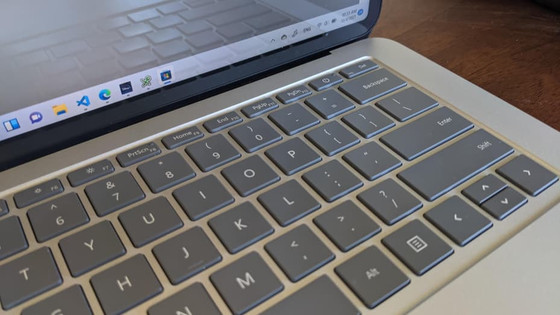
The refresh rate for the display is 120Hz, but it should be adjusted to 60Hz to save battery power, Windows Central said. The dynamic refresh rate of Windows 11, which fluctuates from 60Hz when idle and 120Hz when scrolling, is also supported in terms of specifications, but at the time of writing the article, the firmware is not supported and it has not been enabled yet. That thing. According to XDA Developers, the display supported 100% sRGB, 80% NTSC, 83% Adobe RGB, and 87% P3 color gamut, and it is evaluated that it can be used for graphical work such as pictures and photographs. In addition, the maximum brightness was 500.2 nits and the contrast ratio was 1480: 1.
When you put your Surface Laptop Studio into studio mode, the hinges have a groove wide enough to fit the Surface Slim Pen, which you can attach with a magnet.

When you turn over Surface Laptop Studio, it looks like this, there is no fan on the back side and it is flush. XDA Developers says the heat vents are on the sides, so I was worried about the warm air coming into my hands when using the mouse.

Windows Central has released an image that actually visualizes the exhaust heat of Surface Laptop Studio. The temperature around the keyboard, which is the hottest, is about 40 ° C, and you can see that it is quite cold.
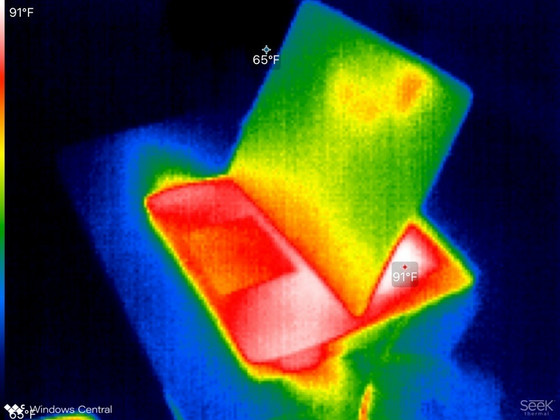
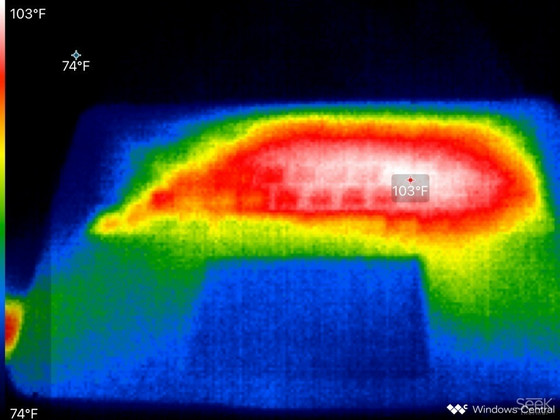
There's a Surface Connect port and a 3.5mm audio output on the right side, and two Thunderbolt 4 ports on the left side. AnandTech welcomes USB's support for Thunderbolt, which wasn't used in previous Surface products. On the other hand, CNBC, an economic news media, said it was a shame that it needed a dongle to connect peripherals because the SD card reader and USB Type-A port were gone.
For the performance of Surface Laptop Studio, XDA Developers is benchmarking using PCMark 8, PCMark 10, 3DMark, Geekbench, Cinebench, comparing with
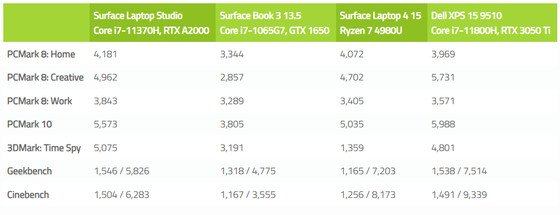
CNBC also commented that the chargers that connect with the Surface Connect port, which has been used in the Surface series since 2012, are outdated. However, Surface Laptop Studio can be charged with a Thunderbolt 4 port. Regarding the battery life, Microsoft claims that it is '18 hours', but when CNBC actually used the model with Intel Core-i7 and 32GB of RAM, the battery lasts only four and a half hours, Microsoft claims It states that it is far from. XDA Developers also reports that it only had a battery for about four and a half hours, with a maximum of six hours and 19 minutes, even with moderate screen brightness after setting the recommended performance.
XDA Developers said as a comprehensive evaluation, 'It is powerful and has excellent performance, the design and keyboard are wonderful, the display with a refresh rate of 120 Hz is beautiful, but it is a pity that it does not support SD card slots and cellular SIM.' CNBC said, 'Battery life is difficult, but performance is very high among notebook PCs.' Windows Central said, 'Surface Laptop Studio is a laptop for video and photo editing, designers, creators, developers and researchers. I don't recommend it to anyone who wants a PC for gaming or has a limited budget.' I am.
Related Posts:
in Hardware, Posted by log1i_yk