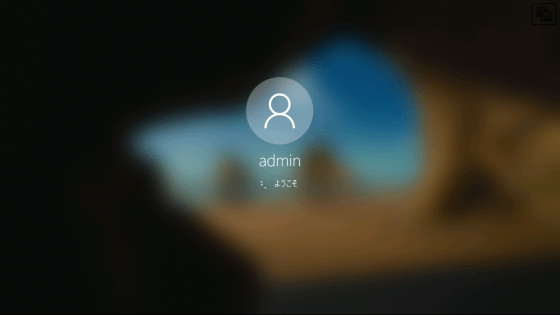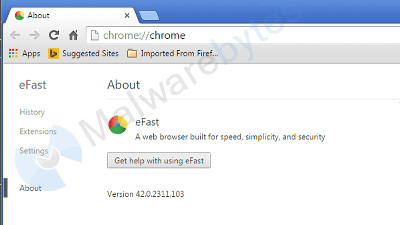Mozilla explains 'how to find spyware'

In recent years, reports of damage caused by spyware have been increasing, such as the
Did you hear about Apple's security vulnerability? Here's how to find and remove spyware.
https://blog.mozilla.org/en/internet-culture/mozilla-explains/find-and-remove-spyware/
Mozilla lists the following as examples of how spyware can force installation or break into your PC:
-A pop-up prompts you to install the browser extension on the website.
・ You will be asked to download and install unrelated software on the website.
・ You will be prompted to access the camera and microphone even though you do not need it on the website.
・ If you leave your laptop unlocked in a public place, someone will install spyware.
-The password and the PC itself are shared with someone, and spyware is secretly installed by others.
-The pirated software installed on the PC had a spyware function.
・ You will be prompted to install a new unknown app on your smartphone.
Once spyware is installed, it can be difficult to detect when it's running on your device, but Mozilla offers a 'how to fight spyware' that anyone can do.
For example, spyware may take pictures of a room or face with a webcam. Webcams often have an indicator that glows during recording, and you should get in the habit of checking this indicator to see if your webcam isn't working at unintended times. That's what Mozilla says.

Another effective solution is to cover the webcam with a cloth or tape the camera lens so that you can't shoot when not in use. The idea of blocking the camera is very low-tech, but it's simple, cheap and can prevent voyeurism.
And the basic way to detect spyware itself is to check the installed apps. For Windows 10, you can check by clicking the Start button, clicking 'Settings' at the bottom left, and selecting 'Apps'. In addition, if you encounter suspicious files or links, it's important to check them with free online tools such as
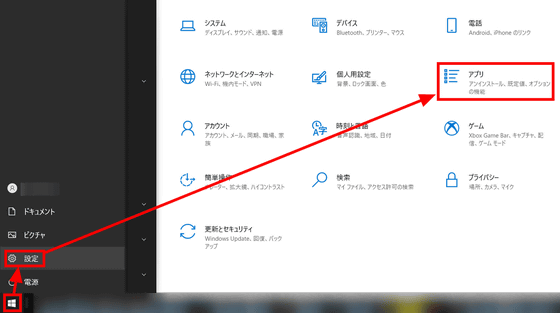
In addition, browsers such as Firefox and Chrome can be customized by installing extensions developed by third parties. However, some of these extensions may also contain malware that monitors a user's browsing activity. You can manage installed extensions by entering 'about: addons' for Firefox and 'chrome: // extensions' for Chrome in the URL field of each browser.
Proven antivirus software must also be installed to protect your system from spyware. For Windows, you

Finally, Mozilla states that to protect your device from spyware, you should keep the following in mind:
-Always update the application to the latest version and make sure to apply updates and patches.
• Do not click suspicious links or open or download attachments from unknown senders. This is the same for email and messaging apps.
・ If you cannot determine whether the link is correct, it is also important to check it using a search engine.
・ Always use a strong password. Avoid passwords that can be easily guessed from information around you, such as your birthday, pet name, favorite person's name, etc., and risk leaking passwords by combining multiple irrelevant words and letters. To minimize.
-Delete unused applications.
-Enable the security function built into the browser.
Related Posts:
in Security, Posted by log1i_yk