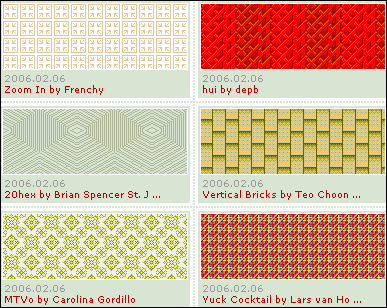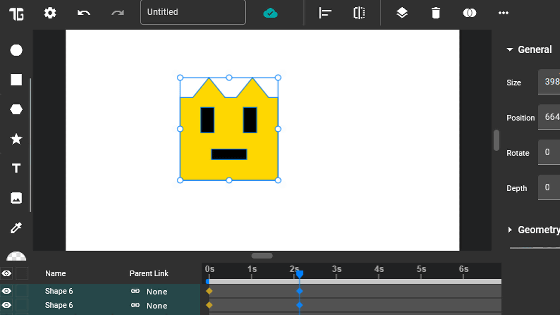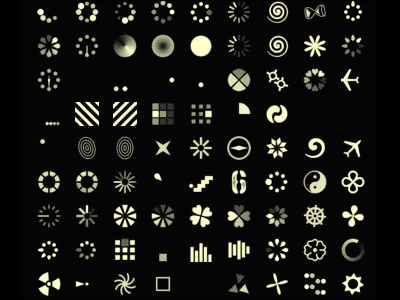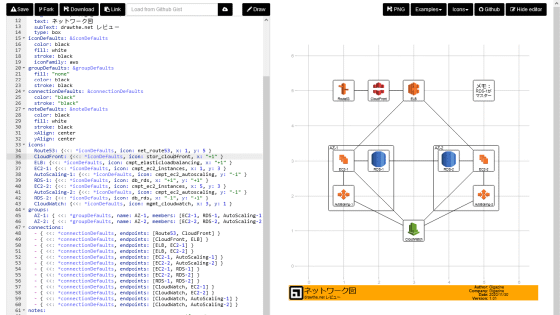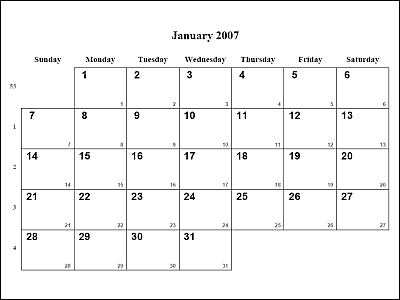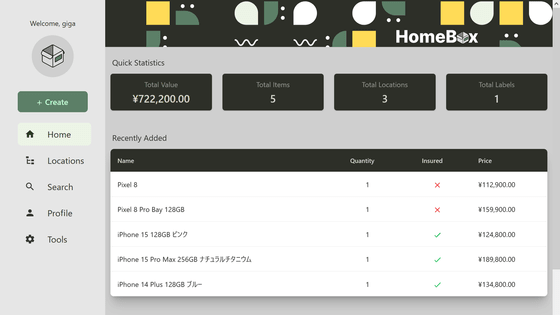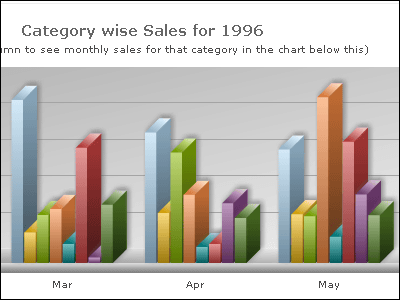'Cascade Timeline Maker' that allows you to easily create a timeline just by editing text and output it in HTML
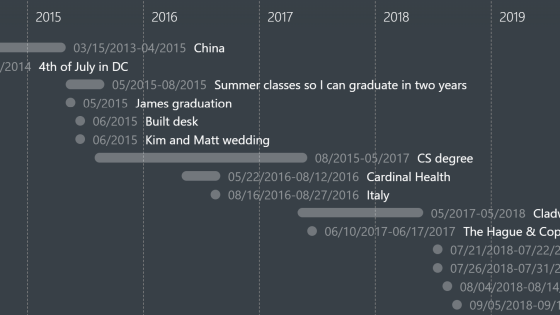
Cascade Timeline Maker makes it easy to create a timeline that shows your career and chronology at a glance by simply editing the text. Since it is output in static HTML, you can freely use the output timeline.
Cascade Timeline Maker
When you access Cascade Timeline Maker, it looks like this. The sample timeline is displayed from the beginning.

If you enter the format 'Start month / Start date / Start year-End month / Start date / End year: Contents' in the lower left text box, the timeline will be output immediately. It is OK to omit the date.
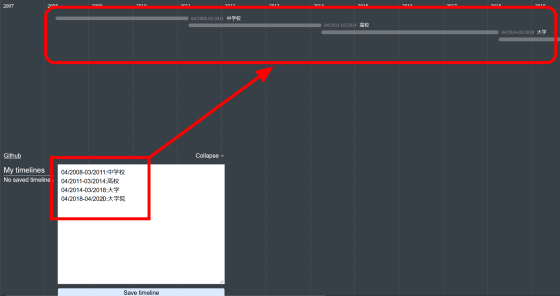
The following image shows the case where you specify only by year, when you specify by year and month, when you specify by date, and when you intentionally switch the start year and end year so that an error occurs. .. By specifying the year and month, you can set the timeline in more detail than by specifying the year. However, there is no difference between specifying the date and specifying the date. Also, if an error occurs when specifying the date, the timeline will disappear.

It is possible to save the created timeline. Click 'Save Timeline' below the input field, enter a title, and click 'OK'.
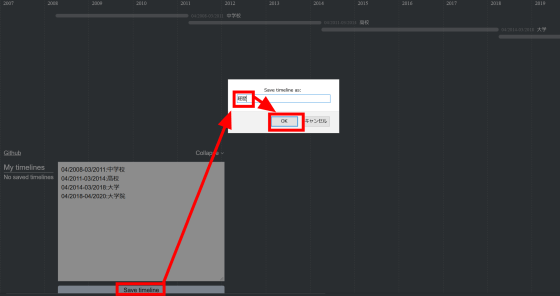
The saved timeline is displayed in 'My Timeline' on the left.
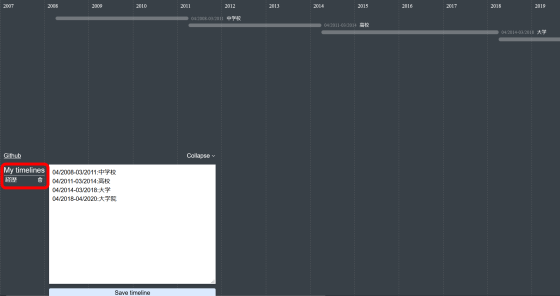
Since the timeline is output and displayed as static HTML, you can save it as an HTML file as it is. You can also save it locally and then edit the source to change the color.
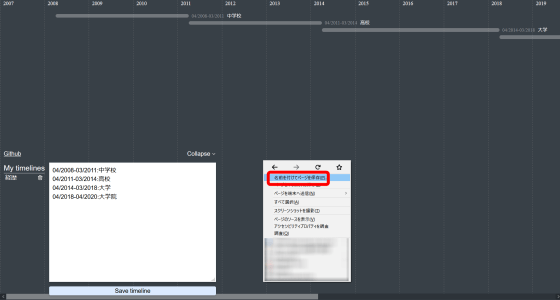
The source code of Cascade Timeline Maker is available on GitHub.
Related Posts:
in Review, Web Application, Posted by log1i_yk