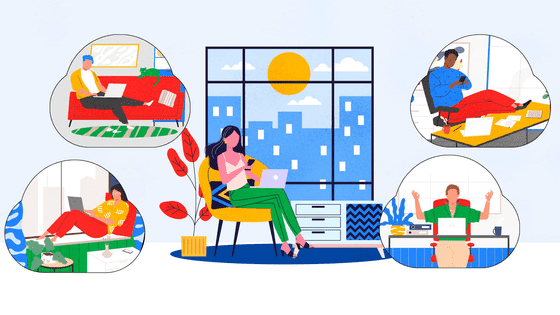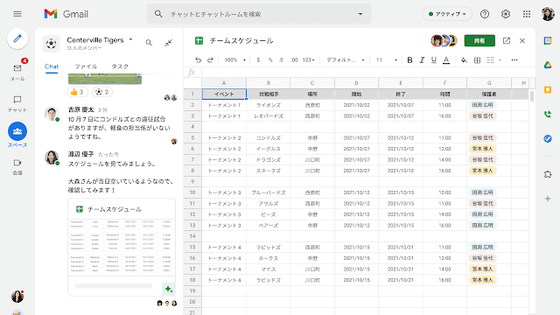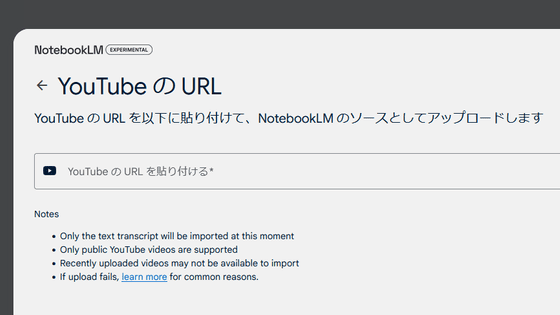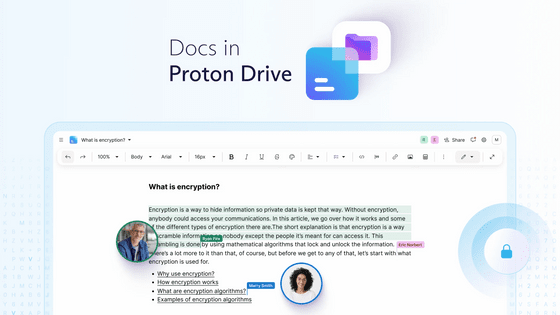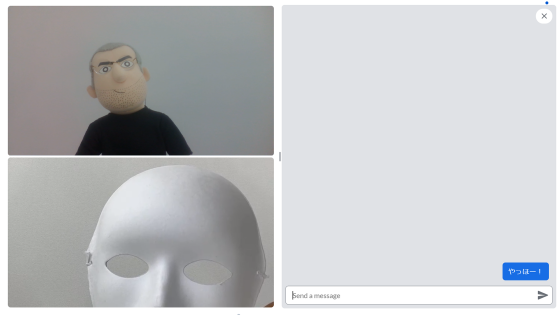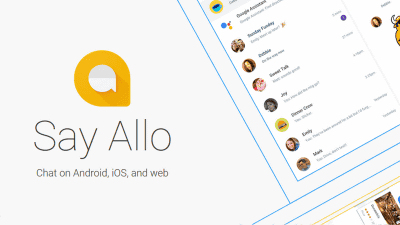Update 'Smart canvas' that greatly enhances Google Workspace
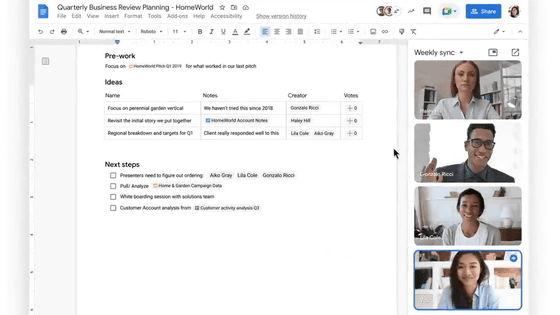
It was announced that Google's software suite ' Google Workspace ', which was
12 Google Workspace updates for better collaboration
https://blog.google/products/workspace/google-workspace-features
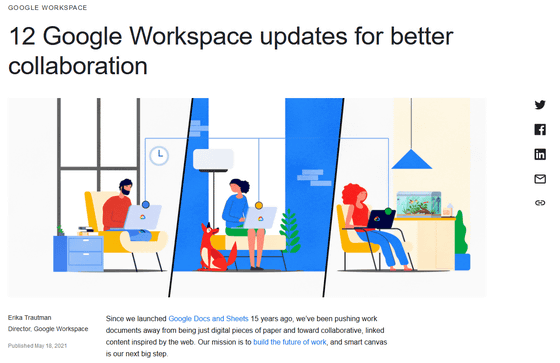
'Smart canvas' was announced at the online event 'Google I / O 2021' held by Google. You can see what you can do specifically by watching the following movie.
First, call the template for brainstorming.
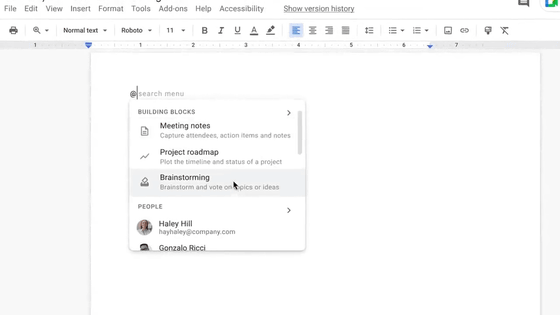
Fill in the required items of the template.
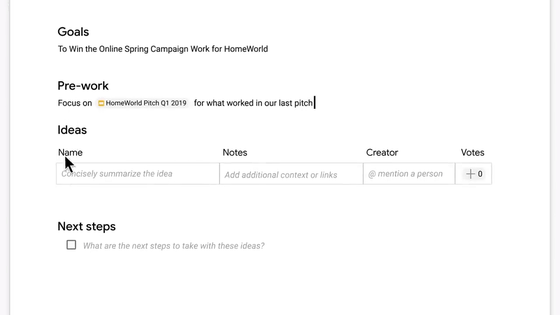
At first, I filled it out by myself, but ideas came out one after another from other people.
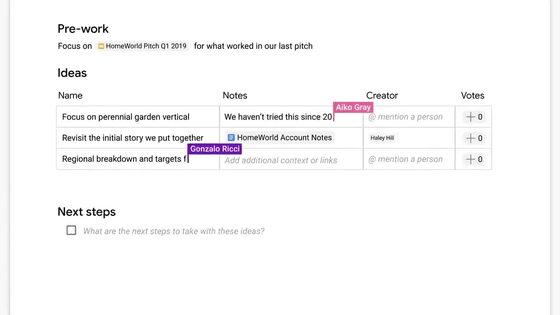
Use the '@mention function' to quickly call up candidates for the person in charge of allocation.
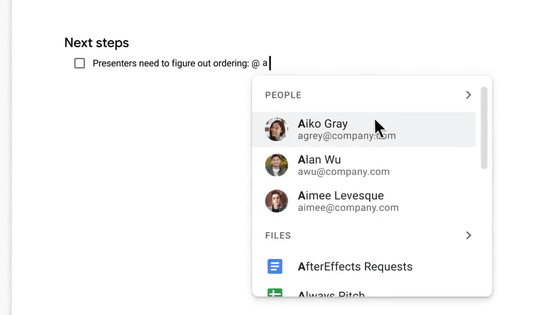
Embedded content can be previewed without having to check it with another service.
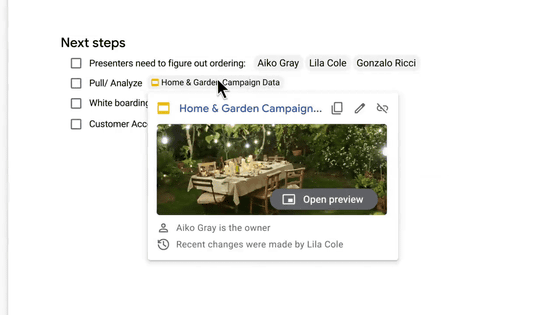
If you check the schedule, it's time for 'Weekly sync'.
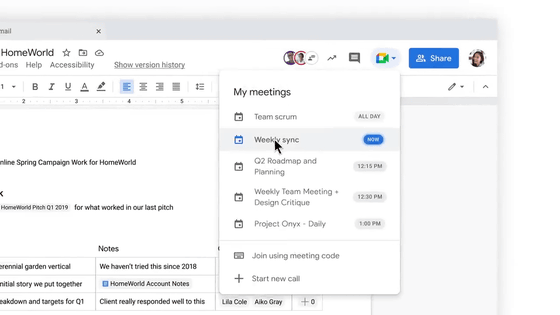
You can see that Lila, Gonzalo, and one other person have already participated. I also participated in 'Join call'.
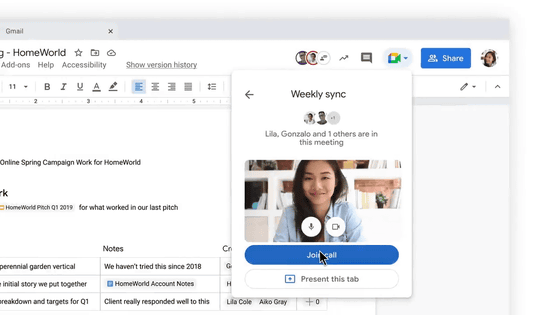
Then, it became a video conference while looking at the Google Docs that I entered earlier.
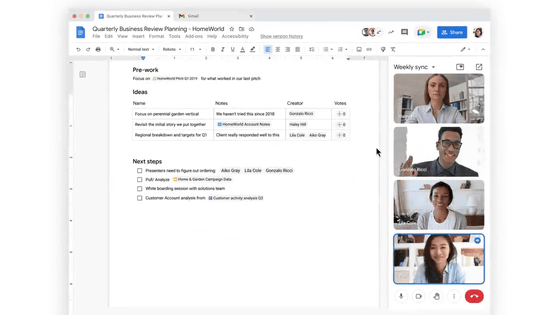
In this way, 'Smart canvas' means that collaborative work can proceed seamlessly.
Specifically, the following 12 points are listed as major changes.
1: '@Mention' will display a list of recommended people, files, and meetings.
2: The border of the page disappears and it will be enlarged according to the terminal and screen size. Pages can be split when printing or outputting PDF.
3: Emoji reaction feature will be introduced in the coming months.
4: Inclusive language recommendations and writing assistance, such as replacing the word 'chairman' with 'chairperson.'
5: A smarter meeting template will be added to Google Docs.
6: A checklist that allows you to connect to other content is added to Google Docs.
7: The table template is added to Google Docs.
8: With Google Meet, you will be able to directly present the content of the Google Docs, Google Spreadsheets, and Google Slides you are working on.
9: Real-time subtitling & translation function will be added to Google Meet.
10: Timeline view is added to Google Sheets.
11: The assist analysis function of Google Spreadsheets will be enhanced.
12: You will be able to move directly from Google Chat discussions to content creation.
Some have pointed out that notion and Confluence , known as team collaboration tools, should be in danger because they are so big updates.
Notion and Confluence should be worried. Https://t.co/u6b90Mma0m
— Swanand (@_swanand) May 18, 2021
Related Posts:
in Web Service, Video, Posted by logc_nt