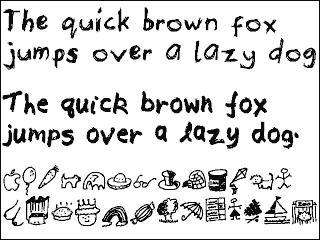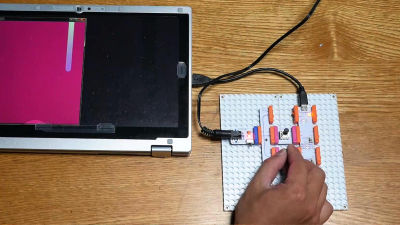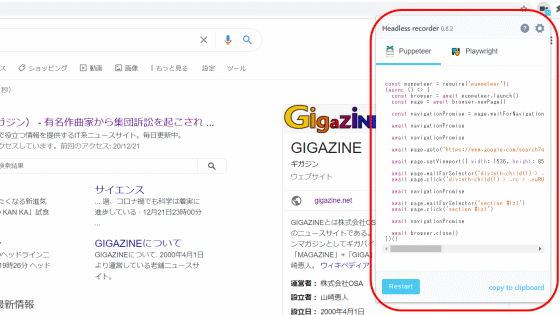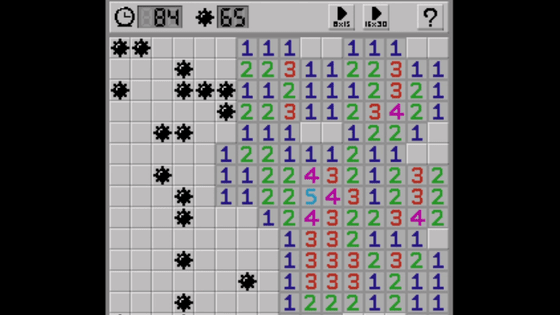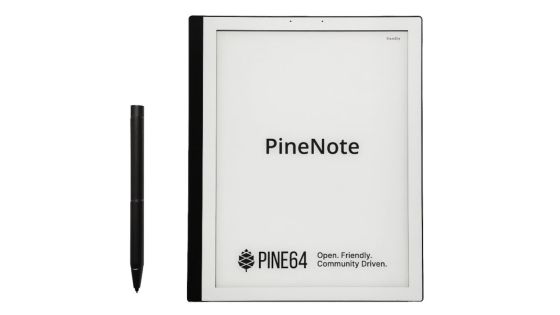How to convert the electronic paper-equipped device 'M5 Paper' into an RSS reader for comfortable browsing

Zenreader: A 4.7 inches E-Ink RSS Reader Powered by ESP32 – Huan Truong's Pensieve
https://www.tnhh.net/posts/zenreader-4.7-in-rss-eink-reader.html
You can see how the Kindle e-reader works and how the modified M5 Paper works from the following movie.
E-ink RSS reader with ESP32 / M5Paper --YouTube
First of all, Mr. Truong who holds a Kindle terminal and checks the usability. When you tap the page ...
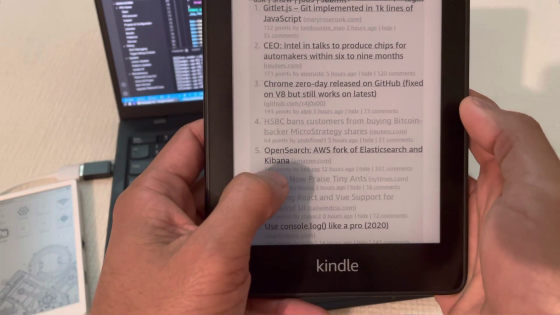
The linked page is displayed, but the page is reduced and cannot be read as it is.
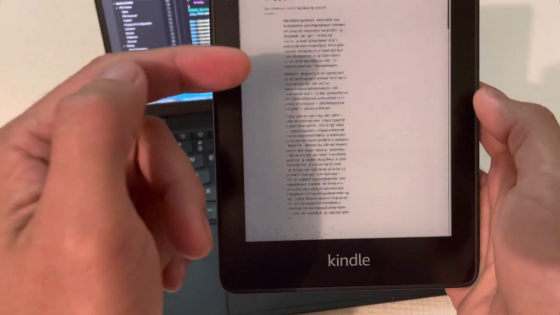
I tapped it several times to enlarge it, but the characters seemed to overlap and I couldn't read it yet.
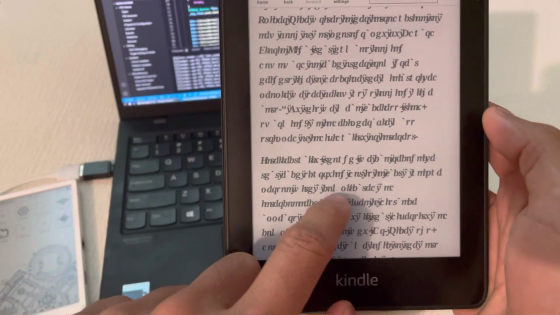
Then tap the menu icon at the top right of the screen ...
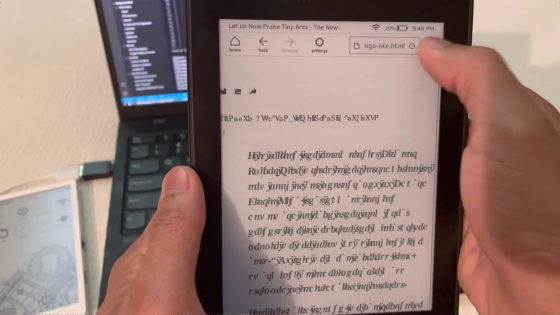
Tap the button labeled 'Article Mode'.
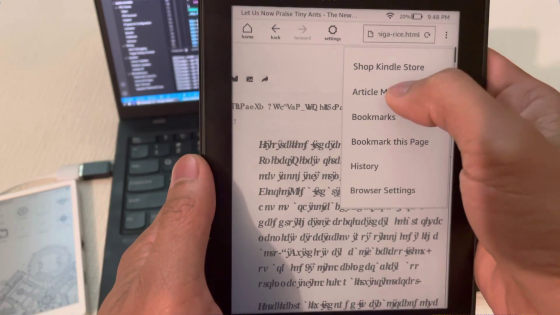
'Let Us Now Praise Tiny Ants' is finally displayed in readable English.
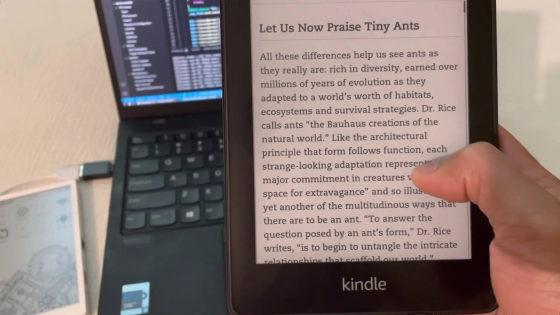
However, the screen is quite unresponsive, and although the touch screen is working, the screen scrolls a few seconds behind the finger movement. It's also not responsive, and despite being an e-reader, you can't 'turn' pages.
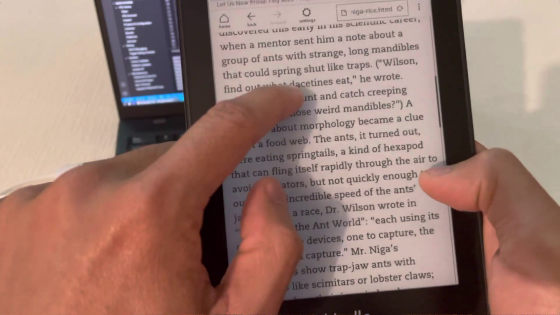
When you press the back button on your browser ...
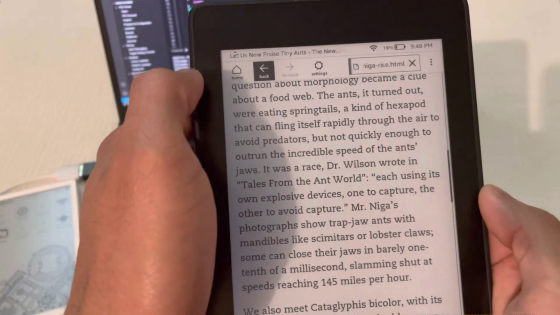
A blank page is displayed. This is because the page you returned to does not support Article Mode.
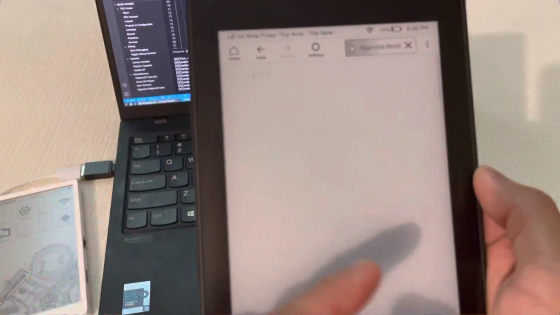
When I pressed the back button further, the page was displayed, but in some cases the page may not be displayed even if I return.
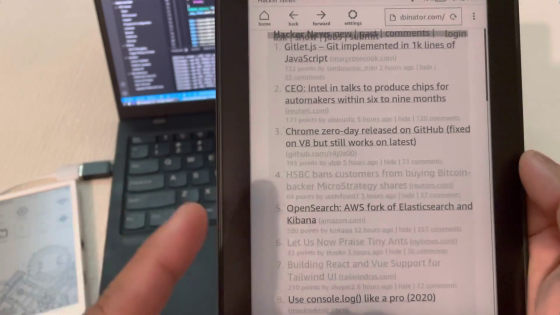
Therefore, Mr. Truong decided to use a leader called 'M5Paper' released by the venture company 'M5Stack' in Shenzhen, China. M5 Paper is a device equipped with a low-cost, low-power consumption microcontroller,
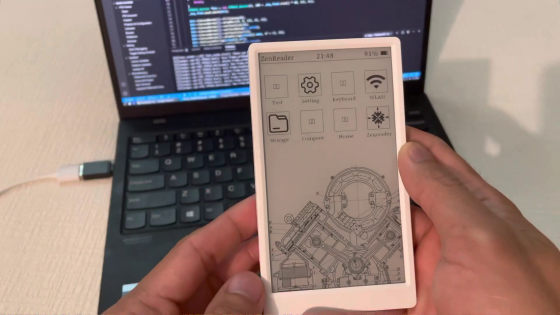
The side is like this.

On the back side, a colorful drawing shows the
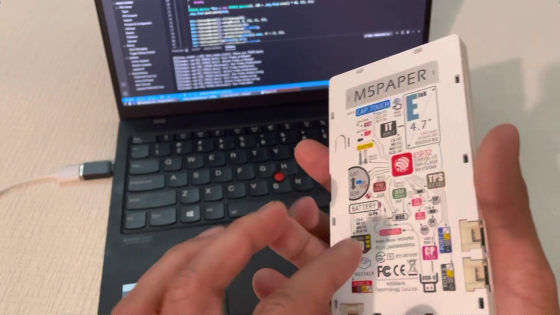
The ESP32 is a microcontroller with a small amount of RAM, and is not very suitable for processing HTML and the like. So Truong decided to use the Raspberry Pi to create a proxy for rendering and make M5 Paper act as an RSS reader. Specifically, programming is done by converting RSS using XML to JSON and at the same time converting the article URL to plain text with a Node.js script. As a result, it seems that the operation of 'turning page by page' has become possible for web pages that could only be viewed by scrolling.
This is the home screen. The upper row is 'Test' 'Setting' 'Keyboard' 'WLAN' from the left, and the lower row is 'Storage' 'Compare' 'Home' 'Zenreader' from the left, and this Zenreader is the RSS reader function. It has become.
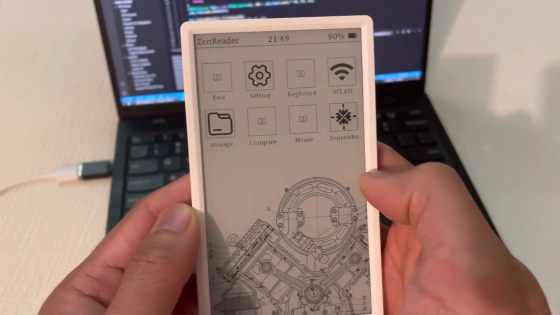
When you press Zenreader ...

As a 'Feed Index', you will see the pages that Truong often sees.
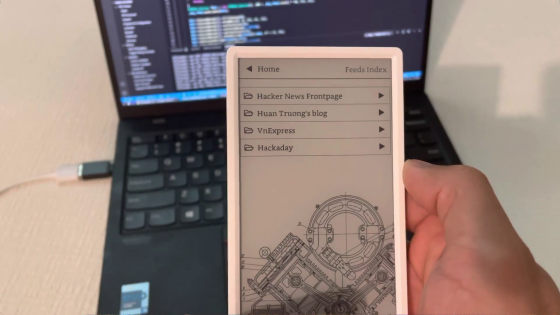
Tap 'Hacker News Front page' at the top.
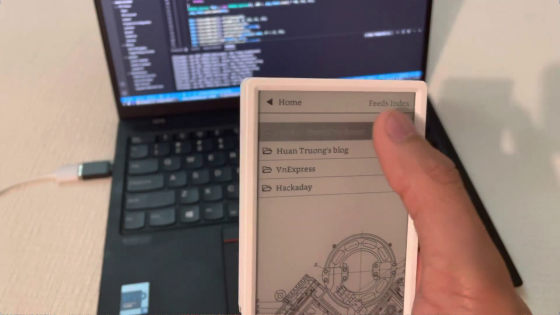
A list of article titles will be displayed, so tap one of them ...
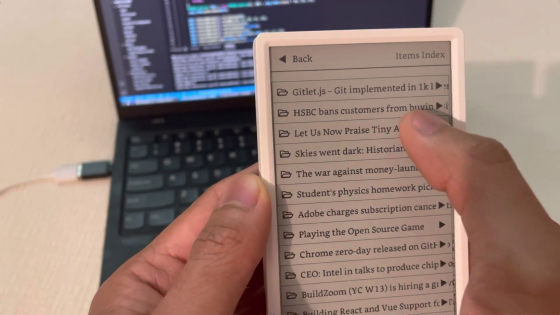
The page was displayed so quickly that it couldn't be compared to the Kindle.
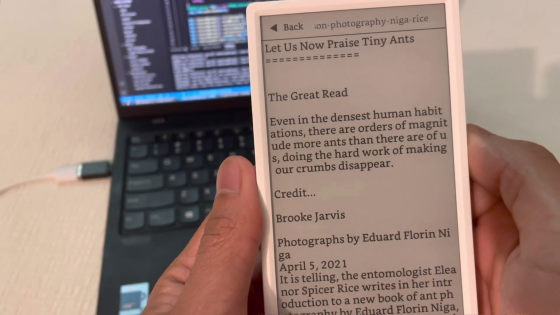
There is a button on the right side of the main unit, and you can switch between pages quickly using the button.
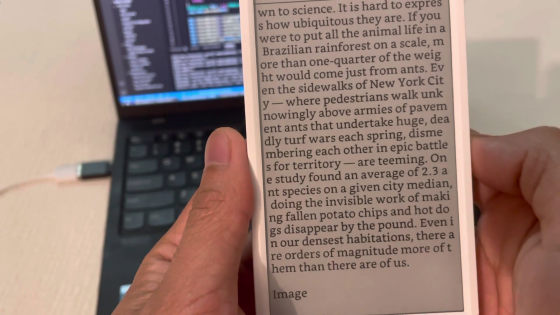
Of course, it also supports touch screens.
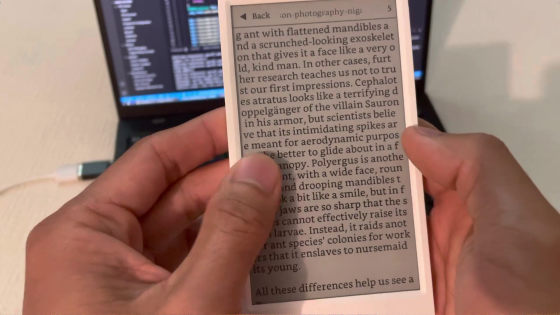
When you press the 'Back' button at the top left of the screen ...
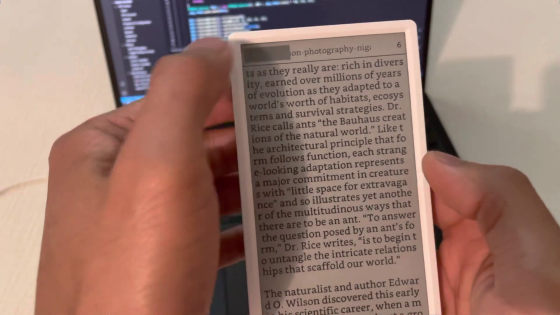
The previous page is displayed immediately, and a blank page is not displayed. You don't even have to switch to Article Mode on a page-by-page basis.
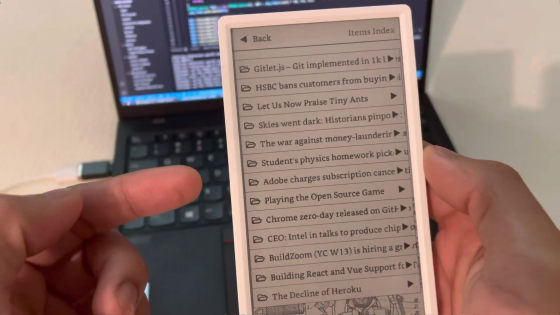
'I went there in two days, so there are a lot of rough edges,' said Truong, 'I hope it's not worse than the Kindle.' In addition, Mr. Truong has released the code of the RSS reader 'Zenreader' for M5 Paper below.
GitHub --htruong / zenreader: Makes your M5Paper an E-ink RSS Reader with built-in Reader mode, to solve annoyances with the Kindle Experimental browser.
https://github.com/htruong/zenreader
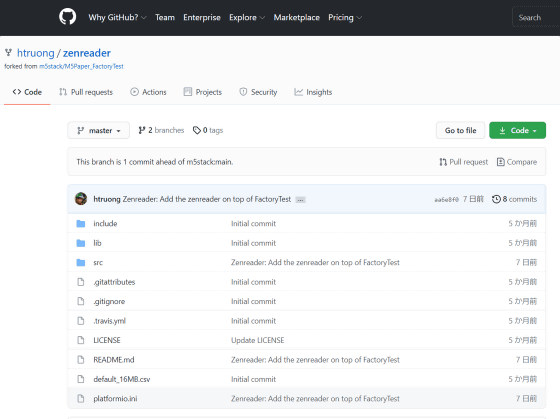
Related Posts: