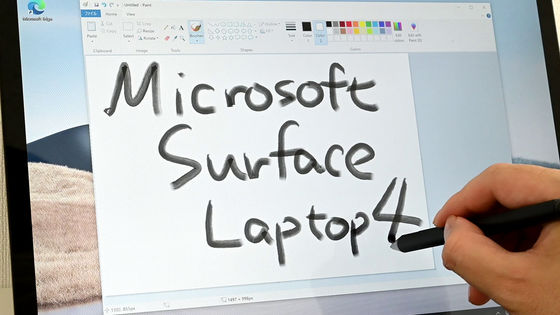Cheap notebook PC 'Acer Chromebook Spin 311' use review in the 30,000 yen range, 2in1 type that the top plate rotates 360 degrees and transforms into a tablet

Acer's 2in1 type notebook PC ' Acer Chromebook Spin 311
Spin 311 | acer
https://acerjapan.com/notebook/chromebook/spin311/
◆ Appearance
The outer box looks like this.
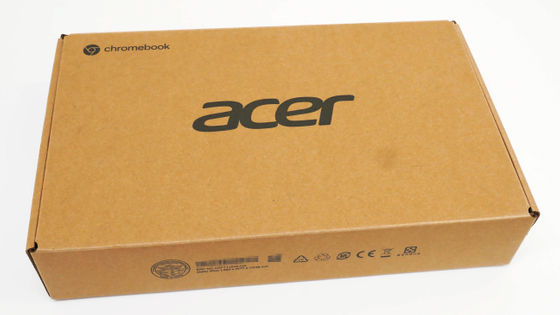
The contents are only the main body and AC adapter.

The color of the main body is silver metallic, and the surface feels a little rough. The back of the display has the Chromebook and Acer logos on it.
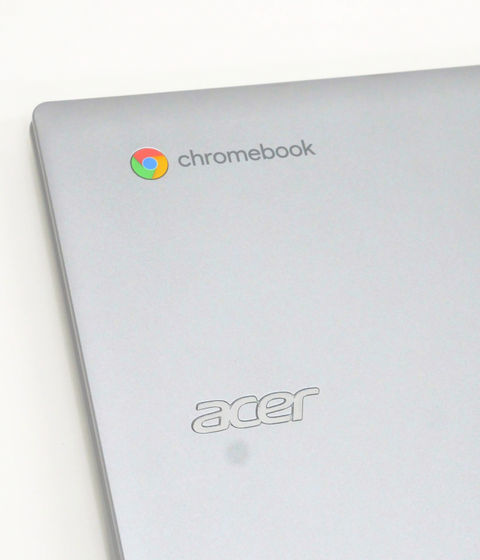
The main body dimensions are approximately 290.0 x 18.8 x 206.0 mm. There are no switches or ports on the front side.

On the right side, you'll find a volume control key, a USB 2.0 port, and a security slot for your Kensington lock.
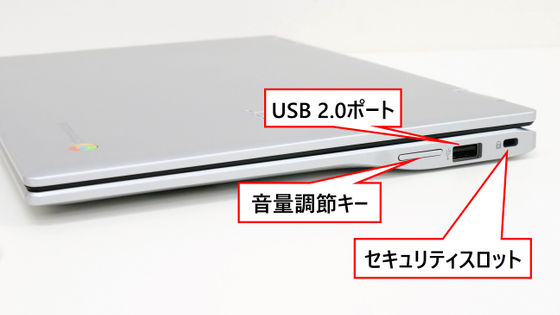
On the left side is a USB Type-C port with a DC input terminal, a 3.5mm stereo mini jack for earphones and speakers, and a power button.
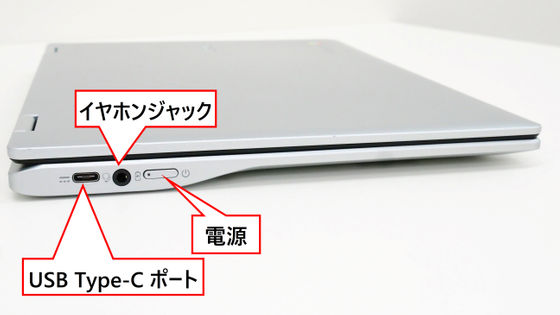
When you plug in the included AC adapter, the power button lamp will light up as shown below. There is no access lamp, and only here is the main body.

When you open the display, it looks like this. The screen size is 11.6 inches and the resolution is 1366 x 768 pixels. The bezel part is actually measured 14 mm on the left and right x 15 mm on the upper side x 25 mm on the lower side, which gives the impression that the bezel is a little large for a recent device.
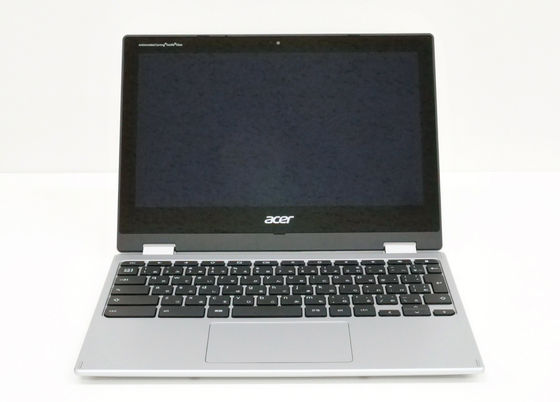
The feature of the Acer Spin series is that the display part opens up to 360 degrees.

The display can also be used as a touch panel, so it can be fully opened and used like a tablet.

It is also possible to support the keyboard side and make it independent.

On the keyboard, the Enter key, '\' key, and BackSpace key on the right side are slightly smaller, and the CTRL key, Shift key, ALT key, and TAB key on the left side are larger. The touchpad is in the center of the lower row.

The bottom looks like this. The hole on the front side is the speaker hole, and there is no slot for heat exhaust.

The actual weight is 1062g.

Including the AC adapter, it weighed 1321g.

When I actually bring it, it has a flat shape, so in the case of one hand, the position of the handle and the center of gravity are far away, which is a bit dangerous.

The initial settings of Chrome OS are wireless LAN connection settings, Google account input, agreement of terms of use, etc., so it does not take much time and effort.
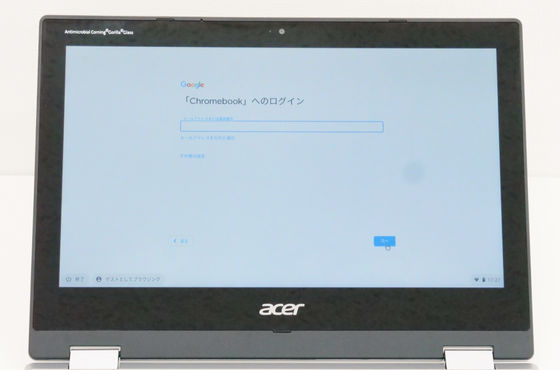
◆ Benchmark with Geekbench 5
Chrome OS doesn't support various well-known benchmarks for Windows, so it's a little difficult to compare specs and scores directly. However, it is compatible with some Android apps, and the
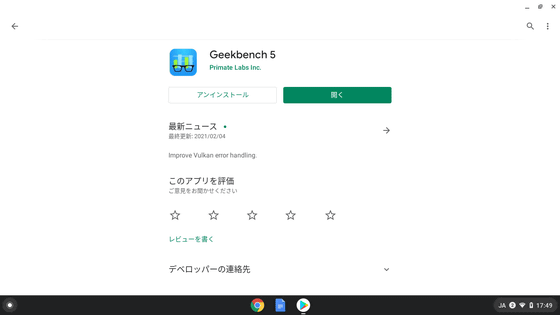
The result looks like this. The single-core score is '260', which is
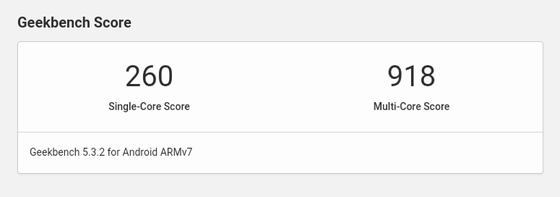
The system information looks like this, and it looks like Android 9 is handled internally. The processor is made by Octacore MediaTek and has a frequency of 1.99GHz. The installed memory is 4GB.
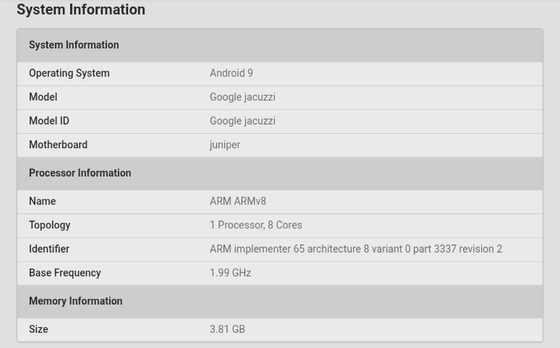
The details of the single core score are '340' for encryption processing, '276' for integer arithmetic, and '212' for floating point arithmetic.
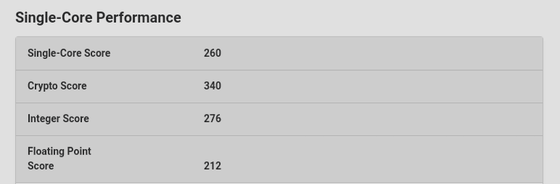
The details of the multi-core score are '1290' for encryption processing, '951' for integer arithmetic, and '783' for floating-point arithmetic.
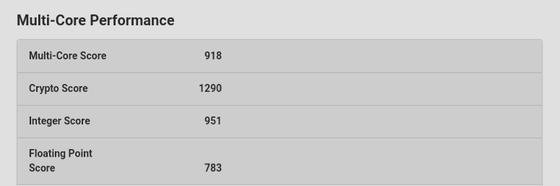
◆ Temperature during use
I also checked the external temperature using
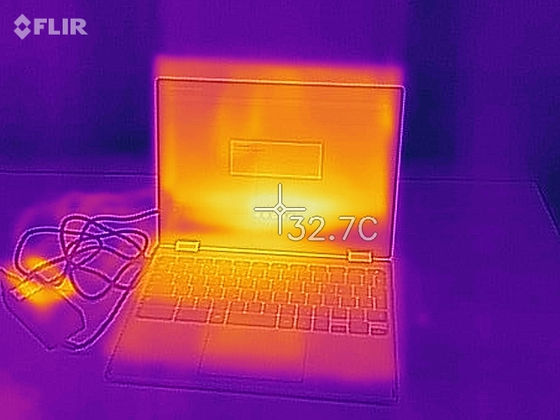
The AC adapter is 28.6 degrees.
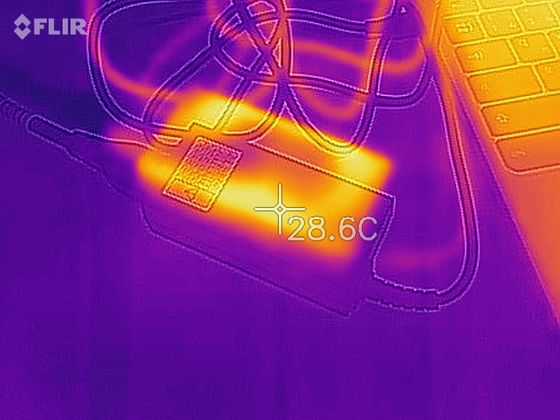
The back is 25.2 degrees.
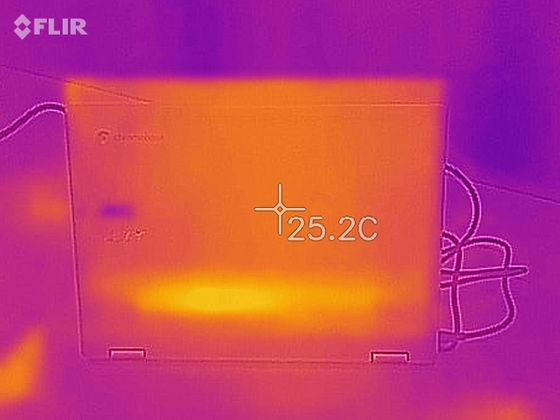
The bottom is below.
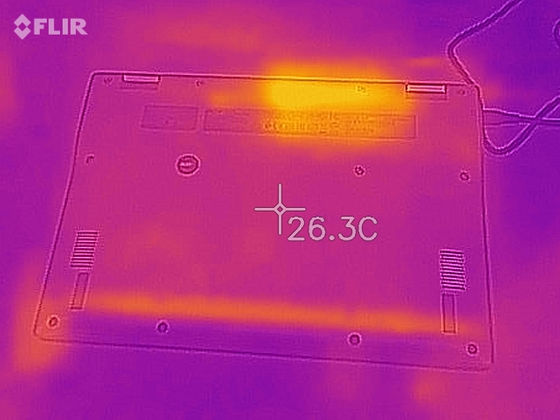
Some seem to be hot, but at 27.7 degrees. The display part is only over 30 degrees, and it does not get hot as a whole.
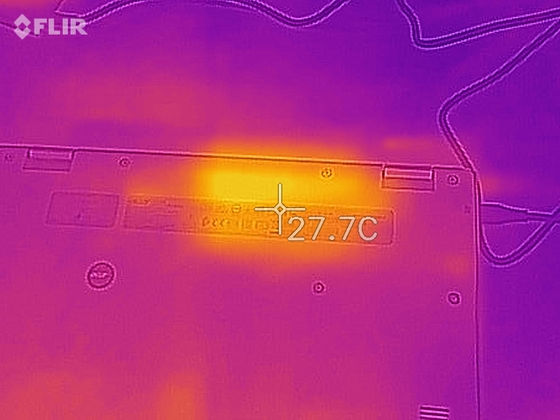
◆ I tried using the Android app
The Chrome OS on Spin 311 is compatible with Android OS and is compatible with some Android apps. I actually tried using how much Android application can actually be handled.
The Google Play Store is installed by default on Spin 311 as shown below.
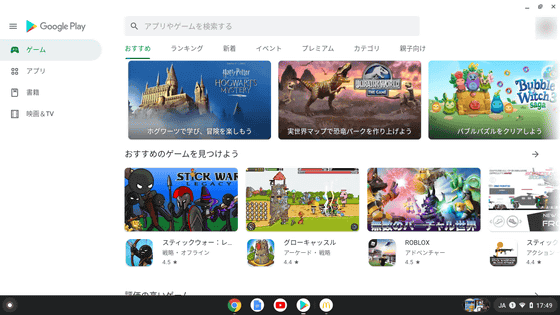
So, let's download and install the Android app from the Google Play store and use it. Of course, Google apps such as YouTube work fine.
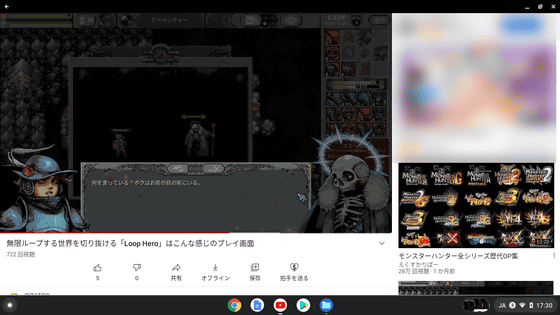
Twitch is also available. Impression that you can browse movies without problems with Spin 311.
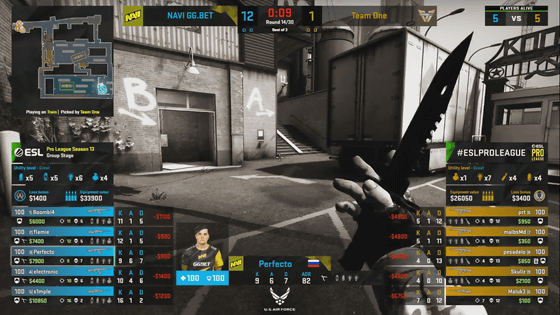
On the other hand, TikTok has black parts on the left and right as shown below ...
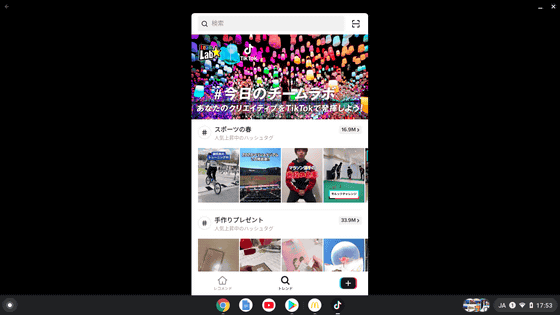
This can be solved by turning the screen vertically with Shift + CTRL + Rotate keys.
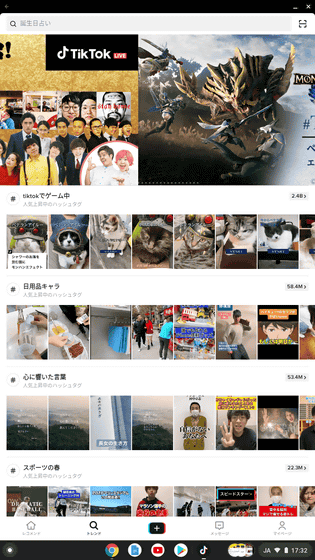
The McDonald's app etc. also works vertically in portrait orientation.

You can browse Twitter etc. sideways without any problem.

I was able to use the Amazon app safely.
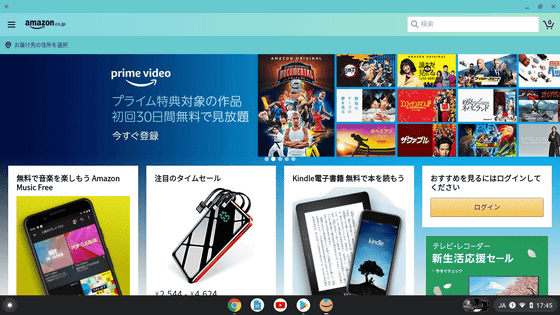

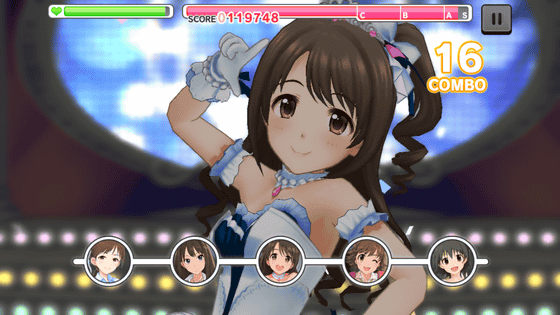
On the other hand, the light-moving 2D game '
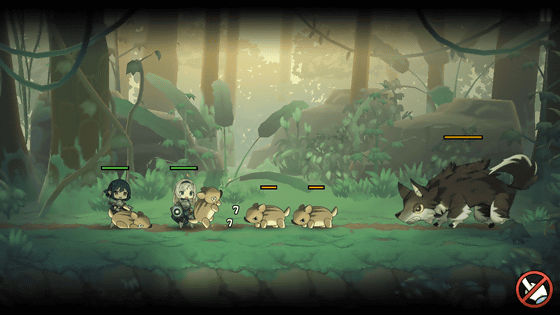
If the screen of '
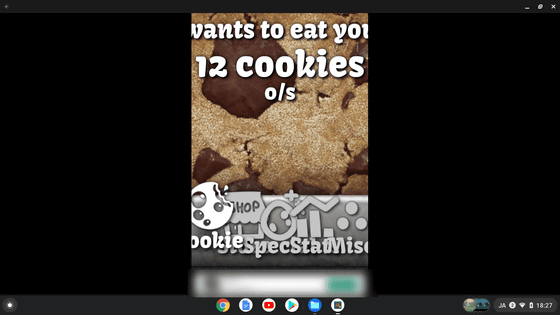
It was possible to play when the screen was turned vertically.
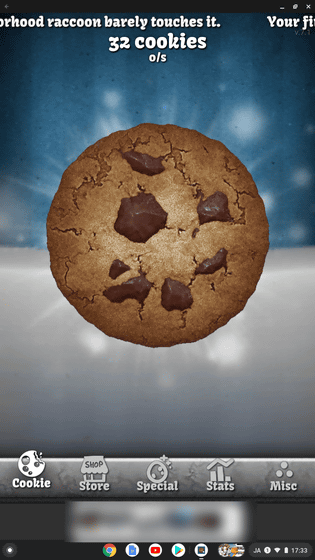
Regarding games, I have the impression that only those with a light load can be played satisfactorily, but major apps such as document creation, shopping, and watching movies seem to work without problems. However, it should be noted that not all Android apps are guaranteed to work, as they are just 'compatible'.
When I try to use it, the feeling of using Chrome OS is close to that of Android, and it is convenient that I can switch between touch pad / keyboard and touch panel operation at any time depending on the situation, and it feels like an 'Android tablet with integrated keyboard'. Although the specifications are the minimum, there are no major problems with document creation and movie viewing, so I had the impression that it was an entry model.

Was this review 'Acer Chromebook Spin 311 CP311-3H-A14N' is, Bic Camera .com and Sofmap .com , can be purchased at such as consumer electronics retailers such as Yodobashi .com. It was sold at Yodobashi.com for 31,500 yen including tax.
Yodobashi.com --Acer Acer CP311-3H-A14N [Chromebook Spin 311 11.6-inch / MediaTek M8183C / Memory 4GB / eMMC 32GB / Driveless / Google Chrome OS / Pure Silver]

Related Posts:
in Hardware, Smartphone, Review, Posted by darkhorse_log