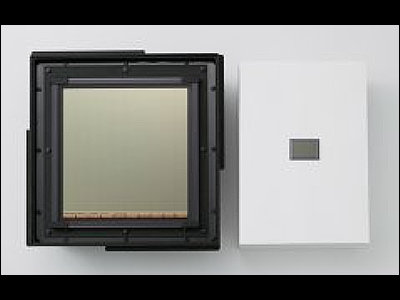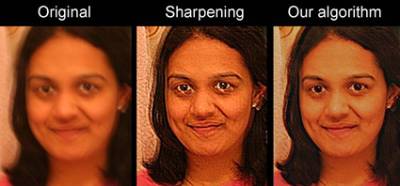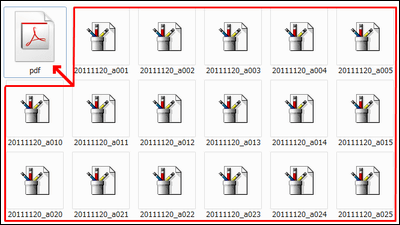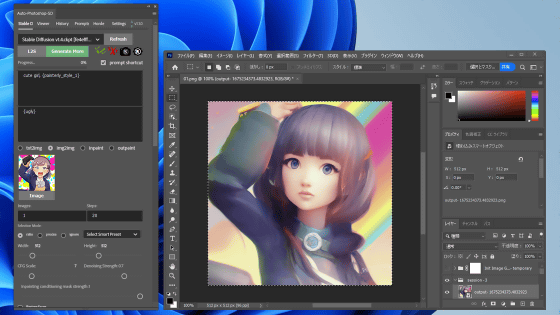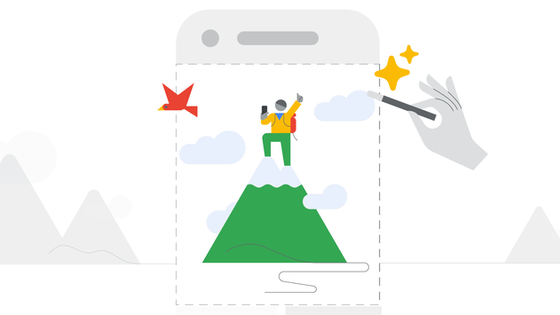How to use and how Photoshop's new function 'Super Resolution' doubles the image resolution is like this

Photoshop comes with a RAW file development plug-in '
How to use the new function 'Super Resolution'
https://blog.adobe.com/jp/publish/2021/03/10/cc-photo-from-the-acr-team-super-resolution.html
◆ How to use 'Super Resolution'
Let's actually use 'Super Resolution' to double the resolution of the image. First, load the RAW file of the image you want to edit with Camera Raw. At the time of writing the article, 'Super Resolution' supports images with a maximum length of 65,000 pixels or a total of 500 megapixels.
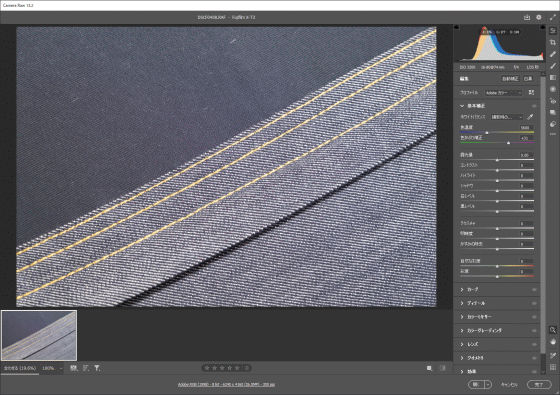
Then select 'Enhance' from the right-click menu.
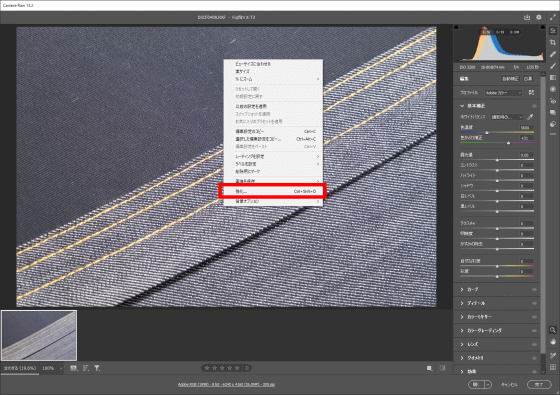
Then, the 'Preview of enhancement' dialog will be displayed. Check 'Super resolution' and click 'Enhance' to start the process.
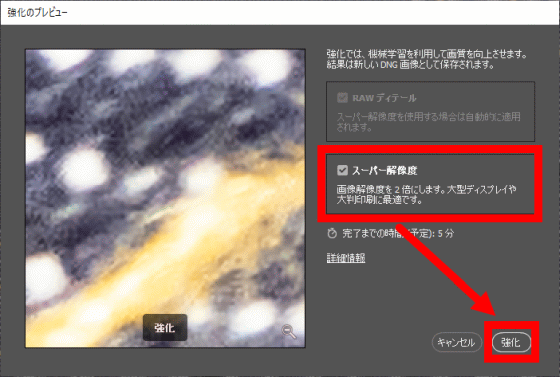
After waiting for a while, a RAW file named '(Original file name) Enhanced .dng' will be generated, and you can save it like a normal RAW file or edit it in Photoshop. This time, I tried using 'Super Resolution' on a notebook PC equipped with
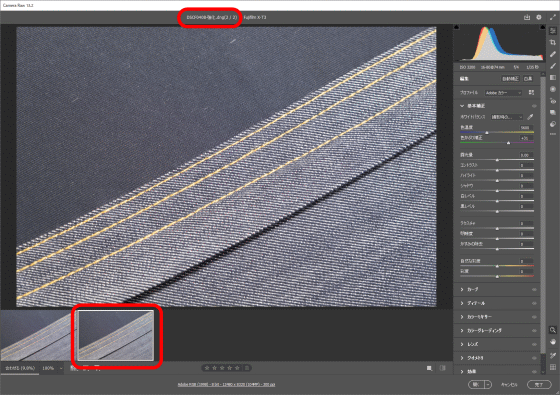
The file size before applying 'Super Resolution' (top) was 56.1MB, but after applying (bottom) it is 437MB, which is about 8 times larger.
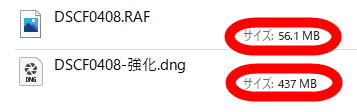
A part of the image before (left) and after (right) application of 'Super Resolution' is enlarged and compared, it looks like this. Before application, the area around the white dots is blurred, but after application, it has a natural finish that is close to the actual appearance.
◆ Applications of 'super resolution'
According to Eric Chan, who developed 'Super Resolution', 'Super Resolution' is used for later cropping 'images of difficult-to-approach subjects taken from a distance' such as birds and dangerous animals, or for low-resolution cameras. It is supposed to be used when editing the photo taken in. For signboards and posters.

'You don't have to apply'super resolution'to every image,' said Chan. For example, it is not necessary to apply 'super resolution' to the following images that do not require high resolution.

◆ Mechanism of 'super resolution'
Super resolution is developed using machine learning. The development team inputs 'light information recognized by the sensor (left)' and 'image output as data (right)' to AI as shown below, and 'the pixels around a certain pixel are the same. I learned 'Relationships that affect pixels'.
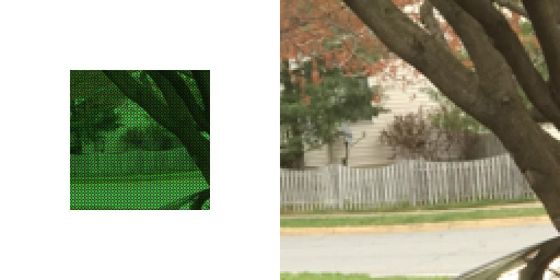
The following shows the learning process from the initial stage (upper left) to the final stage (lower right). The image generated by the machine learning model in the early stages of learning is pitch black and nothing is visible, but you can see that the image becomes clearer as the learning progresses.
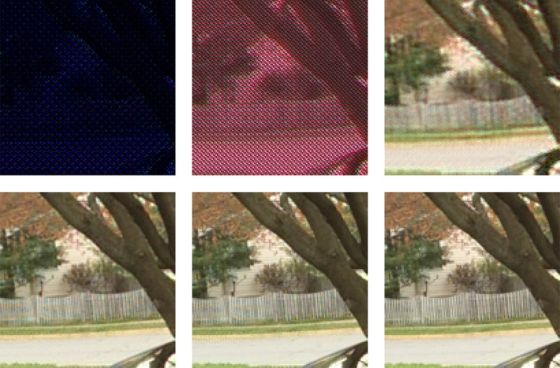
The final stage of learning is like this. The reference image (left) and the image generated by the machine learning model (right) look almost the same.

Through the learning process described above, 'Super Resolution' has been developed that can double the resolution of RAW images.
Related Posts: