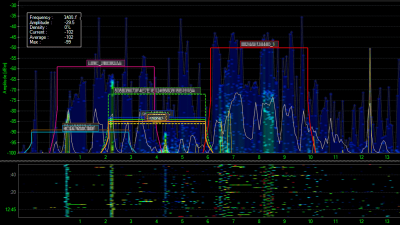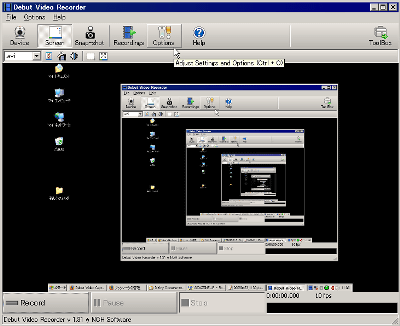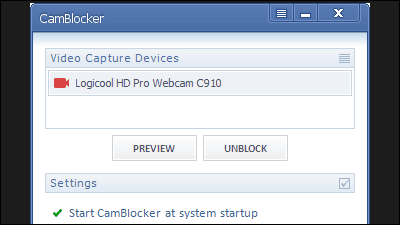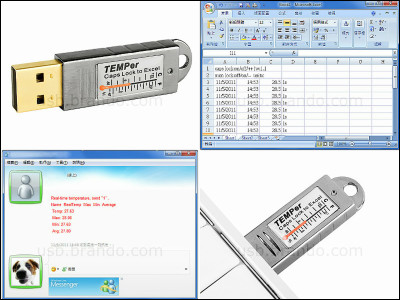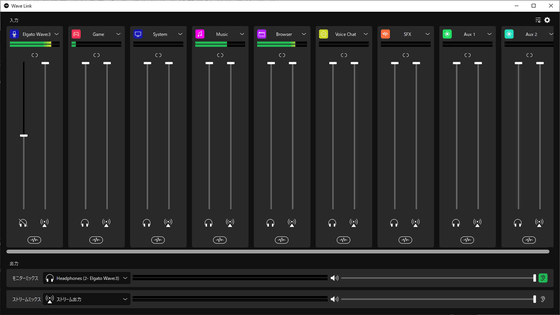I tried using 'Zoom Escaper' which can freely add construction sounds and failure sounds to Zoom calls

The pandemic of the new coronavirus has increased online lessons and remote work, and increased opportunities to use online conferencing tools such as
Zoom Escaper
https://zoomescaper.com/
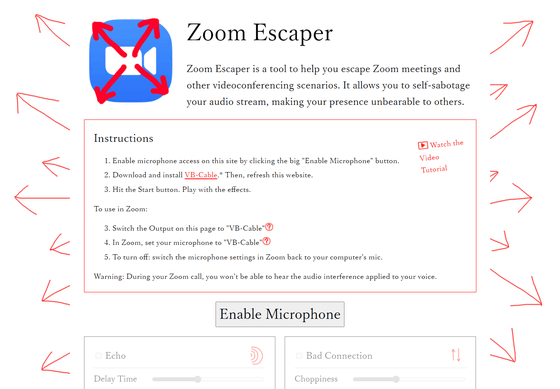
Zoom Escaper is very easy to use. First, install a tool called 'VB-Cable ' from the following page.
VB-Audio Virtual Apps
https://vb-audio.com/Cable/
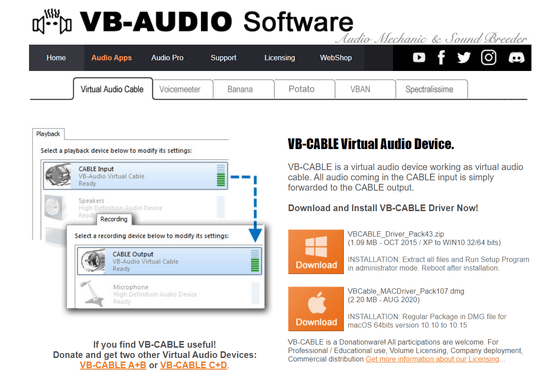
This time, 'VB-Cable' will be installed on a Windows PC, so click 'Download' in the red frame.
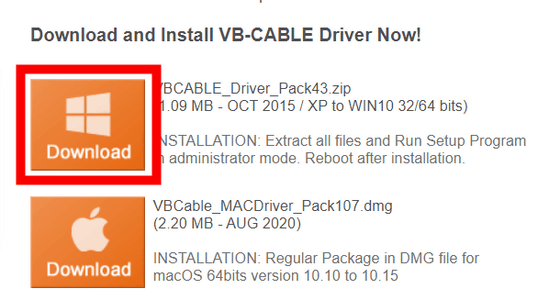
Then, the data named 'VBCABLE_Driver' will be downloaded, so
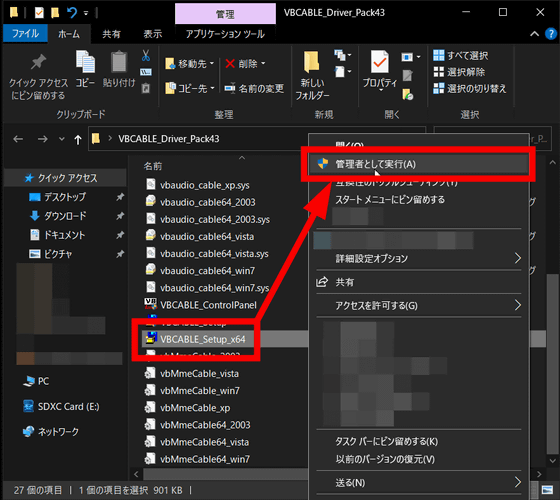
The VB-Cable installer will be displayed, so click 'Install Driver'.
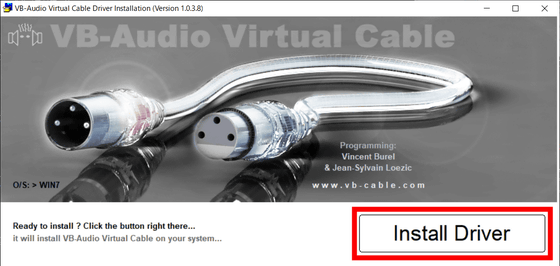
Click OK when the installation is complete and restart your PC.
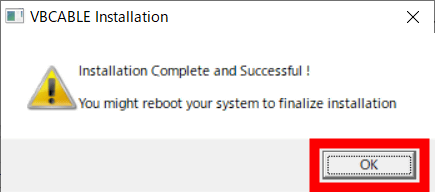
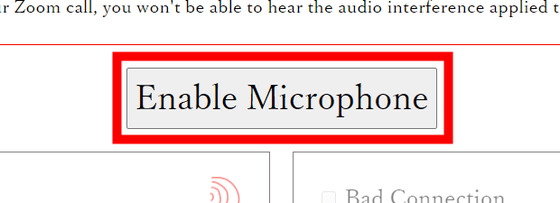
A notification asking for permission to use the microphone will be displayed in the tab part of the browser, so click 'Allow'.
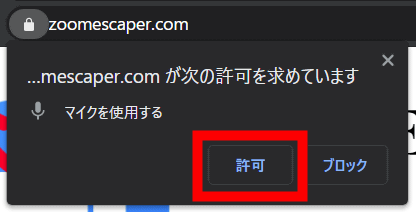
Then, the display of 'Microphone' and 'Output' will be added on the screen, and the 'Enable Microphone' button that was displayed earlier will change to the 'Start' button.

Next, make settings to add the sound that can be played by Zoom Escaper to Zoom. Select 'CABLE Input (VB-Audio Virtual Cable)' from 'Output' displayed on the Zoom Escaper screen.
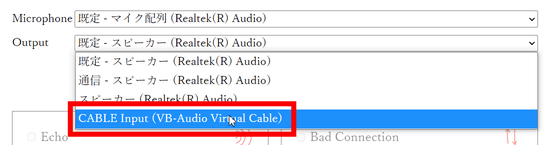
Next, open the Zoom call screen, click the red frame next to the microphone icon, and change the microphone from 'Microphone array' to 'CABLE Input (VB-Audio Virtual Cable)'.
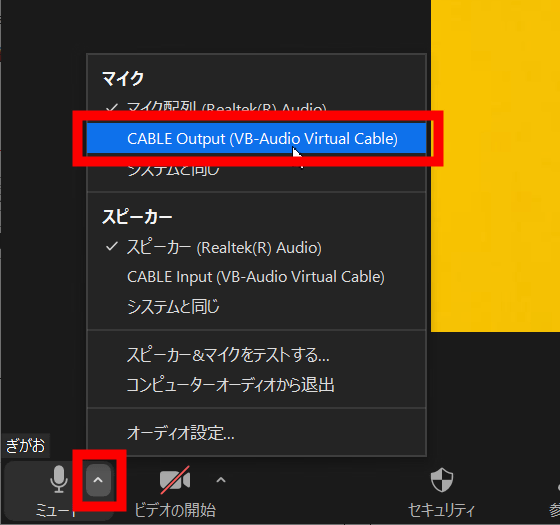
All you have to do is play your favorite sound with Zoom Escaper. You can see what kind of sound you can actually make with Zoom Escaper by watching the following movie in one shot.
With 'Zoom Escaper' that can add various noises to Zoom calls, it looks like this-YouTube
By echoing and pretending to be a PC failure, or by adding construction sounds and wind sounds and making excuses like 'because the outside is noisy ...', it seems that you will be able to easily decline the troublesome Zoom invitation. is.
Related Posts:
in Review, Software, Web Service, Video, Posted by logu_ii