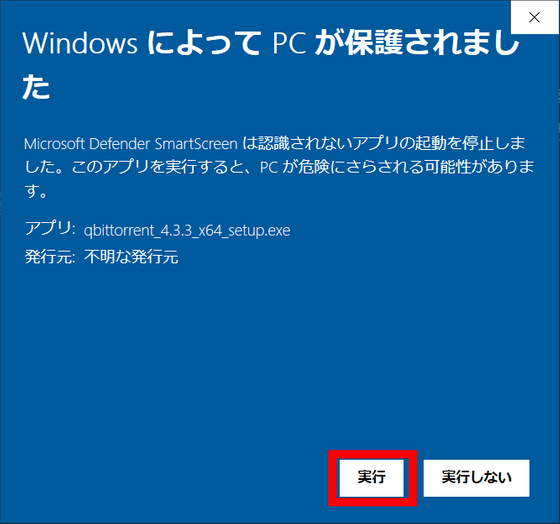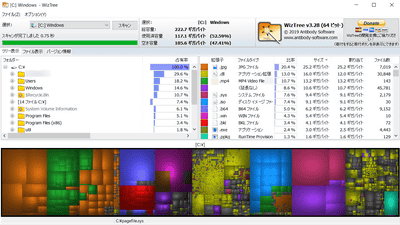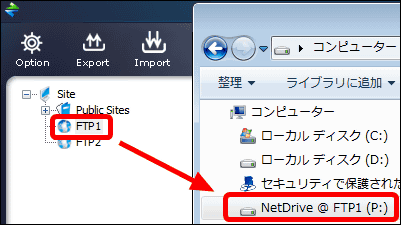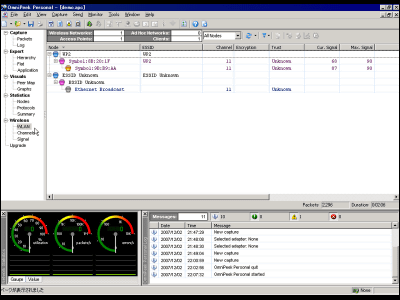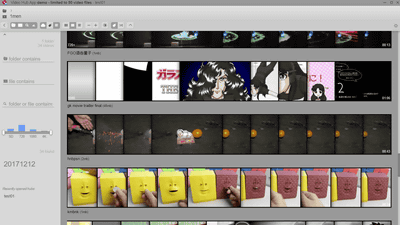Easy way to share files with private torrents on 'qBittorrent'
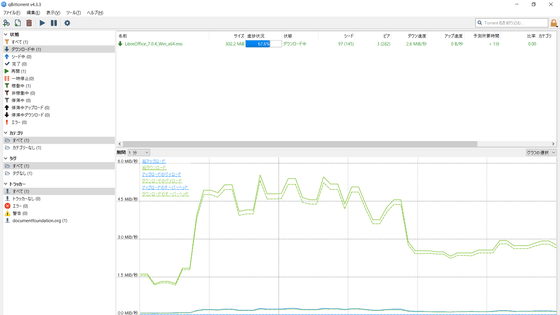
How to create a private torrent using qBittorrent --gHacks Tech News
https://www.ghacks.net/2019/09/20/how-to-create-a-private-torrent-using-qbittorrent/
To get qBittorrent first, click this link to go to the distribution page and click the link in the red frame.
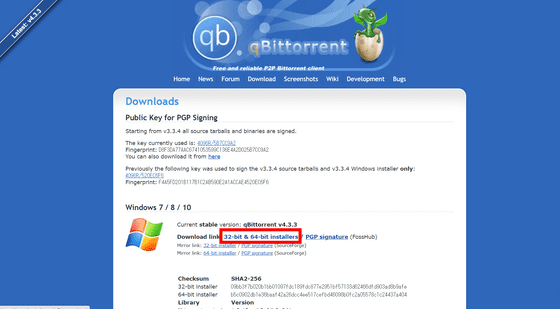
Click the red frame to download the installer.
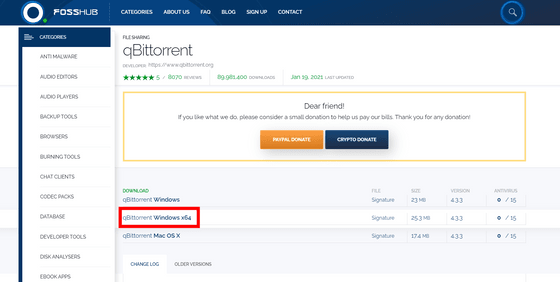
When the download is complete, double-click on the installer.
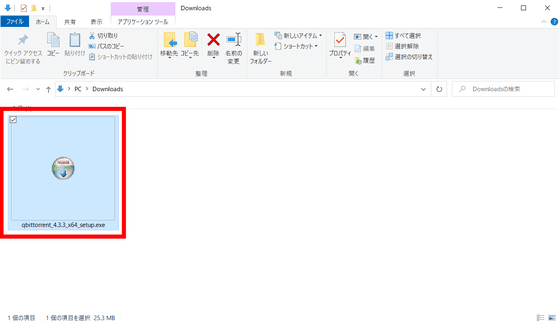
When the following screen is displayed, click 'Detailed information'.
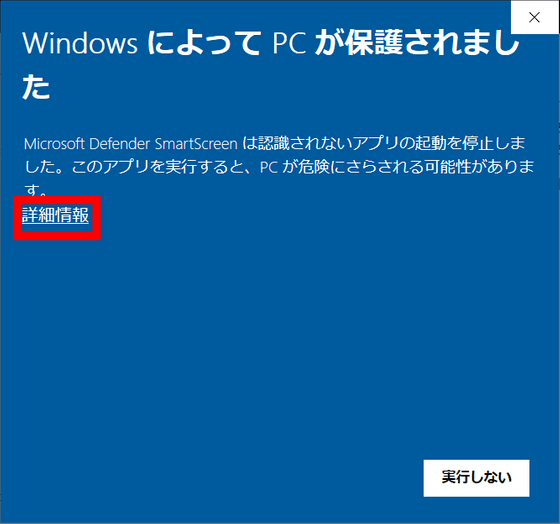
Japanese is selected by default, so just click 'OK'.
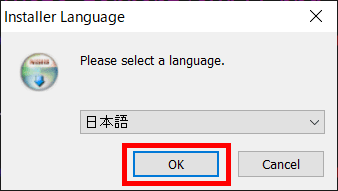
Click 'Next'.
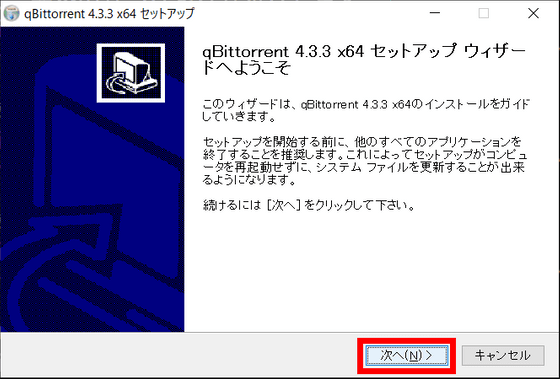
Check 'I accept this license agreement' and click 'Next'.
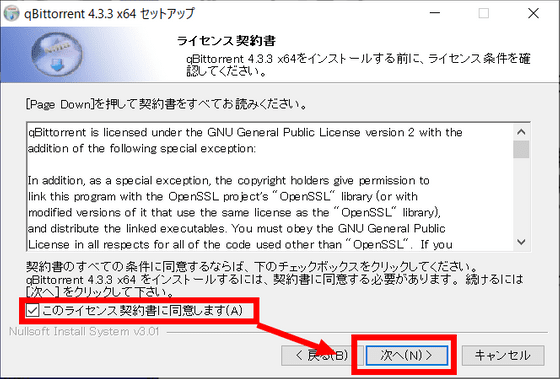
Click 'Next'.
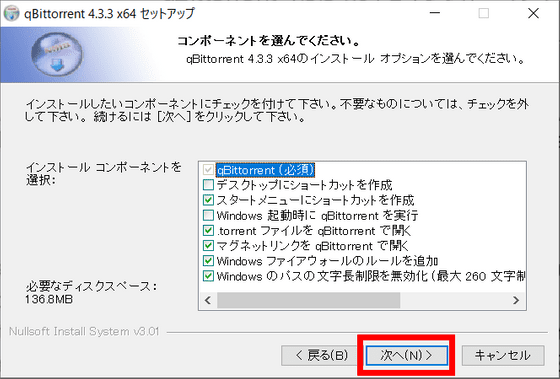
If necessary, specify the installation folder and click 'Install'.
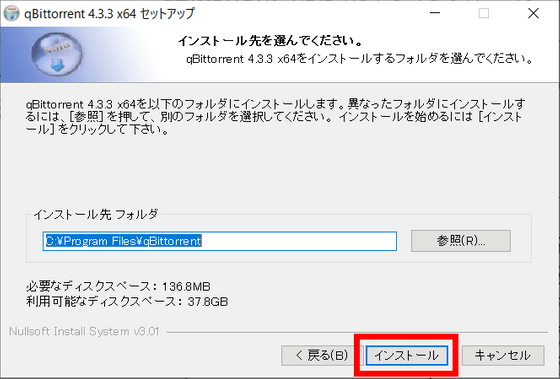
Click Finish.
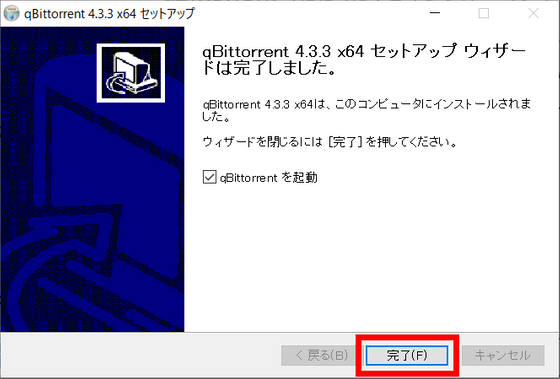
Click 'Agree'.
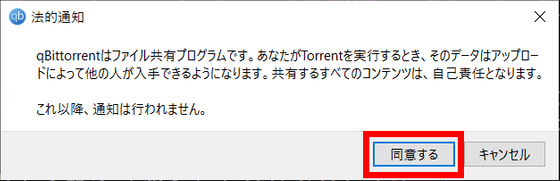
qBittorrent has started. Then click the settings button ...
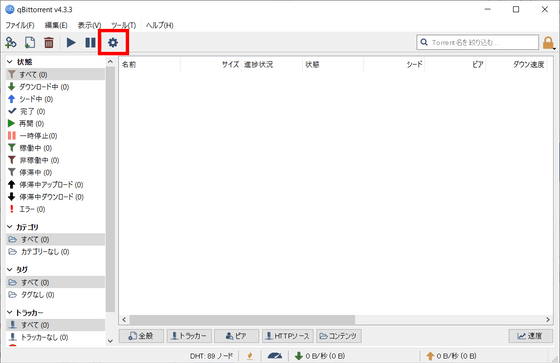
From 'Advanced', check 'Enable embedded tracker' and click 'OK'.
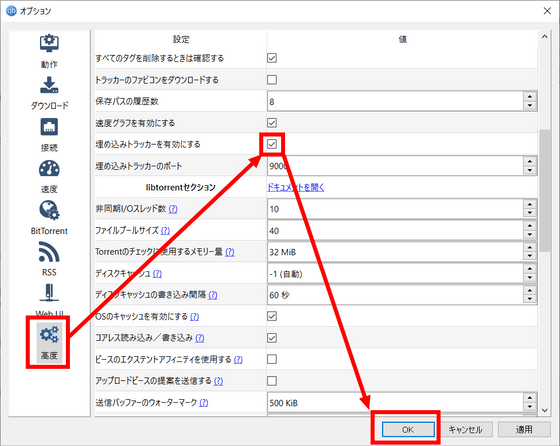
Then configure the router to open the port. This procedure differs depending on the manufacturer and model of the router, so refer to the instruction manual or official website of the router you are using to make the settings. The following is a page on how to open ports published by major manufacturers.
How to set port open / How to set address translation | Buffalo
I want to set port mapping (open port) | Aterm
https://www.aterm.jp/support/qa/qa/00020.html
[Network] [LAN-] Port forwarding (port forwarding) setting method | ELECOM
http://qa.elecom.co.jp/faq_detail.html?id=3125
How to set port open | Q & A | IODATA IO DATA DEVICE
https://www.iodata.jp/support/qanda/answer/s20079.htm
How to set up port forwarding | Support Official | ASUS Japan
https://www.asus.com/jp/support/FAQ/114093/
If the port is opened properly, 'Port [port number] is open on [IP address]' is displayed when you check the site to check the open status of the port.
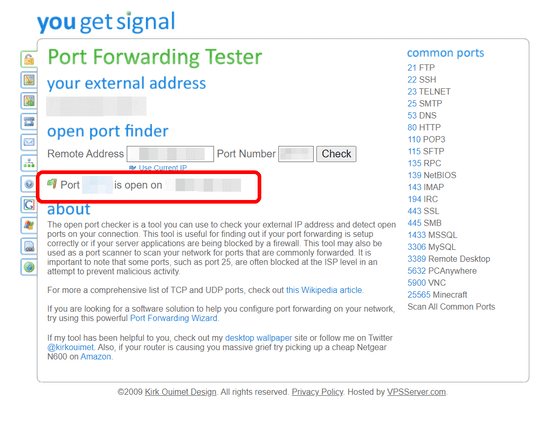
Next, create a torrent file. Go back to the qBittorrent window and click 'Tools'-'torrent Creator' ...
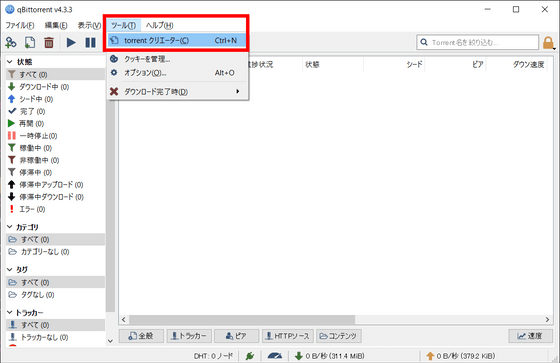
Specify the file or folder you want to share and check 'Private torrent', 'Start seeding immediately' and 'Optimize alignment'. Next, enter 'http: // [IP address]: [port number] / announce' in the 'Tracker URL' field and click 'Create torrent'.
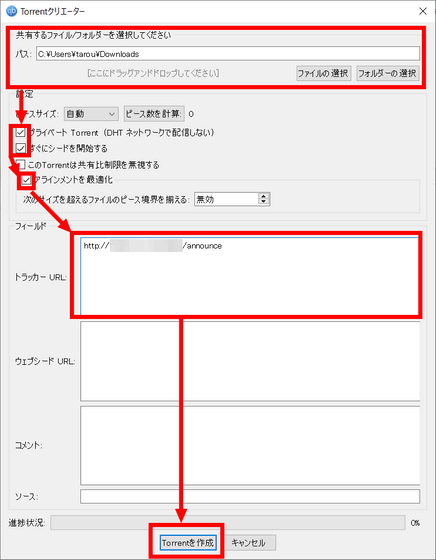
A torrent file will be created, so save it to any location. After that, you can attach this torrent file to an email and send it to the other party, and the other party can download the file using qBittorrent and the torrent file.
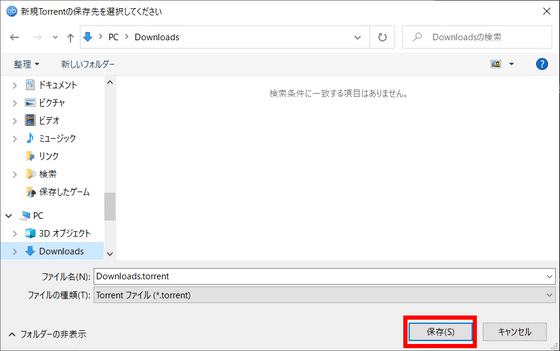
Since the torrent file itself is only about 8KB in size, you can use this method to share a large file in GB by sending a file of only a few KB.
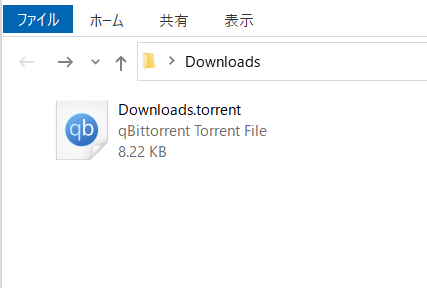
If you still get an error message and can't share after following the steps above, gHacks Technology News advises you to check the following:
-Check the router and modem settings to see if the port is open, and try running the port forwarding test.
-If multiple terminals are connected to the router, a new IP address may have been assigned, so double-check that the local IP address assigned to your terminal has not changed.
-Check if the tracker URL is set with the prefix 'http: //' and the suffix '/ announce' as well as the IP address and port number.
-Check the settings of the Windows firewall and antivirus software to make sure that the connection is not blocked.
Regarding security, 'Depending on the file type and sharing method, the user's network operator or ISP may be able to see what is being shared. The advantage of this method is the cloud storage service. It's a place where you can share large files in GB without having to upload them to, 'he said, noting that it's not always safe.
Related Posts:
in Software, Posted by log1l_ks