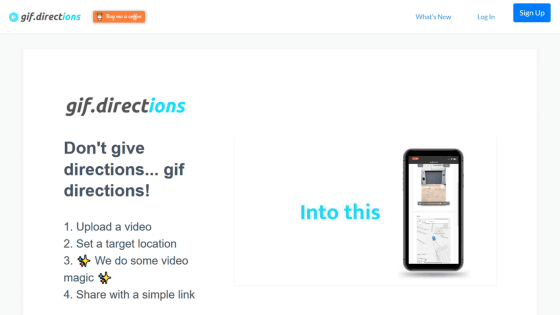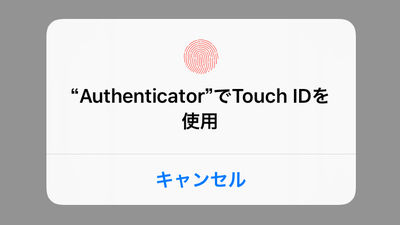'Zood Location', a smartphone app that allows you to share location information for free and securely
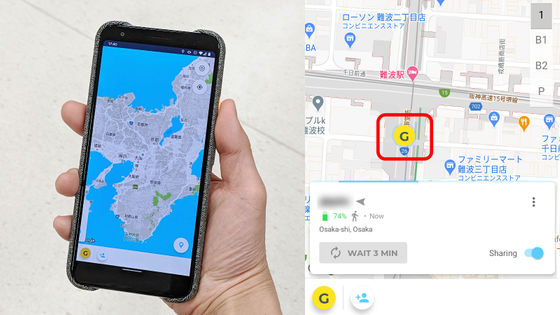
The location information sharing app is convenient for meeting with friends and confirming the safety of children and the elderly, but there is also a concern that the location information leaked from the app may be used by hackers and the government. ' Zoood Location ' is a security-oriented location information sharing app that uses
Zood Location-Google Play app
https://play.google.com/store/apps/details?id=xyz.zood.george
At the time of writing, Zood Location is only available for Android. First, access the Zood Location page on Google Play and tap 'Install' to install Zood Location automatically.
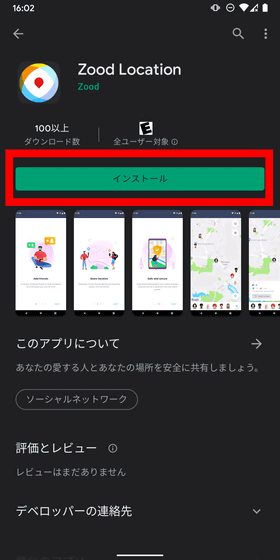
After the installation is complete, tap 'Open' to launch Zood Location.
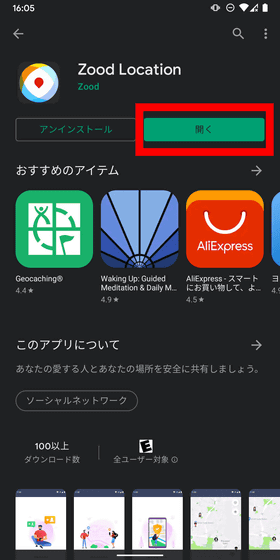
An account is required to use it, so create an account with 'REGISTER'.
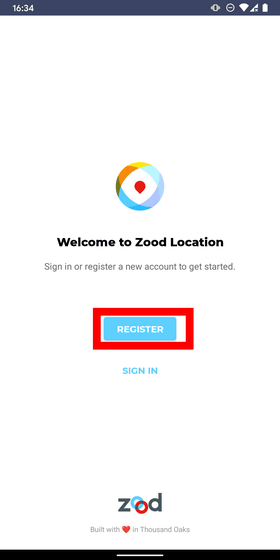
All you need to create an account is your username and password. The email address is optional, not required. After entering the information, tap 'REGISTER' to complete the account creation.
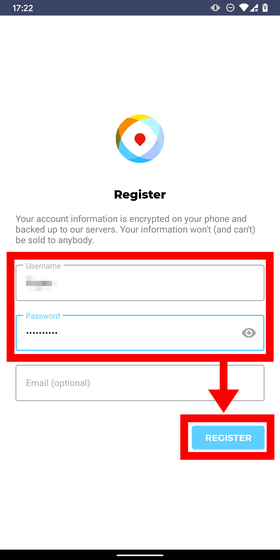
Then the explanation of how to use it will start, so tap 'NEXT' several times.
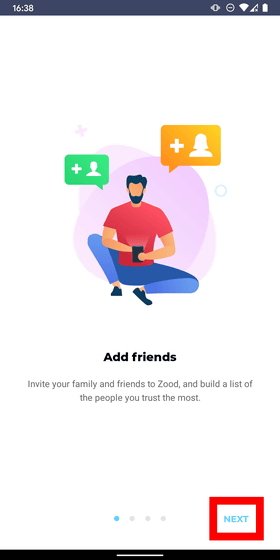
Tap 'START' to start using.
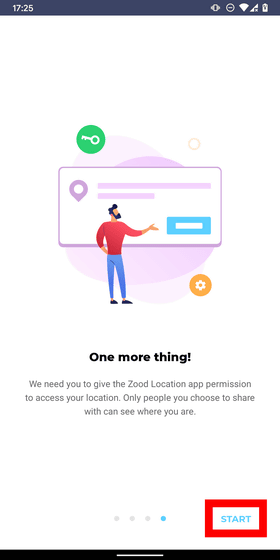
When using for the first time, you will be asked for permission to access the location information as follows. If you want to use it like a watching app by always sharing location information, tap 'Allow in settings.'
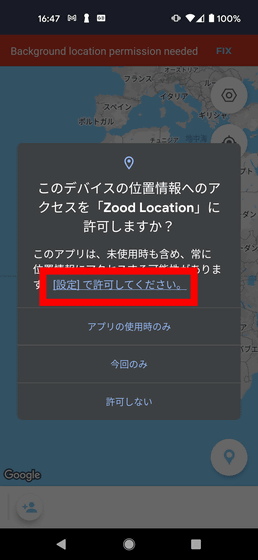
Then, it will move to 'Location authority' in the settings, so check 'Always allow'.
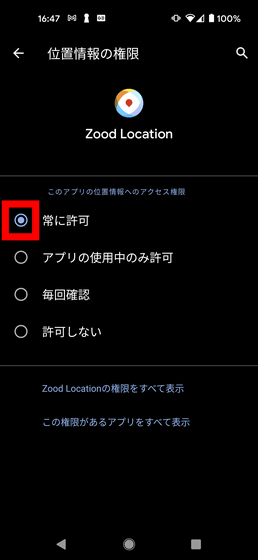
When you return to Zood Location, you will be asked for permission to access your physical activity data. This time, I selected 'Allow'. This completes the setup.
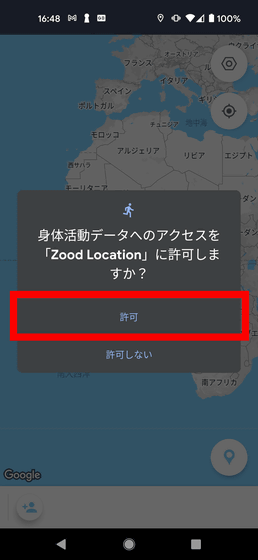
After the setup is complete, your current location will be displayed on the map.

This time, in order to try sharing location information, we set up in the same way with two smartphones.

To share location information, register the watching account as a friend on the watching smartphone. To register as a friend, tap the add friend icon at the bottom left of the screen.

Enter the user name of the person you want to add and tap 'ADD FRIEND'.
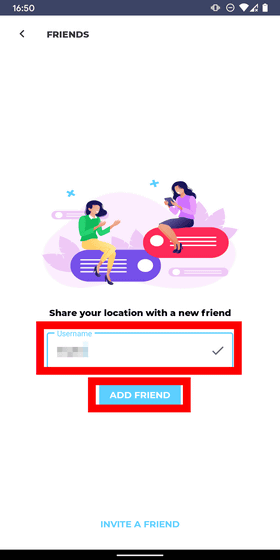
Then, the icon of the friend registered in the friend list at the bottom of the screen will be displayed. When you tap the icon in Zood Location on the watching side ...

The current location of the watched side will be displayed.

If you want to update your current location, tap 'REFRESH' ...

The current location can be reflected immediately. REFRESH needs to be separated by 3 minutes, so you can't 'track movement in real time'.

By default, the information of the side who registered as a friend is set to be sent to the side registered as a friend, but it is also possible to change the sharing setting later. If 'Sharing' in the lower right is on, location information will be sent to the other party, and if it is off, location information will not be sent.
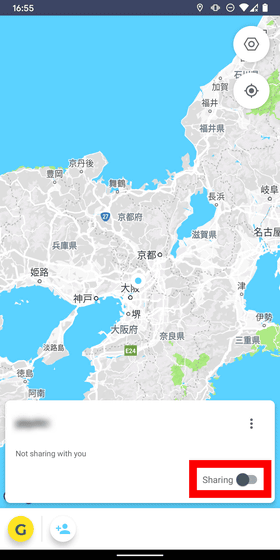
Related Posts:
in Review, Mobile, Web Service, Web Application, Posted by darkhorse_log