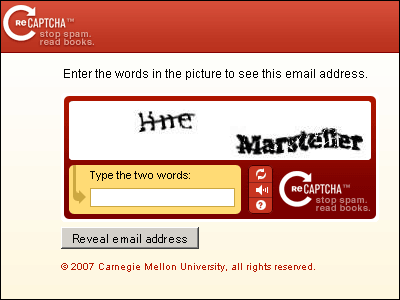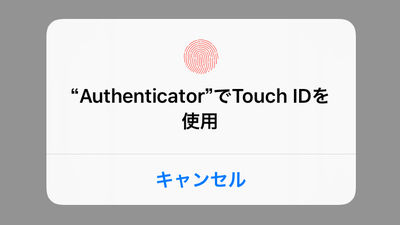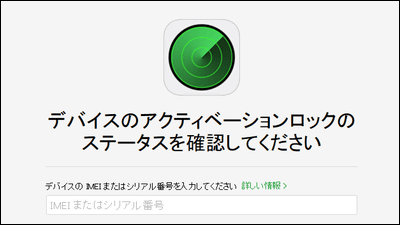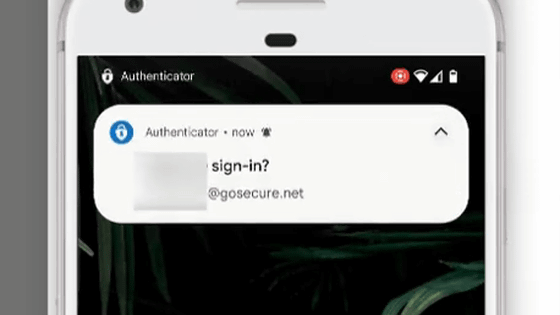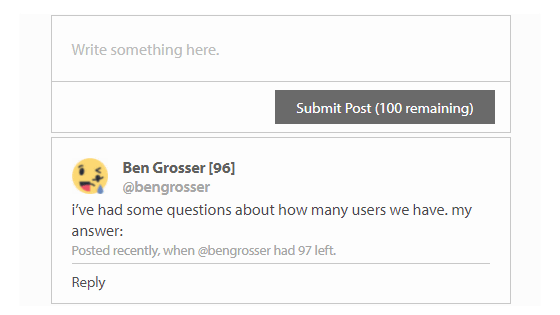How to identify the owner of a phone number you don't recognize using Facebook's 'password reset function'

by
When you receive a call from a strange phone number on your smartphone or landline, many people have the experience of searching the number on the Internet for the time being, thinking 'Is it from some company?' For those who want to know the owner of such a strange phone number, ByteXD , a digital web media, introduces 'How to identify the owner of such a strange phone number by using Facebook's password reset function'.
Look Up Unknown Phone Numbers using Facebook Reset Password or WhatsApp --ByteXD
https://bytexd.com/look-up-unknown-phone-numbers/
You can understand 'How to identify the owner of the phone number by using Facebook's password reset function' introduced by ByteXD by watching the following movie.
Look Up Unknown Phone Numbers using Facebook Password Reset --YouTube
First, open your browser's secret mode or private window to access Facebook.
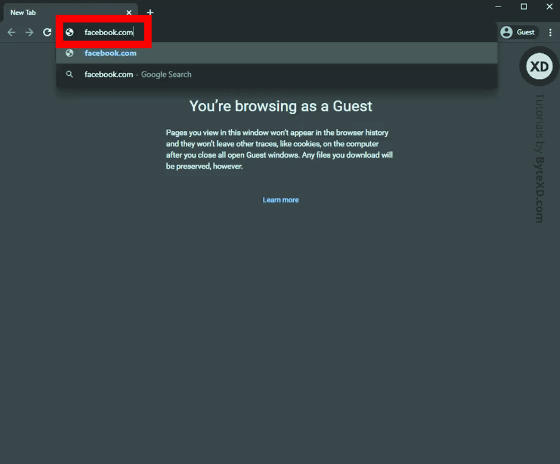
If you access Facebook while logged out, the login screen will be displayed ...
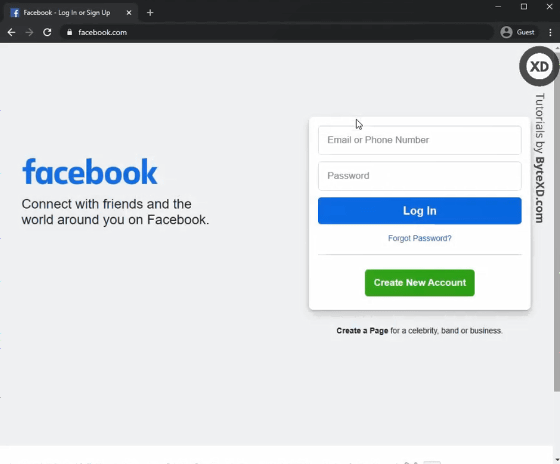
In the 'Email or Phone Number' field, enter the phone number you want to identify the owner. Please note that you
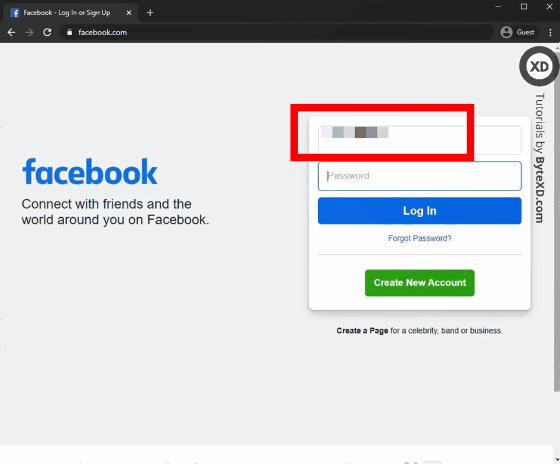
Enter any alphanumeric characters in the 'Password' field and click 'Log In'.
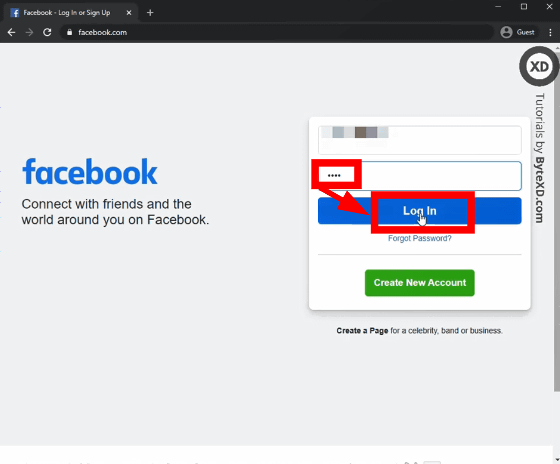
Of course, I failed to log in because I just entered an arbitrary character string.
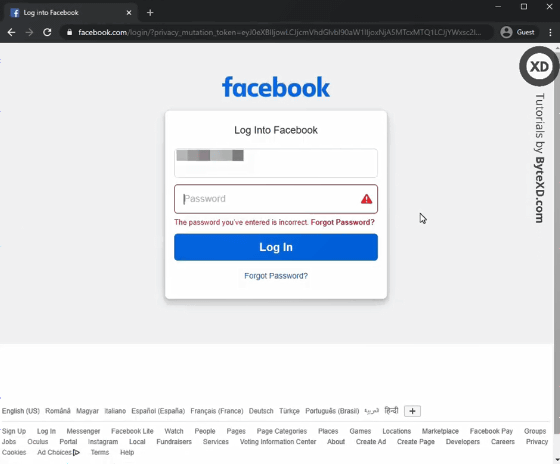
If you click 'Forget Password?' Here ...
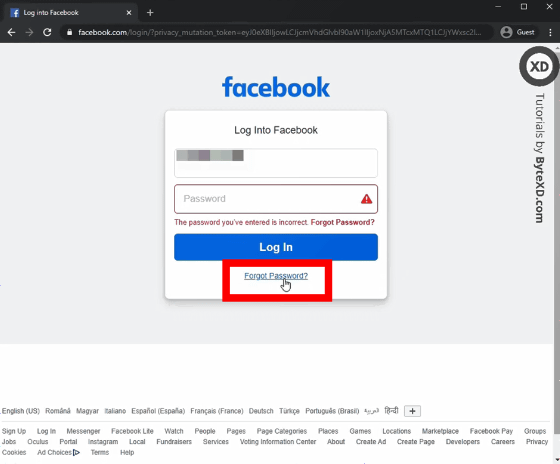
Moved to the password reset screen. At this time, ' Facebook account with the phone number entered at the time of login attempt ' is displayed to confirm whether the account that attempts to reset the password is really your own. You can see not only the account name, but also the partially hidden email address and account profile image.
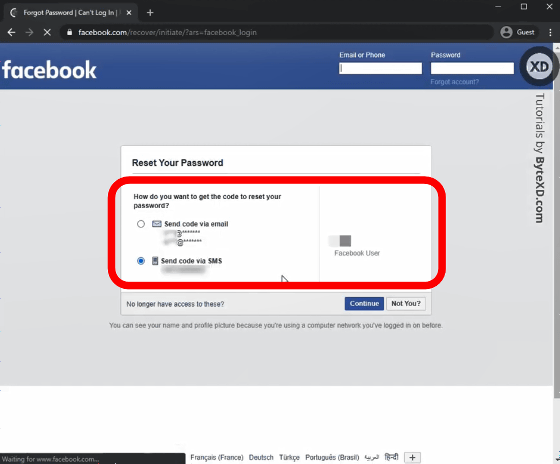
If there is no account with the entered phone number registered, the following screen will be displayed. This method is effective only when you know the 'phone number you want to know the owner of', and you cannot find the owner of the incoming call without notification.
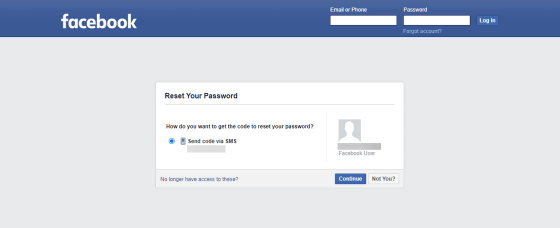
The disadvantage of this method is that the owner of the phone number may be suspicious because Facebook will notify you that 'someone has attempted to log in to your Facebook account' in the following way: ByteXD recommends using a
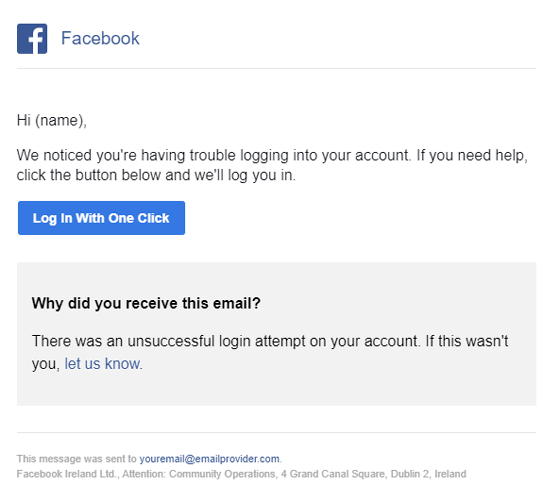
ByteXD also introduces a technique called 'Check WhatsApp profile picture'. This method is very simple, just add the phone number you want to know the owner of to your contacts and search for this contact on WhatsApp. If you're lucky, your WhatsApp profile picture may contain self-portraits or personally identifiable images.
If you identify your profile image with this method, you can also search for an account that uses the same image on SNS other than WhatsApp by using Google's image search. Watch the movie below to see how to narrow down your SNS accounts from image search.
Reverse Image Search Specific to a Single Website --YouTube
First, open Google's image search ...
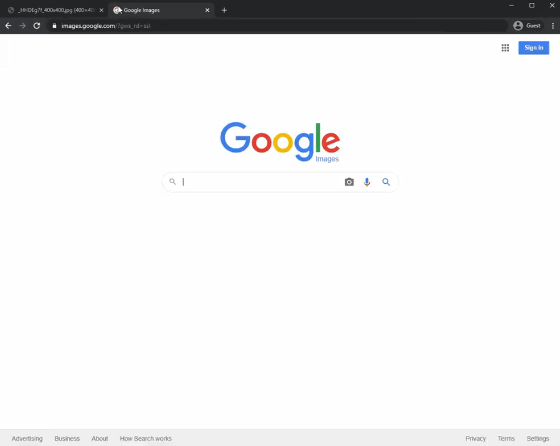
Drag and drop the image you want to search and search.
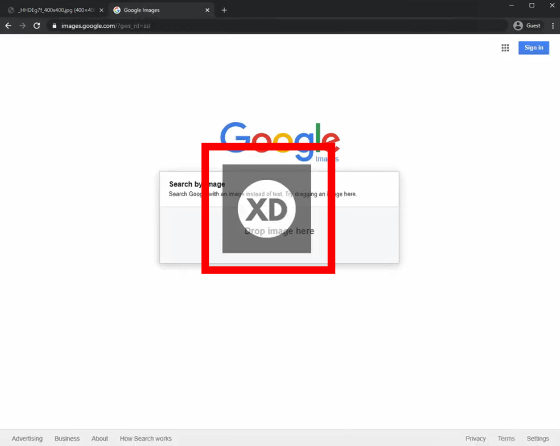
Then, the search results with a mixture of website and SNS accounts were displayed.
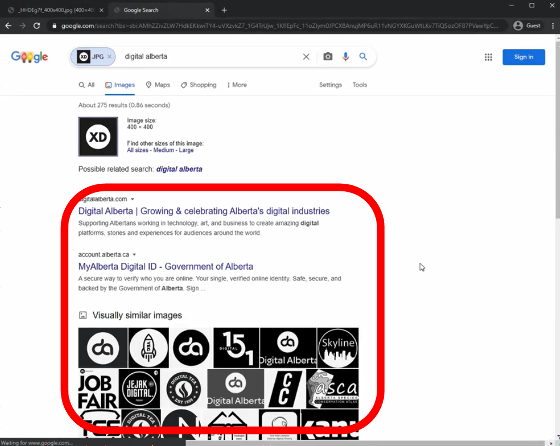
It is difficult to find useful information that can identify the owner as it is, so enter 'site: twitter.com' in the search bar. This will only show Twitter in your search results, making it easier to identify accounts that use the same profile picture as WhatsApp.
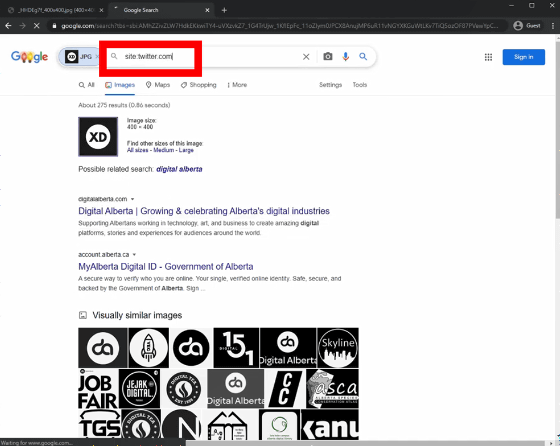
When I checked the search results, I found a Twitter account that used a similar image.
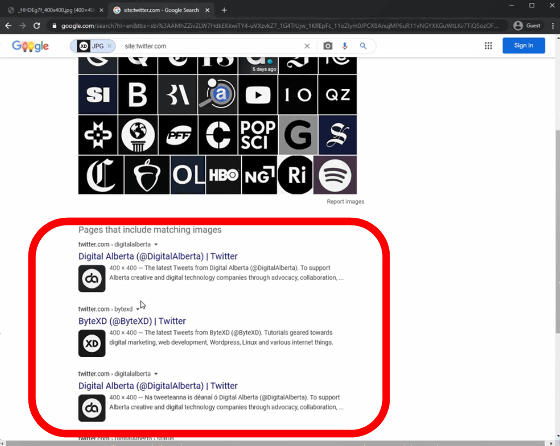
ByteXD states that the reason for introducing these techniques is 'intended to track people who are bothering or harassing you.' Also, while it is unlikely that it is illegal to use Facebook or WhatsApp features to identify the owner of a suspicious phone number, ByteXD cautioned against doing so at your own risk.
Related Posts:
in Web Service, Video, Security, Posted by log1h_ik