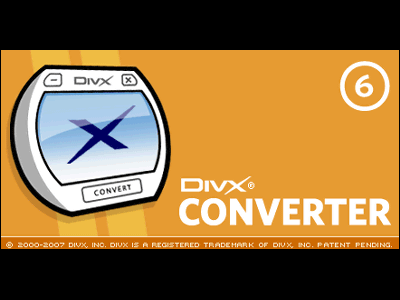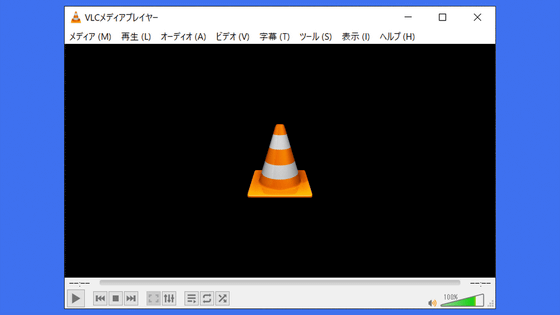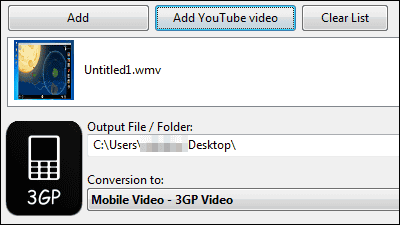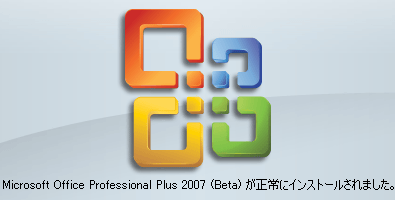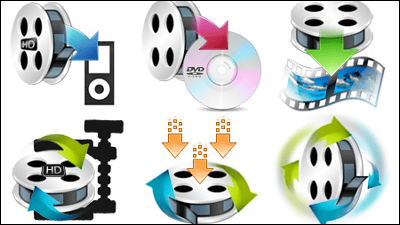I tried to distribute HDR video with the software encoder 'Action!' That supports HDR live distribution on YouTube

YouTube announced on December 8, 2020 that HDR movies can now be streamed live using supported encoders.
Action! --Screen & Gameplay Recording Software
https://mirillis.com/ja/products/action.html
The following article reports that YouTube live distribution supports HDR.
Live distribution of HDR video is possible on YouTube --GIGAZINE

To live HDR movies using Action! On YouTube, use a PC equipped with 'NVIDIA GeForce GTX 10 series or later', 'AMD Radeon RX 5700 or later' or 'Intel 10th generation or later graphics'. Please note that you need to use it.
First, download the Action! Installer by clicking 'Download' on the official website . The installer is distributed in EXE format and has a capacity of 92.2MB.

Double-click the installer to launch it. The latest version at the time of writing the article is 4.13.1.
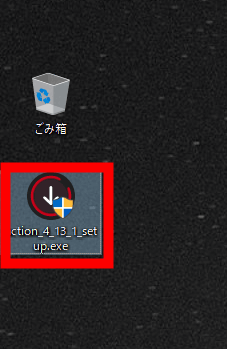
Select the language to install. Japanese is selected by default, so click OK.
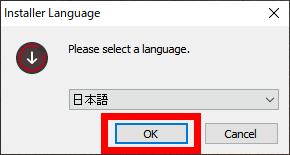
The Action! Setup Wizard begins. Click 'Next'.
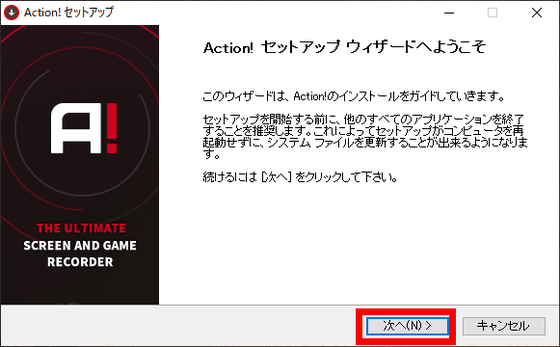
You will be asked to agree to the license. Click 'Agree' to start the installation.
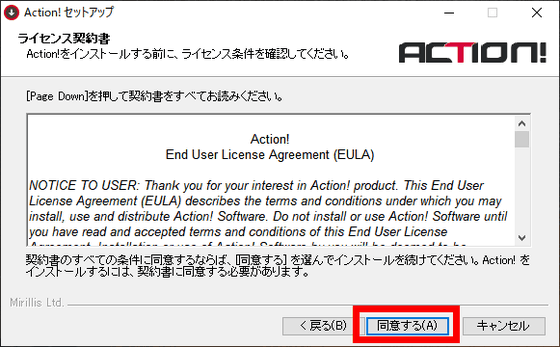
Click 'Finish' when the installation is complete.
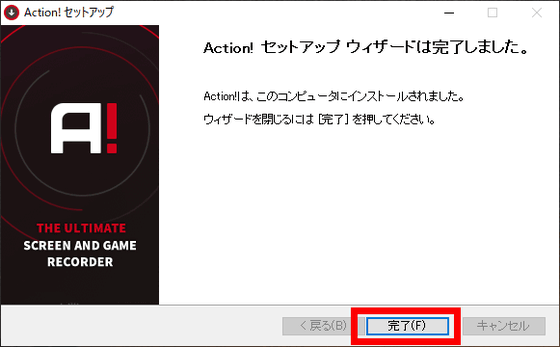
When you start Action !, the HUD description will be displayed, so click 'Close'.
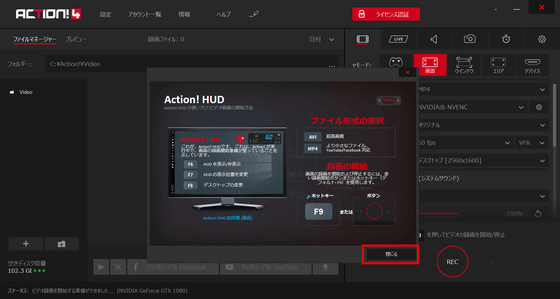
The Action! Screen looks like this.
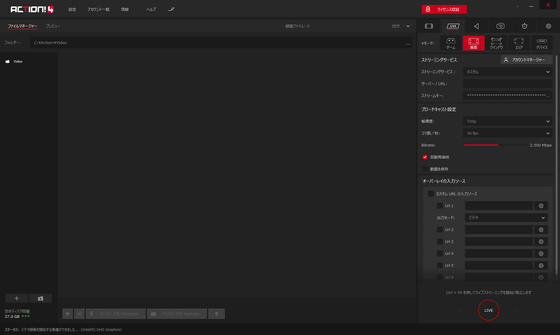
Settings for delivery are made in the right column. First, select the 'LIVE' tab, which is the second from the left at the top, and click 'Account Manager' to work with the YouTube distribution account.
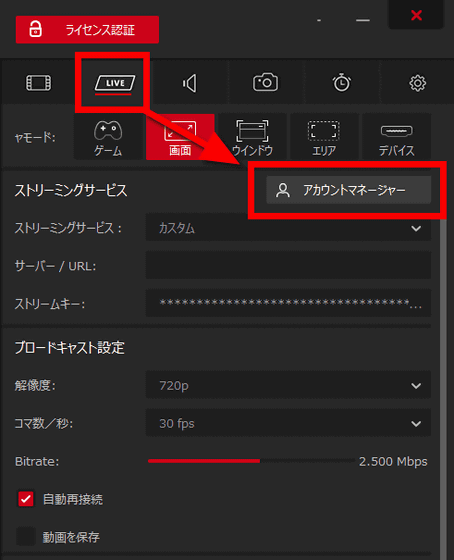
Then you will see Account Manager. This time it will be delivered on YouTube, so click 'Login to YouTube'.
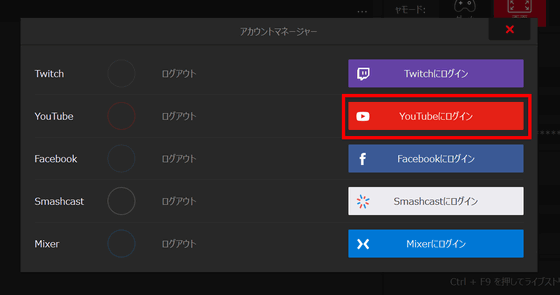
When you log in to the Google account you want to distribute, you will be asked to access your Google account, so click 'Allow'.
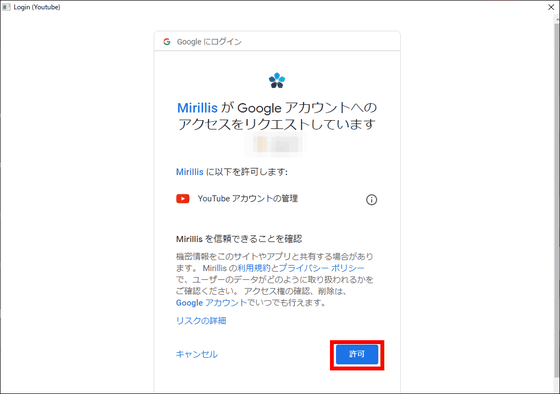
It is OK if the following screen is displayed in Account Manager.
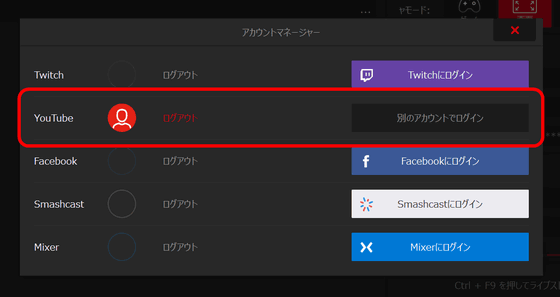
Next, select the leftmost tab and set the encoding. This time, in order to stream the video captured by the
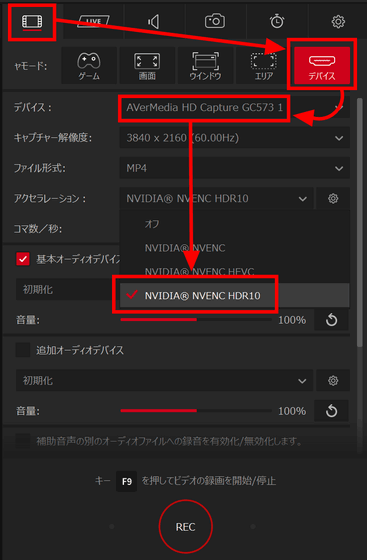
Then select the 'LIVE' tab again and select 'YouTube' as the streaming service. In addition, select the viewing limit for the live stream and enter the title of the stream.
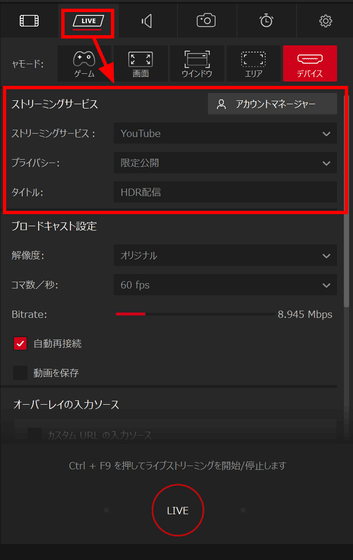
Click 'Preview' on the left screen to display the video captured by the capture board. Then, press the 'LIVE' button at the bottom right to start live streaming on YouTube. This time, as an example of HDR video, we are capturing '
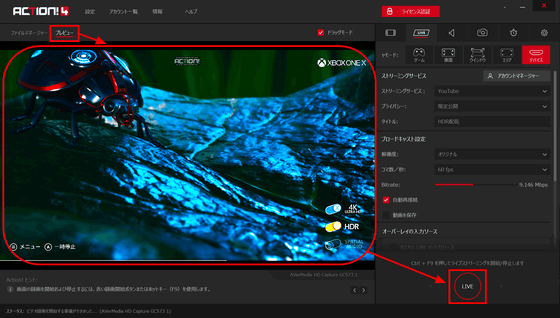
When I actually checked it, it was certainly live-streamed.
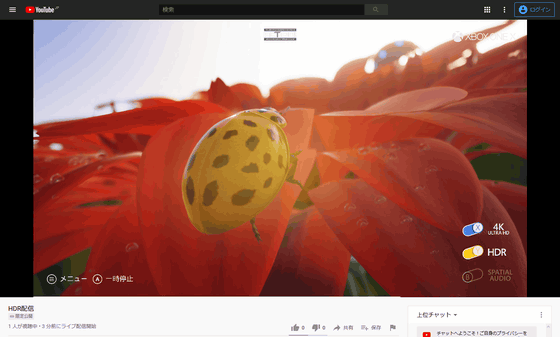
In order to confirm whether the live distribution is really HDR compatible, you need to watch it on a monitor, smartphone, or tablet PC that supports HDR. This time I will try to access the live
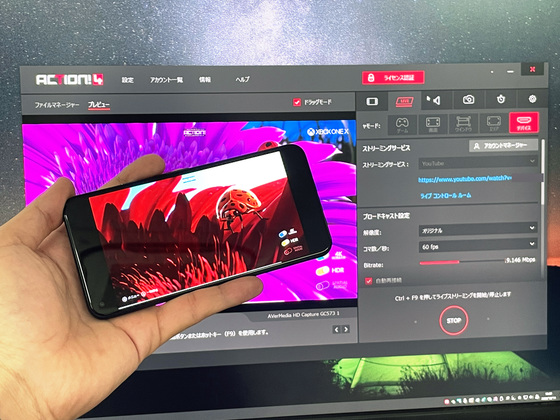
When I checked the 'image quality' of the live distribution, it was displayed as '1080p60 HDR', and it was confirmed that the live distribution compatible with HDR was successful.

In addition, Action! Can use all functions for free for 30 days after installation. In order to continue using it after that, you need to purchase a sold-out license. The price is 3436 yen.
Related Posts:
in Review, Software, Web Service, Posted by log1i_yk