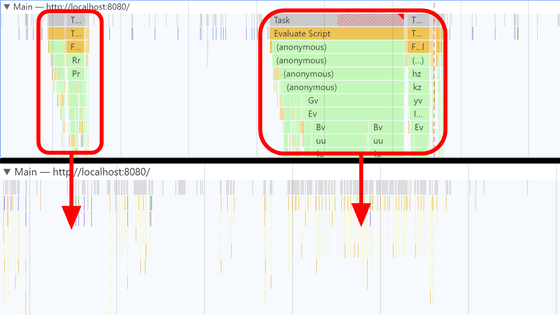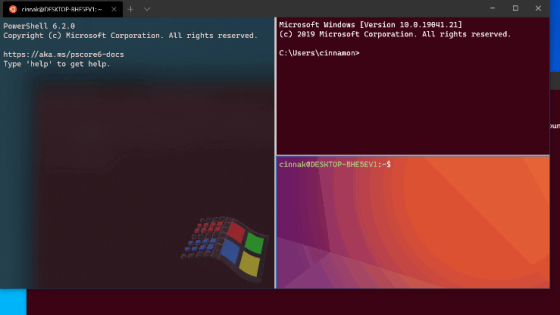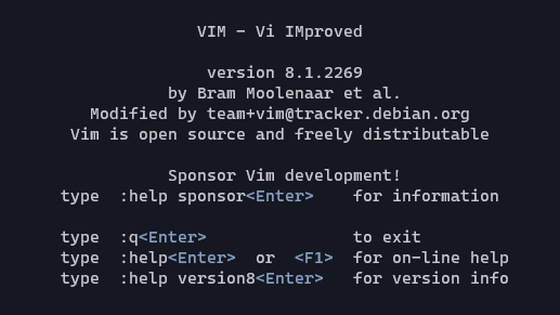Text browser 'Bombadillo' that allows you to enjoy the Internet without relying on the Web
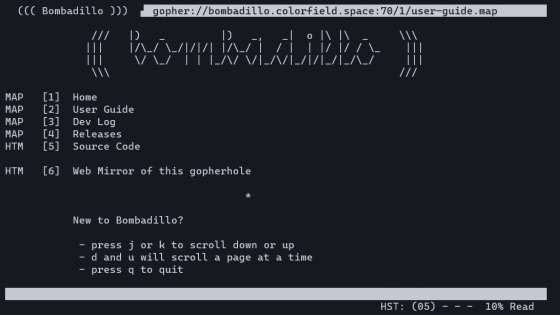
Bombadillo: Home
https://bombadillo.colorfield.space/
Bombadillo can be used on macOS, Linux, etc. This time, Bombadillo will be installed on Ubuntu 20.04. First, install the packages required to build Bombadillo.
[code] sudo apt install git golang-go [/ code]
Execute the following command to build and install Bombadillo.
[code] git clone https://tildegit.org/sloum/bombadillo
cd bombadillo
sudo make install
[/ code]
If you execute 'bombadillo' in the terminal, the top screen of Bombadillo will be displayed. It looks like it's opening a local text file, but it's actually displaying remote content using a protocol developed in 1991 called ' Gopher '.
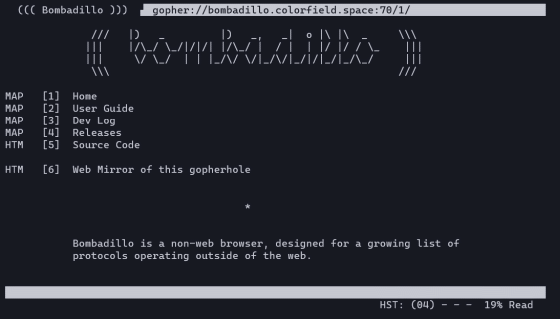
If you try running the 'lsof' command from another terminal, you'll see that port 70, which is used by the Gopher protocol, is being used.
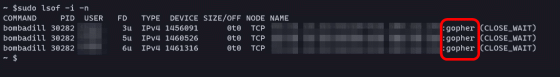
You can check the user guide by pressing the number '2' key. Bombadillo's key bindings are influenced by the text editor
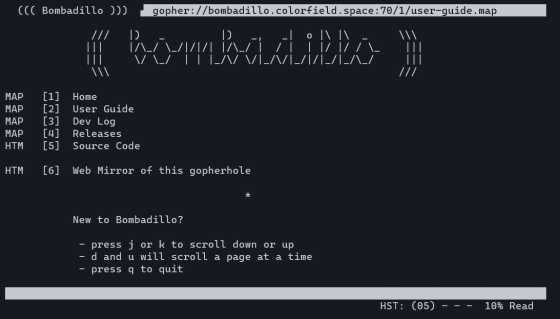
As I scrolled through the user guide with the 'j' key, a list of pages accessible by Gopher was displayed.
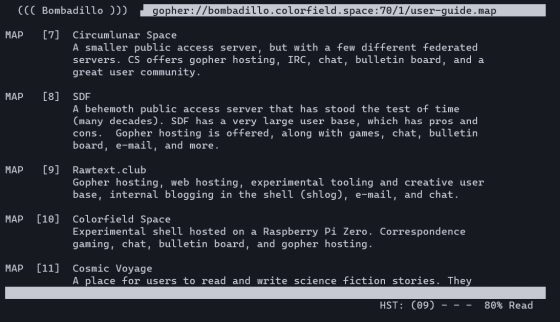
In order to access the Gopher version of Wikipedia ' Gopherpedia ' introduced in the page list, start Bombadillo with the URL as an argument.
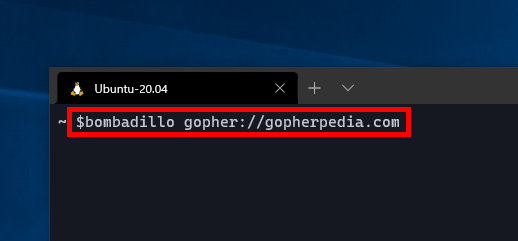
The Gopherpedia page is displayed in Bombadillo.
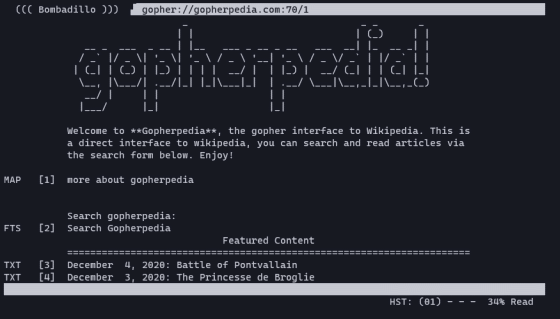
Press the '2' key to search within Gopherpedia.
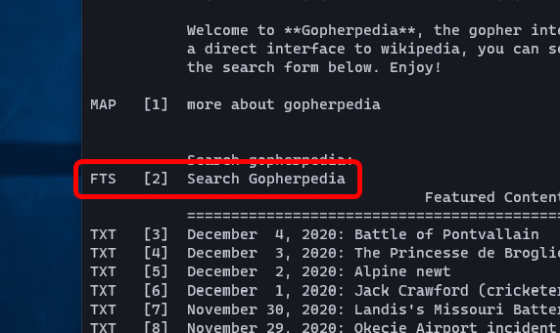
Enter the keyword you want to search after '??' to execute the search.
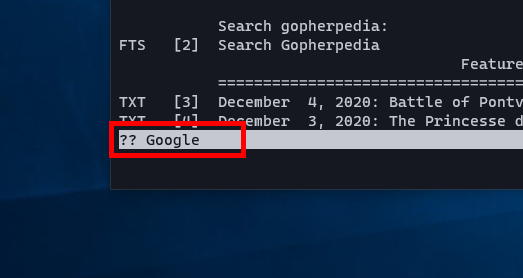
The search results are displayed like this.
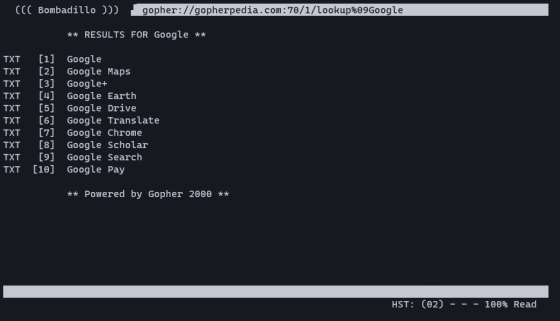
You can check the details of the search results by pressing the number keys corresponding to the search results.
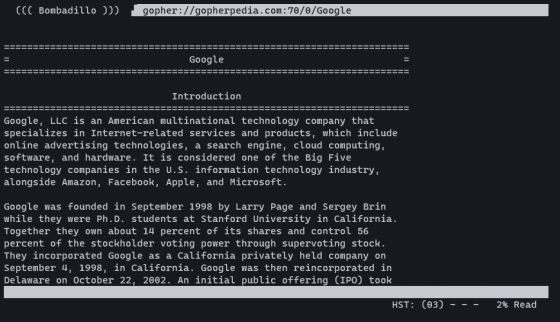
You can bookmark the page you are viewing by entering ': add. Bookmark name'.
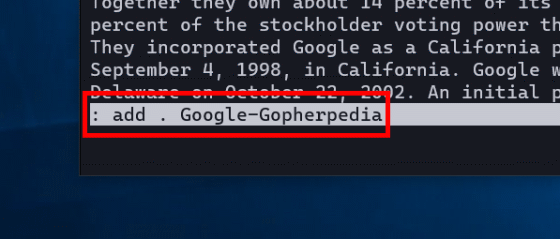
The bookmark list can be displayed by pressing the 'Shift + b' keys.
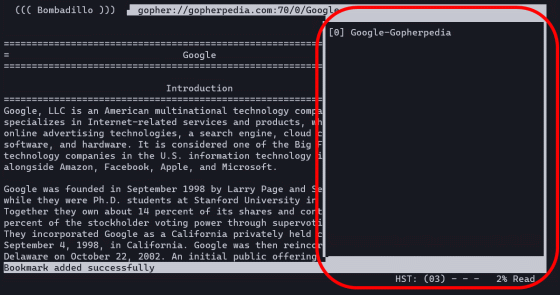
In addition to Gopher, Bombadillo supports protocols such as Gemini and Finger, so you can enjoy a simple text-only Internet in a way other than the web.
Related Posts: