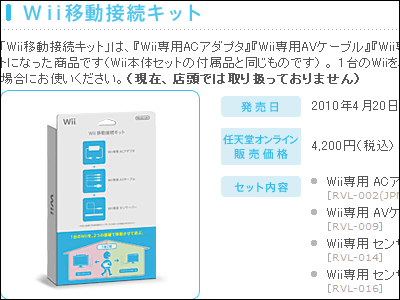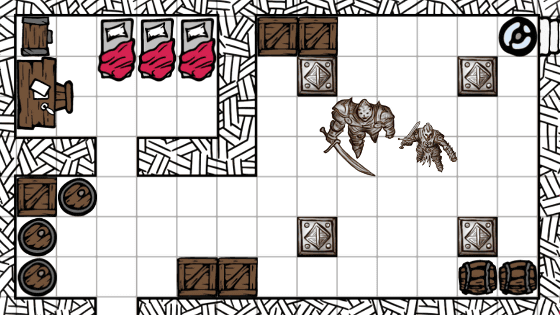Introducing the 'PS5 Simulator' where you can only enjoy the feeling of getting PS5 for free

The
PS5 Simulator by alxgrade
https://alxgrade.itch.io/ps5-simulator
You can download the game in ZIP format by clicking 'Download' on the distribution site . The capacity is 947MB.
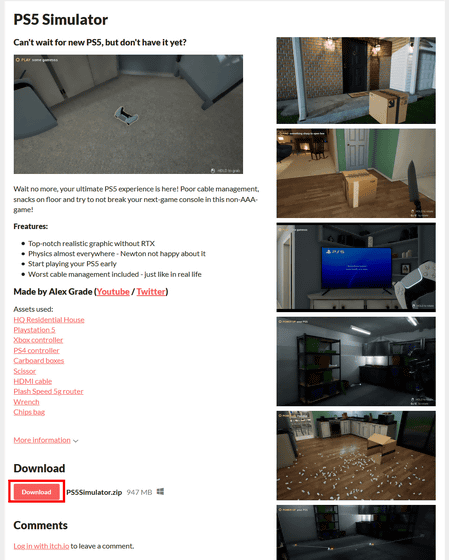
Unzip the downloaded ZIP file with
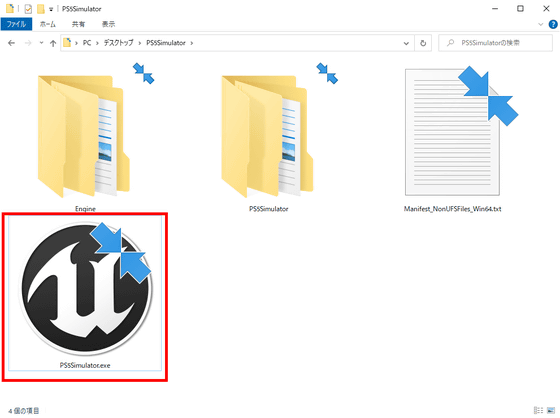
The game has started. 'Finally my new PS5 is coming! My kid is at my grandma and I can play all night!', An exciting player.
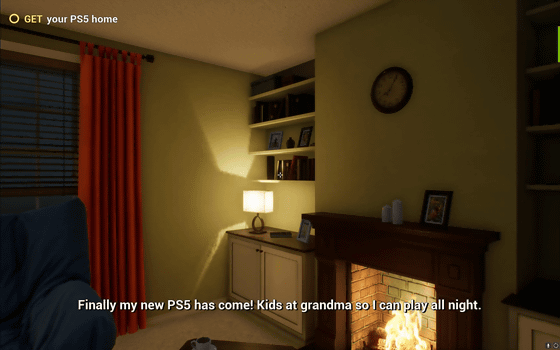
It seems that PS5 has arrived, so I will head to the front door. The PS5 Simulator is compatible with SteamVR, but it can also be operated with a keyboard and mouse. The front, back, left, and right are W, S, A, and D, respectively, and the mouse cursor can be used to perform operations such as viewing direction, grabbing objects, and opening doors by left-clicking.
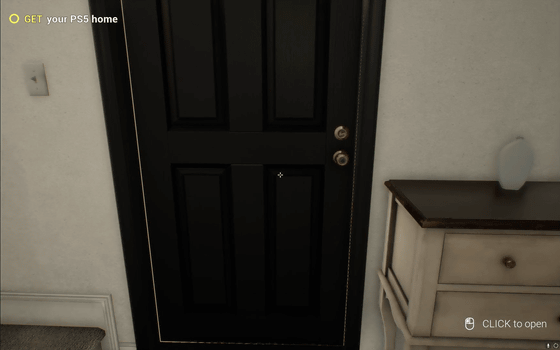
A cardboard box that is rolling around casually. Is it a non-face-to-face receipt of measures against the new coronavirus?
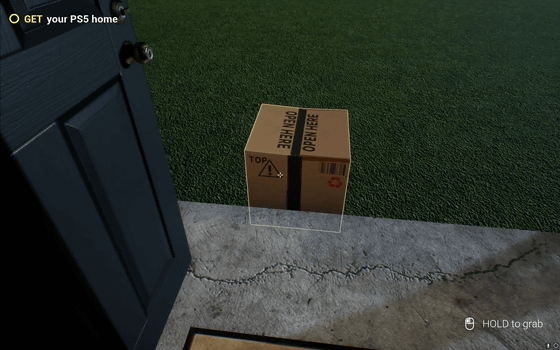
'I have to open it with something sharp' ...
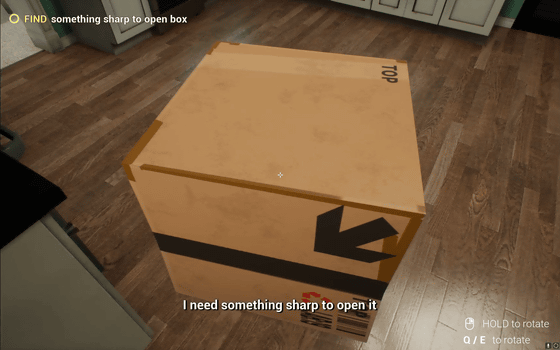
Hold down the left click to hold the kitchen knife that was left in the kitchen.
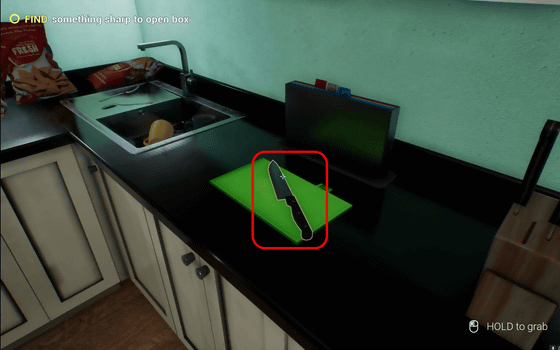
Turn to the side that says 'OPEN HERE' and release the left click ...
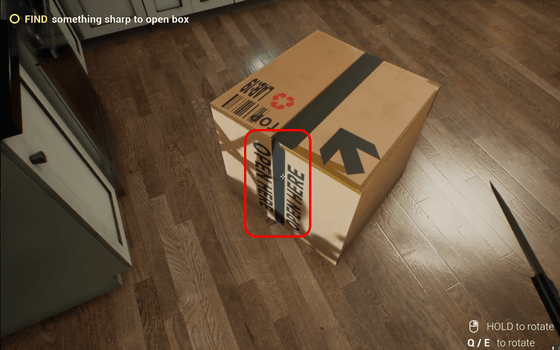
Buwa
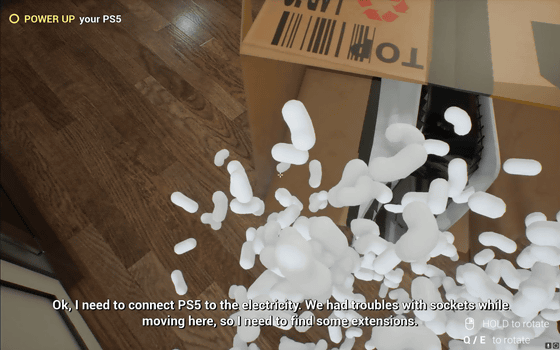
The knives that flew away splendidly opened the cardboard seal, and the PS5 appeared.
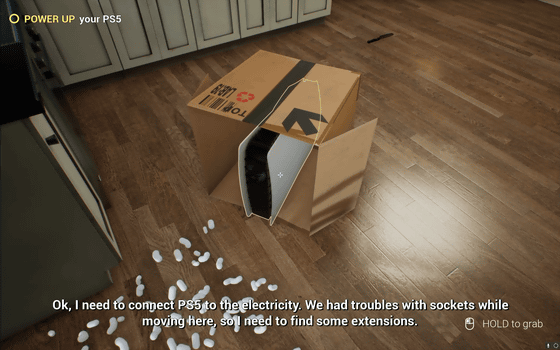
And the cushioning material that scatters miserably toward the living room.
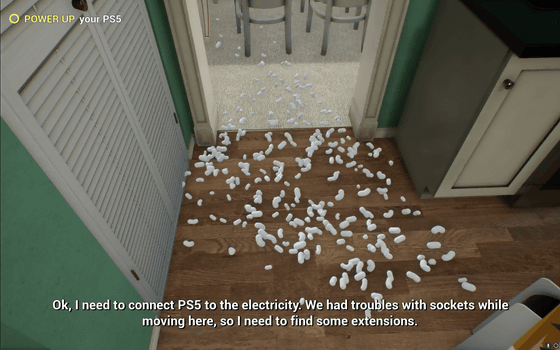
The power cable must be plugged into an electrical outlet for booting.
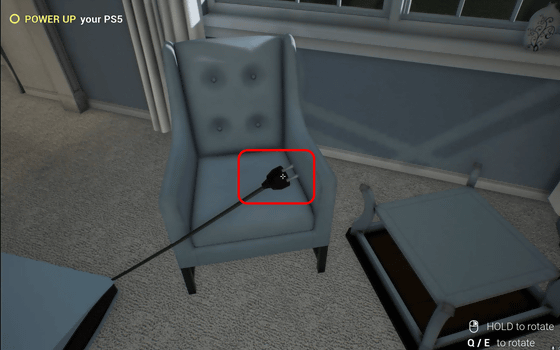
However, I can't find the outlet anywhere in the room. That shouldn't be the case! And literally flip the furniture over and look for the living room all over.

A room that is getting messed up
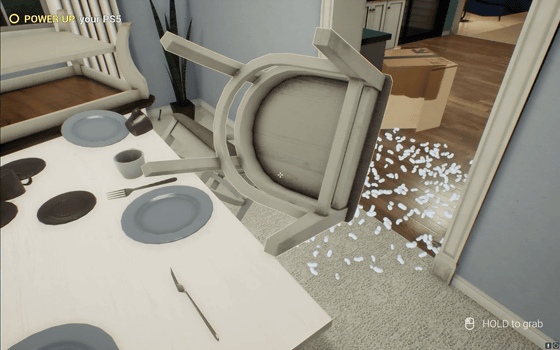
It's often the back of the sofa! That's why I dragged the sofa and moved it ...

I found one outlet in the corner of the room.

Bring the plug closer and the connection will be completed automatically. Next is 'Next is the turn to connect HDMI'.
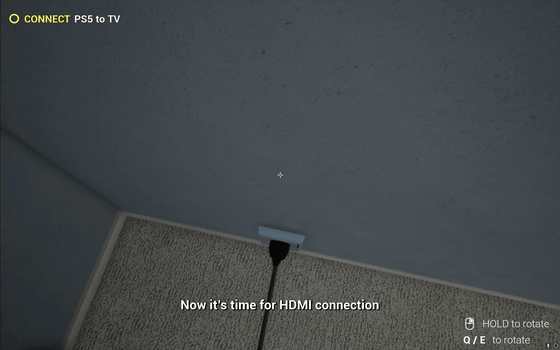
This blue cable is HDMI.
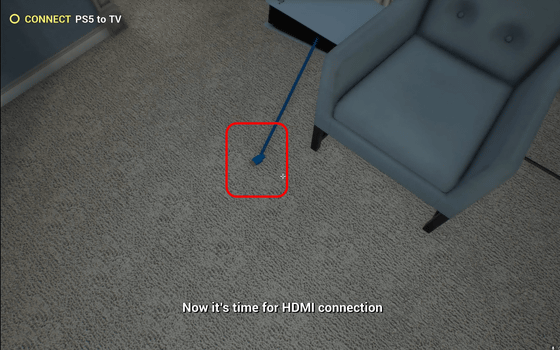
The TV is in front of you. The furniture that was turned over to find the outlet is too disturbing, but if you can play it, that's fine! Forcibly bring the HDMI terminal to the TV.
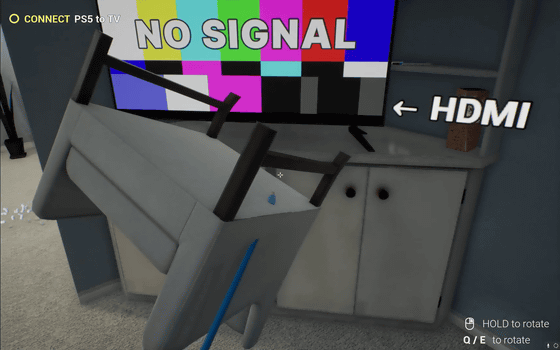
HDMI that sticks at a nasty angle. Please play for yourself to see if the PS5 will start up safely by connecting it to your TV.
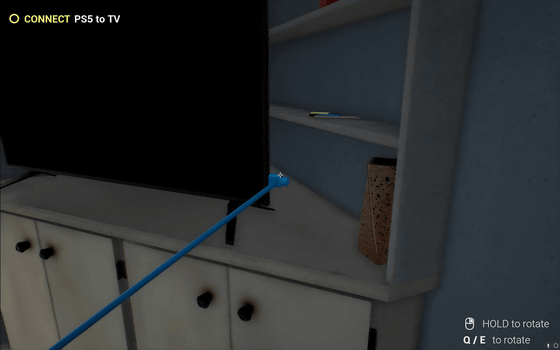
Related Posts: