Next-generation game machine 'Xbox Series X' that can output 4K HDR video at 120Hz Play review, high quietness and simple and light UI are attractive

On November 10, 2020 (Tuesday), Microsoft will finally release the next-generation home video game console 'Xbox Series X'. Although it
All-new Xbox Series X | Xbox
https://www.xbox.com/ja-JP/consoles/xbox-series-x
The following movie is the actual play of the rally racing game ' DiRT 5 ' optimized for Xbox Series X at 4K HDR / 60fps.
[4K / 60fps / HDR] I tried playing DiRT 5 on Xbox Series X-YouTube
In addition, the main body of Xbox Series X, bundled items, controller, etc. are summarized in the following article.
Microsoft's next-generation machine 'Xbox Series X' opening ceremony, I carefully observed the black rectangular parallelepiped that enables 4K / 120FPS --GIGAZINE

◆ Setup
Connect the power cable and HDMI cable to the Xbox Series X and connect it to your TV or monitor for setup.

When I pressed the power button to start it, the Xbox logo was displayed.

Setup is from internet connection. You can choose to connect by wire or wirelessly via Wi-Fi. This time select Wi-Fi connection and enter the password.
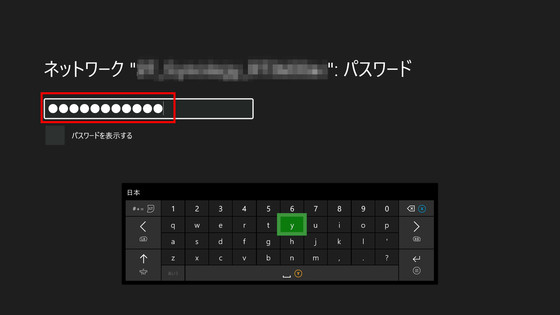
Select 'Japan' as the country or region where you live.
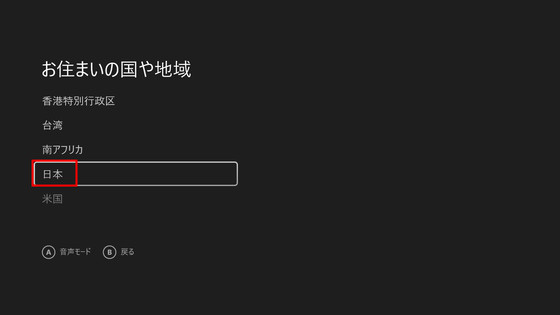
Next, let the controller be recognized. If you press the home button on the controller and the recognition is successful, the firmware of the controller will be updated.
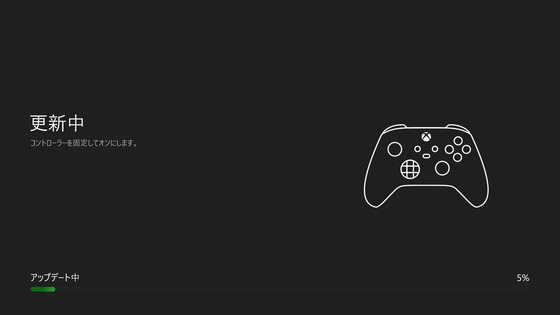
Then register your Microsoft account. Enter your email address and password.
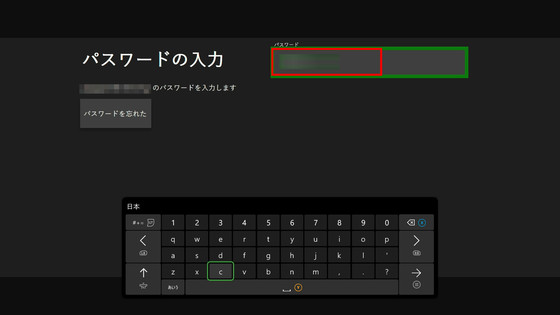
You'll be asked to help improve the Xbox experience, so select 'Send optional data.'

In 'Sign-in and security settings', you can set security for signing in to the main unit and purchasing games online. This time, select the passkey input. Now you will not be able to sign in or make online purchases without entering the preset 6 digits.
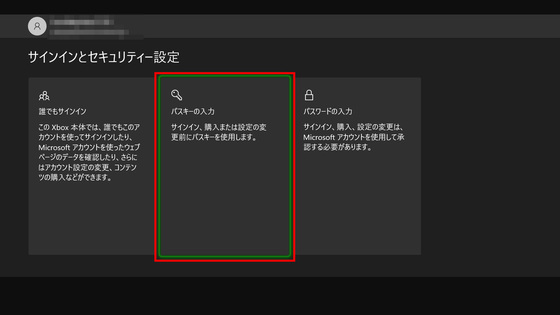
We recommend Xbox Live Gold, which allows you to play online for a monthly fee, and 'Xbox Game Pass Ultimate,' which allows you to download various games and content. The first month is 100 yen including tax, and the second and subsequent months are 1100 yen per month. This time, select 'Stop now'.
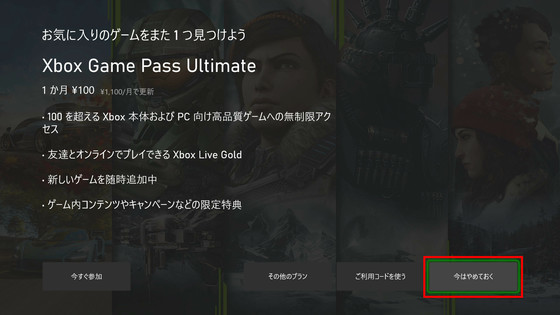
Finally, set the startup of the main unit. 'Power saving' is a setting that uses as little power as possible when the power is turned off, and 'Quick start' is a setting that allows you to retain data and turn on the voice operation function even when the power is turned off. If you are not particularly concerned about power consumption, it is recommended to use 'quick start', which allows you to start very quickly.
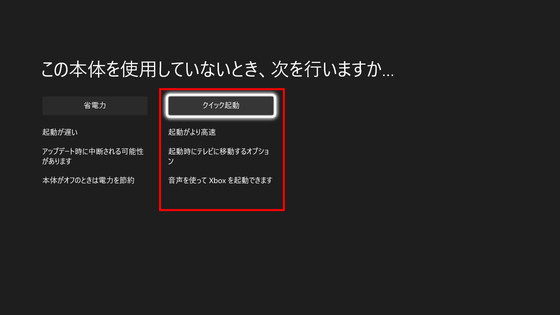
The setup can also be done with the Xbox mobile app distributed for

◆ Start
The movie that I actually started from the state where Xbox Series X was fully shut down is as follows. Even though the OS was completely shut down, it took about 19 seconds for the home screen UI to appear. Also, even if it starts up and the fan starts to rotate, there is no fan noise and it is very quiet.
I was wondering how much heat the main unit was, so I took a picture of the Xbox Series X before booting with FLIR ONE. The room temperature at the time of measurement is 26 degrees and the humidity is 16%. More than 24 hours have passed since the last startup, and the temperature of the Xbox Series X is 27 degrees, which is almost the same as room temperature.
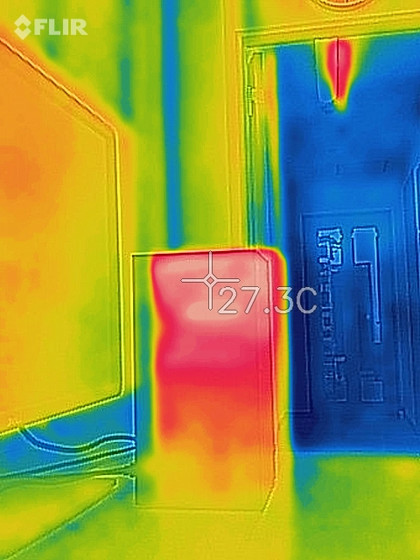
After starting the main unit and playing the game for about 30 minutes, the temperature of the main unit rises to 38 degrees.
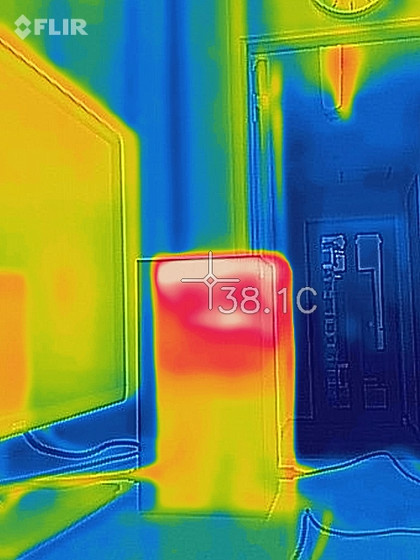
When I measured the temperature from the front, it was 44 degrees. Although the temperature of the upper part of the main body is rising, the temperature of the lower part is relatively low.
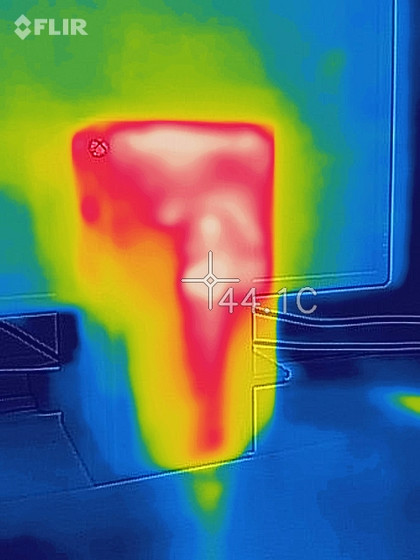
Xbox Series X is a mechanism that cools the inside by creating an air flow from the bottom to the top with a silent fan inside. After playing the game for about an hour, I measured the temperature of the mesh part, which is the exhaust port on the top surface, and found that it was 57.8 degrees. When I actually held my hand over the mesh part, hot air hit it. Given the heat exhaust system, it's best to place the Xbox Series X in an empty space, rather than placing it on top or on a shelf.
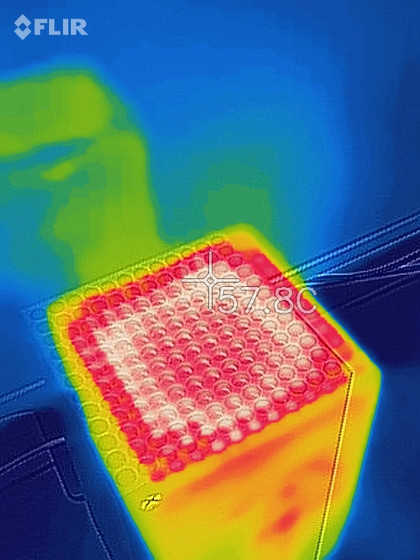
◆ Home screen
You can see the Xbox Series X home screen in the following movies.
Xbox Series X Home UI Works Crispy-YouTube
◆ I actually played
Xbox Series X has 4K HDR output and can output up to 120Hz. If you have a monitor or TV that supports 4K HDR and has a refresh rate of 120Hz or higher, you can play the game with super high image quality and slimy.
Of course, the title of Xbox Series X has not been released at the time of writing the article, but it is said that 'DiRT 5' is optimized for Xbox Series X, so I actually played it. When trying to play at 4K HDR / 60fps on a PC, the screen may be jerky or drop if it is not quite high performance, but with Xbox Series X that does not happen and you can play very smoothly. ..

The following movie captures
[4K / 60fps] I tried playing 'Gears 5' on Xbox Series X-YouTube
From Xbox Series X, a share button has been added to the controller.

You can take a screenshot on the spot by pressing the share button on the controller during the game. You can easily save the decisive scene at any time.

Saved images can be uploaded to your Xbox account and tweeted by linking with Twitter.

Also, by pressing and holding the share button, you can save the last 30 seconds as a video.

The Xbox Series X is equipped with AMD's Zen 2 architecture custom CPU, RDNA 2 architecture custom GPU, and 16GB of memory. Other detailed specifications are summarized in the following articles.
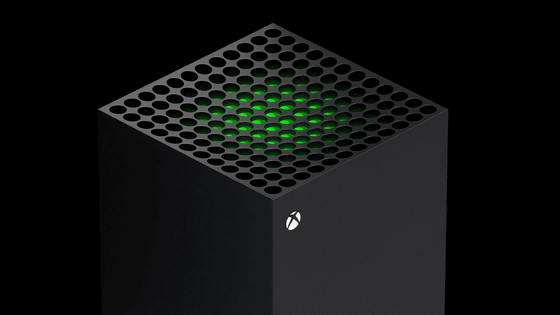
◆ I tried playing Xbox 360 software with backward compatibility function
Xbox Series X is backwards compatible and allows you to play the software of the original Xbox, Xbox 360 and Xbox One.
Microsoft announces backward compatibility features of 'Xbox Series X', allowing past works to be played with significantly enhanced loading speed & image quality --GIGAZINE

However, it is not compatible with all software from the beginning, and only limited software can be played at first. This time, I played 'Shadow of the Damned ', a software for Xbox 360 that supports backward compatibility of Xbox One.

Insert the disc into the drive.
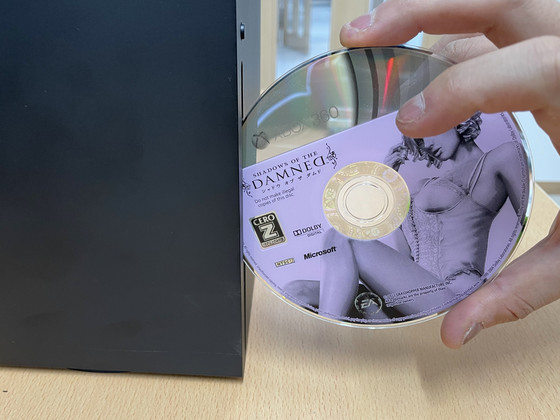
The disc was read and the Shadow of the Damned package was displayed.
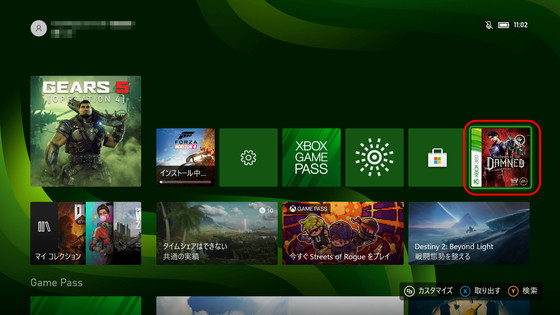
However, it is not possible to play immediately as it is, and it is necessary to update the game data in advance.
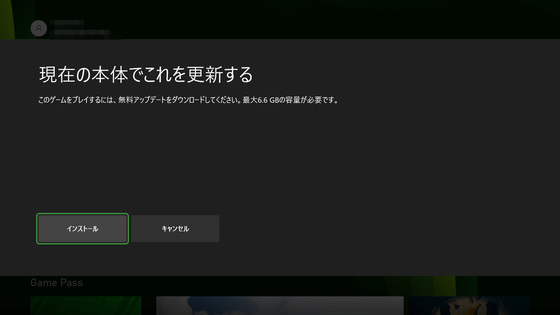
In the case of Shadow of the Damned, it was necessary to download approximately 6.59 GB of update data at the time of writing the article.
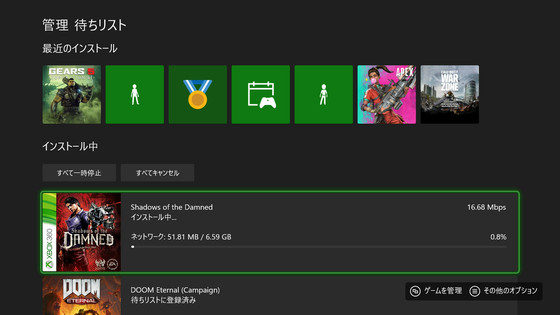
After the download was complete and I launched Shadows of the Damned, I saw the nostalgic Xbox 360 logo.

'Getting information for Xbox 360' is displayed and loading is performed. The sign-in notifications displayed at the bottom of the screen are entirely for the Xbox 360.

Shadow of the Damned has started.
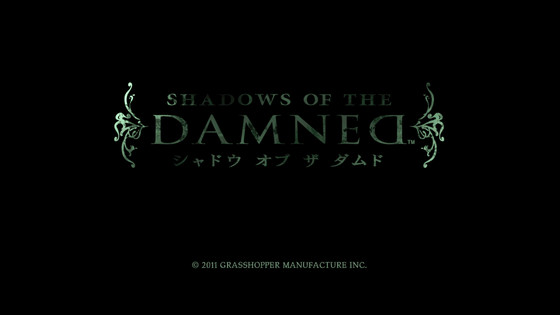
Saved data is saved in the cloud. You can also upload your Xbox 360 data to the cloud and continue playing the old continuation on your Xbox Series X.
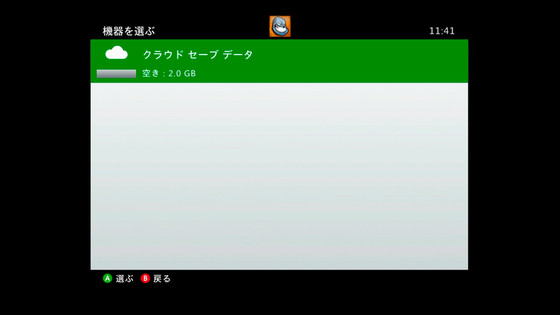
Below is the actual play of Shadow of the Damned on Xbox Series X. Basically, the design of the Xbox Series controller hasn't changed much from the Xbox 360, so I was able to play without any discomfort.
◆ Quick resume function
One of the main features of Xbox Series X is the quick resume function that allows you to switch between multiple games in an instant. The result is.
The place where the home button was pressed during the game is as follows. The menu displayed on the left side of the screen can hold up to 4 games and apps at a time. If you switch to another game from here, you can start immediately from where you were previously interrupted. Even if you say, 'When I was playing a game alone, when my friend invited me to play another game online, I was in a hurry because I couldn't find a stop time,' but with the quick resume function, I can play the game with confidence. You can switch between them.
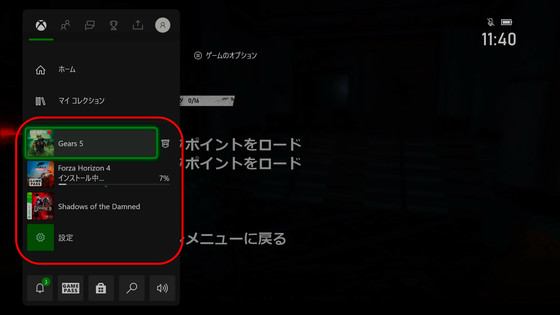
You can see what the quick resume function actually looks like by watching the following movie released by Microsoft.
Xbox Series X --Quick Resume Tech Demo --YouTube
◆ Summary
When I actually touched the Xbox Series X, I was surprised at how responsive it was. The UI is crisp, simple and easy to understand, and you won't get confused when playing the game. Also, when playing a game, you may get frustrated with parts that are not related to the main game, such as loading time and difficulty in using the UI, but Xbox Series X not only starts up quickly, but also loads. Another feature is that the time is very short. Since it is a preview before the release, it may change depending on the update, but I felt that the usability was higher than that of the conventional home video game console. Also, when it comes to demonstrating this kind of performance, it was expected that the fan for exhausting heat would rotate at a tremendous rate, so it would be quite noisy ...? I thought, but it was actually quite quiet and didn't bother me at all.
However, the size of the main body and the exhaust heat from the top surface are the bottleneck. You need to think about where to put it in the room. Also, even if you can play the game at 4K HDR and up to 120fps, be aware that it will vary greatly depending on the compatible monitor and HDMI cable to be connected. The HDMI cable that comes standard with the Xbox Series X is an Ultra High Speed HDMI standard that supports HDMI 2.1 , so it can send 4K HDR video and uncompressed 5.1ch / 7.1ch audio, but it is new due to length issues etc. When purchasing an HDMI cable, you need to check the HDMI standard.
Xbox Series X will be available on Thursday, November 10, 2020. The price is 49,800 yen excluding tax.
Related Posts:





