Portable gaming monitor 'ROG Strix XG17' review with 240Hz & response speed 3ms & IPS panel with only 1.1kg weight

LCD displays are generally heavy and heavy, so even if you want to use the high-performance display you use at home at your relatives' home, you cannot easily carry it. ' ROG Strix XG17 ' that appeared from ASUS is a 'gaming portable monitor' that keeps the weight to 1.1 kg while having high quality color development by IPS panel, refresh rate 240 Hz, response speed 3 ms, so it is actually I checked its performance.
ROG Strix XG17AHPE | LCD Display | ASUS USA
The outer box of ROG Strix XG17AHPE looks like this.

The inner box has a stylish design with a catch copy of '

Opened.

This is ROG Strix XG17AHPE.

ROG Strix XG17AHPE is a novel portable monitor for gaming. The size seen from the front is 39.9 cm wide x 25 cm high.

This thinness is worth mentioning. A large capacity battery of 7800mAh is built in this.

The measured value is just 1 cm, a level that can be said to be 'thinner than a monitor without a built-in battery'.
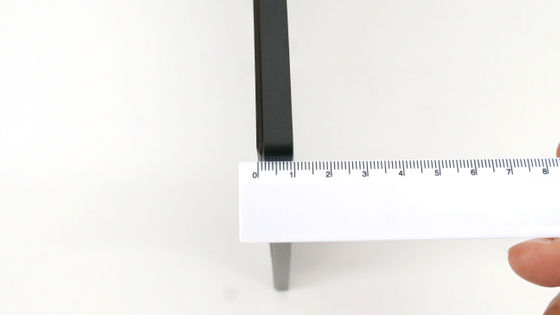
The measured weight is 1086g.

The display is 17.3 inches, the refresh rate is 240hz, the response speed is only 3ms, and it is a gaming specification. The resolution is full HD (1920 x 1080 pixels) and the viewing angle is 178 degrees.

At the bottom of the display, a stereo speaker of high resolution sound source is built in.

There are four operation buttons such as the power button on the upper side.
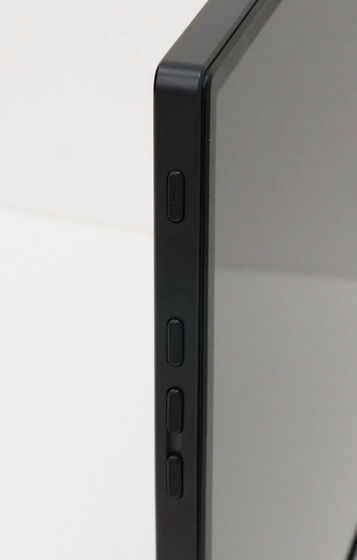
There are HDMI-Micro port, USB-C port x 2, and headphone terminal at the bottom.

The back is like this, and the ROG logo is drawn on the upper right. It seems that only the gaming device will shine, but it does not shine.

There is a screw hole in the center for fixing to a monitor arm.

Other contents include AC adapter, USB Type-C → USB Type-A conversion adapter, DisplayPort over USB-C cable (USB-C to USB-C), HDMI-Micro to HDMI cable, warranty card……

It is a detailed calibration report on the color development of the monitor. The calibration report clearly states that the panel with IPS technology provides 100% sRGB coverage.

In addition, ROG Strix XG17 comes with a smart case with screen protection.

A mechanism that snaps to the bottom of the monitor with a magnet.

The smart case has a crease in the middle……

By bending it, you can make the monitor independent.

The range of installable angles when the smart case is attached is like this. It will not be stable if it is placed vertically more than the left side of the photo or tilted more than the right side of the photo.

The smart case can also be installed vertically.


It feels stable and will not shake unless a large shock is applied.

The weight with the smart case attached is actually 1376g.

When I bring it, it looks like this. Weight that can be easily carried with one hand. However, due to the size of the display, it was easy to lose balance, and holding it with one hand gave the impression of being somewhat unstable.

So, I will actually use it. ROG Strix XG17AHPE has a built-in battery, so you can use it without connecting a power supply.
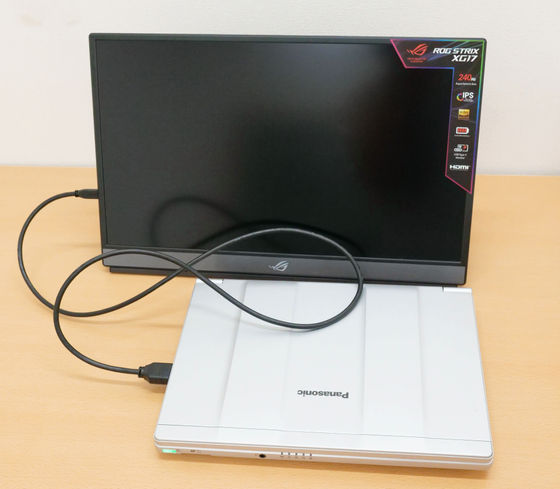
The setting items are like this. By default, the language is English, but you can set it in Japanese by selecting 'System' → 'Language' → 'Japanese'.

Color selection from presets...

Manual color correction.

Basic settings such as brightness, contrast, sharpness, and adjustment of blue light reduction function are complete.
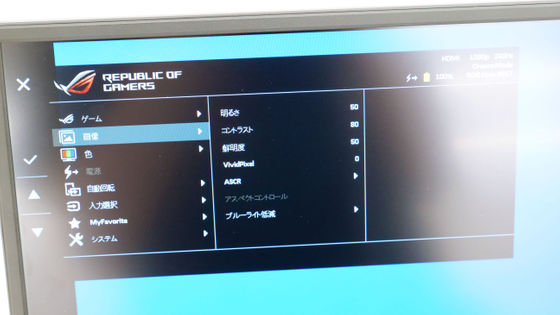
The setting item called 'game' can be said to be unique to gaming monitors. AMD's
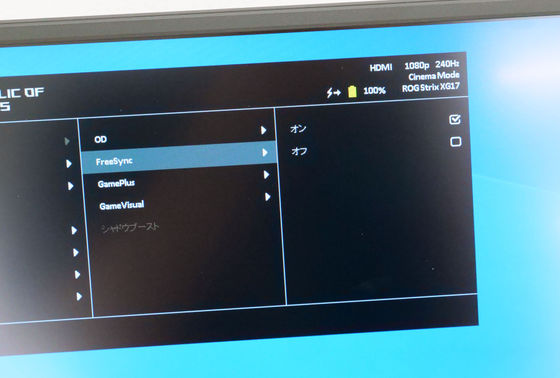
It is equipped with a function that allows you to load settings optimized for the game genre, such as racing, RTS/RPG, FPS, and MOBA.
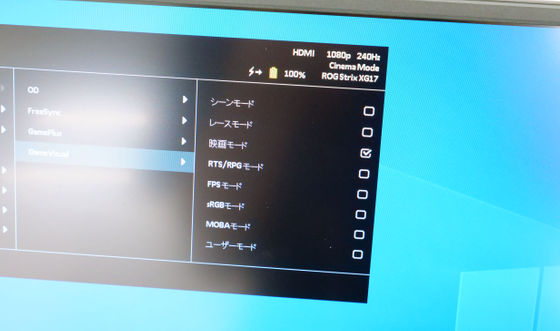
In addition, in the item 'GamePlus', there are functions that assist the gaming experience. If you turn on the function called 'Crosshair'...

Crosshairs now appear in the center of the screen. This is a convenient function for FPS where there is no crosshair.


Below is what I shot with the display licked from 90 degrees left to 90 degrees right and tried a wide viewing angle of '178 degrees'. The 'brightness' setting of the monitor is set to MAX. Certainly you can see GIGAZINE's top page from a fairly steep angle, but it seems that the brightness decreases when viewed from an angle.
I also checked the continuous drive time for a battery that lasts up to 3.5 hours at 240Hz. After charging to 100%, I am watching the official live streaming of NASA and checking how many hours the battery has. Only the brightness is set to 100%, the other settings are the default settings, and the refresh rate is 240Hz. Since the movie itself is a time-lapse movie, no audio is recorded, but audio is also output during the experiment.
I checked the battery life of ``ROG Strix XG 17''-YouTube
As you can see, the battery life of the ROG Strix XG17 was 2 hours and 46 minutes from exactly 12 o'clock to 2:46.
When actually used, the spec that exceeds the cheap stationary gaming display is the impression that it is punching through the frame of the portable monitor. Since TN panels are the mainstream for gaming displays, it tends to have the problem of 'coloring is terrible', but it is also characteristic that it achieves a gaming specification of 240 Hz refresh rate and 3 ms response speed while using an IPS panel excellent in coloring. .. On the other hand, the brightness is modest at 300 nits, and it is essential to set the brightness high, and the point that the battery drive time is slightly shorter than the nominal was a point to worry about.

ASUS 'ROG Strix XG17' can be purchased at Amazon.co.jp for 67,430 yen.
Amazon.co.jp: ASUS Portable Gaming Monitor ROG STRIX 17.3 inch / IPS / 3ms / 240Hz / Thin 10mm / Lightweight / HDMI / USB Type-C / 7800mAh battery built in / AMD FreeSync™ / Shadow Boost / Blue light reduction / Speaker Built-in/ROG STRIX XG17AHPE: PC/Peripheral devices

Related Posts:







