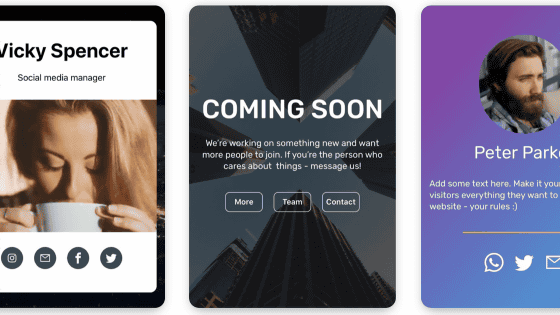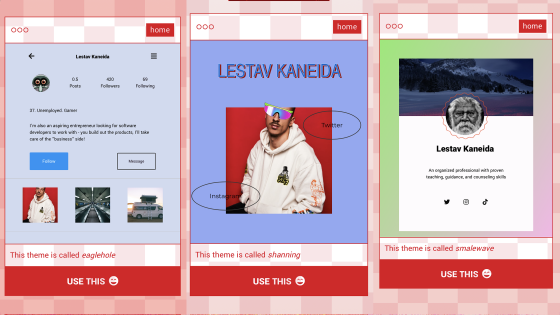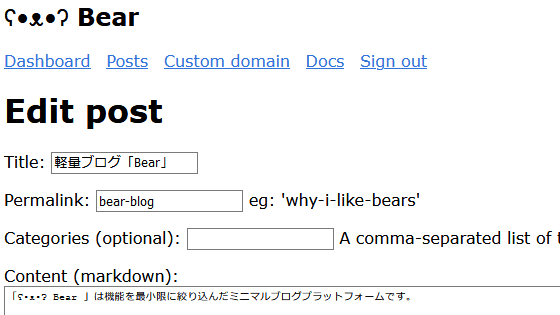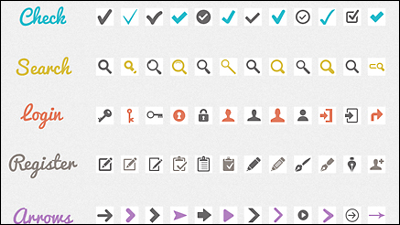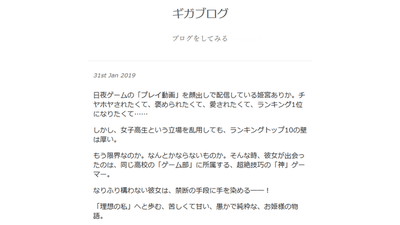I tried using'Carrd' which can easily create websites from multiple templates for free
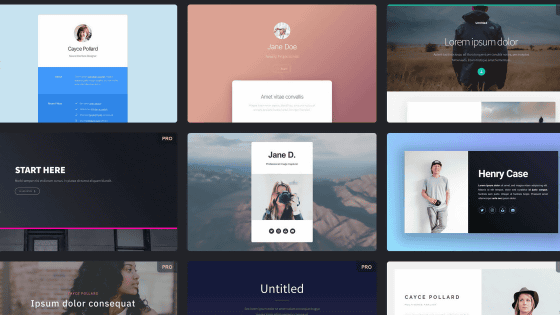
' Carrd ' is a free service that allows you to easily edit websites and create websites without any programming knowledge. I used it to see how easy it is to create a website.
Carrd-Simple, free, fully responsive one-page sites for pretty much anything
To create a website with Carrd, access the above URL and click 'Choose a Starting Point'.
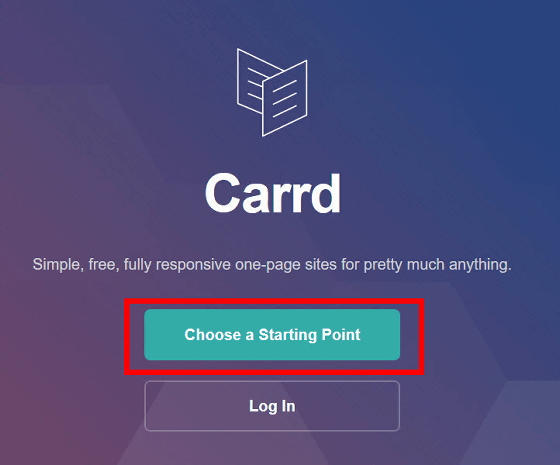
The first step is to select a website template. There were 77 types of templates at the time of article creation, and 52 types were available in the free version.
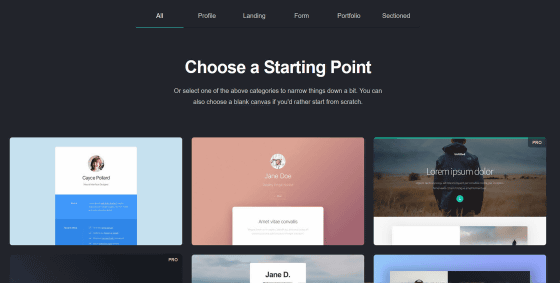
Each template allows you to see exactly how your website will look. To check the display, mouse over the template and click 'Demo'.
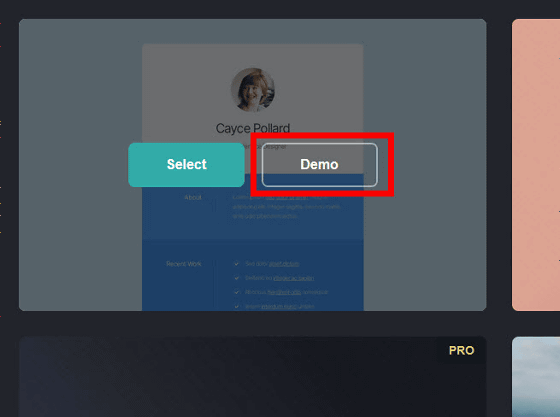
You can check the display as shown below.
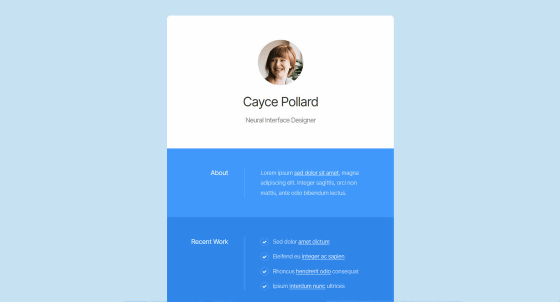
Mouse over the template you want to use and click 'Select' to move to the website editing screen.

The editing screen looks something like this. The background screen will be blank.

Click the part you want to edit to display the edit menu on the right. For example, if you click the title part at the top, a text box will be displayed on the right side, so enter the desired character and click 'Done' to complete editing.

It also corresponded to Japanese.
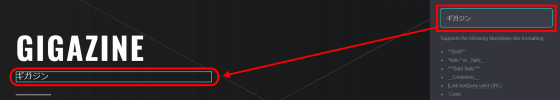
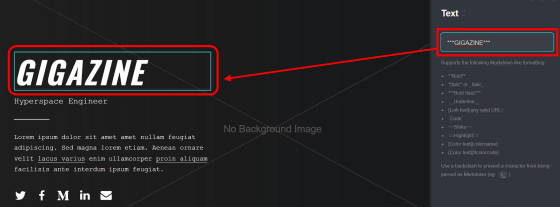
You can also insert links using markdown notation.
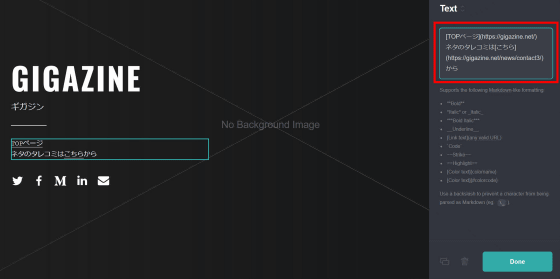
In addition to text links, you can also insert external links such as Twitter and Facebook into existing icons. To edit, click the icon column and click the icon to insert the link.
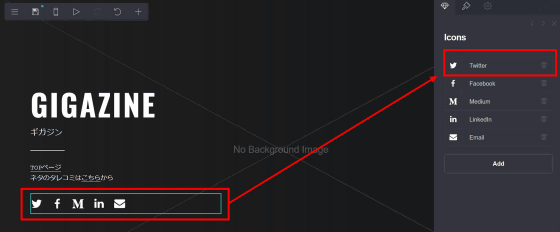
You can enter the URL suitable for the icon in the URL field.

You can add more icons by clicking 'Add'.

In addition to SNS services such as Twitter and Facebook, quite a lot of icons such as YouTube and Google were prepared.
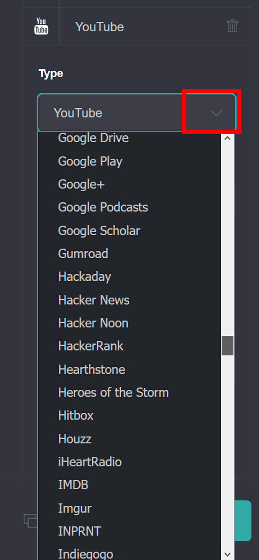
You can edit the background by clicking where there is nothing. You can upload your own image of 2 MB or less, but you can also use the image prepared in advance by clicking 'Pick from library'.

Image is registered in

Select the display range and press the enter key to finish changing the background.

You can check the website display on your smartphone by clicking the red frame icon from the menu displayed in the upper left.

With the smartphone version, the following edit screen will be displayed.

Click the red frame icon to save the created page.

When saving for the first time, the account registration screen will be displayed. Enter the account name, email address, and password you want to use and check the check box.

Scroll down and enter the website title and website description. To save it as unpublished, check 'None' and click 'Save'.
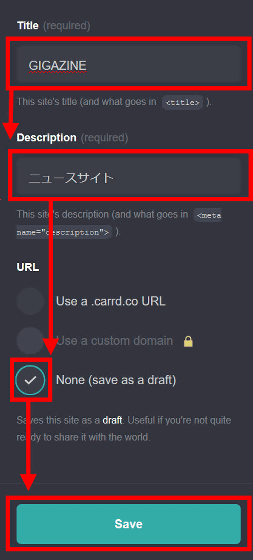
If you want to publish the website, check 'Use a .carrd.co URL', enter a character string of your choice and click 'Publish Change' to publish the website. The free version can create up to 4 websites.

The URL will be 'https://○○.carrd.co'. In the paid version, you can specify your favorite domain without including '.carrd.co'.

The paid version costs 19 dollars a year (about 2030 yen). You can freely specify the domain and use all types of templates. It is also possible to create commercial websites by linking with mail advertising services such as

Carrd is free and can be used without needing to register an account if you just edit without saving the website, so first of all, it is a service that you can easily try and decide whether to register an account It was becoming.
Carrd-Simple, free, fully responsive one-page sites for pretty much anything
https://carrd.co/
Related Posts:
in Review, Web Service, Web Application, Posted by darkhorse_log