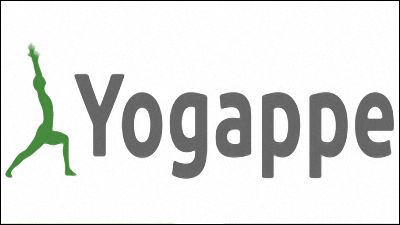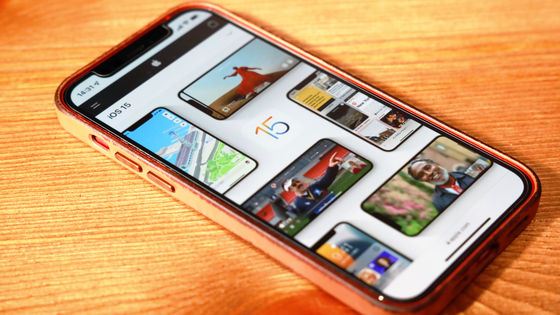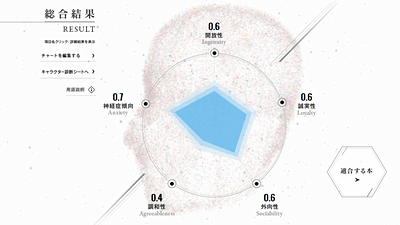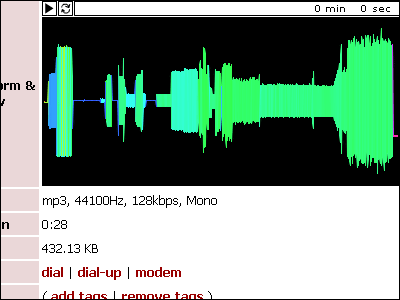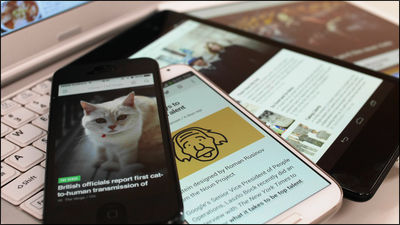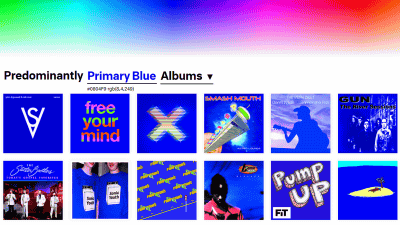'Findka' review that teaches recommendations across genres by learning preferences freely by simply selecting 'like' or 'dislike' in movies and books

'Once you buy the game machine body, again the same game machine has recommended the purchase of the body' in the EC site difference of registration that the
Findka
https://findka.com/
You can use Findka without registering an account, but you need to register to save your preferences. To register for an account, go to the top page, enter your email address and click 'Sign in'. An email will be sent to the email address you entered.
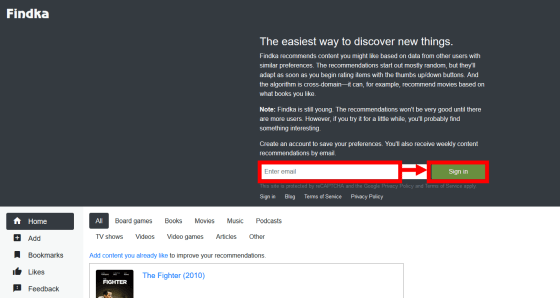
Click on the red frame of the received mail……
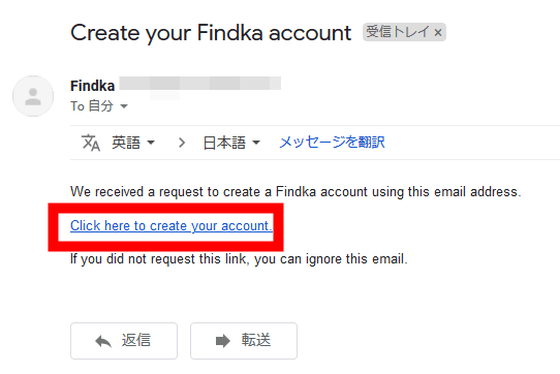
Findka's home screen has appeared with a list of works across various categories such as board games, books, movies, music, podcasts, TV shows, videos, video games and articles. The home screen is not only a screen for evaluating content, but also a screen for Findka to recommend content. It seems that thumbnails of contents may or may not be displayed.
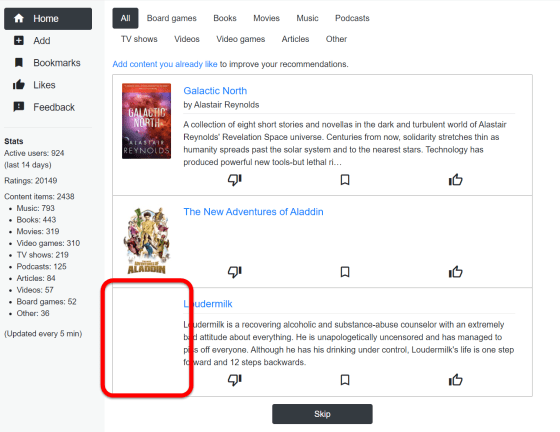
From the left, the rating buttons for content are 'low rating', 'bookmark', and 'high rating'. You can rate or bookmark by clicking the button. 'Low rating' and 'High rating' can only be given to one of the works. You can also cancel the rating or bookmark by pressing the button again.
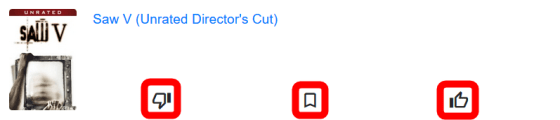
To check the details of the content, click the title...
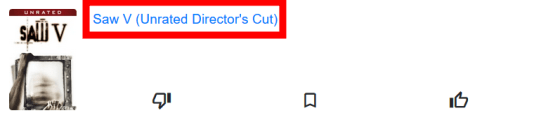
The preview screen of iTunes has opened. In other words, the title of the work is linked to external sites such as
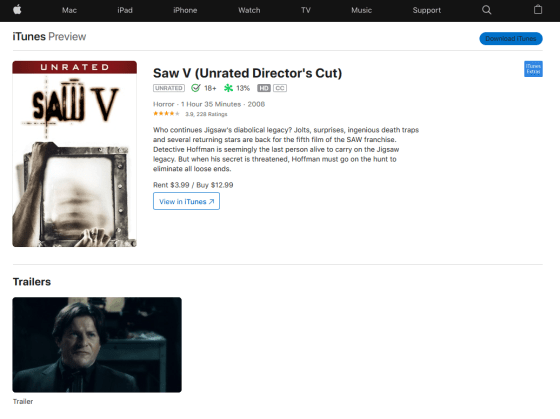
When you evaluate the content that appears on Findka, the evaluated content disappears from the screen, and the next content is added to the screen steadily.
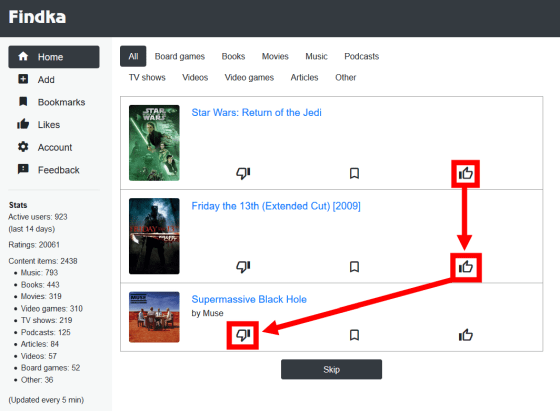
If the content you care about is displayed, bookmark it. In this way, as the evaluation is repeated, Findka learns its preferences and the recommendation accuracy improves.
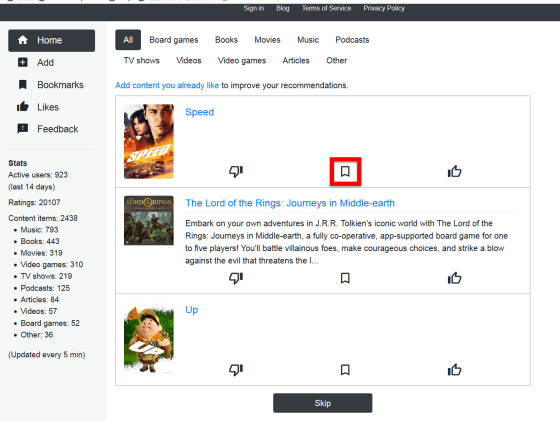
If there is no content that interests you, you can use 'Skip' to display the next content group.
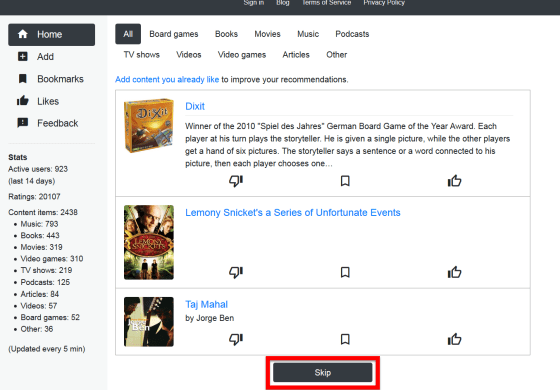
At the top of the page, there are buttons for categories such as board games, books, movies, music, podcasts, TV shows, videos, video games, articles, and others, and when you click on any category, you can select the content genre to be evaluated. Can be squeezed
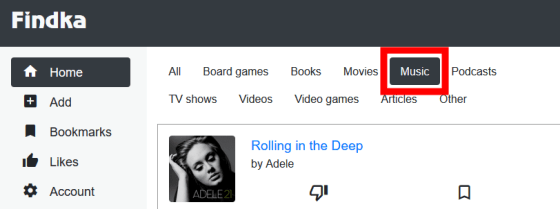
When the content you like comes to mind, click 'Add' on the left side to display the search screen and search for the content by keyword, so that you can evaluate efficiently.
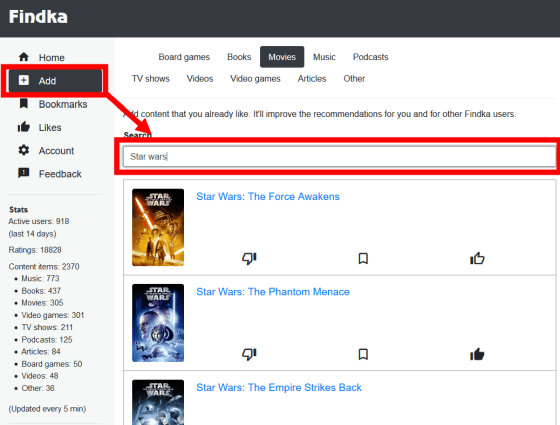
To check the bookmarked content, click 'Bookmarks' on the left.
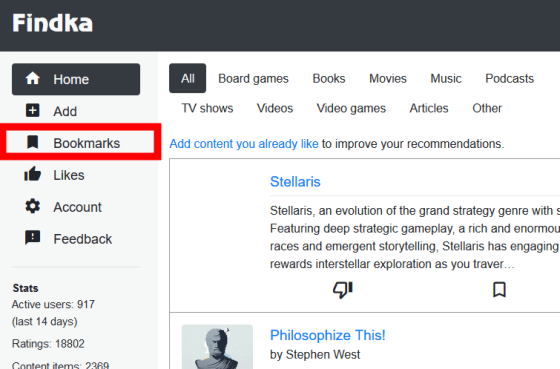
Bookmarked contents are displayed in a list, so you can summarize your tastes at a stretch and use it as a reference for subsequent work selection.
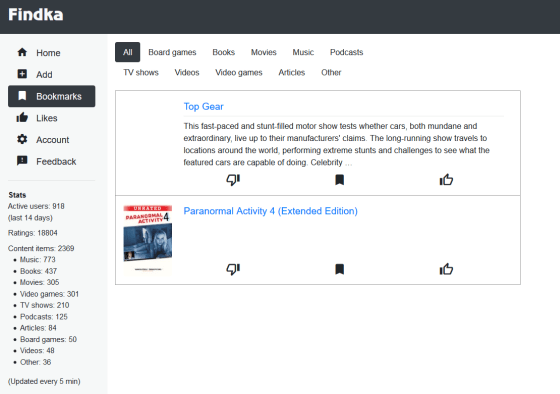
If you click 'Likes', you can display the contents for which 'high ratings' has been pushed.
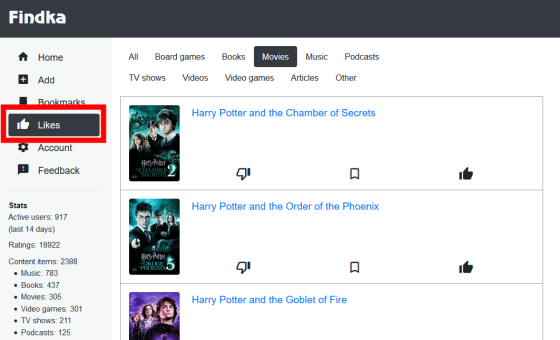
Although the accuracy is essential, the recommendation when the category is set to 'Movies' and only '
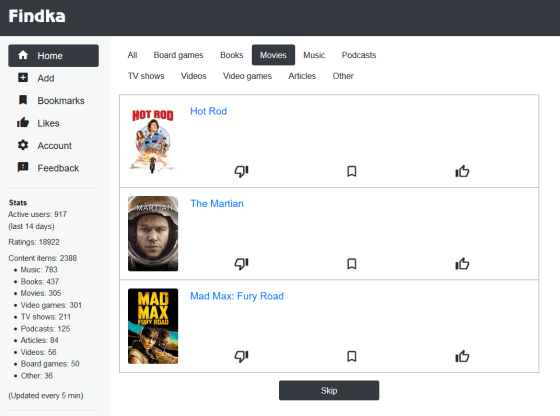
Findka says that it is possible to recommend content across categories, such as 'guessing a book's taste based on its high rating for the movie.' When I looked at the recommendations in the 'Books' category for a trial,
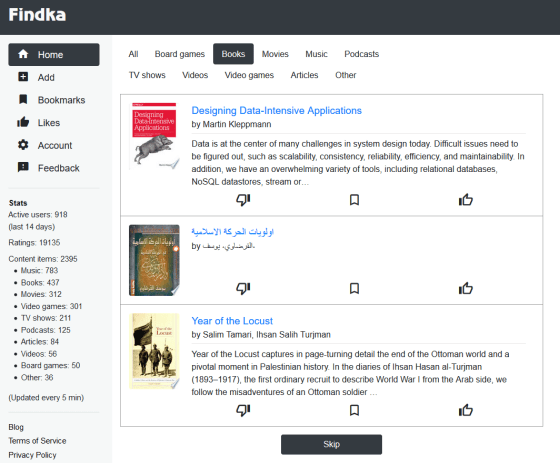
In order to check the accuracy of Japanese content, I canceled all the evaluations once, searched Japanese content, and pushed a high rating...
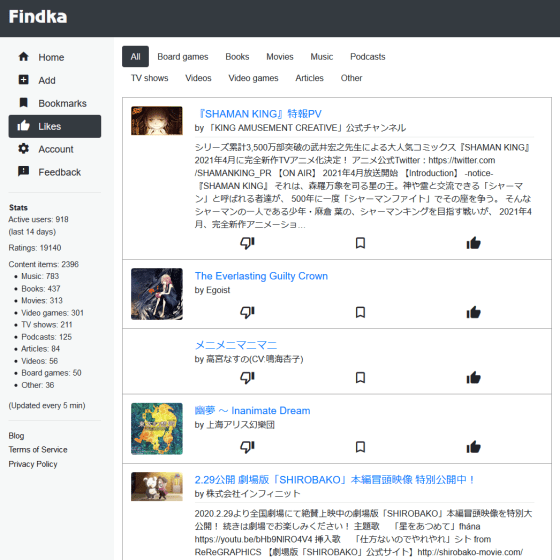
Perhaps because there are few users in Japan, we could not recommend your favorite content at all. It is thought that the accuracy will improve as the number of users of Findka increases in the future.
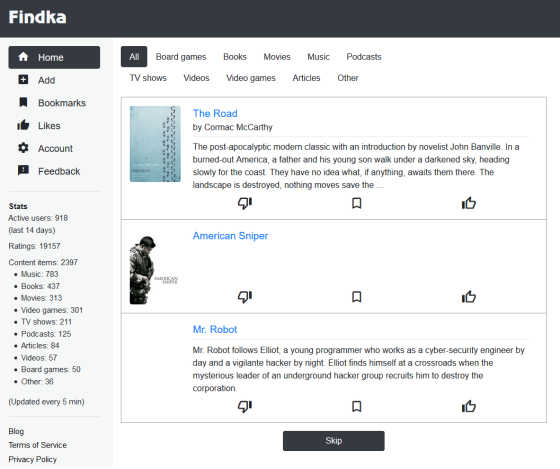
Related Posts:
in Review, Web Service, Posted by darkhorse_log