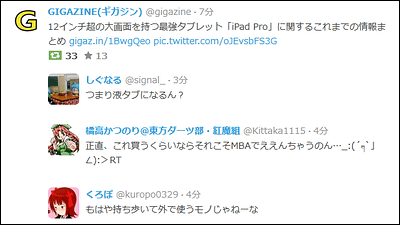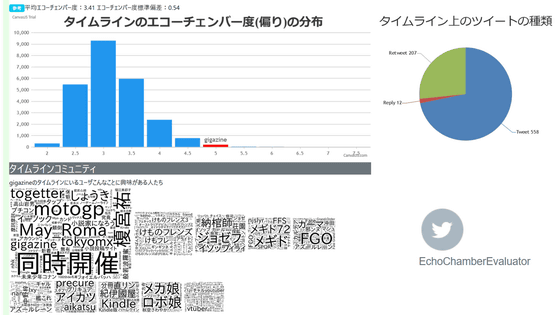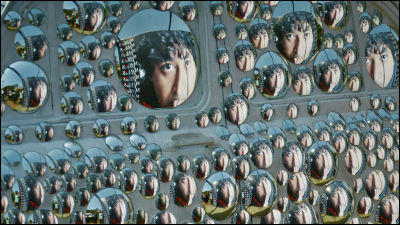I tried using the 'reply user visualization system' that can visualize the slander slander when it burned on Twitter and the storm of crap when it buzzed
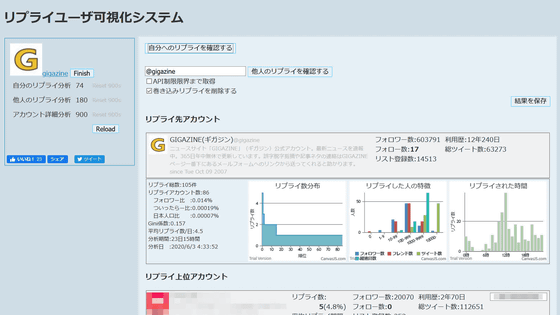
On SNS such as Twitter, it may be exposed to a storm of slander called
Reply user visualization system
http://torix.sakura.ne.jp/tma/
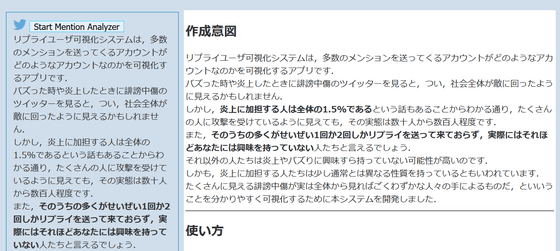
It is easy to use, access the above URL and click 'Start Mention Analyzer' in the upper left of the screen.
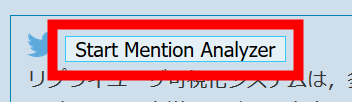
If you are not logged in to Twitter, the login screen will be displayed, so enter your user name and password and click 'Login'.

Then, as shown in the red frame below, the status of the logged-in Twitter account is displayed.
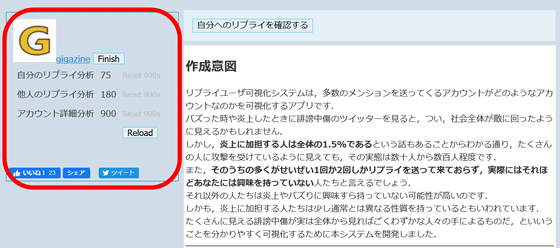
Click 'Confirm reply to me' to analyze the reply to your tweet.
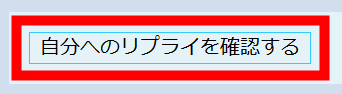
The visualization result will be displayed after a while. At the top is the 'reply to account', which is the details about your Twitter account. Basic information such as number of followers, number of followers, number of registered lists, usage history, total number of tweets, total number of replies confirmed within the aggregation period, number of accounts making replies, follower ratio (how many followers reply・Tatara ratio (how many% of Twitter users in Japan receive replies) ・Japan population ratio ・Gini coefficient (number indicating the bias of users who replied, if it is close to 0, it will be wide and even Reply is received, and if it is close to 1, it means that only some people are replying) / Average number of replies / day (Average number of replies per day) / Analysis period / Analysis date etc. are displayed. In addition, 'reply number distribution' that shows how many replies the account has replied, 'characteristics of the replying person' that shows the number of followers, friends, and tweets of the replying account, at what time There are also three types of graphs such as 'reply time' that shows whether
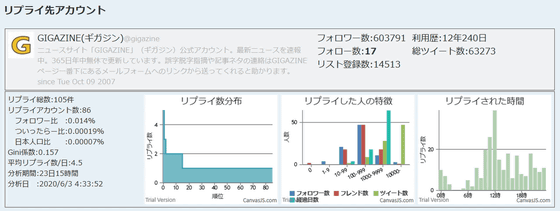
Below that, the 'reply top account' is displayed, and the accounts that have replied most to their tweets within the aggregation period are listed. For example, in the case of
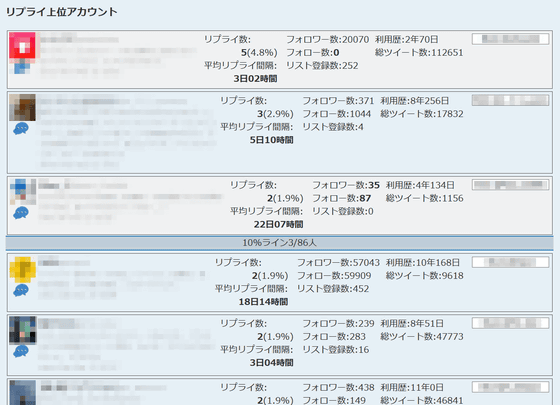
If you click on the account you are interested in, you can check the details of the account as follows. The graph on the upper left is 'Latest data', which summarizes the number and ratio of replies among the last 200 tweets, the number and ratio of replies to your Twitter account, the average number of characters, and the tweet time. The graph 'Long-term data' on the upper right shows the same contents as the latest data with the denominator of the last 2000 cases. In the 'Reply to' graph in the lower left, the Twitter account to which the account frequently sends replies is displayed, and in the word cloud in the lower right, the words frequently used by the account are displayed.
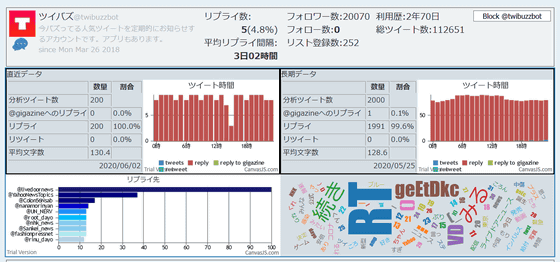
If you enter the Twitter account of another person in the text box at the top of the screen, you can analyze the reply sent to that user. Enter Donald Trump's official Twitter account, '
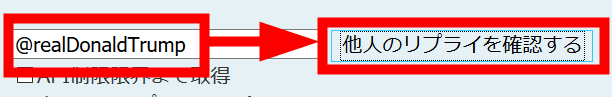
It can be analyzed in the same way. It seems that the number of replies is surprisingly small.
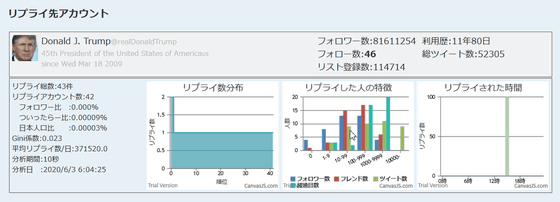
If you're suffering from slander on Twitter and try the reply visualization system, you may find that even fewer users are sending offensive tweets to themselves than you might imagine.
The reply user visualization system was created by Associate Professor Fujio Toriumi of the Department of System Innovation, Graduate School of Engineering, the University of Tokyo. Associate Professor Toriumi summarizes the history of creating the reply user visualization system on note and his impressions of actually using it.
I made a reply visualization system at the time of a flame as a countermeasure against slander.|tori|note
https://note.com/torix/n/n489722612666
Related Posts:
in Review, Web Service, Posted by logu_ii