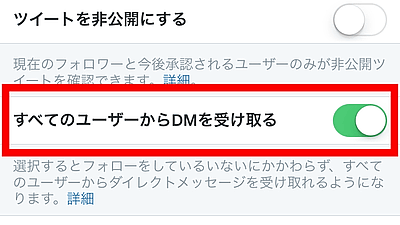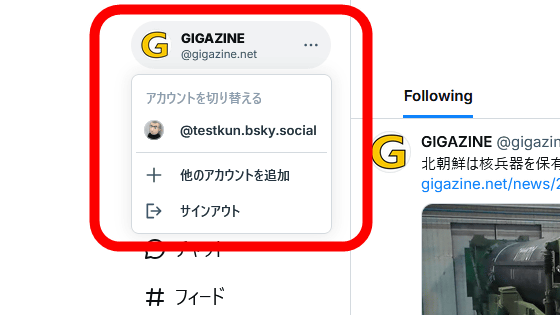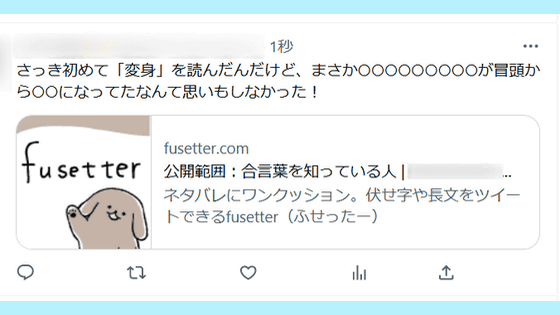In the case of Google Buzz (Buzz) comment, the real name was unintentionally released in real cases, and Google also made recommendations on setting

A service that can be said as a Google version of Twitter that was launched on Wednesday, February 10 "Google buzzHowever, it seems that there are many cases where the real name is displayed unintentionally in the contents commented on this service.
Position information is also given to the tweets from the mobile terminal, so in some cases it may result in the disclosure of their name and address, so we saw that this point was controversial OrGoogle Japan BlogHowever, content that can be taken as a recommendation will also be updated.
Details are as below.Google Japan Blog: How to use Google Buzz comfortably
Google Buzz (Buzz) is a service that you can say that you can post comments in real time from Google's account, so to speak, "Twitter on Google". By linking with Gmail, a function that takes advantage of the high utilization rate of Google services is taken, such as the ability to automatically follow friends of Gmail users among registered addresses I will.
This is the actual screen. It seems that Gmail's folder has increased by one.
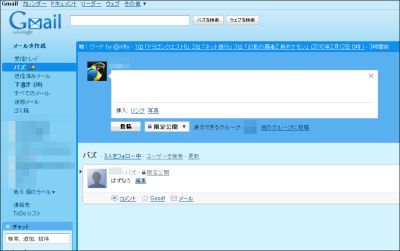
When using Google Buzz, you can start using it smoothly without having to make a particularly complicated setting, but this is a user name of "Google Buzz" that is common to all Google servicesPublic profileBecause the name set in "is used. Since the name of this "public profile" is also used for the name of the sender of Gmail, there are many people who set real names, and the real name and current location are unintentionally released by the person himself / herself It seems.
If you try to use the service with "public profile" unset, it is easy to notice because alerts are issued with image images on how tweets can be seen by others, but let's set up a public profile and start using it in the future People who are doing it seems better to be careful.
You can set public profile settings from Google's top page if you do not go through the Google Buzz screen announced in the Google Japan Blog. Please login to Gmail etc and go to the top page and click "Google Account Settings" from "Settings" in the upper right.

Click "Edit Profile".
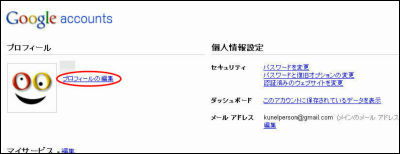
By changing the name part from here, you can avoid spilling out names from Google Buzz comments. Though it is OK even if you do not have a real name, the name is applied also to the sender's name of Gmail as mentioned above, so care should be taken for those who use Gmail for business purposes.
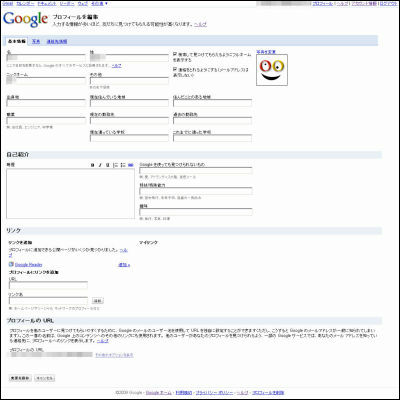
Information summarized at Twitter summary site "Togetter"There are "As seen from the PC, since the thing posted with real name before is displayed as real name, it is necessary to delete around it. As mobile rewrites everything, I feel that there are a lot of people who do not notice.There is also pointed out that,Google Japan BlogBut "If you accidentally posted a buzz with location information and you want to delete it, you can delete the post itself from either the PC version or the mobile version."Past comments can be deletedBecause it is announced that it is, if you have already tweeted with Google Buzz, it may be better to check the past comments for a while.
Related Posts:
in Web Service, Posted by darkhorse_log