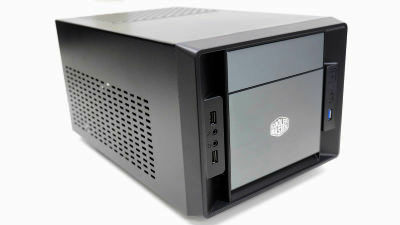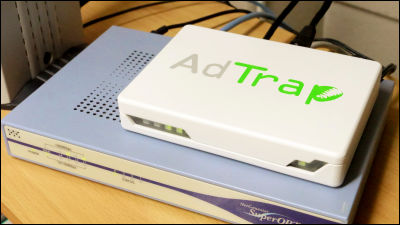Redundant power supply 'FSP Twins 700W' review that can acquire various information from USB pin with ATX standard

The most important thing to keep in mind when operating the server yourself is the power supply. Even if applications and networks are running normally, it does not make sense to power down essential servers.
Twins | PSU | FspLifeStyle
https://www.fsplifestyle.com/PROP164000925/

The outer box of FSP Twins 700W looks like this.

There were two more boxes in the box.

The box on the left side contains two sets of power supply modules, two sets of power supply cables, a cable that converts a USB 8-pin connector to USB, a cable that converts a peripheral connector to a floppy drive connector, fasteners, screws, and an instruction manual. It was.

The power module looks like this.

On the front of the module, there was a built-in LED buzzer stop button, a knob to release the stopper, a power plug, and a handle to pull out the module.

The tab on the top secures the power supply module so that it will not come out. The knob cannot be pushed in unless the cable is unplugged from the power plug, so the power module cannot be removed.

On the back, a terminal for connecting to the power supply case wrapped in a rubber cover and a cooling fan were installed.

Comparing the size of the power module with the long side 145.6 mm and width 68.2 mm Pixel 3 looks like this. The widths are almost the same, but the power modules are deeper.

I also compared the height. The power module is shaped like a rectangular parallelepiped with two sides.

There was a power case in the other box.

There is a space on the front for inserting the module.
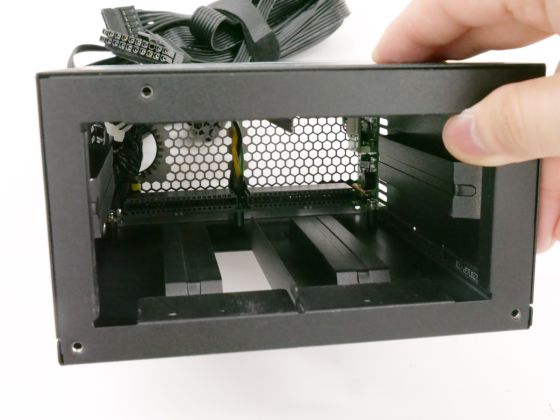
On the back is a connector that connects to a mother boat or drive. 20 + 4 pin main ATX power connector, 4 + 4 pin and 8 pin ATX12V / EPS connector used as auxiliary power for CPU, 2 6 + 2 pin graphic board connector used for auxiliary power for graphic board, SATA It is equipped with 6 connectors, 2 peripheral connectors, and USB pin for status output, and is not a plug-in method.

I also compared the size of the power supply case with Pixel 3. As it is an ATX standard power supply, it complies with the ATX standard

Compared with the height, it looks like this, Pixel 3 has a higher height.
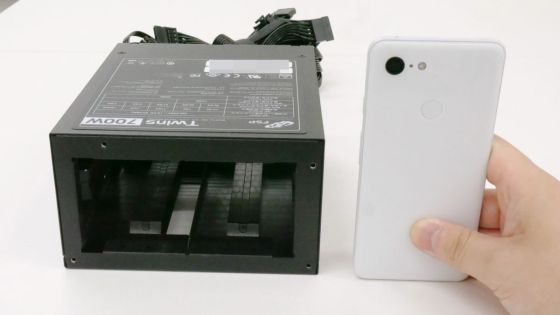
Insert the power supply module into the power supply case immediately. In both cases, insert the one with the standard indication on top and insert it straight ...

Push the module into the case until you feel it. If the case and module are flush, they are properly inserted.
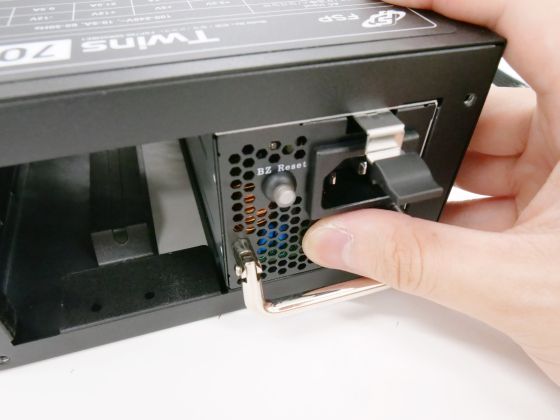
Just insert the other module and you're ready to power.

I will attach the power supply to the PC case.

4 places are screwed to the PC case with the attached screws.
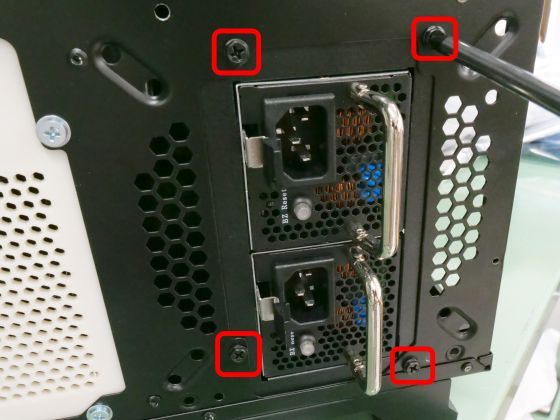
Attach various connectors to the motherboard or drive. The USB pin on the motherboard was connected to the front panel of the PC case, so I used the included conversion cable to connect it to the USB port on the back panel.

Insert the power cable supplied with the outlet. Please note that the plug shape of the included power cable is 3 pins.

Inserting the power cable into the FSP Twins 700W installed in the PC case ...

The LED on the module with the power cable inserted started blinking green and the module without the cable started blinking red.

When you insert the cable into the other power supply module, both LEDs blink green.
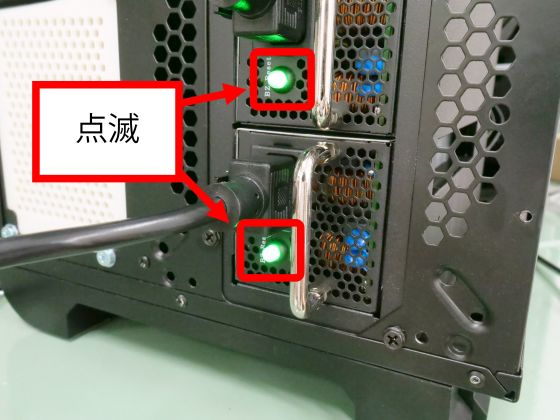
When I turned on the PC, the LED changed from blinking green to lit. The LED pattern blinks red when there is no power connected, blinks green when power is connected and the PC is off, lights green when the PC is on, and there is a power problem. If it occurs, it will light up orange.
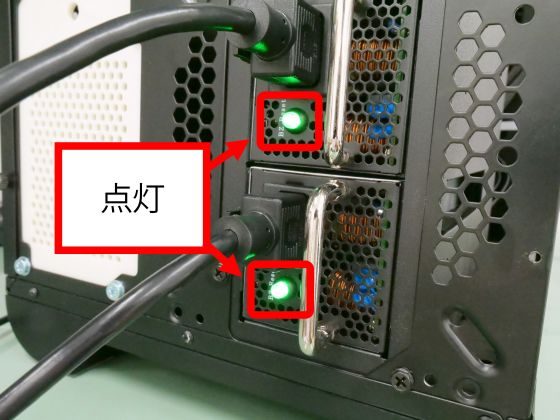
The FSP Twins 700W also supports hot swapping of power supply modules, so you can replace the power supply module while the PC is running. Before removing the power supply module, the power cable must be disconnected to make the stopper ready for release.

After removing the power cable, push the knob in to pull out the power module while removing the stopper tab.

I was able to remove the power supply module. Hot swapping is a useful feature for web servers and other applications where utilization is critical.

Also, if you connect the USB of the FSP Twins 700W to a PC running Windows, you can monitor the power status with ' FSP Guardian '. Go to the FSP
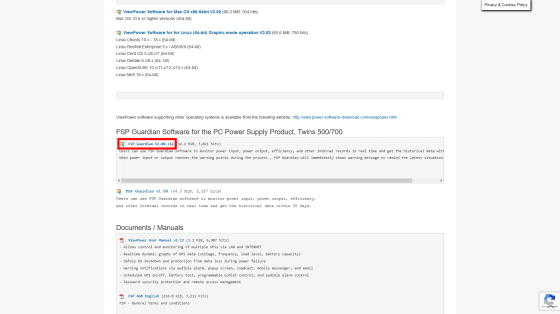
Click OK to download the file.
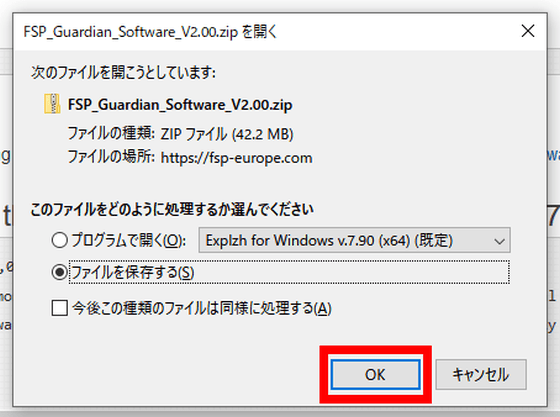
The zip file will be downloaded, so decompress it with decompression software.
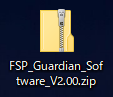
Execute the unzipped executable file.

Click “Next” ……
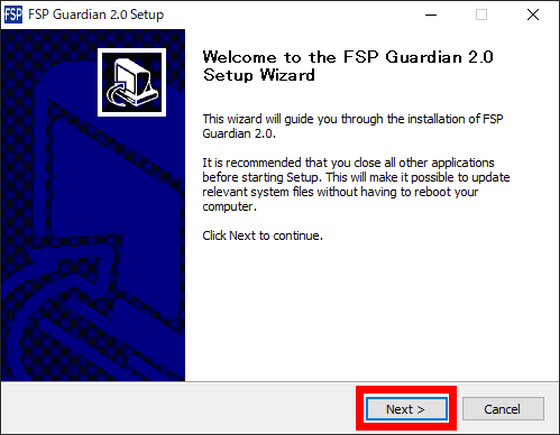
If you do not change the installation location, just click 'Install'.
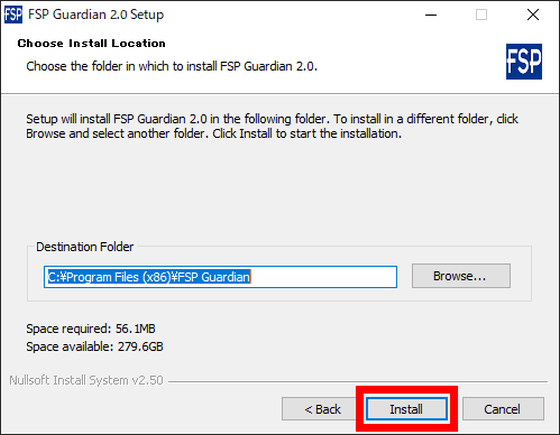
When the installation is complete, check 'Run FSP Guardian 2.0' and click 'Finish'.
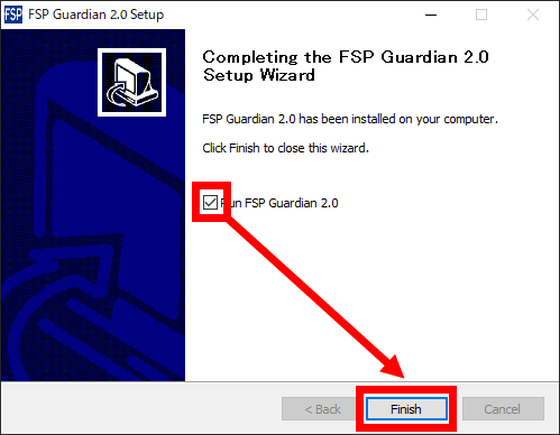
Then FSP Guardian starts. He got the status of FSP Twins 700W without installing any driver.
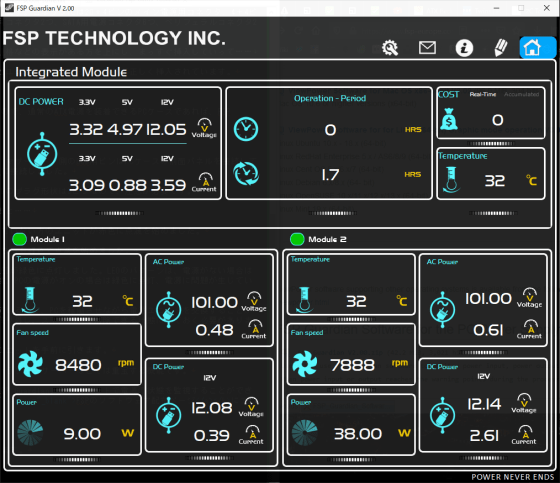
At the top is the status, uptime and temperature of the 3V, 5V and 12V power supplies to the motherboard.
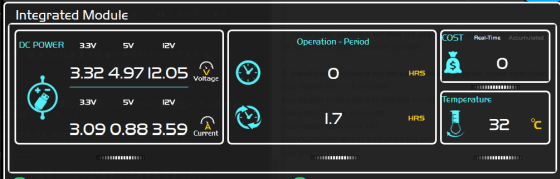
In the lower part, you can check the temperature of each module, the rotation speed of the fan, the status of the input power supply, etc.
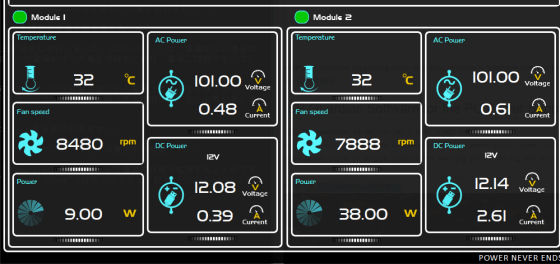
Related Posts: