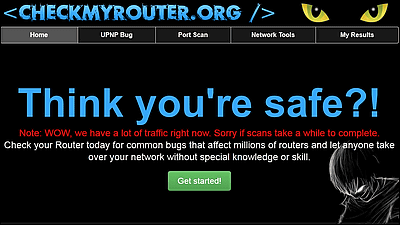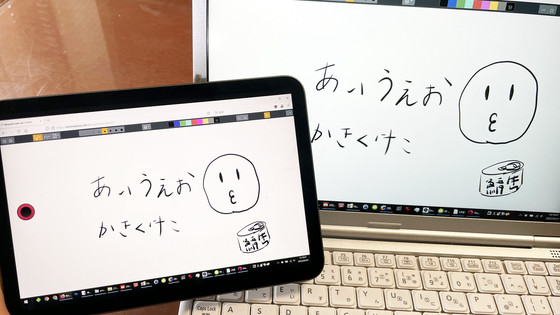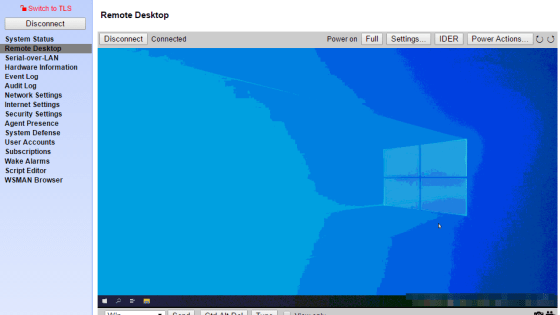I deleted all advertisements on the site and movies and tried using hardware "AdTrap" that can be used on mobile terminals
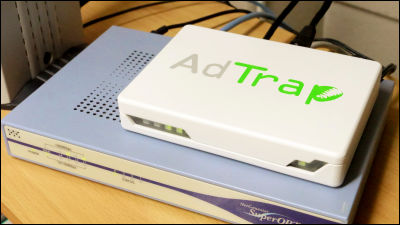
Just by connecting directly to the router between the modem and the router or the router, the hardware that erases the advertisement displayed on the website or video is "AdTrap"is. It is not only to connect directly to the PC using the cable but also to wirelessly delete the advertisement of the mobile terminal such as the iPhone, so I actually tried using it.
AdTrap - the internet is yours again
http://www.getadtrap.com/
This is a package of AdTrap. With message saying "Internet is in your hands again!"

Opened.

Inside was AdTrap main body and charging adapter, network cable, 4 types of plugs, instruction manual.

This is the main body.

The size is one size larger than iPhone 5.

From the left side of the front heartbeat, disk activity, proxy mode, internet connection, power supply lamp.

Behind the charging terminal, LAN port, WAN port, microUSB port, USB port.

On the back side are the setting address, user name, password.

So I will connect with you as soon as possible. If the modem and the router are separate, I connect AdTrap between them, and if the modem and the router are integrated, I connect AdTrap to the modem & router, but this time I will connect with the latter method. .

OCU and modem & router start from the connected state.

First connect the supplied network cable to AdTrap's LAN port.

Be careful not to make a mistake as it is written on the back side of AdTrap which is the LAN port.

Then connect the other end of the network cable to the modem & router port.

Attach a plug that matches the Japanese outlet to the power adapter ... ...

Connect AdTrap and outlet.

Preparation is OK with this.

When waiting for a while the button on the front of the main unit begins to flash and the fourth Internet connection lamp from the left lights up and it is working without problems.

After connecting the PC with the modem & router, start the browser and enter the address of the setting page.

Enter your user name and password and click "login".

Of the two types of connection method, "Autodetected setup" connecting AdTrap to modem & router was selected this time, click "Next" as it is.

Change the password, set the time zone to "Asia / Tokyo" and click "Next".

Click "Next".

Since a scene for selecting the usage environment appears, we chose "Microsoft Windows" this time.

Click "Click Here" to start downloading the software.

Activate the downloaded software.

Then, five items "AdTrap Settings" "Enable AdTrap" "Disable AdTrap" "Scan Again" "Exit" appear.

When you click Enable AdTrap ... ....

"I need to close all browsers Do you want to do it now?" Click "Yes" as you are asked.

When I launch the browser again, the atmosphere that the advertisement has disappeared ... ...

When I opened GIGAZINE, the following differences occurred between when I did not use AdTrap and when I used it. Some ads have not disappeared, but most advertisements have disappeared.

After checking the proxy settings, the server was switched to "adtrap.local".

In addition, advertisements are not limited to websites, and advertisements that come out in the middle of videos such as YouTube also block.

Since it means that it can be used not only with wired but also wirelessly, we have tried wireless routersAterm WG 1800 HPLet's connect with iPhone using.

Connect modem & router and Aterm WG 1800 HP, AdTrap and modem & router.

Start software ... ....

Click AdTrap Settings.

The AdTrap setting screen will be displayed on the browser.

Select "Enabled" from "Adtrap Anywhere" on the browser setting page.

Open "Settings" of iPhone and select the network to which AdTrap is connected from "Wi-Fi".

When I tried opening GIGAZINE, the advertisement originally appearing at the top of the screen was gone.

The advertisement at the bottom of the page has also disappeared.

Various settings are available from the setting page.

Blocked websites · Specify websites to allow ... ...

Security setting of AdTrap itself is also possible.

The price is 139 dollars (about 13,000 yen).

Related Posts: