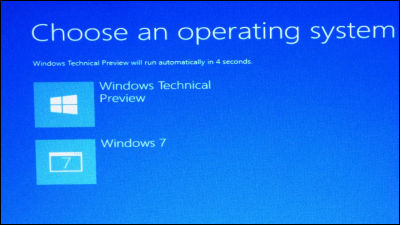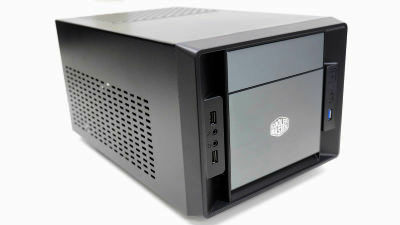I tried using a removable case `` ICY DOCK MB326SP-B '' compatible with hot swap that can replace storage while turning on the PC

In the event that the storage mounted on the PC suddenly fails, use multiple storages using
MB326SP-B_ExpressCage Series_2.5 'Compatible Built-in Module | ICY DOCK
https://www.icydock.com/japan/goods.php?id=211

In selecting this case, the following conditions were set: `` SSDs are stored, so there is no need for durability against vibration, '' considering future expandability, it is better to have more storage, and `` Price is low. '' did. When I searched under these conditions, I found that there was almost no option other than ' MB326SP-B ' of
Amazon | CREMAX 2.5 SAS / SATA HDD & SSD x6 module rack hot swap | CREMAX |

This is the purchased MB326SP-B.

Can hold 6 2.5 inch bay storages.

To remove slots from the case, press the button on the right side of each slot.

When I pressed the button, the slot was fired.

The slot can be pulled out and removed.

The back of the case has two 5cm fans.

The air volume can be selected from three modes: H (High), L (Low), and A (Auto).

The fan is removable and can be replaced with another 5cm fan.

I compared the size with Pixel 3 with long side 145.6mm and width 68.2mm. It is just the size of two Pixel 3s.
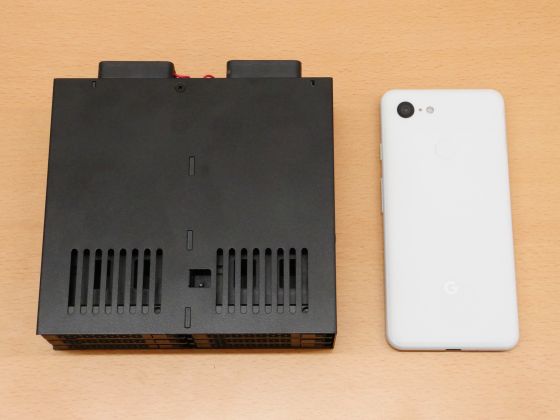
It is like this when comparing the height.

Remove the slot from the case and try installing the SSD in the slot.

Set the SSD so that the connector of the SSD can be seen from the outside of the slot.
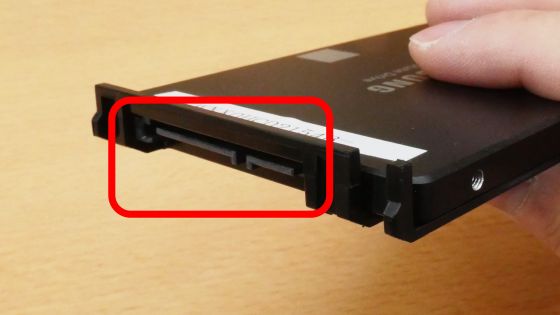
Fix two places with attached screws.

With the slot lever open, insert the slot into the case.

After pushing the slot to some extent, push the slot while closing the open lever.

Insert the slot until you are satisfied, and the installation of the SSD into the removable case is complete.
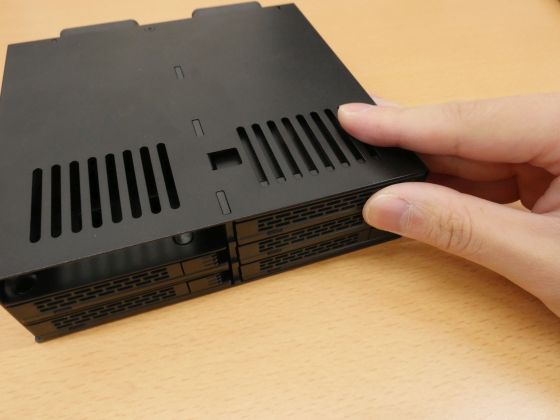
Finally, attach the removable case to the PC case that can accommodate the 5-inch bay.

Fix the removable case to the PC case with screws ...
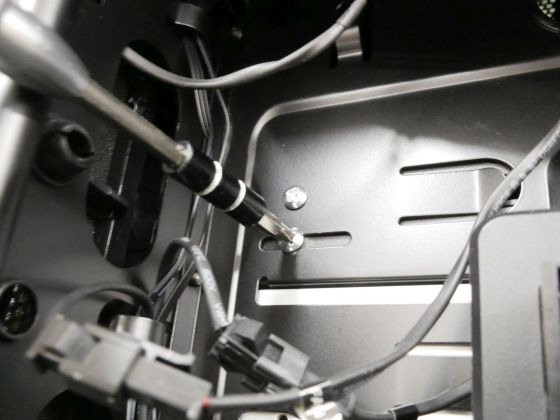
Connect two SATA power cables and the number of storages to which data cables will be attached.
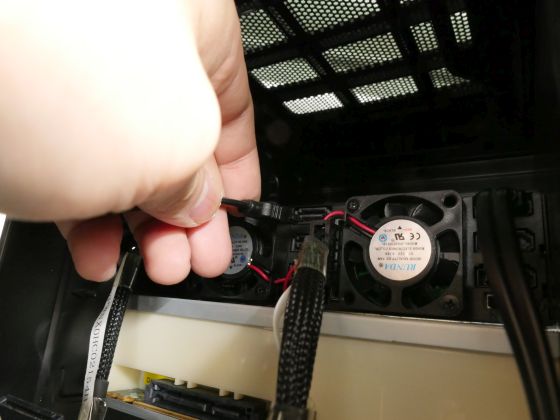
When I turned on the PC, the blue LED turned on for each slot.

As a test environment for a removable case, we set up
You can check the current RAID status by checking the '/ proc / medstat' file.
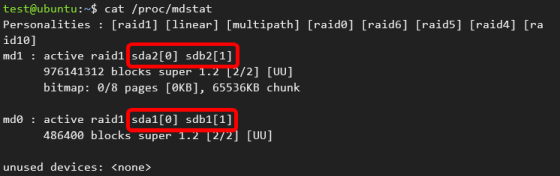
To test whether hot swapping works, first run the following command to mark one of the RAID 1 volumes as bad. In this test environment, the boot loader also has a separate RAID, so there are two RAID 1 configurations.
[code] sudo mdadm --fail / dev / md0 sda1
sudo mdadm --fail / dev / md1 sda2 [/ code]
When I checked the status of RAID, '(F)' indicating bad was attached to sda1 and sda2.
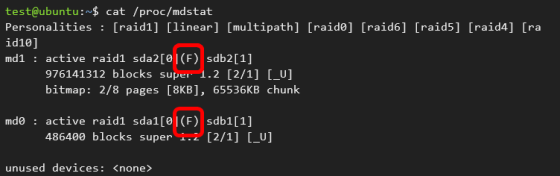
The OS is running without any problems because it has RAID 1.
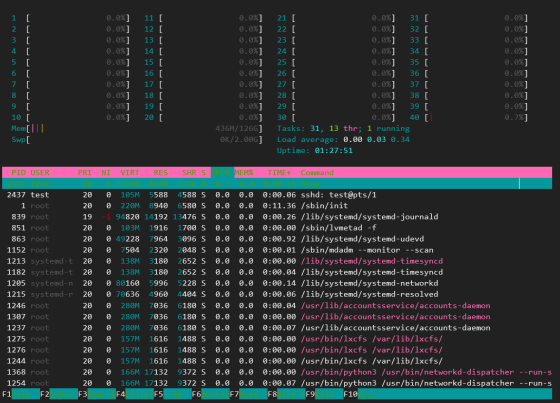
Next, execute the following command to remove the device from the RAID 1 configuration.
[code] sudo mdadm --remove / dev / md0 sda1
sudo mdadm --remove / dev / md1 sda2 [/ code]
Sda1 and sda2 have disappeared from each RAID 1 configuration.
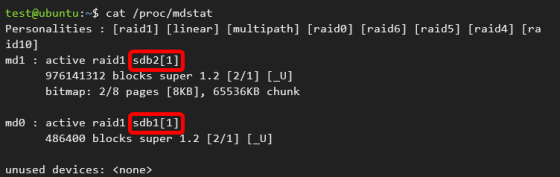
Because the removable disk supports hot swapping, you can safely remove the SSD from the removable case.

To reconfigure RAID 1, set the SSD again and execute the following command.
[code] sudo mdadm --add / dev / md0 / dev / sda1
sudo mdadm --add / dev / md1 / dev / sda2 [/ code]
RAID 1 rebuilding has begun. Because it is hot-swappable, you can keep the server running after the rebuild is complete without having to restart the server.
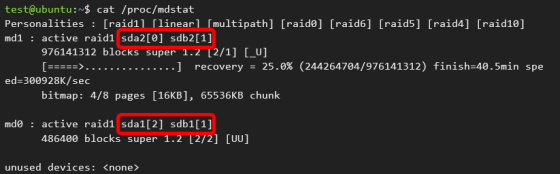
By using a hot-swappable removable case, storage maintenance can be easily performed from the front of the PC case even if a storage failure occurs.
Related Posts: