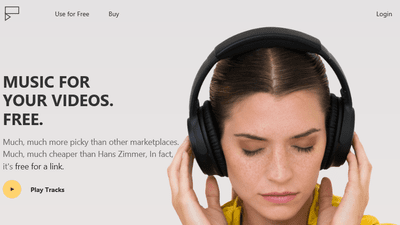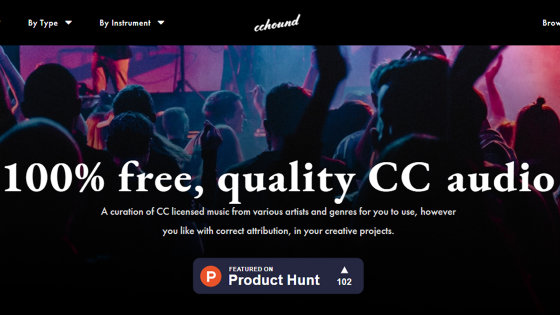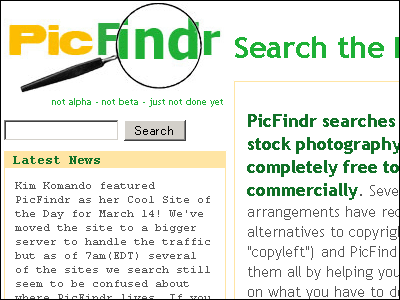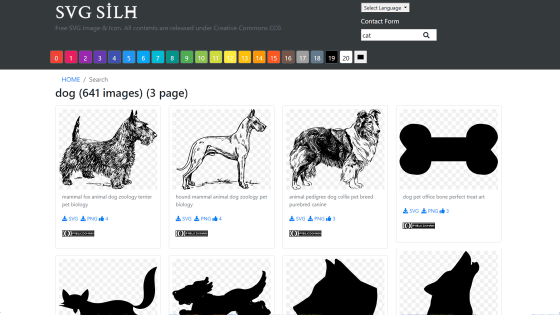`` Dig.ccMixter '' which will be a powerful ally such as unlimited movie production and game production by downloading songs etc. that can be used commercially for free
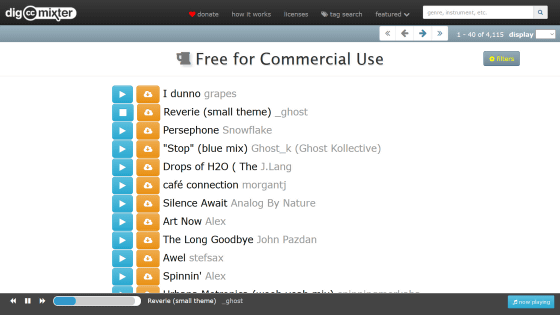
For people who post movies or make doujin games on video posting sites such as YouTube, it is very important to find songs that can be used freely in the work. ' Dig.ccMixter ' is a song that can be used for movies and games, as well as songs that can be used commercially, from songs registered in the community '
dig.cc Mixer Home
http://dig.ccmixter.org/
Access 'dig.ccMixter' from the URL above ...
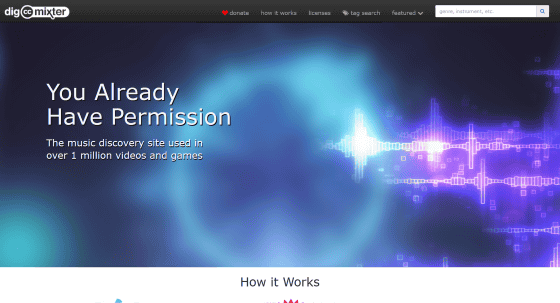
Scroll down to the bottom of the page to see 'Instrumental Music for Film & Video', 'Free Music for Commerical Projects' (free songs available for commercial use), 'Music for Video Games' Music). Click “Dig!” In the “Instrumental Music for Film & Video” panel to try it out.
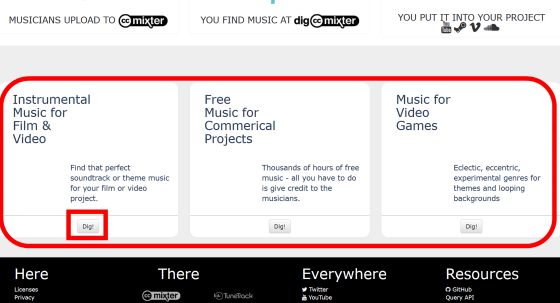
Then, a list of songs that were optimal as background music for movies and videos was displayed. In the upper right, the number of songs included in 'Instrumental Music for Film & Video' is displayed, and at the time of article creation, it is displayed as 1128 songs. Click the play button to the left of the song name ...
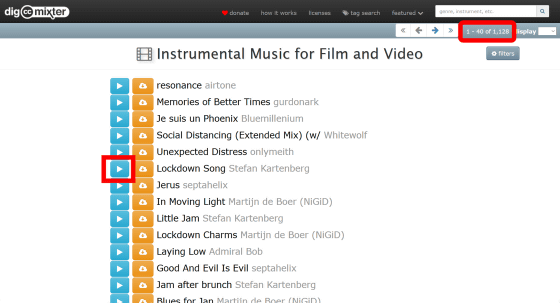
The song has been played. You can actually listen to a large selection of songs and select your favorite songs.

When you find a song you like, click the download button next to the play button.

Then, a pop-up for download was displayed. After checking the license, the song selected this time is 'For noncommercial projects only.'

If you want to use music for your own work, you need to specify the credit on the left side of the pop-up screen.

On the other hand, it is also possible to purchase a license and use the music

You can purchase a license that allows you to use the song without credit or for commercial use. It is important to note that the type of license differs depending on the type of work that uses the music, the medium, and the purpose of use.

Click the button labeled 'Download' to download the song.

Then, a page where you can download the MP3 file opens, so right-click on the embedded song and click 'Save sound as'.

Select the folder you want to save and click 'Save'.

Click “filters” at the top right of the song selection screen ...

'License type', 'display order', 'whether only instrumental songs or vocal songs are included' can be changed.
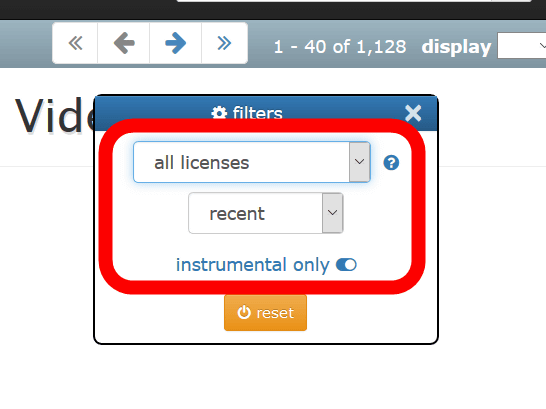
The type of license can be selected from three types: `` all licenses (unspecified) '', `` free for commercial use '' (free for commercial use), `` royalty free ccPlus license '' (purchased license and available royalty-free) .

The display order of songs can be selected from 'all time (popular order)', 'magic sort (recommended order)', 'recent (latest song order)', and 'latest (old song order)'.

Click “Dig!” From the “Free Music for Commerical Projects” panel on the top page ……

Songs available for commercial use for free are displayed in a list.

Check the license and you will see 'Free to use in commercial projects.' Please note that credits are required when using songs.

Click 'Dig!' From the 'Music for Video Games' panel ...

You can search for looping songs that are perfect for the BGM of the game.

Click 'tag search' at the top of the screen ...
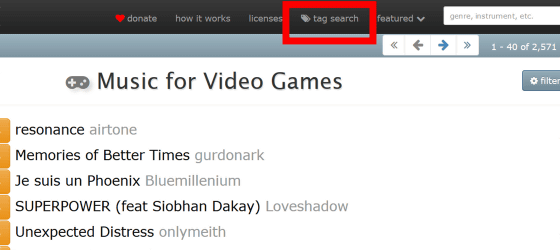
Combined with the genre of the song, the instrument used, and the style of the song, it was possible to search for songs that fit my purpose.

Related Posts:
in Review, Web Service, Posted by log1h_ik