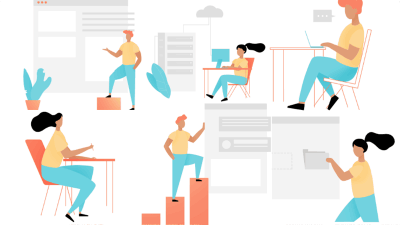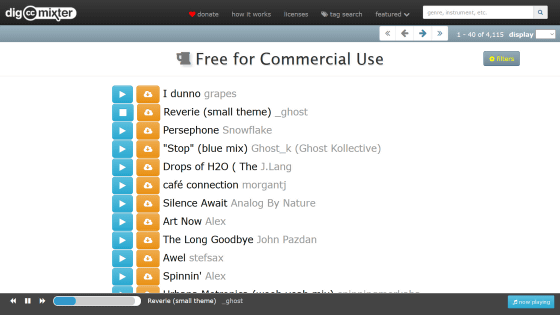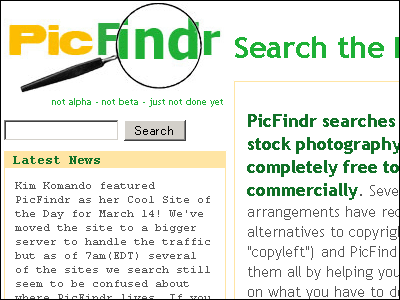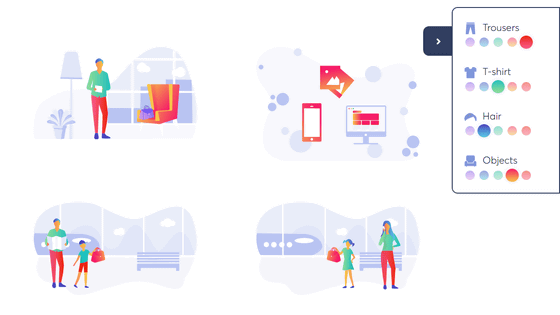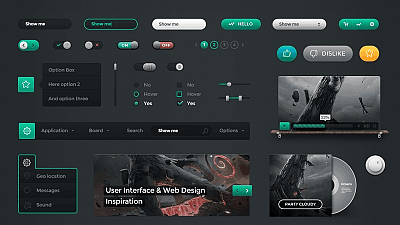'SVG Silh' review where you can download a number of SVG icons that are commercially available for free
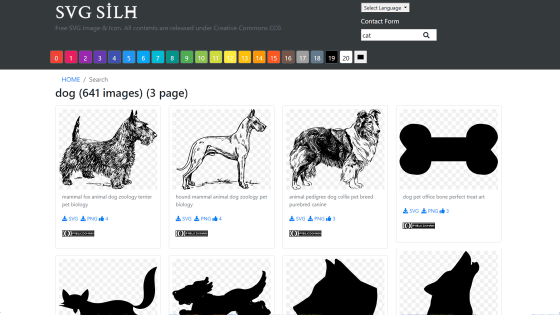
When creating a website or handout, you may not find the perfect icon for your production, and you may have created your own icon based on photos and illustrations. 'SVG Silh ' saves a lot of time and effort, and various illustrations and photos such as people, animals, and things in the free & commercially available photo stock '
Free SVG Image & Icon. | SVG Silh
https://svgsilh.com/
The top page of SVG Silh looks like the following. The SVG image is displayed at the top of the screen, and the category tag is displayed at the bottom.
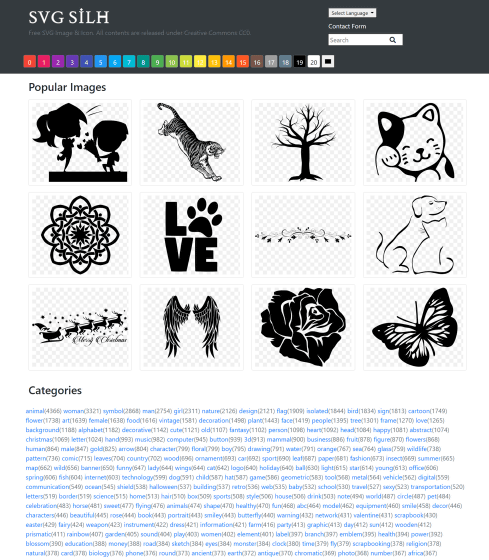
All 21 color buttons are displayed under the website name, and it is possible to change all colors of the displayed SVG image by pressing the button. I pressed the button labeled '5' to change the SVG image to light blue.
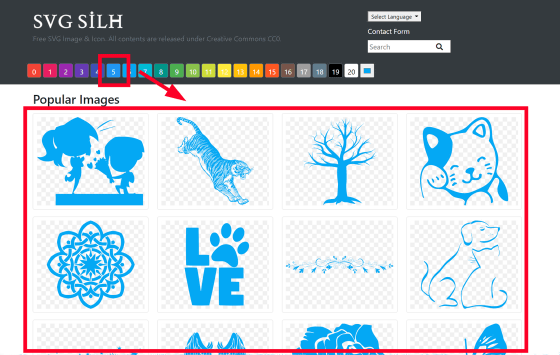
You can also display only images of a specific category from the category tags lined up at the bottom of the screen. Try clicking 'computer'.
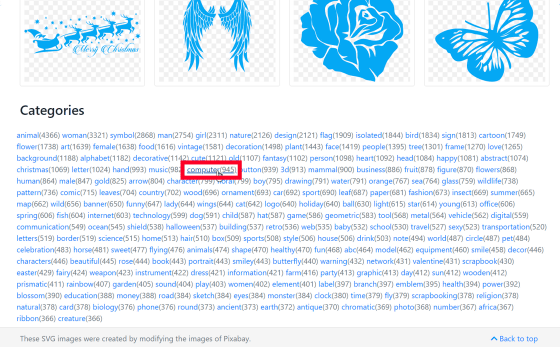
The color remained light blue, and a list of images with the 'computer' tag was displayed.
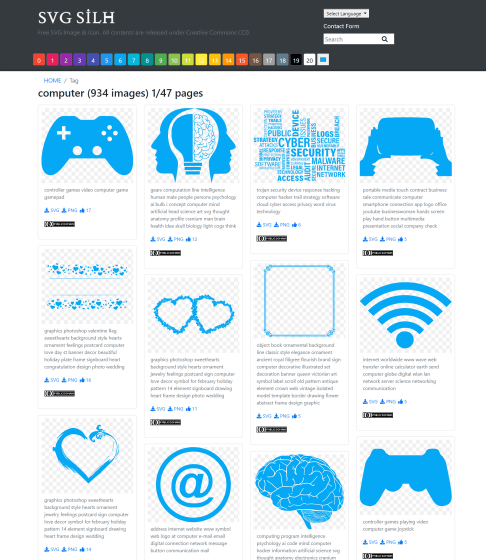
There is no category list at the bottom of each category page, so you need to return to the top page to select a different category tag.
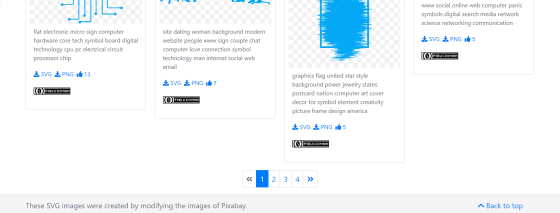
From the top page, click 'hand' this time.
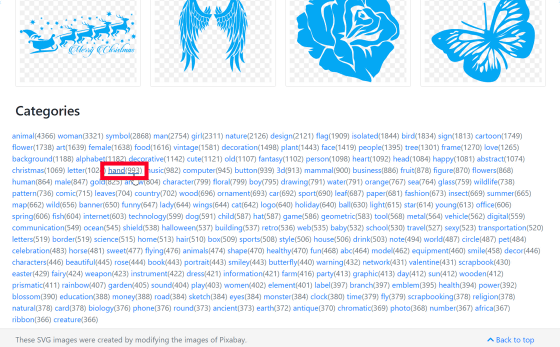
Like this. In addition to the hand sign, the icon of the gun that seems to have been caught by the 'hand gun' was also displayed.
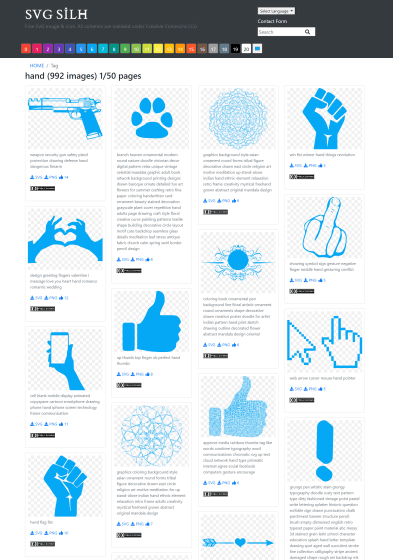
Click something that looks like a 'Like' icon.
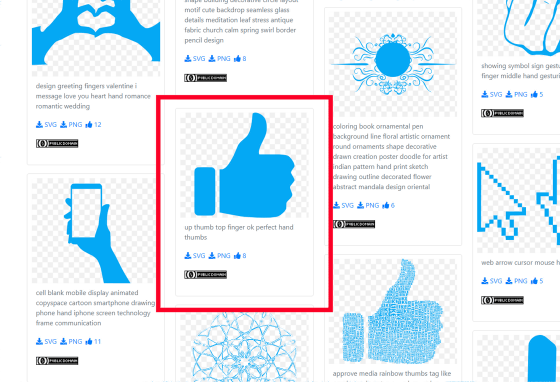
In addition to the clicked icon, the related SVG image is also displayed, as shown below.
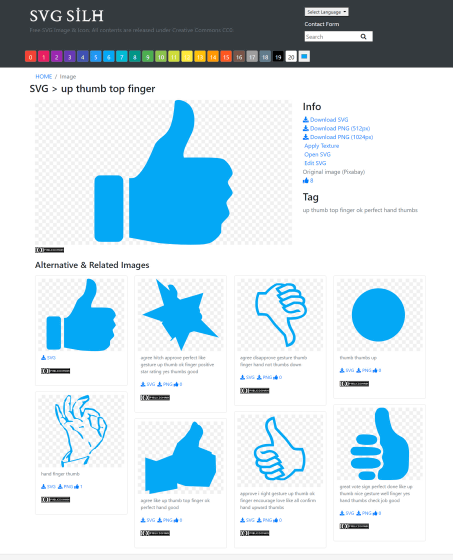
In addition to SVG format, you can select 512px and 1024px PNG format for download.
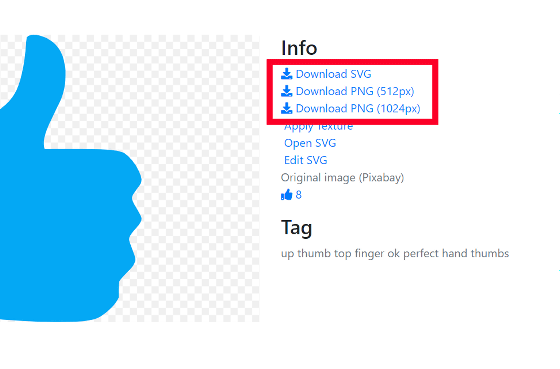
If you press 'Apply Texture' ...
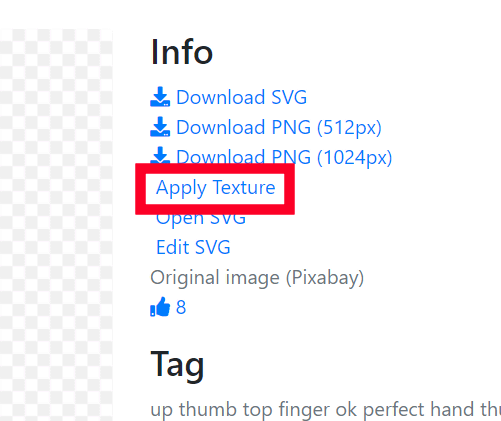
I jumped to a website called

When you press the download button on the right side ...
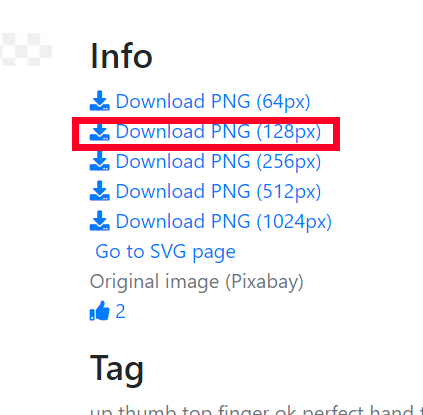
I was able to download the textured image.

Go back to SVG Silh again. You can literally open an SVG image in your browser by clicking 'Open SVG'.
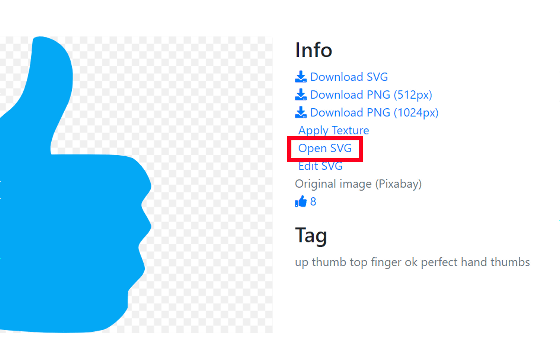
When you press 'Edit SVG' ...
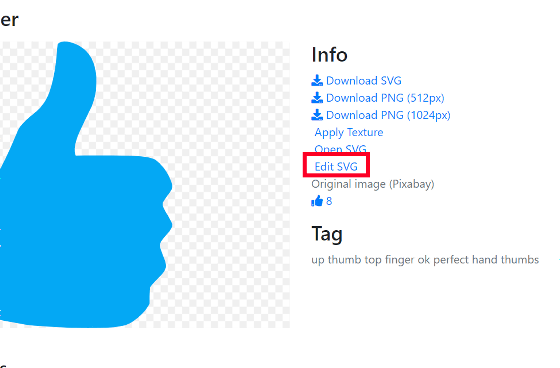
You can display a screen with simple editing tools such as pen tool, shape tool, text on the left side of the screen, and color selection and scaling at the bottom of the screen. Even if you don't have Photoshop installed on your PC, you can download the edited version on your browser.
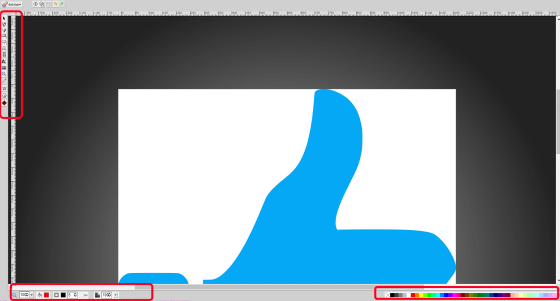
In addition, SVG Silh is a free photo stock
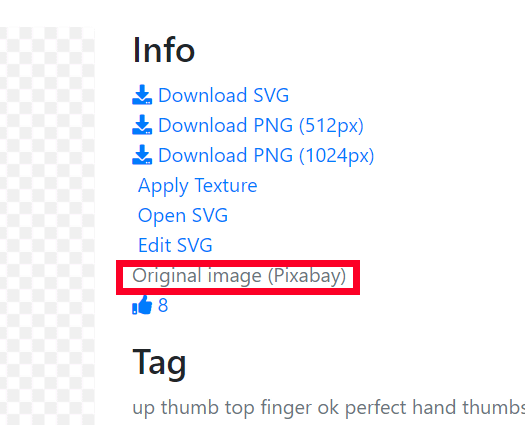
It is also possible to apply the color of the palette at the top of the screen to each SVG image page.

You can also search by keyword from the search bar at the top right of the screen.
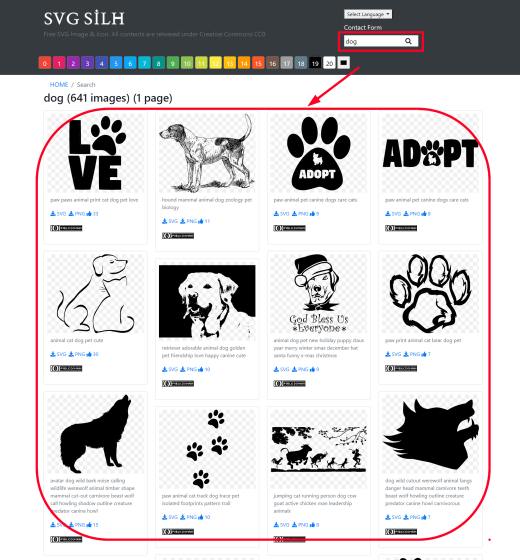
In addition, SVG Silh is in the public domain and can be used without credit even for commercial purposes. Copying, modification, distribution, etc. are also OK.
Related Posts:
in Review, Web Service, Posted by darkhorse_log