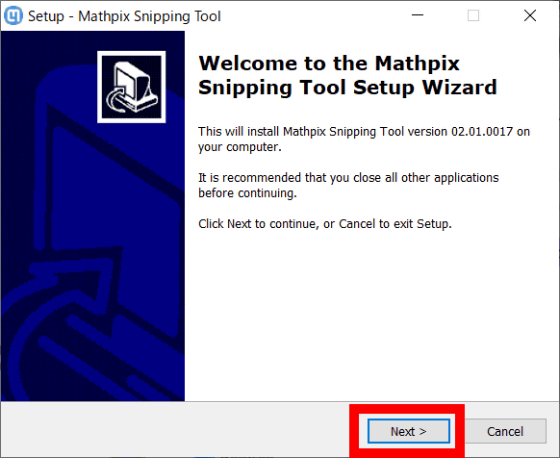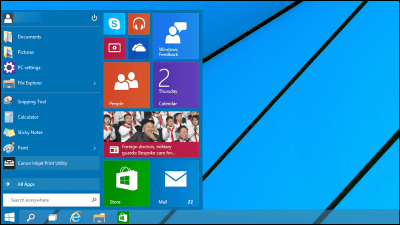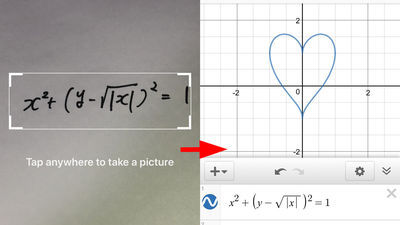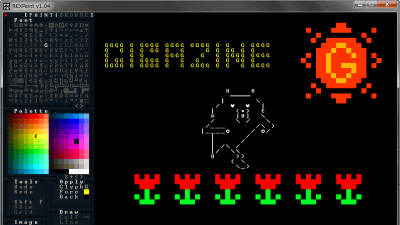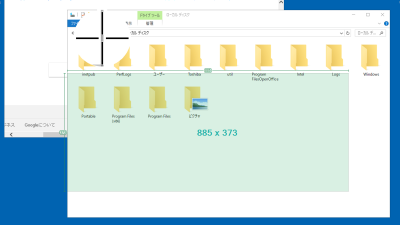I tried using `` Mathpix Snip '' which automatically converts mathematical formulas to LaTeX format by screen capture
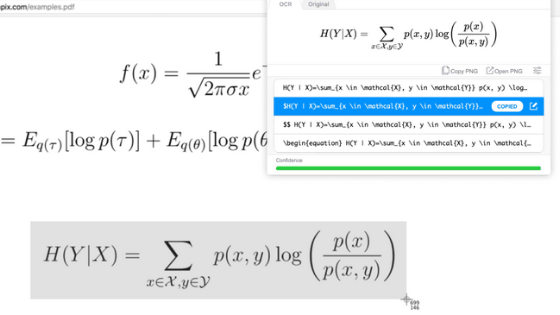
Mathpix Snip, a free web app that automatically outputs
Mathpix Snip
https://mathpix.com/
This time, install the Windows version. Access the above URL and click 'Windows'.
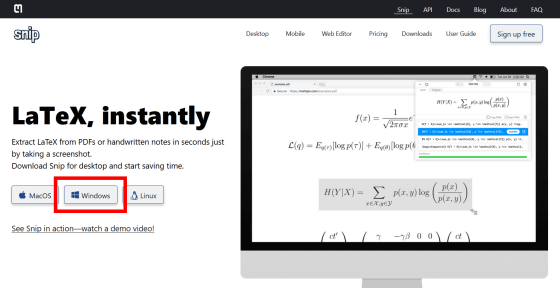
Click 'Save File'.
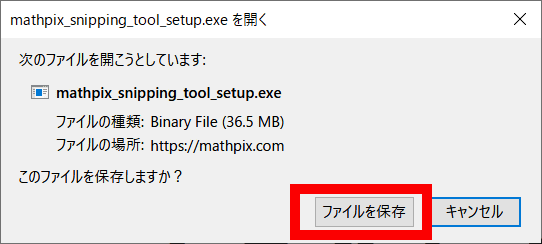
The file 'mathpix_snipping_tool_setup.exe' is downloaded, so double click to execute.

Click “Execute”.
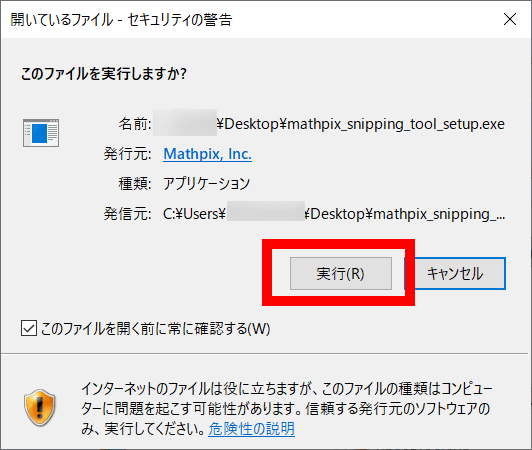
Check 'Create a desktop shortcut' to create a shortcut on the desktop, or check 'Run at Windows startup' to start Mathpix Snip when Windows starts, and click 'Next'.
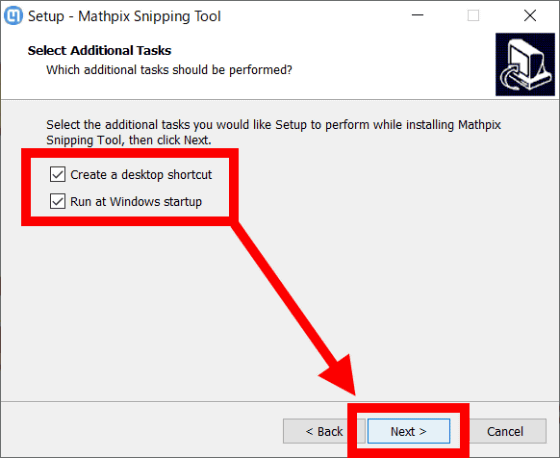
Click 'Finish' when the following screen is displayed.
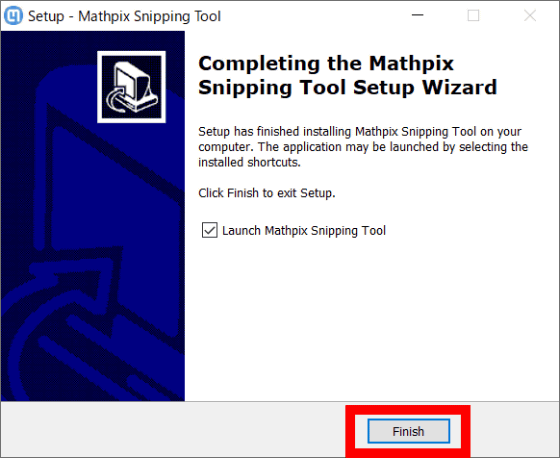
When the setup is completed, the user registration screen will be displayed. Enter your e-mail address and password from above, check the privacy policy etc., check the check box and click 'Create Account'.
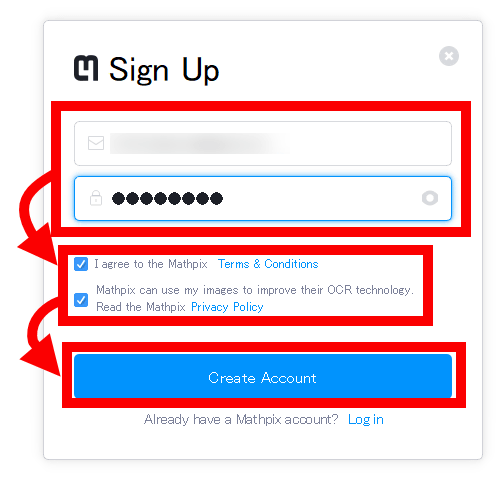
A dialog will be displayed to the effect that the e-mail has been sent as shown in the following image. Open the inbox of the set e-mail address without closing the dialog.
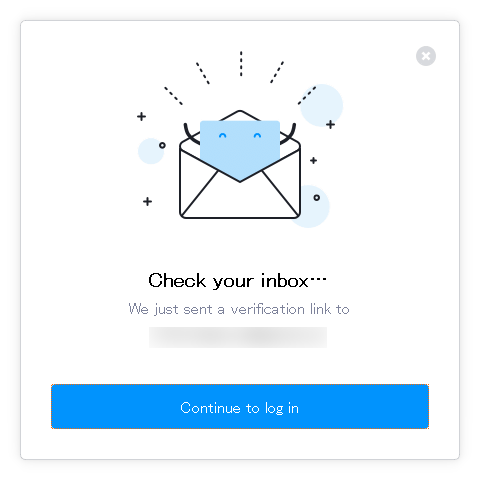
An email titled 'Verify your email address' will be sent from Mathpix Snip. Click to open it.
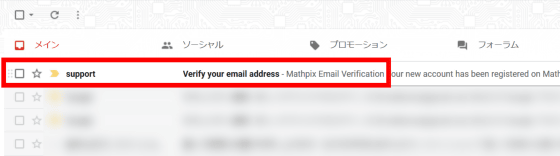
Click 'this link' in the body of the email.
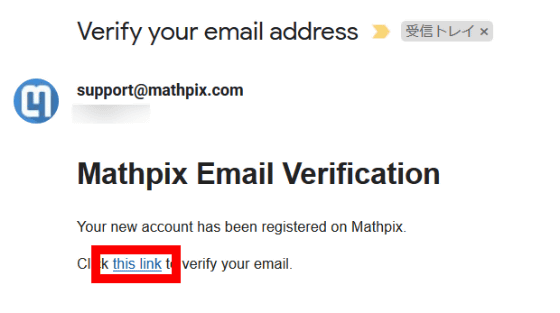
Registration is complete when 'Success!' Is displayed on the screen as shown in the image below.
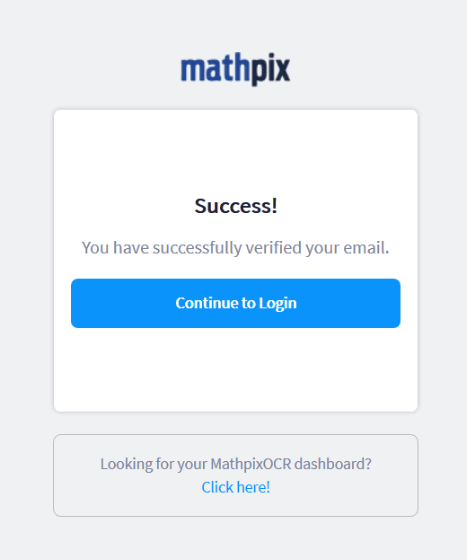
Return to the dialog indicating that the mail has been sent, and click “Continue to log in”.
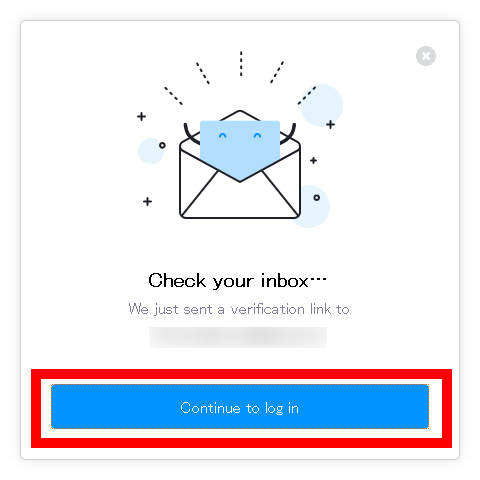
Enter the e-mail address and password you set first, and click 'Log in'.
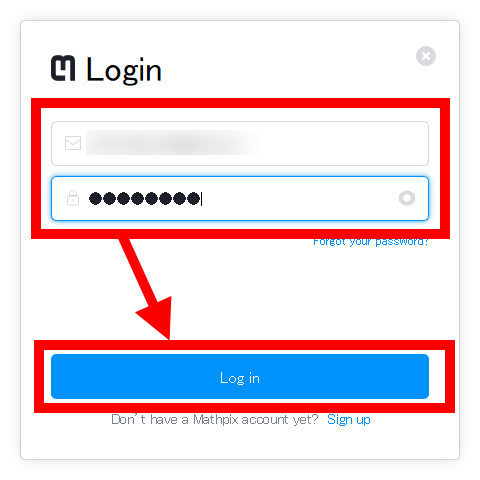
The Mathpix Snip screen is displayed. Click the icon in the red frame at the top left, or press 'Ctrl' + 'Alt' + 'M' on the keyboard ...
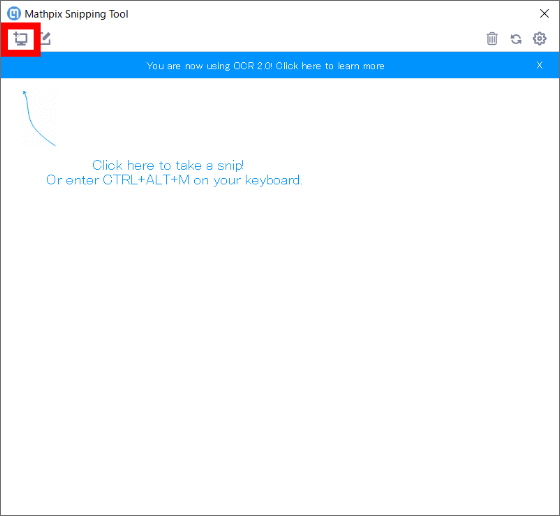
The Mathpix Snip screen disappears and the cursor changes to a crosshair icon. When you drag the part you want to capture with the crosshair cursor, a box with a red frame appears.
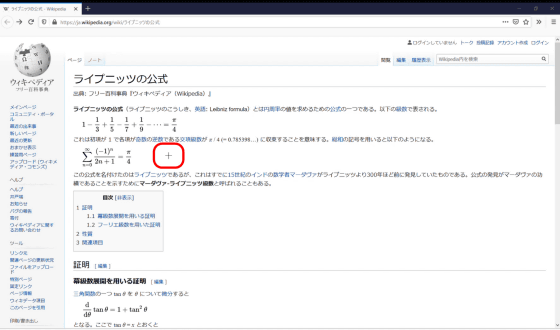
As a test, I captured
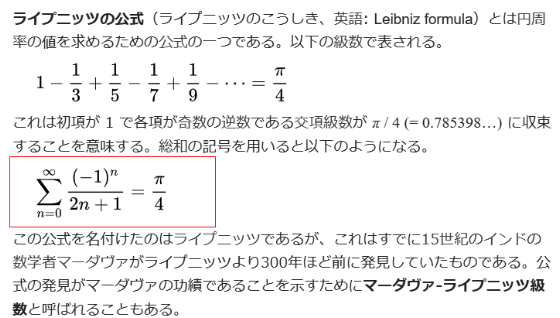
Then, the formula enclosed in a red frame is displayed on the screen of Mathpix Snip, and the formula is output in LaTeX format further below. Formulas can be copied in text format by pressing 'Copy'.
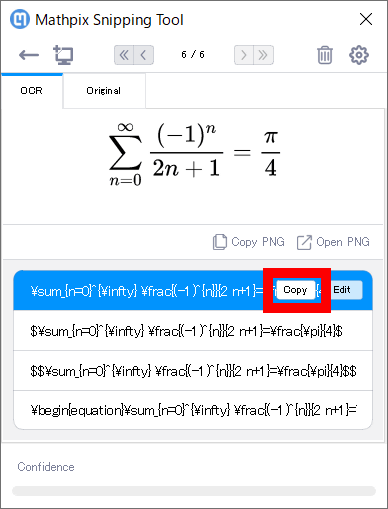
Mathpix Snip has a LaTeX editor, so you can edit the output formula and replace it with another formula, or check the display. Click '←' in the upper left.
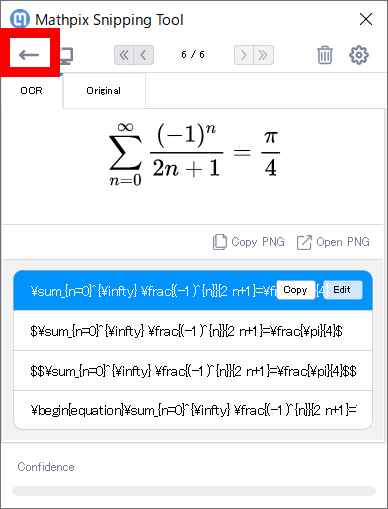
Click the icon in the red frame.
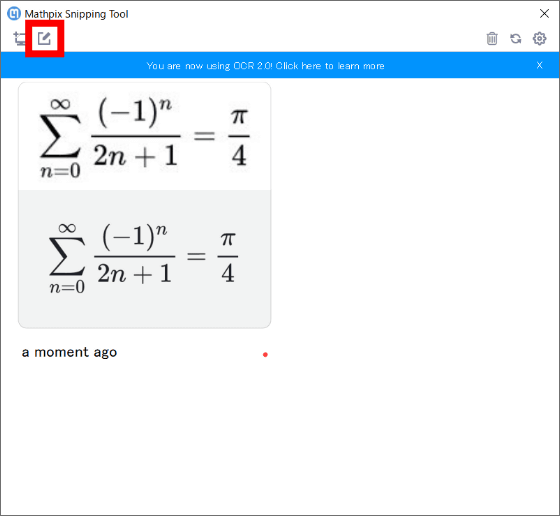
When you enter text in the editor in the lower half of the screen, the formula is displayed in the upper part of the screen. In the image below, “n” in the captured formula is changed to “x”.
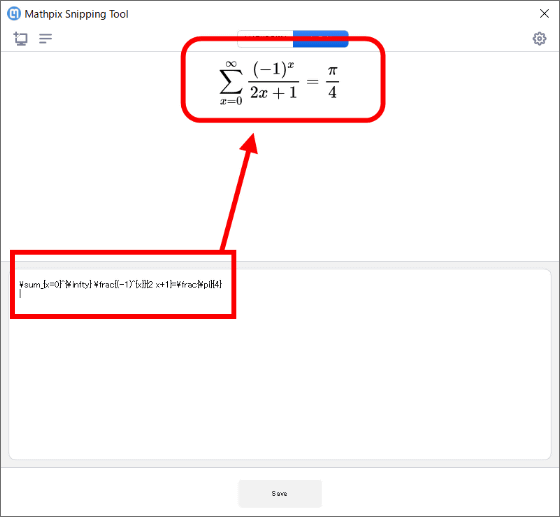
With Mathpix Snip, you can capture even hand-drawn mathematical formulas. For example, write the following
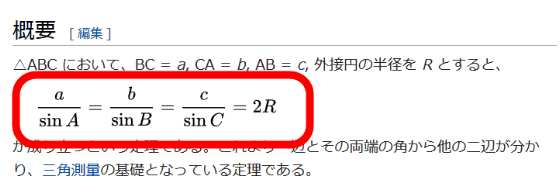
I wrote it in cursive roughly. When you capture this image with Mathpix Snip…
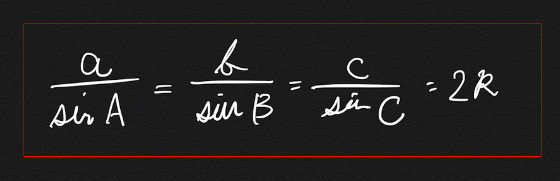
Even cursive was able to capture without any problem.

Related Posts:
in Review, Web Application, Posted by darkhorse_log