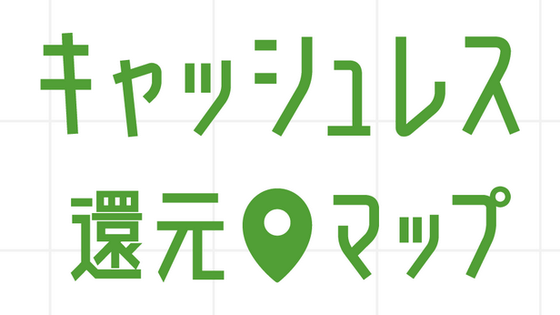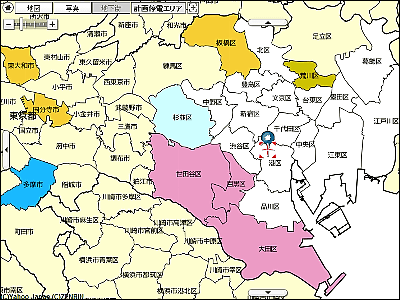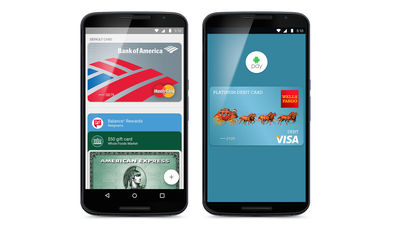Official app 'Store search application for point reduction' review that allows you to quickly find on the map the stores that support the 'cashless payment system' that will reduce charges up to 5% with the consumption tax increase

With the 'consumption tax of 10%' that will take effect on October 1, 2019, the Ministry of Economy, Trade and Industry will implement a new system that 'up to 5% of the fee will be returned in points when using cashless payment' is. There was an official app “ Point Search Target Store Search App ” that can search for stores that correspond to such a new system from the map, so I actually tried using it.
Consumers TOP | Cashless Consumer Return Business
The iOS version and Android version of the point search target store search application has been released.
On the App Store
https://apps.apple.com/app/id1477479075
Point search target store search application-Apps on Google Play
https://play.google.com/store/apps/details?id=jp.cashless.android
This time I will use the iOS version. From the AppStore, open the store redemption target store search app page and tap “Get”.

Tap “Install” to complete installation automatically.
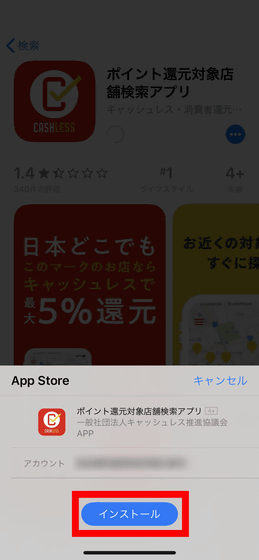
Tap 'Open' to launch the app.

Since you need to agree to the terms of service when starting the point redemption target store search app for the first time, tap 'Agree to the terms of service'.

Tap “Allow while using App” to allow the point search target store search app to use location information.
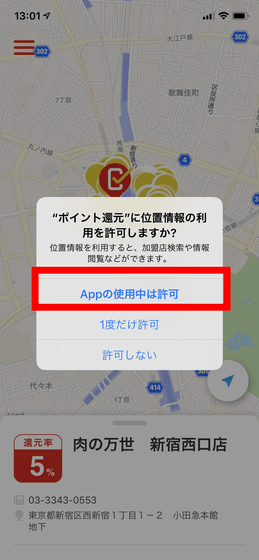
Then, the stores around you are automatically displayed on the map. However, there is no information indicating which balloon is what store. To find out what kind of store it was, it was necessary to tap each balloon to check it.
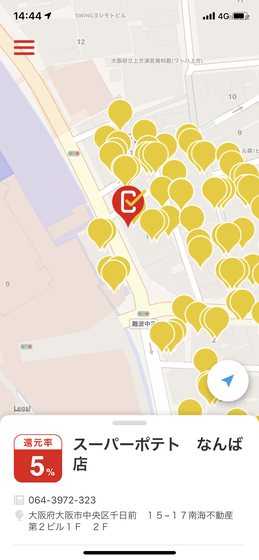
At the bottom of the app, the store information of the store that is a red icon on the map is displayed. Tap store information to see details.
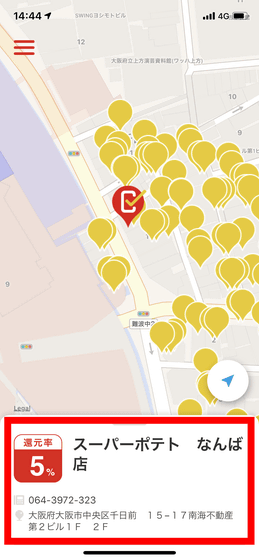
Available credit cards, QR codes, electronic money, and other types are displayed. Tap 'Open with MAP' at the bottom ...

In the iOS version, the “Map” app was launched, and the stores displaying detailed information were automatically displayed on the “Map” app.

However, since there is no “search field” in the UI of the app, you cannot search for a specific store or display a specific area, and there are things that are quite inconvenient when actually used. When I asked the point reduction window about 'Is it so inconvenient?', I answered ' I will respond in the future '.
In addition, the information reflected on the map before October 1, 2019 is not complete and will be added sequentially.
Related Posts:
in Review, Mobile, Web Service, Posted by darkhorse_log