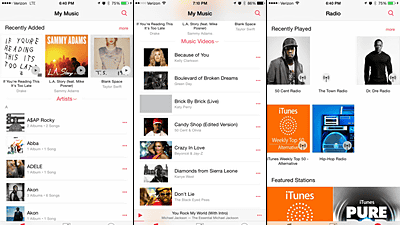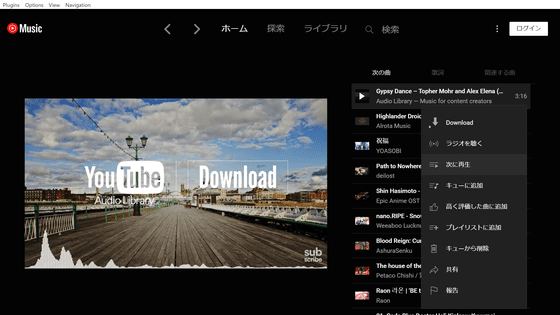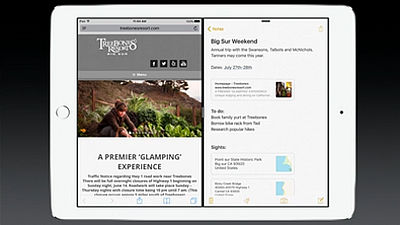A public beta version that can use Apple Music from a web browser is being released, and when you actually use it, it looks like this
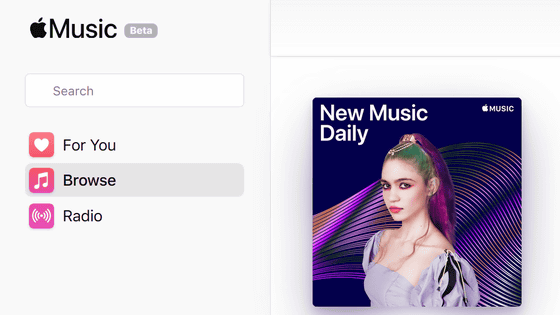
Apple is
Apple Music
https://beta.music.apple.com/for-you
You can access the Apple Music web browser version from Firefox, Chrome, and Edge. This time I tried accessing Apple Music with Firefox. Click “Sign In” on the top right.
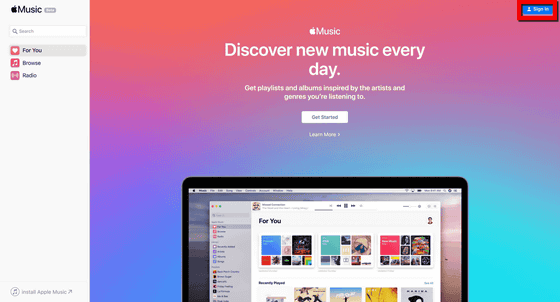
Enter your Apple ID and password and click the arrow icon.
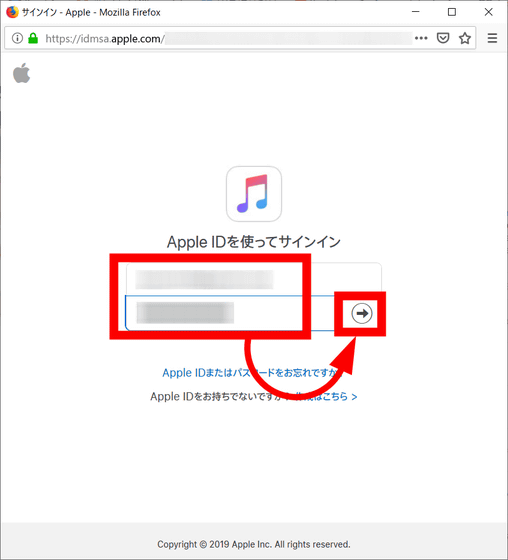
Click “OK” to sign in.
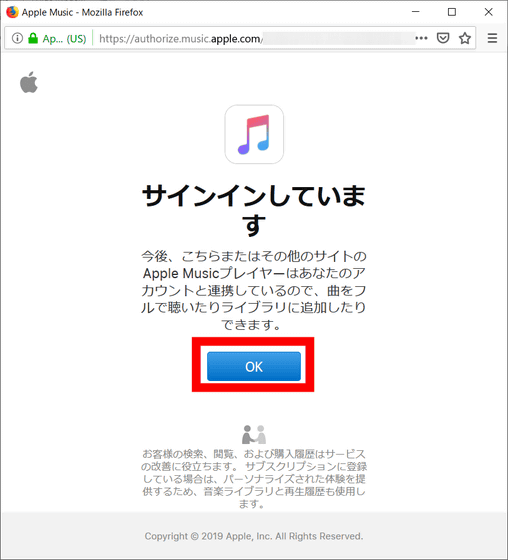
Apple Music actually displayed looks like this. It was written in English before signing in, but in Japanese after signing in. On the left are the same items, libraries, and playlists as Apple Music. Clicking “For You” displayed the artwork of the album you recently heard as “Recently Played”. All of these recently heard albums were played on iPhone.
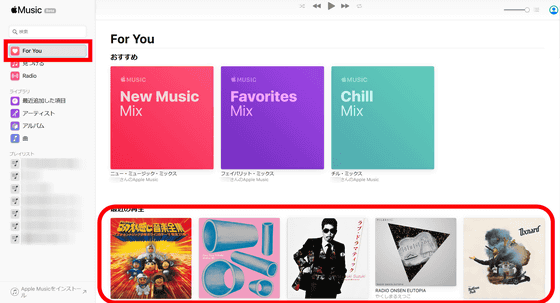
When you click “find”, playlists and new albums were displayed. You can also search for and register albums in the web browser version of Apple Music in the same way as on iTunes or the iOS app.
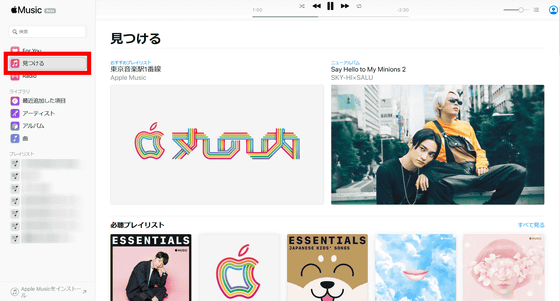
When you click “Album” in the library, the albums registered in Apple Music and iCloud Music are displayed with artwork. However, some of the albums uploaded with iCloud Music did not display artist information correctly.
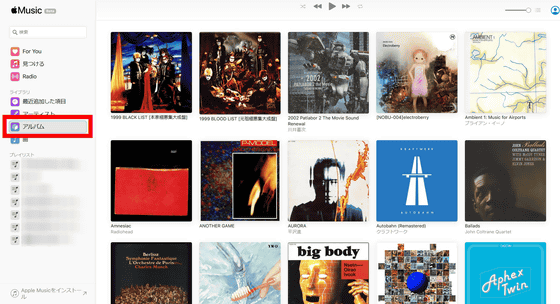
When you select an album in the library and place the cursor over the song, the play icon will be displayed. When I clicked this play icon, I was able to play the music as it was on the web browser. There is no particular need for plug-ins during playback, and the impression is that it works crisply and lightly.
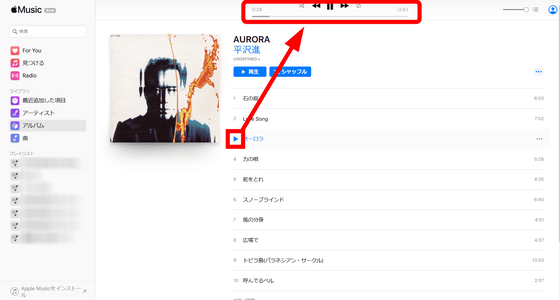
Also, music registered with Apple Music and music uploaded to iCloud Music can now be heard from Firefox and Chrome, so you can access Apple Music from Android devices . When I tried it, I was able to access Apple Music from Chrome on

Related Posts:
in Review, Software, Web Service, Posted by log1i_yk