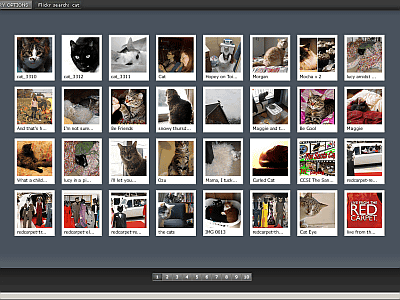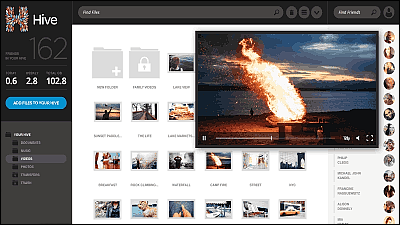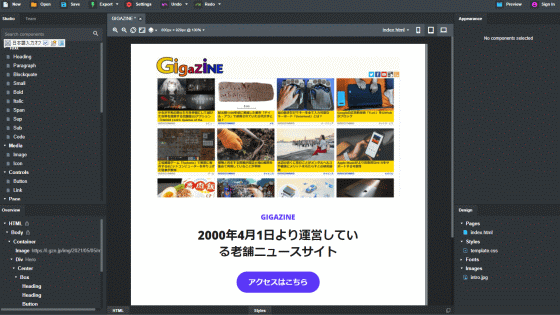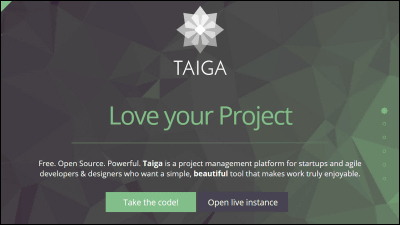'Design with ai' that AI automatically creates a logo that matches the image just by entering a keyword
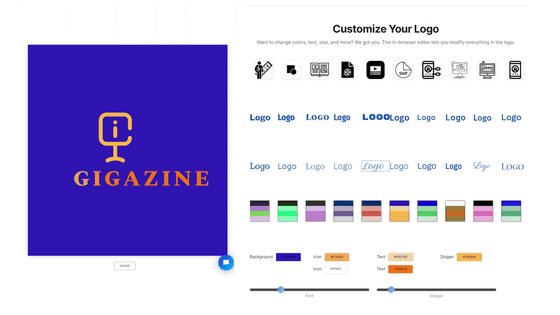
'Designwithai' is a service that artificial intelligence (AI) automatically and quickly generates a logo just by entering the name of the product or brand for which you want to create a logo and the keyword that matches the image. Multiple types of logos are automatically generated and can be downloaded as they are, or you can use a customization tool that allows you to fine-tune the font and arrangement of each element.
Designwithai | Artificial Intelligence Driven Design
https://www.designwithai.com/
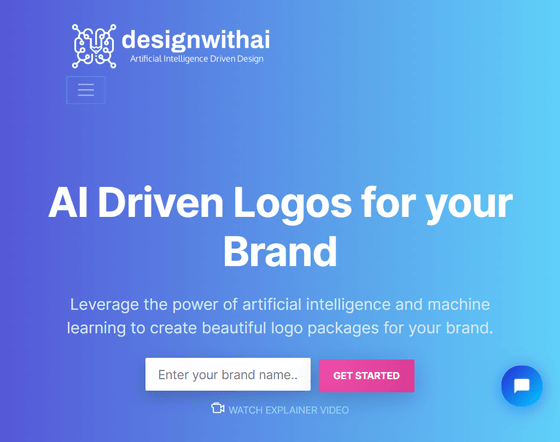
2021/09/03 Addendum: Currently, the above URL has changed to another page, and the service is no longer available.
It's easy to use, access Designwithai, enter the characters you want to put in the logo in the text box at the top of the screen, and click 'GET STARTED'. This time, I entered 'GIGAZINE'.

Then you will see a text box where you can enter the 'Company Slogan' and 'Company Description' as the logo details. If you enter keywords related to the logo here, the accuracy of automatic logo generation by AI will increase. If you click 'NEXT' without entering anything ...
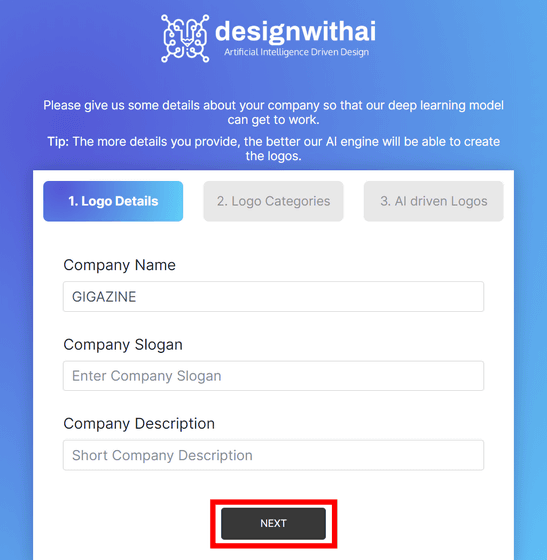
The message 'Please enter this field' appears only in the 'Company Description' part.
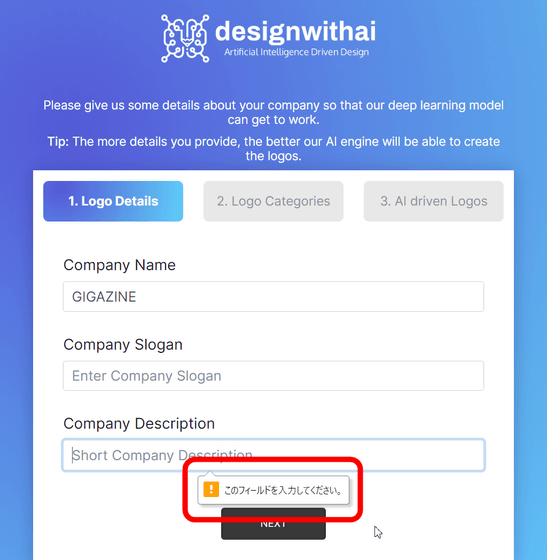
So, add a description and click 'NEXT'. Enter 'Internet news site' this time.
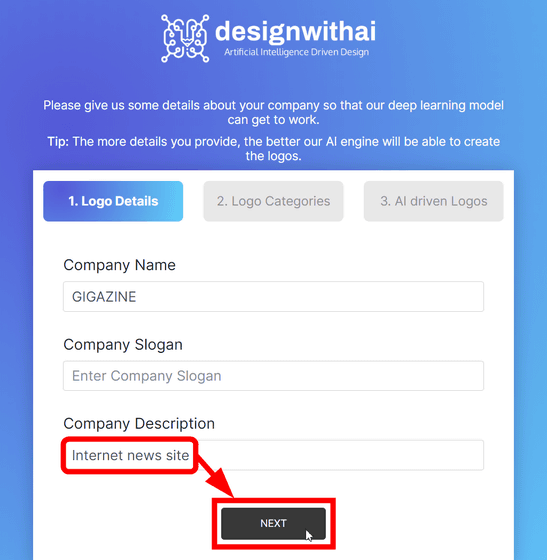
Then, AI will guess the related category from the text entered in 'Company Description'. The four categories displayed at the top of the screen are guessed by AI. If you say 'Other categories also apply!', Enter the category in the text box in the center of the screen or select the category at the bottom of the screen.
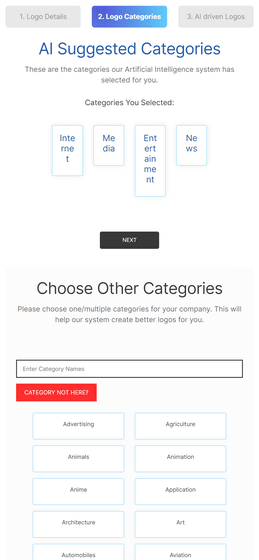
Click 'NEXT' after selecting the category.
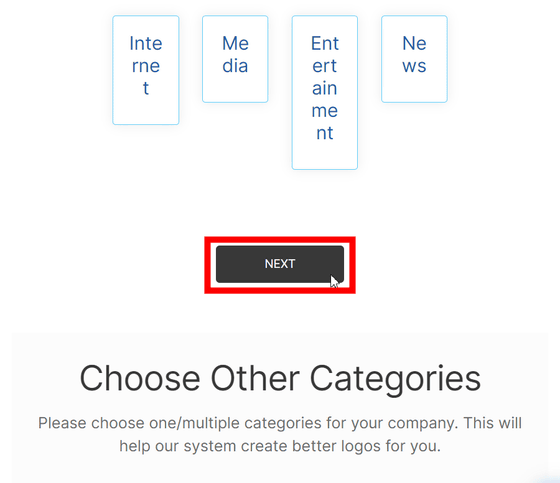
Then AI will start to automatically generate the logo.
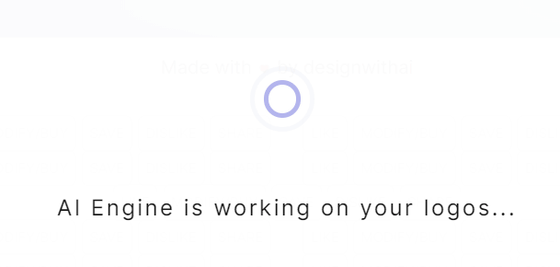
The generated logo looks like this. Multiple logos will be displayed.
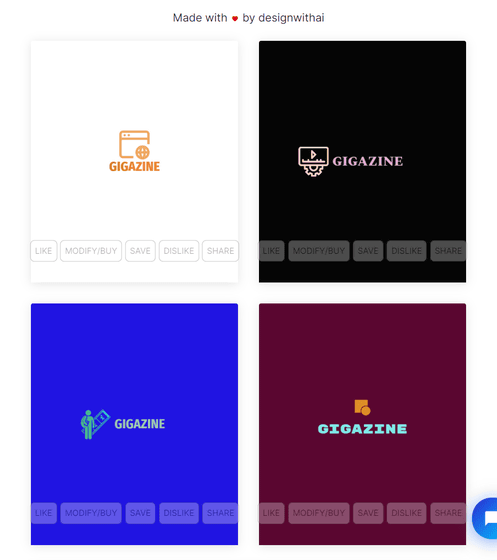
At the bottom of each logo, the buttons 'LIKE', 'MODIFY / BUY', 'SAVE', 'DISLIKE', and 'SHARE' are displayed. When the user evaluates the logo with 'LIKE' and 'DISLIKE', the logo generated by AI will change to the one that the user likes. The user can freely customize the created logo for 'MODIFY / BUY' and purchase it when the one he / she likes is completed. 'SAVE' can save the logo as a favorite, and you can share the created logo on SNS by clicking 'SHARE'.
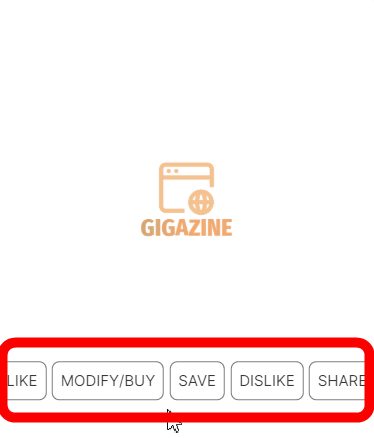
You can also customize the logo by clicking on the logo itself.
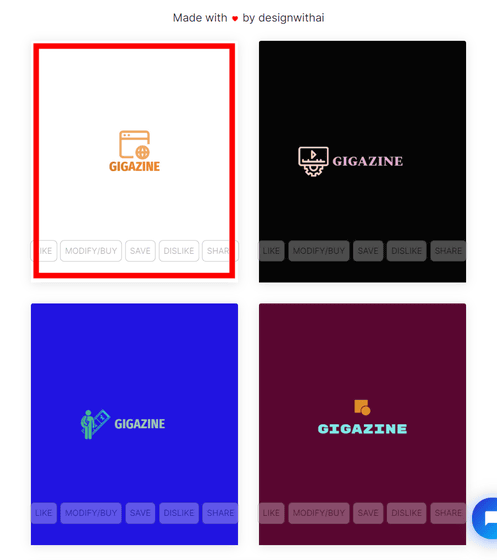
However, you need to create a dedicated Designwithai account to use the custom features. Click 'SIGN UP'.
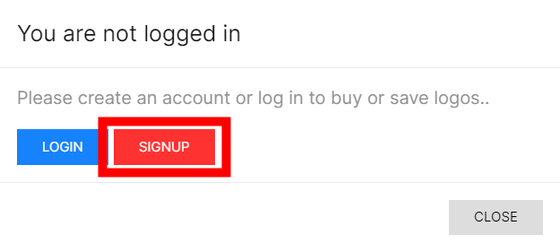
To create an account, enter your name, email address and password from above and click 'REGISTER'.
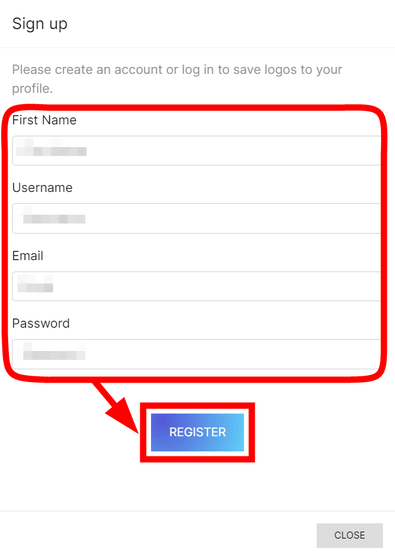
You will be logged in automatically when your account is created. Click 'CLOSE' after successfully logging in as shown below.
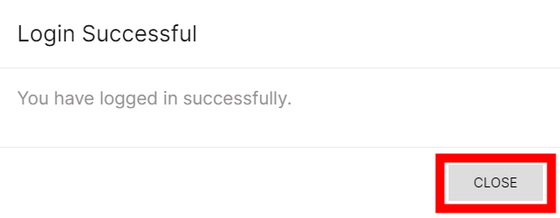
Then you can customize the logo. Custom elements can change the icon placed on the logo, logo font, slogan font, color scheme, and font spacing. Only the icons and fonts recommended by AI can be selected, and the logo being customized will be displayed at the bottom of the screen.
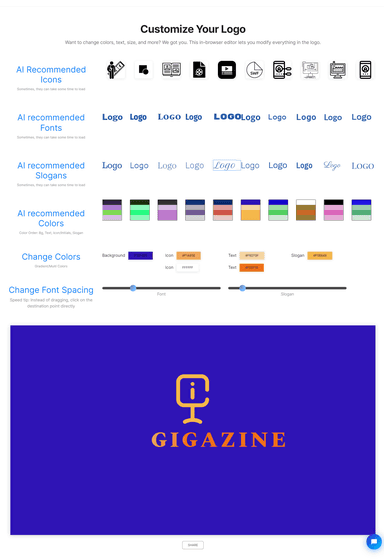
The logo icon and text can also be moved by dragging and dropping.
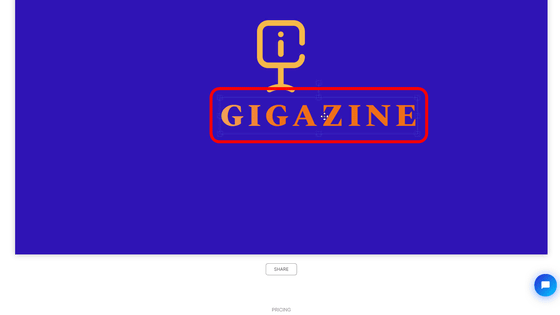
Click 'SHARE' at the bottom of the logo ...
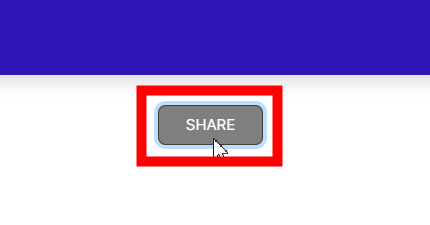
You can share the logo on SNS and save the image by right-clicking.

The logo created with Design with ai can be purchased with a paid plan. There are three logo purchase plans, and in the case of the basic plan of 9 dollars (about 1000 yen), multiple resolution and color logos are available as PNG files, and the economy plan of 29 dollars (about 3100 yen) In addition to the basic plan, you can get a vector file of the logo. In addition, for the $ 49 premium plan, you can customize the logo many times online after purchase. In addition, there is also an unlimited premium plan that allows you to create an unlimited logo for $ 499 per month (about 53,000 yen).
Designwithai | Artificial Intelligence Driven Design
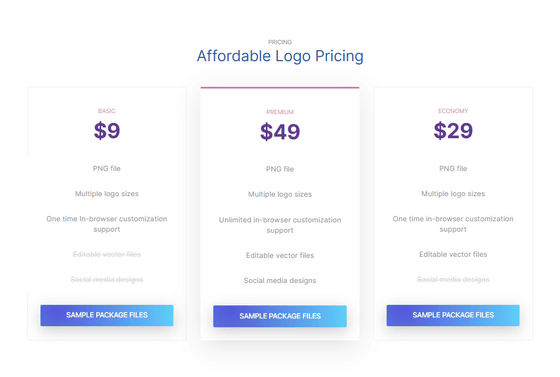
Related Posts:
in Review, Web Service, Design, Posted by logu_ii