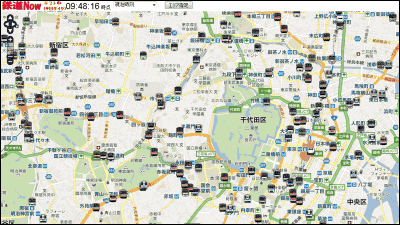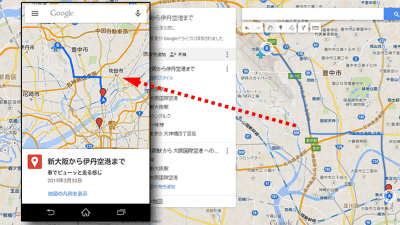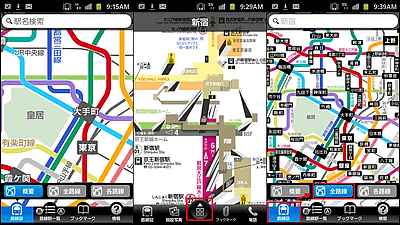iOS shortcut to start Yahoo! car navigation route guidance from Google map search results on iPhone is super convenient

Google Map
IOS shortcuts that can guide you through Yahoo! car navigation from Google Maps search results-Qiita
https://qiita.com/otchy/items/79184c6124c683509aeb
look~! Is this not good? pic.twitter.com/ORzK8uJtL6
— Otchy (@otchy) June 4, 2019
To use shortcuts, you need to install the Yahoo! Car Navigation app in advance.
'Yahoo! Car Navigation' on the App Store
https://apps.apple.com/app/id890808217
Tap “Get” to download and install the app.

Next, install the shortcut settings. Tap the URL in v2 of 'Shortcut installation link' in
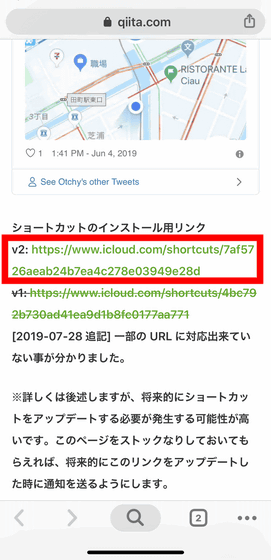
Tap 'Get shortcut' at the link destination.
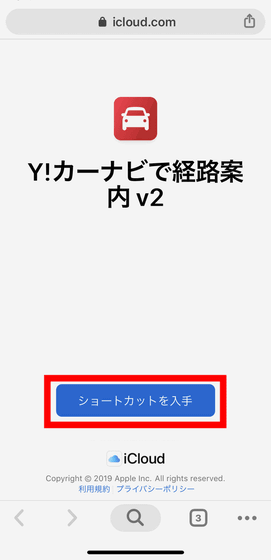
Tap “Allow”.
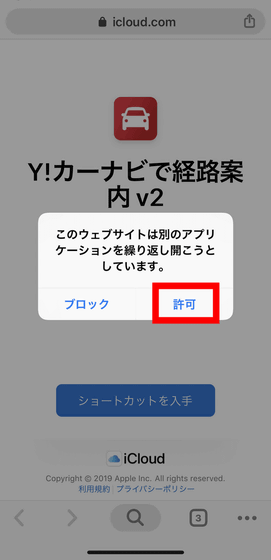
You will be prompted to launch the shortcut, so tap “Open”.
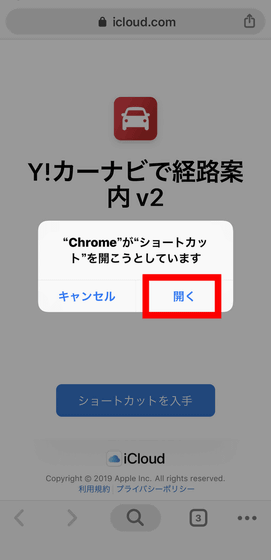
As the shortcut starts, tap “Get shortcut”.
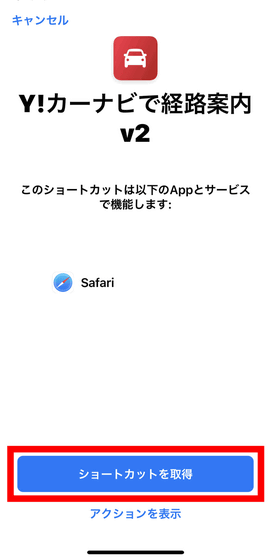
'Y! Car navigation route guide v2' has been registered in the shortcut library.
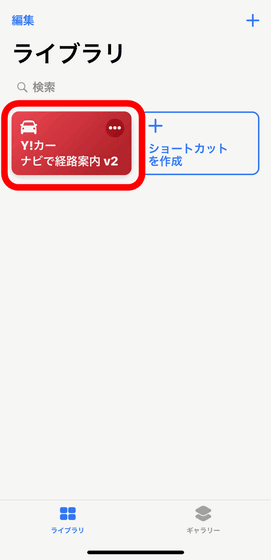
Looking inside, it looks like this. In the Google Maps app, you can transfer the URL, address, facility name, etc. of a specific location from the iOS `` Share '' icon to other apps, but according to Otchy's article, `` Route guidance with Y! Car navigation v2 '' Is to pick up only the URL from the location information, extract the latitude and longitude from the URL, and pass it to the Yahoo! Car Navigation app.
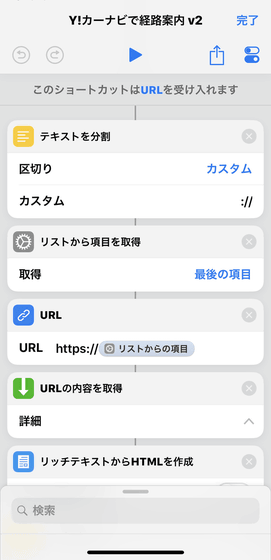
I will actually use it. For example, if you want to go to
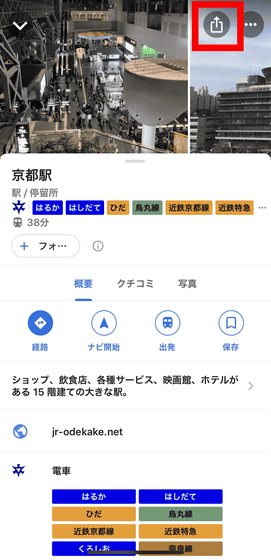
Tap 'Shortcut' from the menu below.
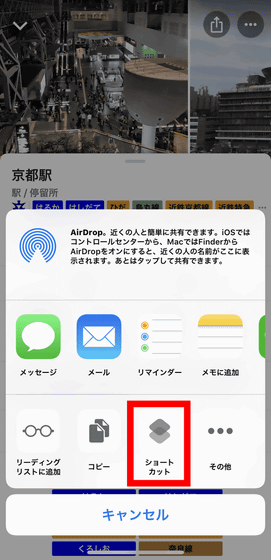
Tap 'Y! Car navigation route guidance v2' from the library of shortcuts that have been activated.
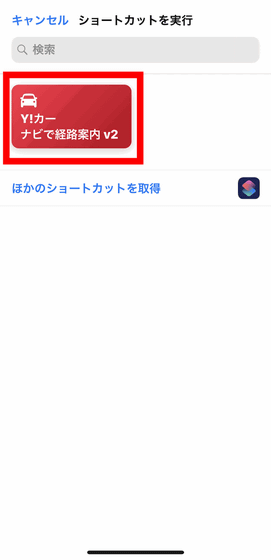
The process starts automatically with the shortcut. Tap 'Open' when all processing is complete.
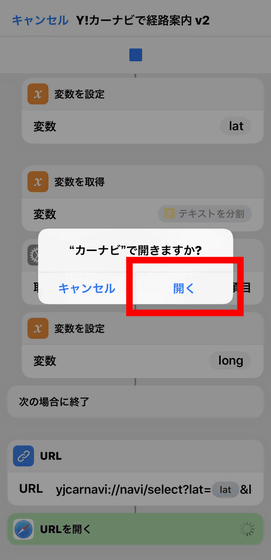
Then, I was able to pass the destination to Yahoo! The Google Map search function and the Yahoo! car navigation route guidance function can be used together, so it's a useful shortcut for those who regularly use an iPhone or iPad as a car navigation system.

Related Posts:
in Review, Mobile, Software, Web Service, Posted by log1i_yk