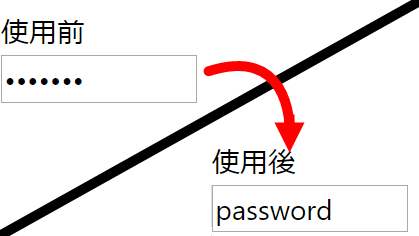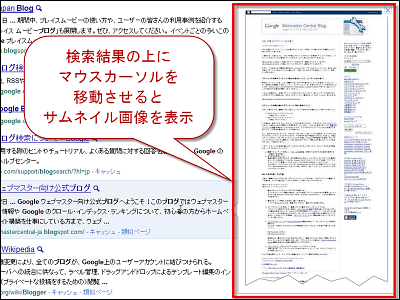I tried using Netflix Hangouts, a Chrome extension that lets you watch Netflix while at the same time as a video conference.
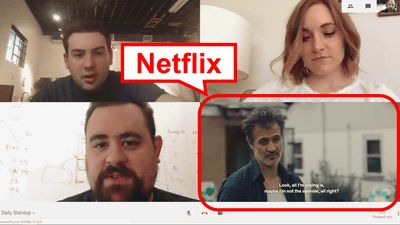
Netflix Hangouts
https://netflixhangouts.com/
Netflix Hangouts-Chrome Web Store
https://chrome.google.com/webstore/detail/netflix-hangouts/cagjcmaigncoldpaikfiekgplmnnbpnc
To install the extension, use Google Chrome to access the Chrome Web Store distribution page and click Add to Chrome.
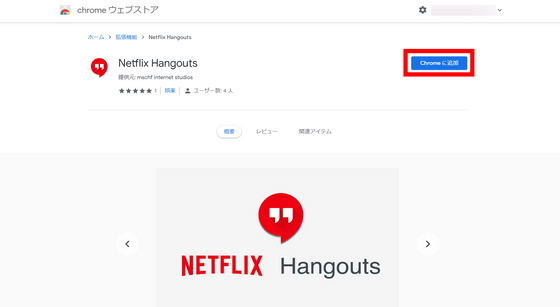
You will be asked if you want to add Netflix Hangouts, so click Add Extension.
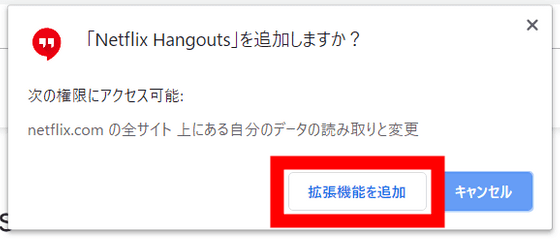
If a red video call icon appears in the upper right of the browser, it is OK.
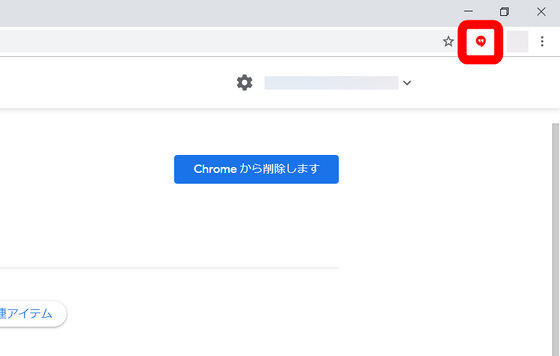
It
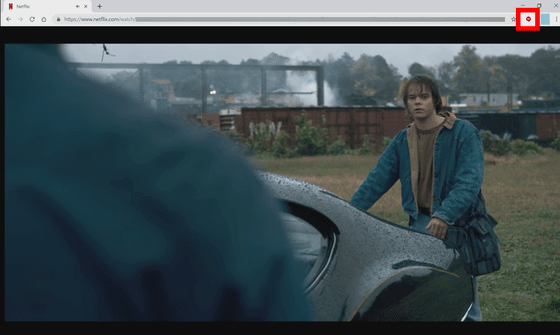
Then, the browser screen looks like the video conference divided into four like below. The bottom right shows the Netflix screen, and the sound of the drama continues to flow steadily. The remaining three have no audio, just the video that speaks something important to the camera. Although UIs such as call buttons and setting buttons are displayed on the screen, there was no reaction when clicking any, it was just a decoration.
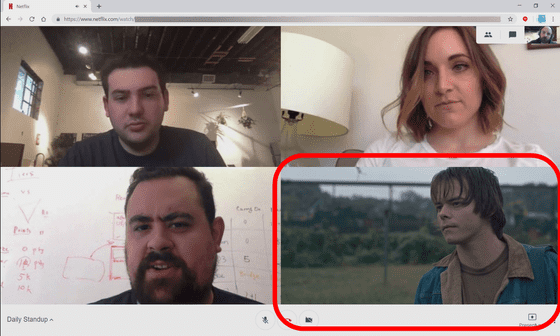
When you move the mouse cursor, the menu and seek bar will be displayed like normal Netflix. When you click 'Return to Menu' to try ...
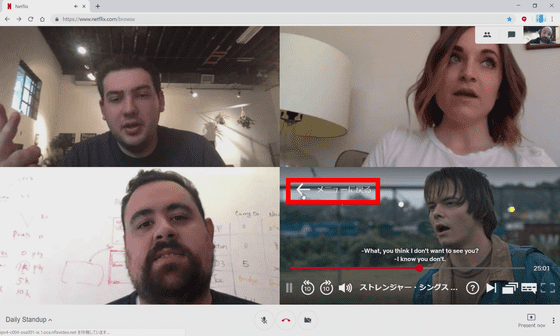
The camera image disappeared and the top of Netflix was displayed.
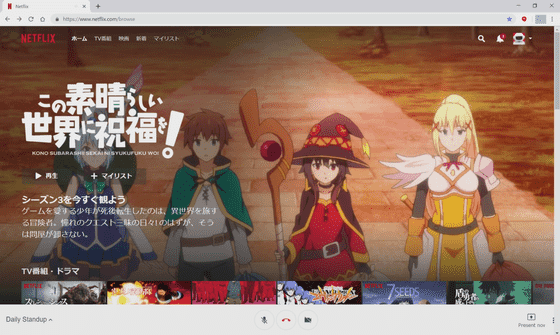
In the case of a movie or drama of a live-action work, you could disguise it as if it were difficult to notice even if you look into the screen, but in the case of an animation, like in the image below, in the camera image speaking with a serious look Because the screen floats up, the camouflage effect seems to be light.
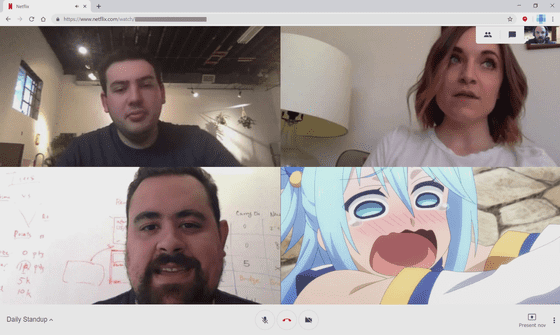
Related Posts:
in Review, Software, Web Service, Posted by log1i_yk