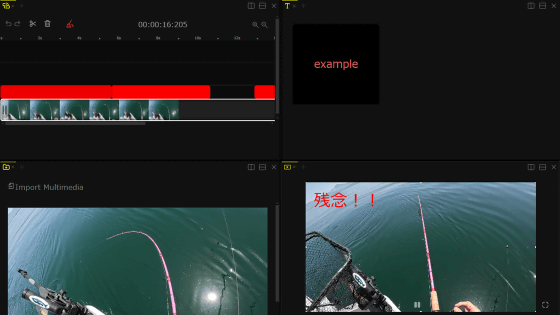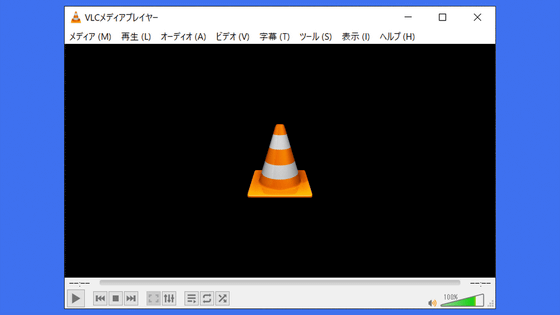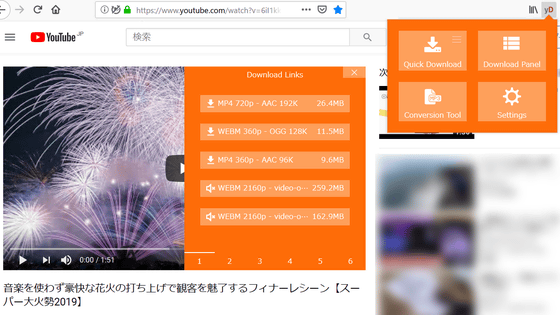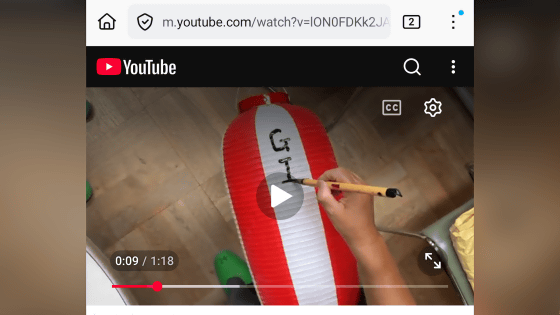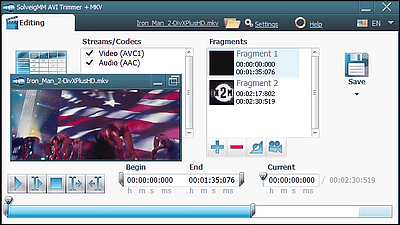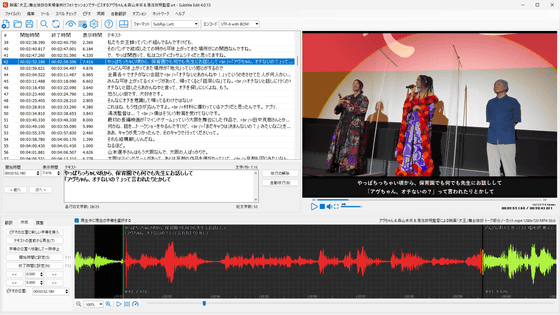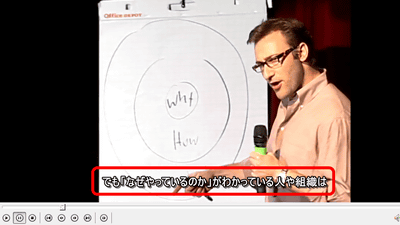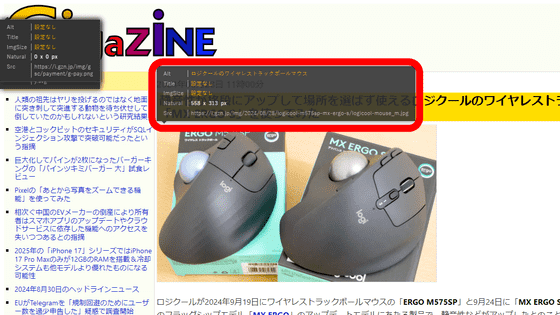Simple Chrome extension 'Aperture' that can capture screens for free and record and save movies

When introducing the state of the homepage or wanting to make a short movie that conveys the operation procedure of the application, it says, "Capture movie, shoot with movie software, edit with edit software, then encode ... ... "It is hard to follow the procedure. Using the free Chrome extension " Aperture ", you can instantly record from recording to editing and saving in the browser just by specifying the application or window you want to capture.
Aperture - Simple Screen Video Recorder - Chrome Web Store
https://chrome.google.com/webstore/detail/aperture-simple-screen-vi/jlbnmcnmjhcgdnbkdlgmibahbffjlnpa
Use the browser "Google Chrome" to access the above URL and click "Add to Chrome".
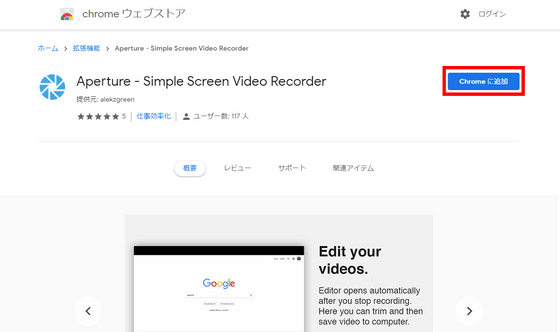
Click "Add Extension".
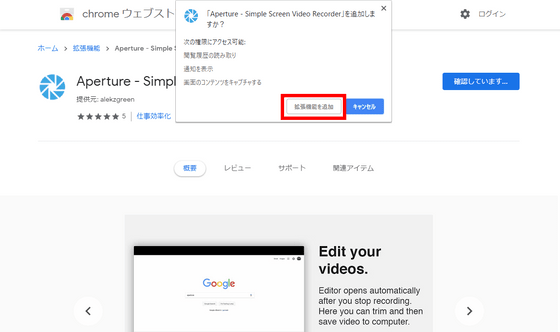
Pop-up like the image below is displayed and "Aperture" is installed in Chrome.
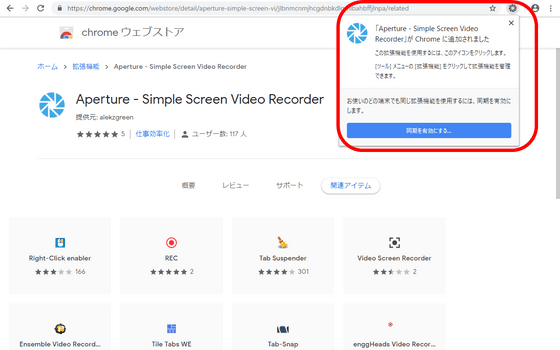
Click the "Aperture" icon added to the right of the address bar.
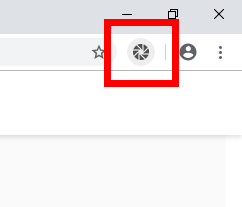
A pop-up asking for a selection on the range of the screen to be shared was displayed. The default is "your full screen" to record the whole area of the monitor.
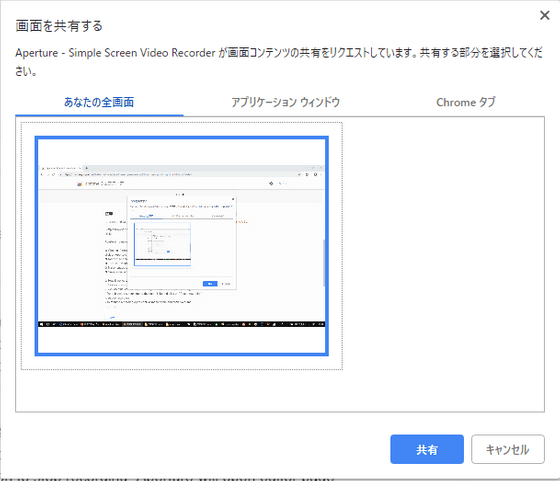
When you click "Application window", the thumbnail of the open window is displayed. If you click the thumbnail of the window, you can record only that window.
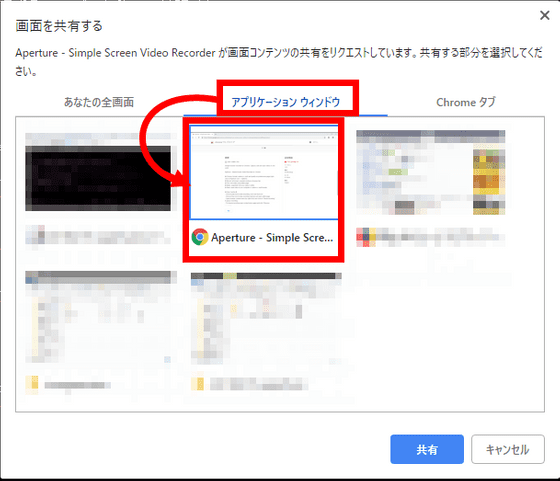
When you click "Chrome tab", the tabs open in Chrome are listed. Let's capture the tab that opens GIGAZINE at once. Click the tab of GIGAZINE and click "Share".
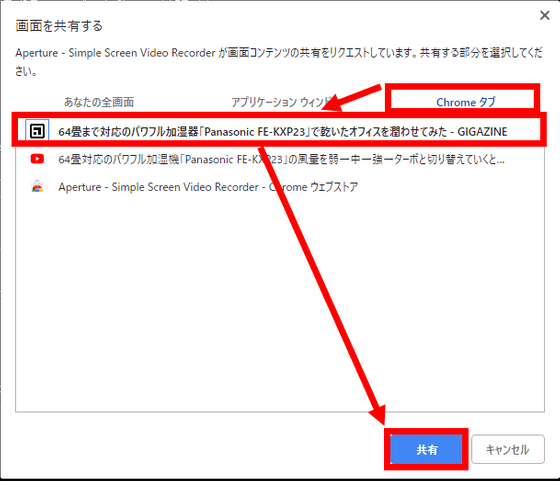
The pop-up disappeared and Chrome which displayed the tab selected earlier came out. At the bottom of the screen is displayed "Aperture - Simple Screen Video Recorder shares the Chrome tab" and recording has already started.

Do you click the "stop sharing" button at the bottom of the screen ... ...
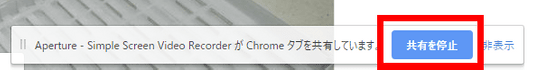
Click "Aperture" icon to end recording.
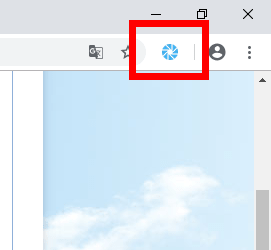
After the recording is over, click the "Aperture" icon again, the "Aperture - Editor" screen is displayed on the new tab.

By clicking the play button you can see the recorded movie.
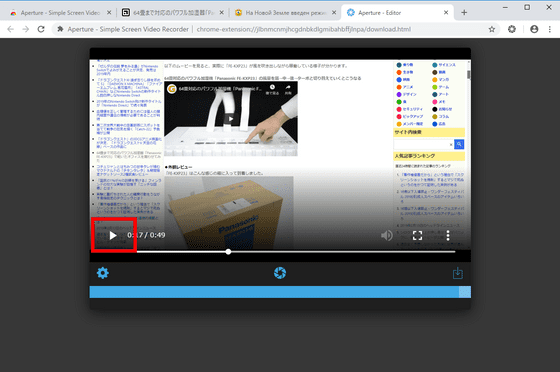
Try clicking the gear icon at the bottom left of the movie.
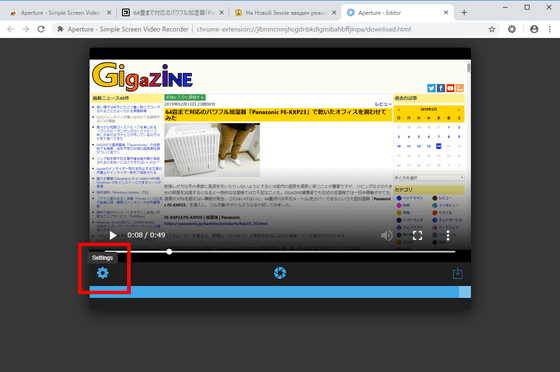
The setting screen was displayed on a new tab. You can choose either " MPEG-4 " or " WebM " as the movie format. The image quality can be set from 3 types of "Normal", "High", "Best".
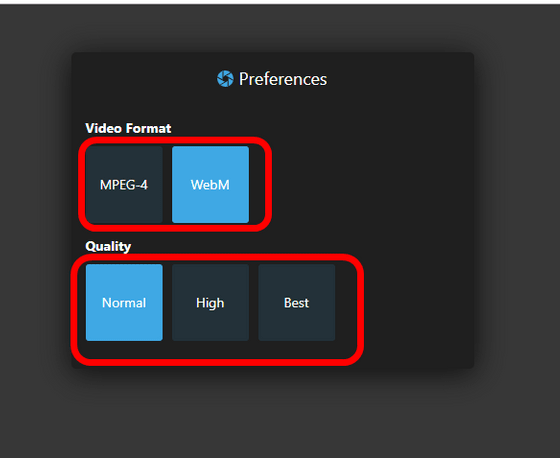
This time I set the movie format to "MPEG-4" and the picture quality to "Best". Close the tab or click the "Aperture - Editor" tab to return to the "Aperture - Editor" tab.
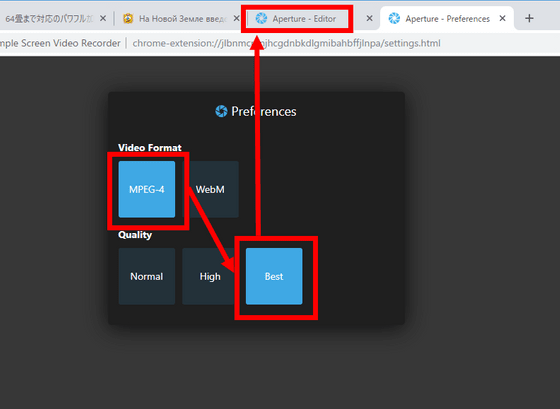
Try clicking the icon below the movie.
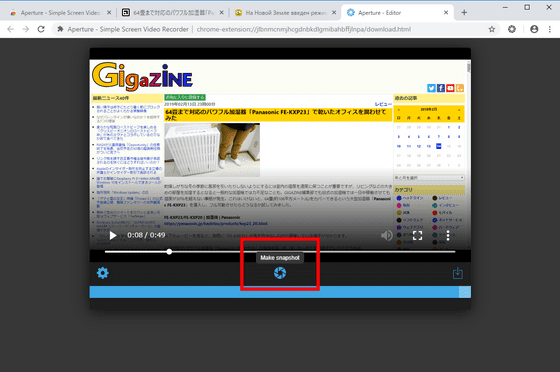
An image captured movie on a new tab is displayed. You can right click on the image and display it with a new tab or save it with a name.

When I actually saved it, the captured movie in PNG format was saved in the download folder.
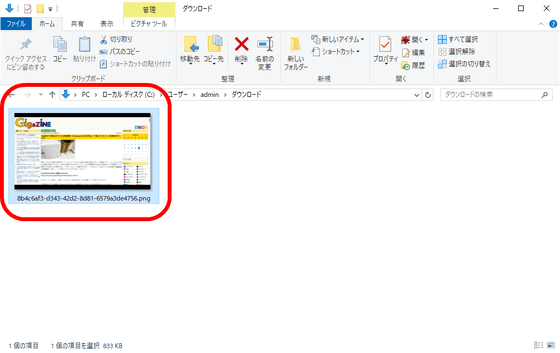
You can save the movie by clicking the icon in the lower right of the movie.
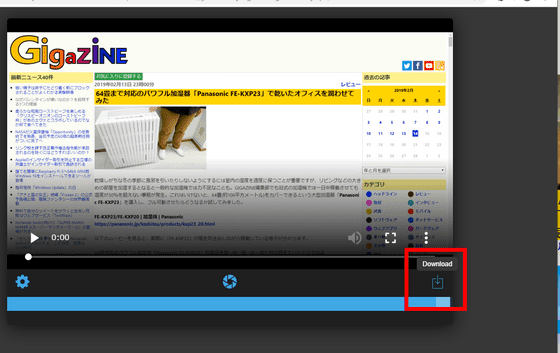
The movie has been saved in the download folder.
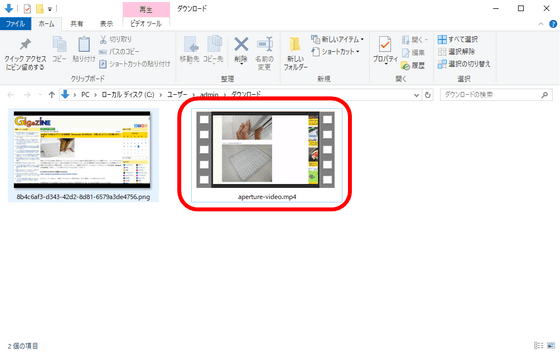
So I downloaded the following movie. When you see the following movie, you can see that you can capture that you are playing YouTube movies embedded in the page while browsing, or transitioning to another page.
Capture screen for free and capture browsing state with Chrome extension "Aperture" - YouTube
On the "Aperture - Editor" screen, you can simply edit it, as well as simply edit it. By dragging "■" at the right end of the bar at the bottom of the screen to the left, you can cut the portion after "■".
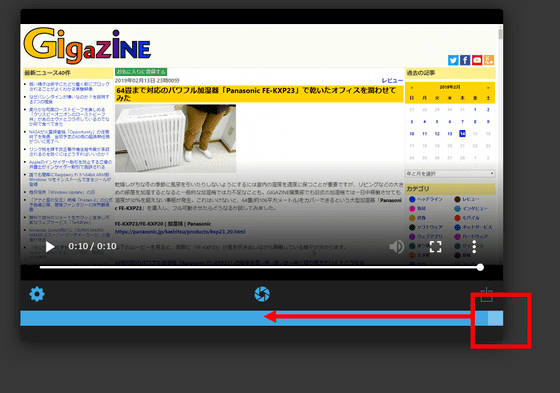
By dragging it to half, the movie of 10 seconds became 4 seconds.
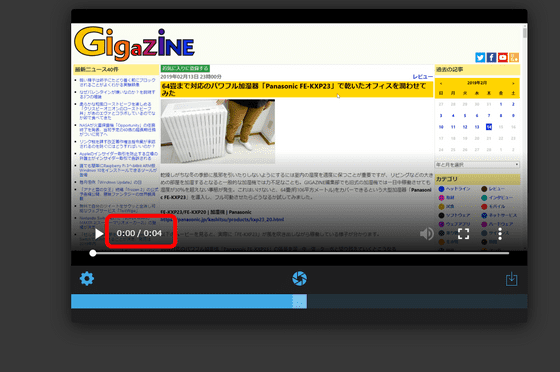
Downloading the edited movie was 1 second longer than 5 seconds. Because I move the blue bar to half, I can say that I can edit the video more accurately than the preview of "Aperture - Editor".

It's also possible to capture other apps in Chrome's tabs as well. Click the "Aperture" icon ......
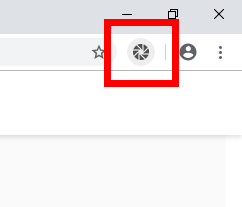
Select Media Player Classic Home Cinema (MPC-HC) from the "Application Window" tab and click "Share".
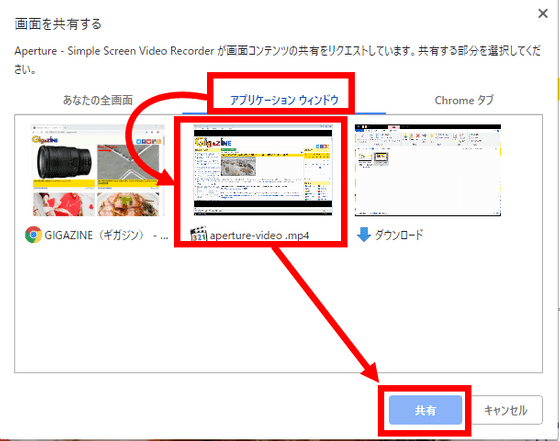
The following movie was captured in the same procedure as before. You can easily make movies like "movies capturing players playing captured movies" that makes heads confused somewhat like Chrome extension alone.
Chrome extension "Aperture" which can capture free screen can capture surprisingly Chrome - YouTube
"Aperture" is a Chrome extension that allows you to capture and edit and save movies with light action, and can capture apps other than Chrome. When it comes to longer movies, the picture quality becomes coarse, but it is perfect for making simple movies like introducing the state of the site while scrolling and telling how to use the application while operating.
Related Posts: