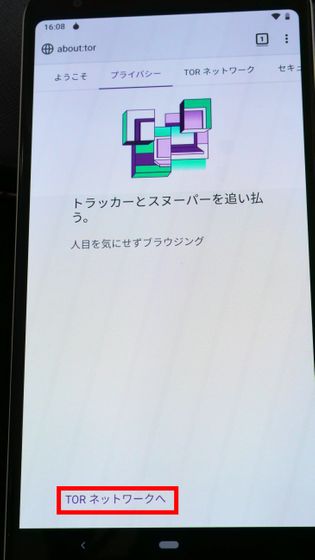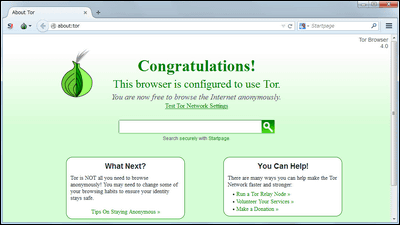I tried using the Android version of 'Tor Browser' that can be browsed anonymously
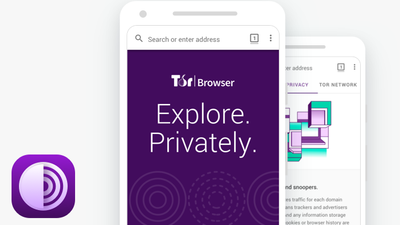
A browser for Android using the anonymous network technology '
New Release: Tor Browser 8.5 | Tor Blog
https://blog.torproject.org/new-release-tor-browser-85
Tor Browser-Google Play app
https://play.google.com/store/apps/details?id=org.torproject.torbrowser
◆ Installation
Access the above URL and tap 'Install'. The terminal used ' Pixel 3a XL '.

Tap 'Open' when the installation is complete.
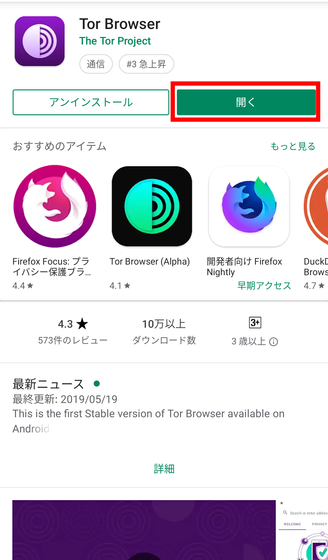
When you first open the app, this screen will be displayed, so tap the 'Connect' button at the bottom of the screen. For security reasons, Tor Browser is designed so that you cannot take screenshots while using it.
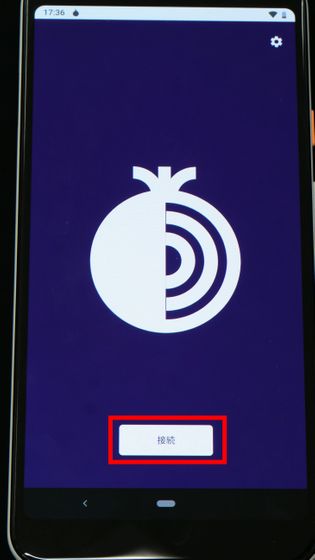
Tap 'Start Now' at the bottom of the screen.
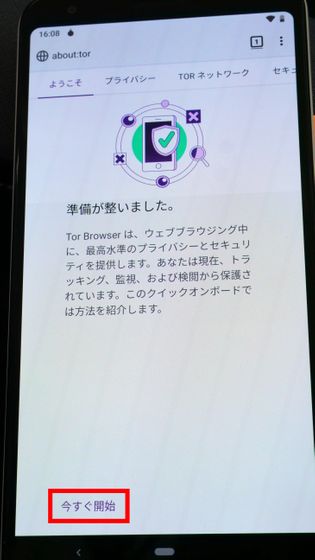
Tap 'Next'.
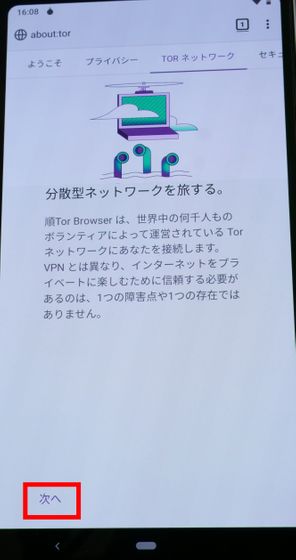
Tap 'Next'.
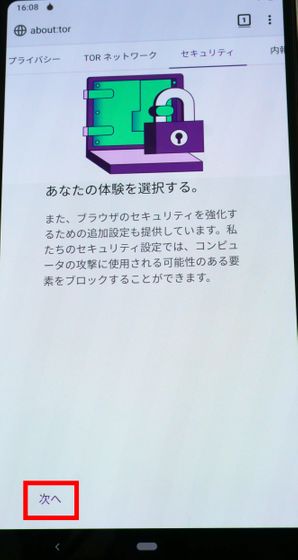
Tap 'Next'.
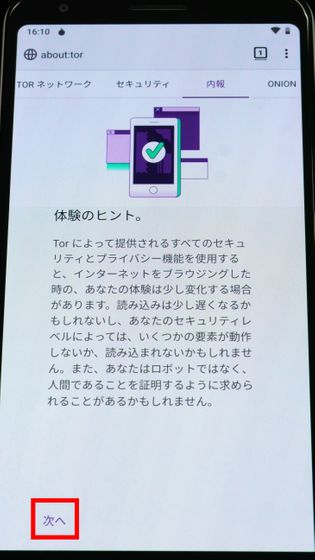
Tap 'Start browsing'. Now you are ready to use.
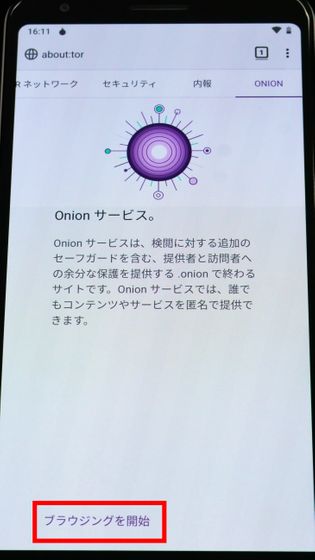
◆ Basic functions
First, let's take a quick look at the basic functions of a browser. Since Tor Browser is based on
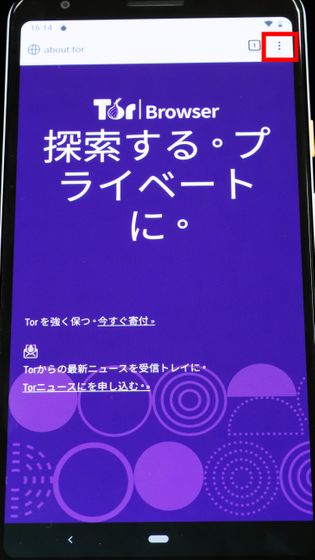
A menu is displayed.
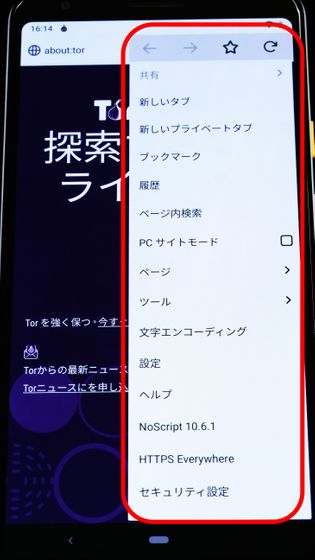
Tap 'Settings' to see what settings you can make.
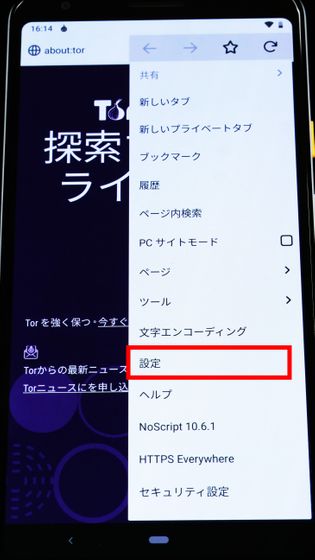
The setting items are like this. When you tap 'General' ...
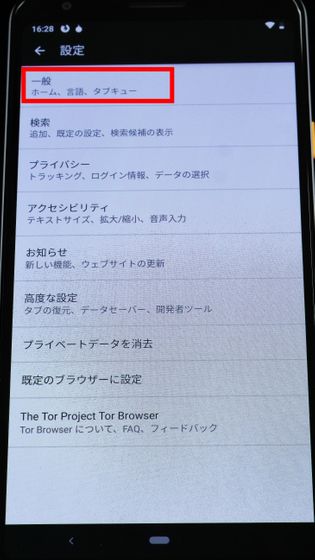
You can specify the 'Home' page to be displayed at startup or in a new tab, and change the language and display settings. To return to the menu, tap the arrow icon in the upper left.
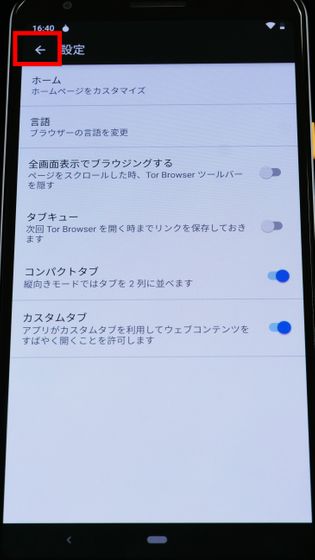
In 'Search', you can select the search engine to be used for searching from the search field of the browser. You can select the search engine from 'Google', 'Amazon.co.jp', 'Bing', 'Twitter', 'Japanese Wikipedia', and 'Yahoo! JAPAN'.

If you open 'Privacy', you can switch the 'Tracking deny' and 'Tracking prevention function' that can be used in Firefox, and change the settings related to cookie permission.
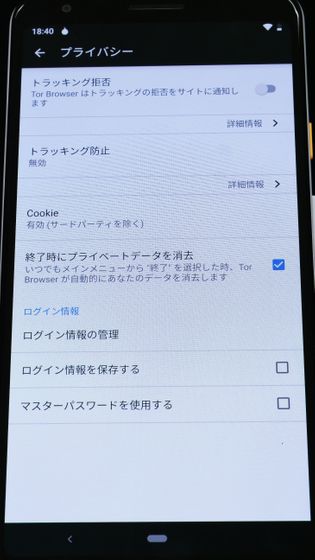
In 'Accessibility', you can change the size of the displayed font and so on.
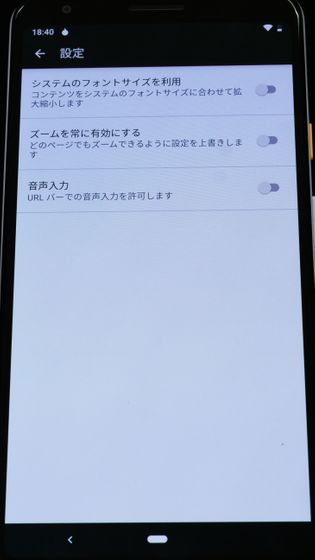
In 'Notice', you can switch whether to receive notifications about Tor Browser.

If you open 'Advanced Settings', you can set whether to save the tab state when you exit the app and the settings related to the media display.
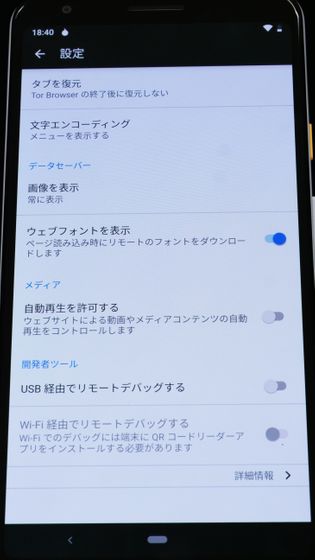
In addition, you can delete data, set the 'default browser', and display information about the author on the setting screen.
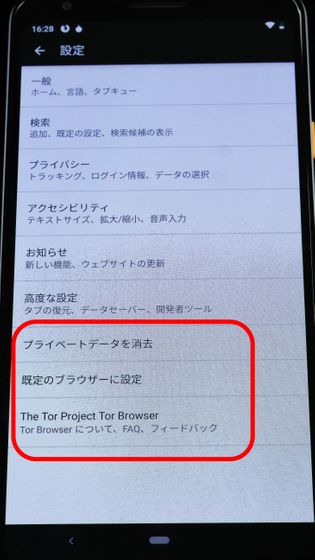
When I display the top page of GIGAZINE, it looks like this. It should have gone through the relay server, but it didn't feel particularly sluggish and loaded in a couple of seconds. Since it is a Firefox-based browser, you can also browse tabs. When you tap the icon surrounded by the red frame ...
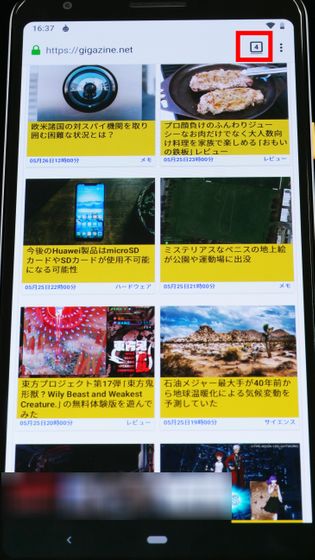
You can see which tabs are currently open with thumbnails.
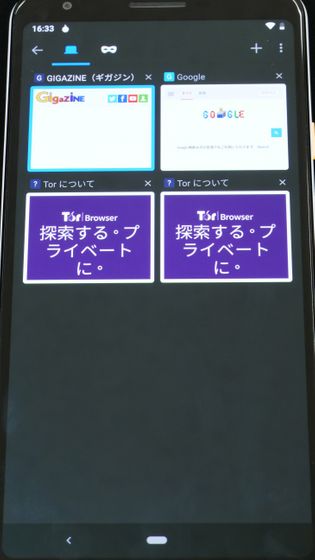
◆ I checked the anonymity
Next, let's try Tor Browser's feature of anonymous browsing.
When using Tor Browser, the communication status is displayed in the status bar, but if you tap 'New Identity' below it ...
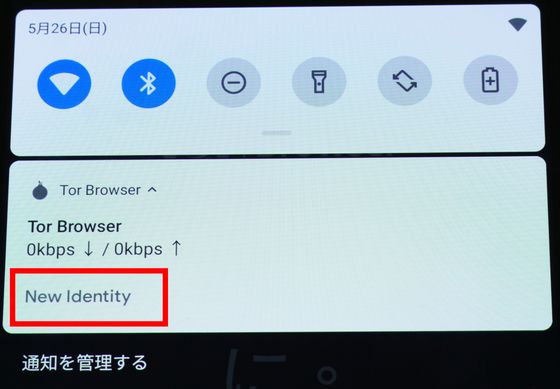
The message 'Switched to a new Tor identity' was displayed. In this way, Tor Browser can switch connection routes at any time during use.
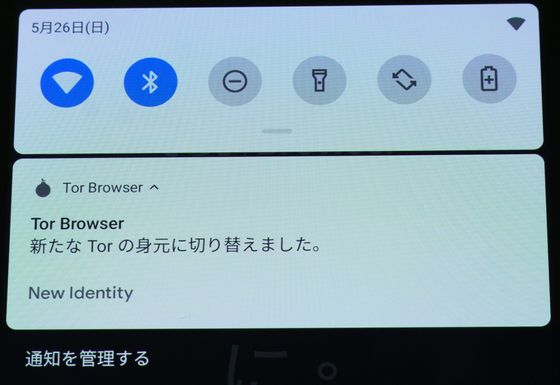
Next, check your anonymity by visiting '
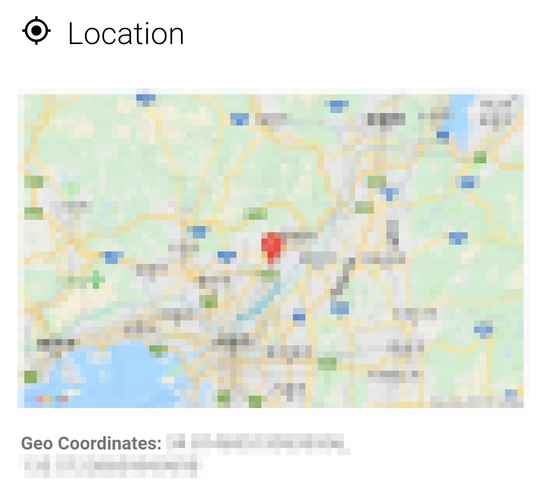
Data such as the model and OS of the terminal used ...
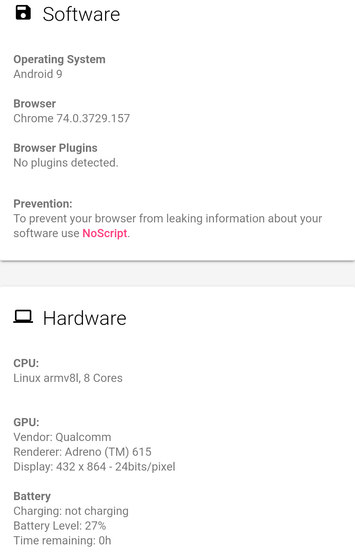
The IP address and provider have also been obtained.
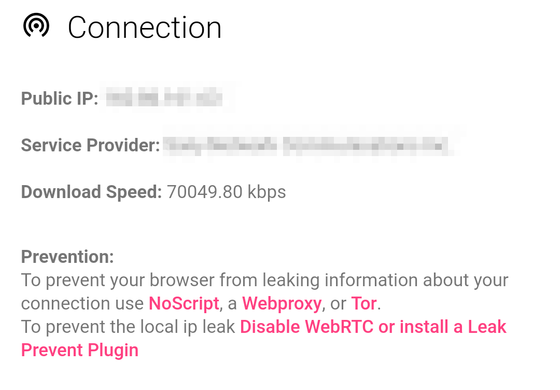
Next, when I accessed it with Tor Browser, it was supposed to be accessed from Kansas, USA.
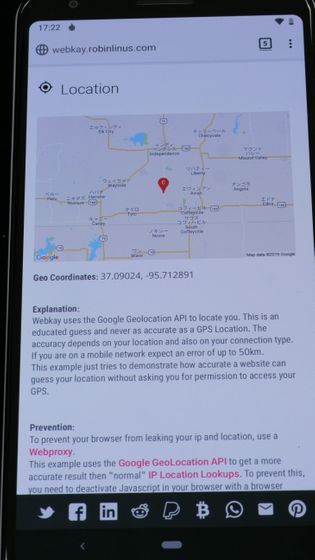
The OS, browser used, terminal information, etc. could not be obtained properly ...
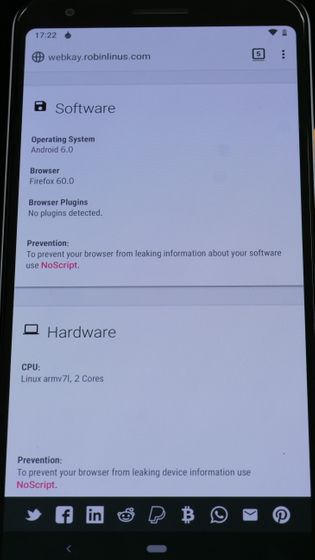
The information about the IP address and line was also completely different from what was displayed when accessing with Chrome.
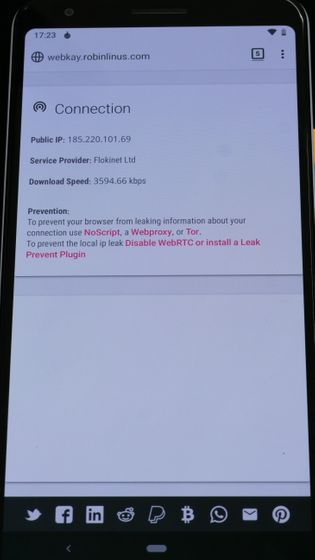
◆ Summary
The browser apps that have appeared so far that specialize in security and ad blocking have the impression that they are a little difficult to use because the functions as a browser are the minimum necessary and the usability is significantly different from general browser apps. Was most of the time. Since Tor Browser is developed based on Firefox for Android, you can use the sophisticated functions of a tab browser without any discomfort, and add-ons can be introduced. Since it goes through a relay server, it has excellent anonymity, and since it is unlikely that the information or location of the terminal you are accessing will be specified, you can browse without worrying about privacy.
Related Posts: