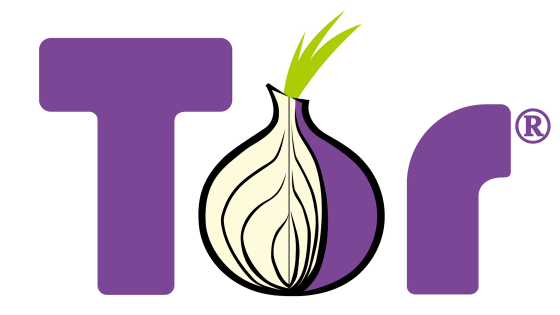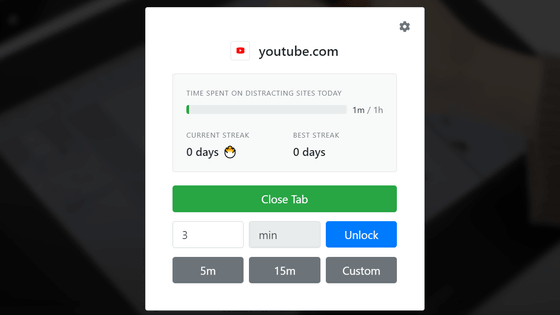'Tor version Twitter' that can tweet even if it is blocked and censored from Russia has appeared, and when you actually access it, it looks like this

Twitter, which has
About twitter.com supported browsers
https://help.twitter.com/en/using-twitter/twitter-supported-browsers
Twitter launches Tor website to tackle Russian censorship
https://www.bleepingcomputer.com/news/technology/twitter-launches-tor-website-to-tackle-russian-censorship/
Twitter Launches Tor Onion Service Making Site Easier to Access in Russia
https://www.vice.com/en/article/v7dqxd/twitter-tor-onion-service-dark-web-version
This time, I will actually use the Tor version of Twitter on my PC and smartphone. In any case, a browser that supports Tor is required, so by default, the Chromium-based privacy-specific browser Brave that supports Tor is used on the PC, and the open source Tor browser for iOS, Onion Browser , is used on the smartphone.
·table of contents
◆ How to access Tor version of Twitter on your PC
◆ How to access Tor version of Twitter on your smartphone
◆ How to access Tor version of Twitter on your PC
First, try using the Tor version of Twitter on your PC. When I install Brave and access the URL of Tor version Twitter ' https://twitter3e4tixl4xyajtrzo62zg5vztmjuricljdp2c5kshju4avyoid.onion/ ', the following message '(Tor version Twitter URL) is blocked' appears. So, click the 'Tor' icon at the right end of the address bar.
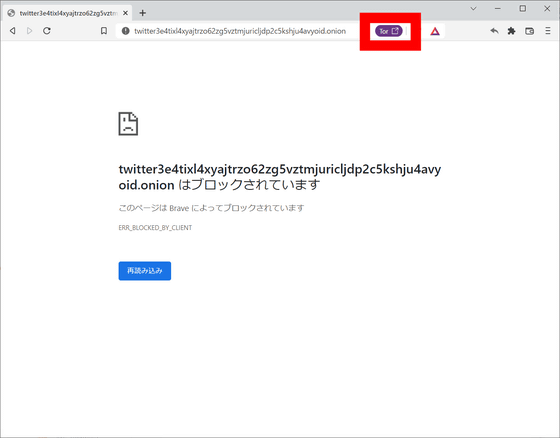
This will open a private window in Tor connection mode, displaying the Tor version of Twitter. Accessing the Tor version of Twitter takes longer than regular Twitter. This time, the Twitter login screen was displayed in about 30 seconds.
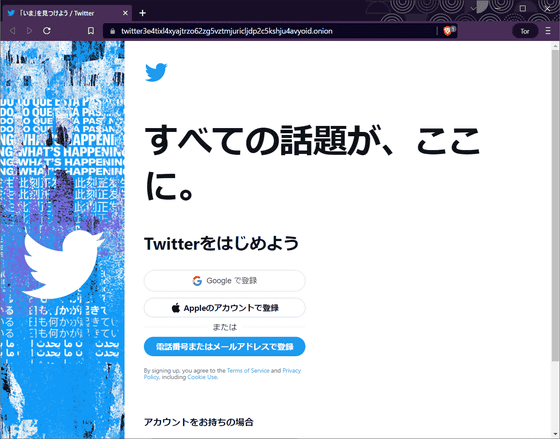
After displaying the login screen, you can use it like normal Twitter.
◆ How to access Tor version of Twitter on your smartphone
This time, I will try to access the Tor version of Twitter using the Tor compatible browser 'Onion Browser' for iPhone. First, access
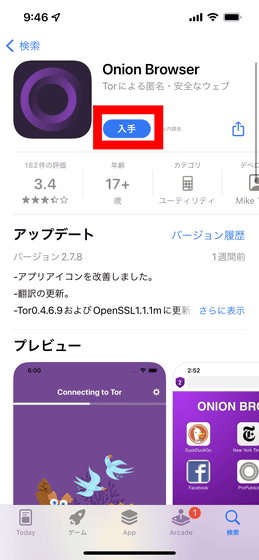
Tap 'Install'.
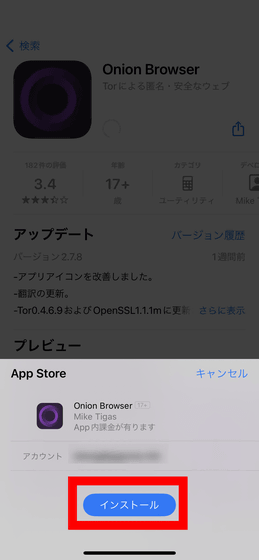
Then, the download and installation will be completed automatically, so tap 'Open' to start Onion Browser.
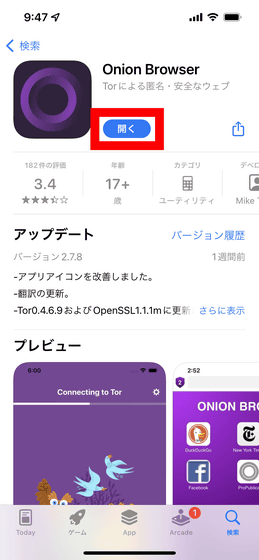
The first startup screen of Onion Browser looks like this. Tap 'Let's go' to make the initial settings.

You will be asked to set the connection mode, so tap 'Connect to Tor' this time.
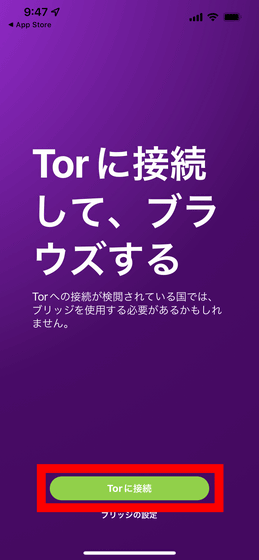
Then it will be automatically connected to Tor, so wait for a while.
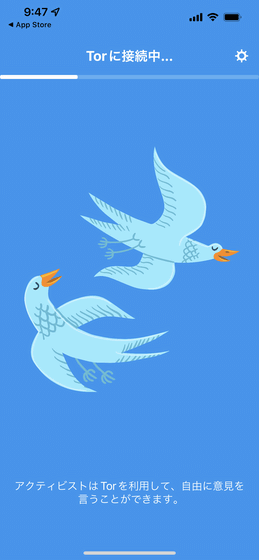
After completing the connection, tap 'Next'.

You will then be asked to choose from three levels of security settings. As of March 9, 2022, it seems that you can not connect to the Tor version of Twitter if it is 'Gold', so select 'Silver' and tap 'Start browsing'.
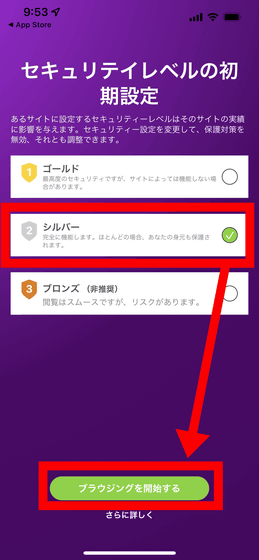
You will be taken to a startup screen similar to a browser such as Safari or Chrome. Enter the Tor version of Twitter URL 'https://twitter3e4tixl4xyajtrzo62zg5vztmjuricljdp2c5kshju4avyoid.onion/' in the address bar and tap 'go'.
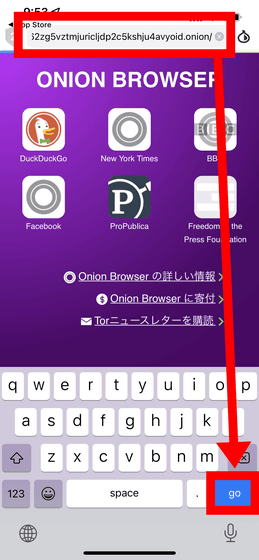
Then you can access the Tor version of Twitter. Subsequent operations are the same as normal Twitter.
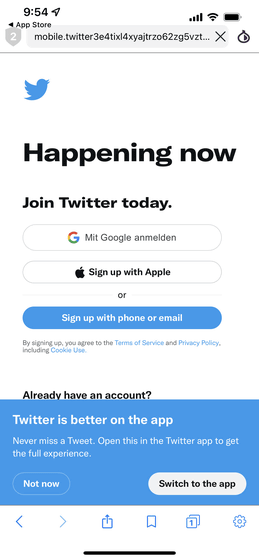
In addition, on Android, you can access the Tor version of Twitter with the official browser of the Tor project 'Tor Browser'. Please refer to the following articles for how to install Tor Browser.
I tried using the Android version of 'Tor Browser' that allows anonymous browsing --GIGAZINE
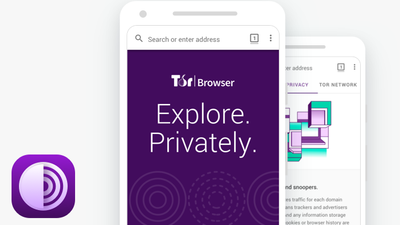
Not only Twitter has a Tor version page, but Facebook, which has access restrictions like Twitter, BBC, a major news media, and The New York Times also have a Tor version page. The Tor version page of each company can be accessed from the following.
Facebook :
https://www.facebookwkhpilnemxj7asaniu7vnjjbiltxjqhye3mhbshg7kx5tfyd.onion/
BBC News (Ukrainian) :
https://www.bbcweb3hytmzhn5d532owbu6oqadra5z3ar726vq5kgwwn6aucdccrad.onion/ukrainian
BBC News (Russian) :
https://www.bbcweb3hytmzhn5d532owbu6oqadra5z3ar726vq5kgwwn6aucdccrad.onion/russian
BBC News (International Edition) :
https://www.bbcweb3hytmzhn5d532owbu6oqadra5z3ar726vq5kgwwn6aucdccrad.onion
The New York Times :
https://www.nytimesn7cgmftshazwhfgzm37qxb44r64ytbb2dj3x62d2lljsciiyd.onion/
Deutsche Welle :
https://www.dwnewsgngmhlplxy6o2twtfgjnrnjxbegbwqx6wnotdhkzt562tszfid.onion/
Radio Free Europe :
https://www.rferlo2zxgv23tct66v45s5mecftol5vod3hf4rqbipfp46fqu2q56ad.onion/
The Intercept :
https://27m3p2uv7igmj6kvd4ql3cct5h3sdwrsajovkkndeufumzyfhlfev4qd.onion
Related Posts:
in Software, Web Service, Smartphone, Review, Posted by darkhorse_log