Next-generation mobile version Firefox pilot version 'Firefox Preview' released

Mozilla has released a preview version of the next-generation Firefox for Android ' Firefox Preview '. Firefox Preview is already available for download on Google Play and has been translated into Japanese.
Reinventing Firefox for Android: a Preview-Future Releases
GeckoView in 2019-Mozilla Hacks-the Web developer blog
https://hacks.mozilla.org/2019/06/geckoview-in-2019/
The main feature of the next-generation Firefox is that it is equipped with GeckoView, a Mozilla-specific rendering engine based on Gecko , which was used in Netscape 6 and later. According to Mozilla, almost all Android browsers use Google's rendering engine ' Blink ', and some of them are influenced by Google's intention. Not only can Mozilla maintain its independence from Google by utilizing its own GeckoView, it also claims that Firefox Preview has achieved up to twice the speed of conventional Firefox for Android.
Firefox Focus , which sells privacy and lightness, is also equipped with GeckoView, but Mozilla is turning the next-generation Firefox into a 'full-featured mobile browser that combines all the ease and comfort of Firefox Focus.' The goal is to temporarily suspend Firefox Focus development in order to focus on the next-generation Firefox. Also, Mozilla has not been officially announced, but because the URL of Firefox Preview currently published on Google Play includes 'mozilla.fenix', this next-generation Firefox has been reported for a long time since its development. It is considered to be ' Fenix ' that has been
Such next-generation Firefox preview version 'Firefox Preview' has already been released and is actually usable.
Firefox Preview-Apps on Google Play
https://play.google.com/store/apps/details?id=org.mozilla.fenix
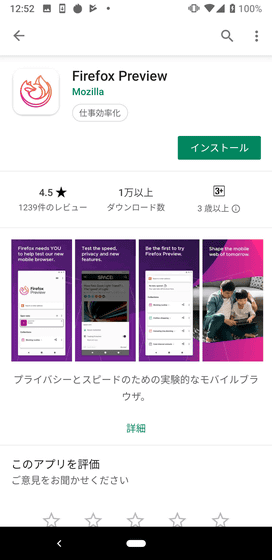
When Firefox Preview is launched for the first time, the setting screen is opened, and settings such as login by Sync, dark mode, tracking rejection function, etc. are possible. Note that the tracking denial feature is on by default.

Skip these settings, scroll to the bottom of the screen, and tap 'Start browsing'. You can browse as it is.
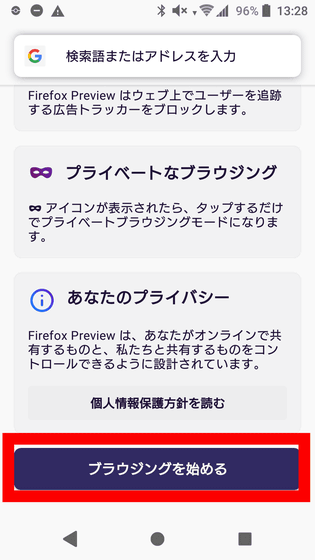
The address bar, which was formerly located at the top, has moved down.
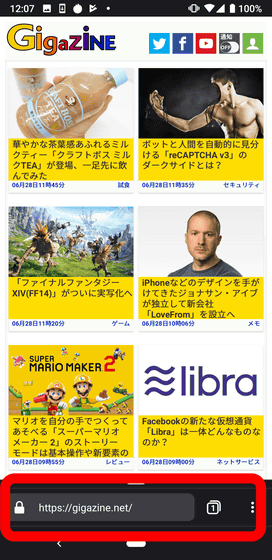
On the setting screen, it was possible to change the search engine and themes, and to set tracking prevention ON / OFF.
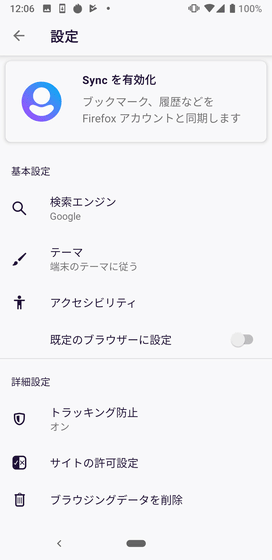
Related Posts:







