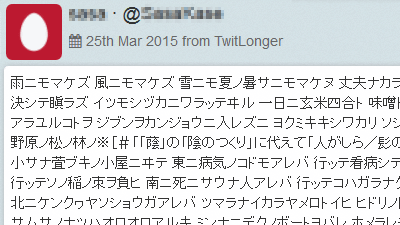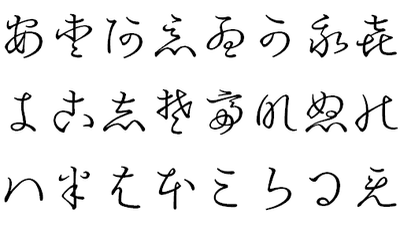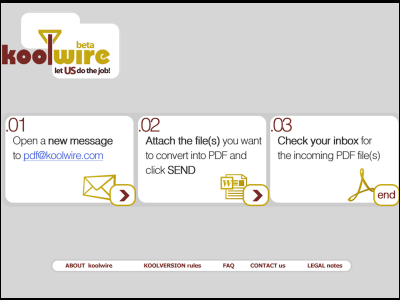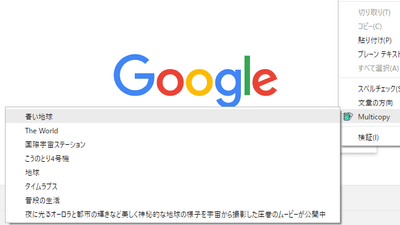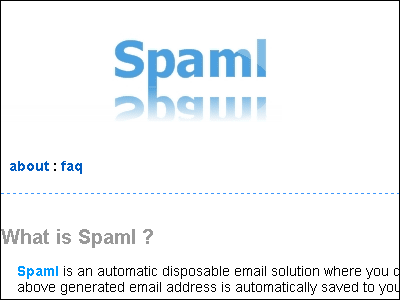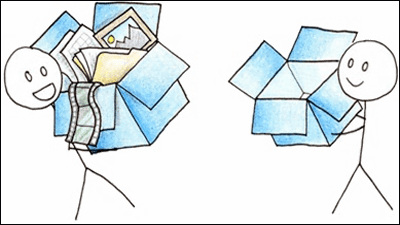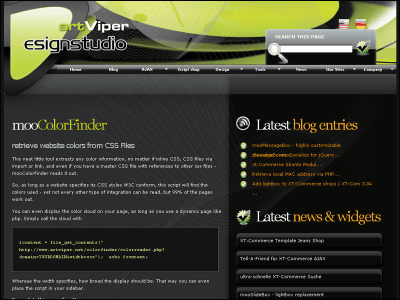A site 'CORTEX' that automatically corrects horizontal writing into vertical writing for free
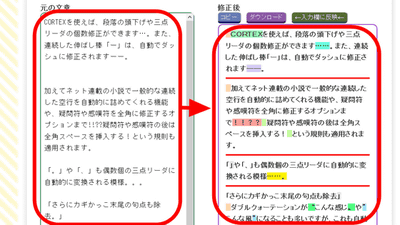
When binding a novel you wrote yourself or editing an anthology with multiple people, it was originally written in horizontal writing, and when binding in vertical writing, the sense of incompatibility would remain, and there may be a lot of places that need to be corrected. There is. At that time, the site ' CORTEX ' that automatically corrects the text according to the specified option, which is convenient at that time, has been developed and released free of charge by its own creator,
CORTEX Beta 1.3.3
https://crtx.site/
For the writer, I created a site that automatically corrects the text according to the specified option.
— Ito (Raidelk) (@ ItomaRR) March 13, 2019
It corresponds to the rule at the time of bookbinding that correction with Word etc is difficult. In addition to copying and pasting texts, it is also possible to read txt files ✍️ https://t.co/YoYiIuJE55 pic.twitter.com/g9rdueoNqH
When you look at the top page of CORTEX, 'Indentation of form paragraph', 'Number correction of three-point reader', 'Continuous stretch bar is corrected to dash', 'Continuous blank line is eliminated', 'Question mark and exclamation mark are corrected to full width '' Insert full-width space after question mark and exclamation mark ''. .. ... and ... fixed to a three-point reader '' Remove punctuation at the end of the angle bracket '' incorrect double quotation mark ('', '', '' Correctly ('') 'correct' 'correct double quotations (' ') to double-minute (〝 〟)' 'digitize the number' 'full alphabetize the alphabet' 'modify any URL There are several options, such as Protect from. Both are parts that you want to be careful when binding in vertical writing.
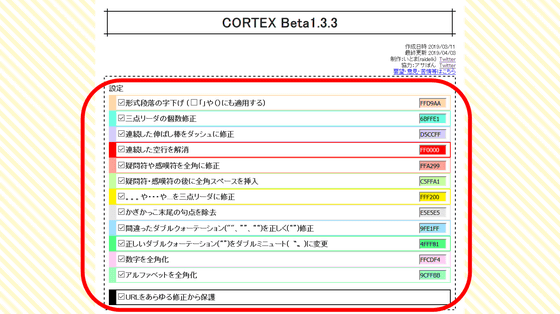
Scroll down to the screen where you can enter, copy and paste the text you want to correct.
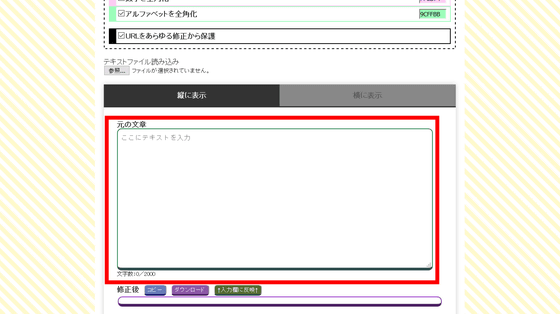
As you typed text on the screen, the text was reflected in real time in the 'after' form below. There is no need for complicated operations.
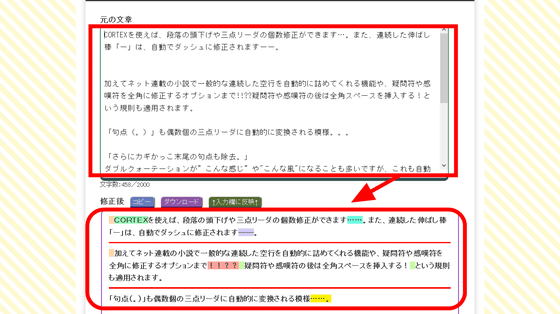
If you check the contents that have been corrected, space (indentation) will be inserted at the beginning of the line that did not leave full-width space during horizontal writing, and the number of 3-point readers that are basically used in even numbers will be corrected You are In addition, the multiple lines that are often found in the online series are also packed by one. Horizontal exclamation marks '!' And question marks '?' Which are not a problem in horizontal writing are safe '!' And '?' When displaying in vertical writing, and the full-width space at the end of the exclamation mark and question mark is also batch.
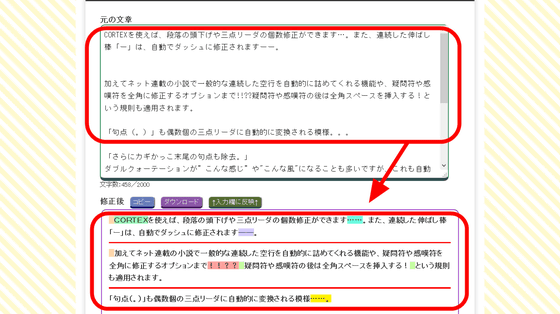
You can say that it covers all the points you want to check when converting a horizontal novel into vertical writing, such as the function to remove the punctuation mark '.' At the end of the bracket, correction of double quotation marks, full-width alphanumeric characters and so on. Since the corrections are color-coded according to the correction rules, it is also helpful to know at a glance where the corrections were made according to which rules.
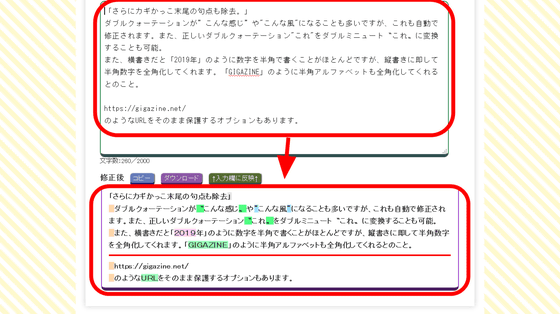
In addition, you can also exclude rules that you do not want to reflect in the text after correction by removing the check at the left end of the rules. If you uncheck some of them to try ...
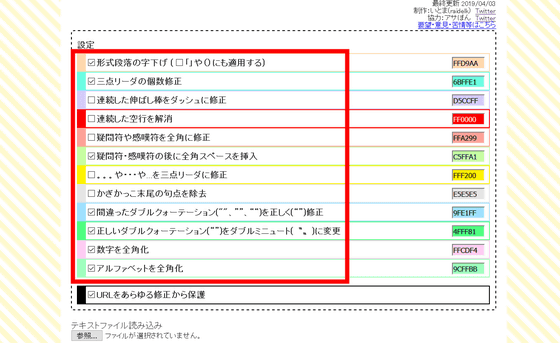
The following corrections have been removed: 'Continuous stretch bars to dashes', 'Clear consecutive blank lines', 'Fix question marks and exclamation marks to full width'.
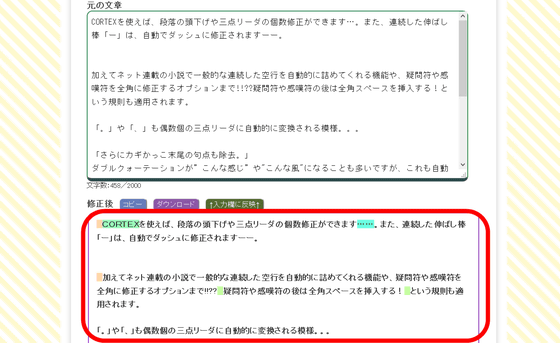
In addition, if you click 'display sideways' at the top of the input form ...
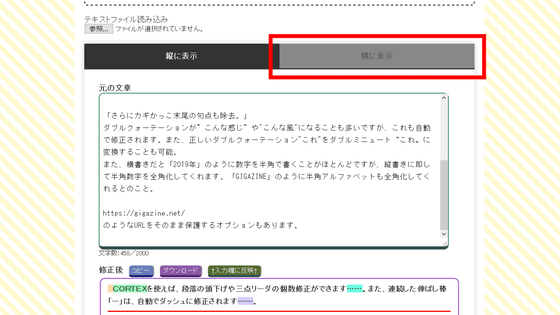
You can display the original sentences and the corrected sentences side by side.
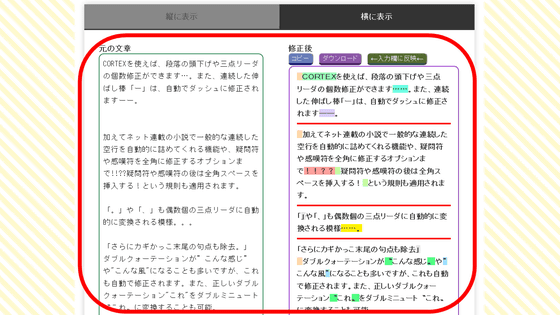
When you want to reflect the text after correction to the file at hand, you can select the form after correction as it is and copy it, or you can copy it by clicking the 'Copy' button at the top of the form. Click on the 'Download' button ......
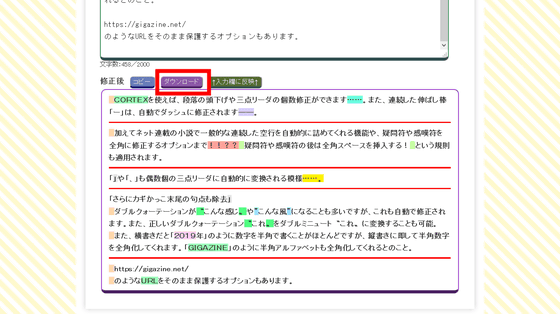
You can also download the corrected text as a text file.
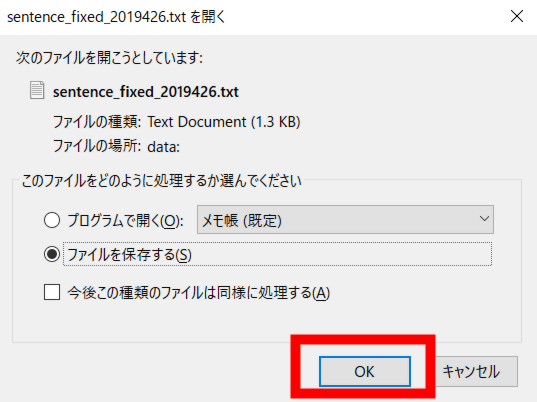
When the text file was opened, sentences were reflected firmly.
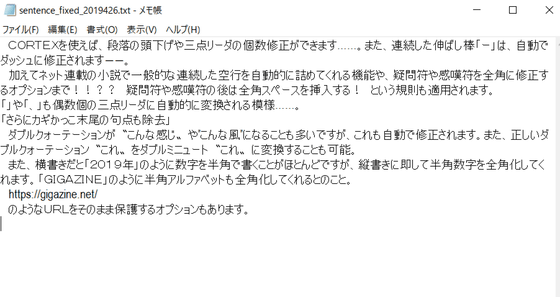
We recommend that you open the corrected text in Microsoft Word etc. and check if it has been corrected as you like.
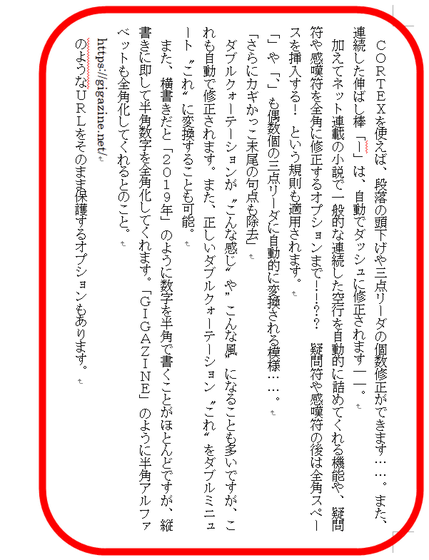
In addition, it is possible to read and modify a text file instead of inputting from the input form. If you want to read the text file and correct it, you need to click 'Reference' at the top of the input form and select the text file you want to correct.
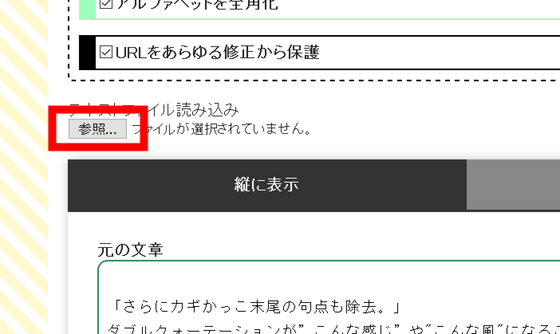
Select the file and click 'Open'.
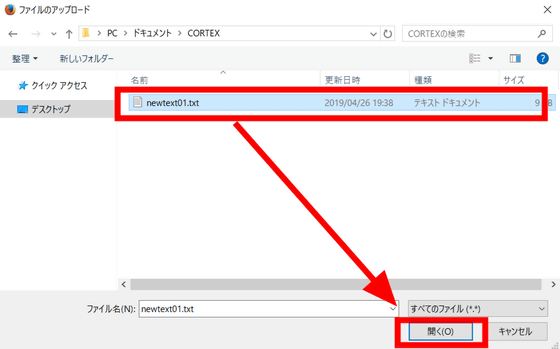
Then, the button 'Read' is displayed, so click.
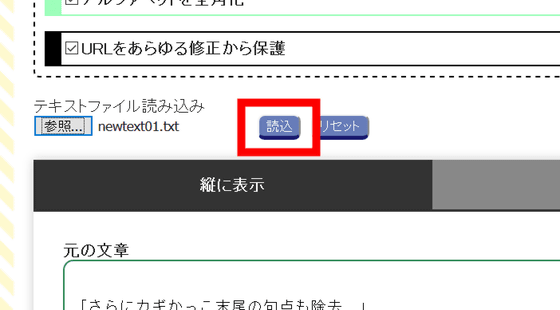
The text has been fixed well, even via text files.
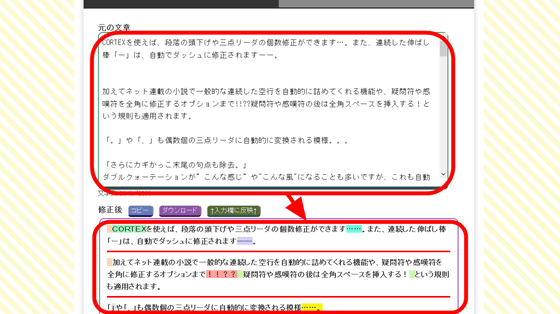
In addition, at the time of article creation, the text correction of CORTEX is 2000 characters upper limit. Although the message 'You need to log in to edit more than 2000 characters' is displayed for more characters, the link destination of 'Login' is set at the top of the site and you can not log in. Therefore, when correcting a sentence of 2000 characters or more, it will be divided into 2000 characters or less once, each part will be corrected, and they will be joined later.
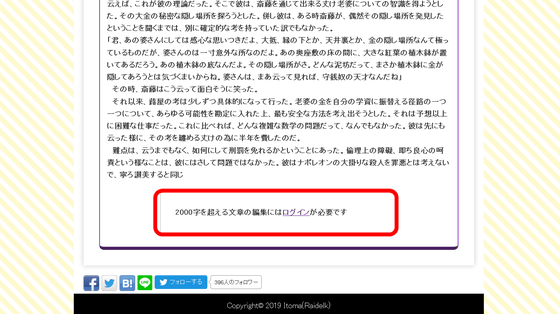
CORTEX is very useful when converting a horizontally written novel into a vertical writing, and it is also helpful to be able to freely turn correction rules on and off. It was a perfect site for people who wanted to send web novels in a vertical display, and for those who would like to bind for coterie magazines.
Related Posts:
in Web Service, Review, Posted by log1h_ik