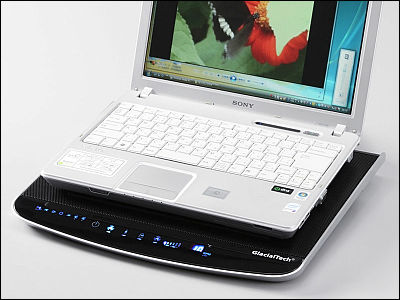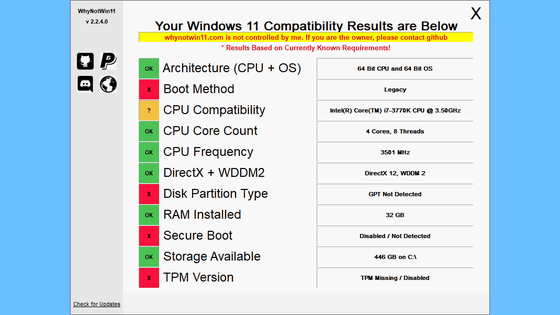How to Resolve MacBook Pro Thermal Problems and Improve Performance

When using a laptop computer, it is often the case that the fan starts to rotate at high speed and becomes a noise generator just by running a little heavy processing, or it gets too hot to touch the bottom It should be. However, due to the structure of laptops, it is difficult to design exhaust heat perfectly. Meanwhile, B. Siddharta, who attends a graduate school at Rashtrija Vidjaria Institute of Technology in India, is writing on a blog about how to solve the exhaust problem of his MacBook Pro.
How to improve MacBook Pro Performance and Thermals :: B Siddhartha
The MacBook Pro owned by Siddharta is the Early 2015 version, which he bought when he entered university. It seems that he has been using this MacBook Pro for a long time, but as it is being used, it gradually becomes a fever even in an idle state where no apps are running, or just browsing a page with a browser for a high fever It has been reported that symptoms have started to appear.
Siddartha's analysis of the symptoms to find the cause of the heat showed that the performance decreased as the temperature increased, and the temperature fell off at around 90 to 92 degrees and did not rise any further That's right. In Mac OS, there is a system to reduce the performance of CPU when the internal temperature gets too high as a system to prevent hardware from being damaged by high heat, but Siddhartha said that this system works I guessed that I was wondering.
According to Siddhartha's experience, these laptop computer's CPU related thermal problems are usually caused by grease. Grease is applied between the heat sink and the CPU so that the heat sink can draw heat more efficiently from the CPU, but according to Siddhartha, it is efficient to apply this grease very thin so that bubbles do not form. And. However, the grease may be excessively applied in the factory, and the thermal conductivity is not so high because of the inexpensive grease. So Siddhartha decided to disassemble the MacBook Pro and repaint the CPU grease. In the image below, Siddarta's MacBook Pro CPU is reflected, and you can see the grease applied at the factory.

As a new grease to apply, Siddhartha has raised the grease of

And 99% isopropyl alcohol is also available to remove old grease.

Mr. Siddhartha uses isopropyl alcohol and cloth, and has polished it until it looks like the image below to remove old grease.
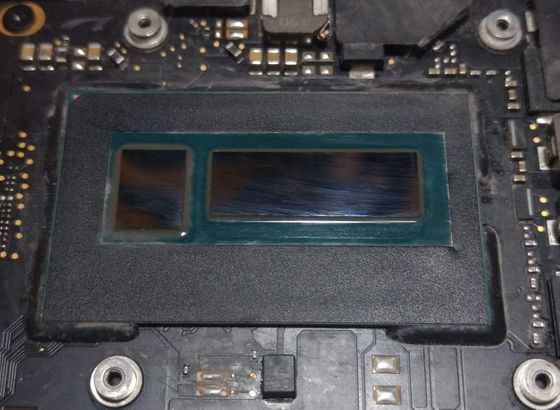
And when new grease was applied, the temperature dropped by about 5.6 degrees at high load and by about 4.8 degrees at low load even though the grease was changed. Siddharta commented, 'I feel as if I have upgraded the CPU.'
Siddhartha says, 'I strongly recommend this solution to people who are having trouble with the same problem,' but because the MacBook Pro board is opened when the grease is repainted, it is not covered by Apple's warranty. Needs to be careful.
Related Posts:
in Hardware, Posted by log1d_ts