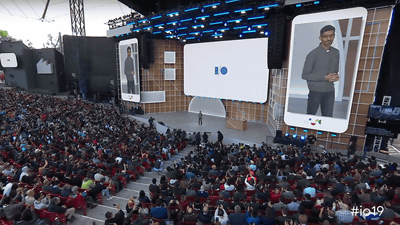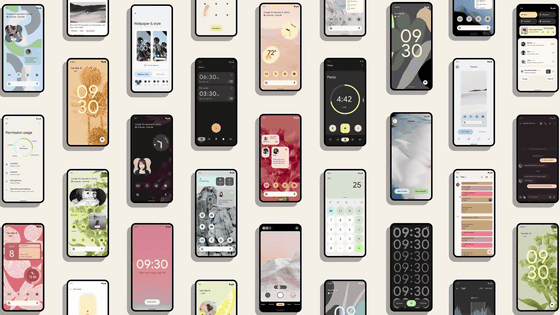Android's next version 'Android Q' Beta 1 is available

2019 is the year when new technologies such as " 5G " of next-generation mobile communication systems and folding smartphones appear. Such is the year of major change for the mobile industry, 2019, and the next major version of Android "beta Android Q " has finally been released. Devices in the Pixel series will be able to use Android Q beta 1 by joining the Android beta program .
Android Developers Blog: Introducing Android Q Beta
https://android-developers.googleblog.com/2019/03/introducing-android-q-beta.html
As the mobile ecosystem has evolved, Android has been working on systems development with user security and privacy always at the forefront. The new “Android Q” is built on top of efforts such as Google Play protection and runtime permissions, enabling you to improve your privacy and security more than ever. In addition, there are extensions of folding smartphones, new APIs for connection, new media codecs, camera functions, NNAPI extensions, and support extensions of graphics API " Vulkan ".
Android is an OS designed around security and privacy protection, file-based encryption as the OS matures, OS control that requires apps to require permission before accessing confidential resources , camera / microphone A wide range of features are added to protect the user, such as background disabling , lockdown mode , and encrypted backup features. There is also a 24-hour security process called Google Play Protect that scans over 50 billion apps in a single day and identifies and removes potentially harmful apps.
Android – Google Play Protect

With Android Q, further enhancements have been made to protect users, which are part of Project Strobe .
◆ We strengthen position information management of user
Android Q gives users more control over when their app can get location information. In earlier versions, the app asked for permission, and the app could get the user's location only if the user allowed it, but this is basically the same for Android Q.
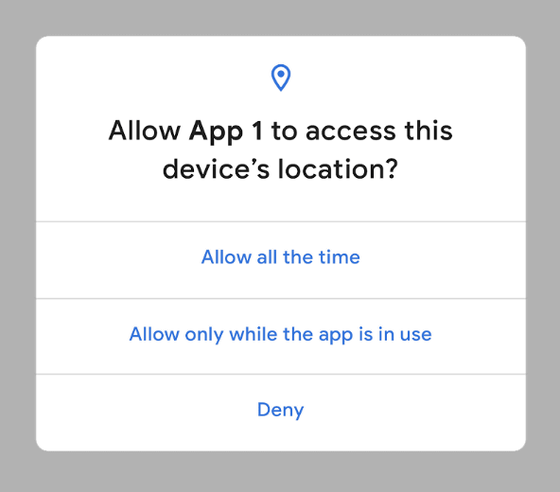
In Android Q, "access to location information by the app (in the background) while the app is not used" is considered to be particularly sensitive, and "in use of the app" or "always" the app They plan to add more options to allow them to access their location information. This will allow the user to choose whether or not to allow access to location information when the app is launched in the background.
◆ Other privacy protection in Android Q <br> Other functional improvements for transparency, user management, and personal information protection are also under way in Android Q.
Android Q gives users more control over the app and gives them control over access to shared files. Users can control their access to photo, video and audio collections through new runtime permissions. For downloading, the app must use a system file picker, which allows the user to determine which downloaded files the app can access. Developers are encouraged to check Scoped Storage changes as there is a change in the way the app uses the external storage share.
Also, as it became clear that users and developers are dissatisfied with the behavior of the application jumping to the foreground unexpectedly, Android Q is seeking to reduce the interruption of the application due to such automatic switching. It is said that Android Q prevents apps from launching activities in the background. However, for things that need to draw the user's attention immediately, such as incoming calls and alarms, it is possible to quickly display full screen by high priority notification. See also Android Developers for details.
In addition, Android Q has limited access to device-specific information that can not be reset, including the device's IMEI, serial number, and identifiers, and review best practices to help you choose an identifier for your use case. It is recommended to check the changes in Android Developers . In addition, it is said that the function "Randomize the MAC address of the device when connected to different Wi-Fi networks", which has been set as an option in Android 9 Pie, is enabled by default in Android Q. about.
◆ UI for folding smartphones
Although Android has officially announced support for folding smartphones , changes have been made to onResume and onPause in Android Q. Also, the functionality of the resizeableActivity manifest attribute has been changed to give you control over how your app appears on a large, collapsible display.
In addition, to begin building and testing a new foldable device, the Android development team has updated the Android Emulator to support multi-display type switching.
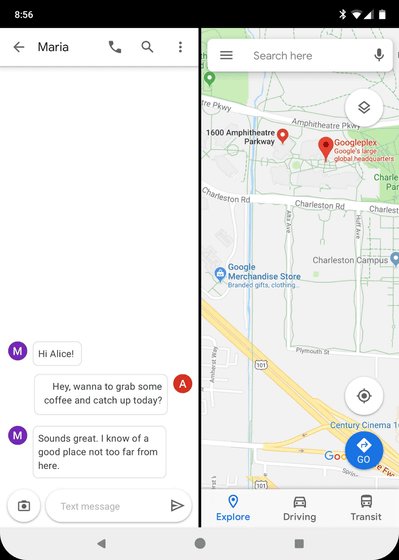
◆ Sharing Shortcuts
The new "Sharing Shortcuts" can be used when a user wants to share content such as photos with other app users. With Sharing Shortcuts in Android Q, you can quickly share content on your app with specific users. Specifically, it seems that the option "Share with specific users with Sharing Shortcuts" will be displayed in the sharing options as follows.
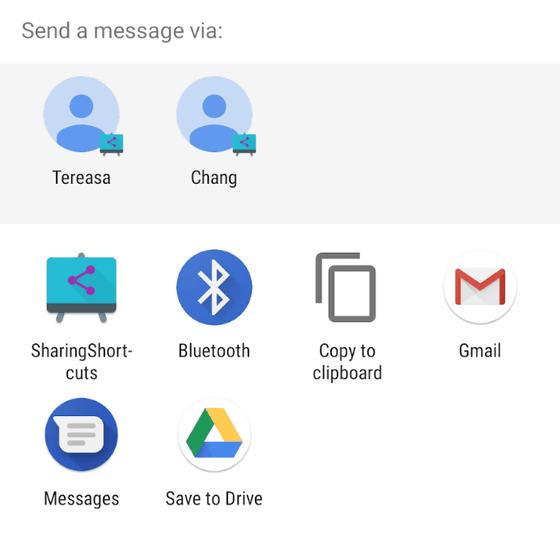
Since the mechanism of Sharing Shortcuts is similar to the mechanism of App Shortcuts, extending ShortcutInfo API seems to make it easy to integrate both functions. The new API is also supported by the new ShareTarget Android X library. In addition, devices prior to Android Q seem to be able to operate Sharing Shortcuts by using Direct Share. In addition, the source code of the Sharing Shortcuts and the sample application are published on GitHub .
◆ Setting panel
Through the new settings panel API using the slicing feature introduced in Android 9 Pie, it becomes possible to directly display the main system settings in the context of the app.
The setting panel is a floating UI called from the application to display system settings that may be required by the user such as Internet connection, NFC, volume, etc. For example, in the case of a browser, connection settings such as airplane mode, Wi-Fi, and mobile data You can display a panel with. The user can manage the settings from the panel as needed, and to display the settings panel, you need to launch the intent using one of the new Settings.Panel actions .

Other features include improved performance for peer-to-peer and Internet connections, new support for AV1 video codec and HDR10 + audio codec, native MIDI API for communicating with MIDI devices through NDK for applications that perform audio processing in C ++ Support, the graphics API Vulkan for games, and the release of Neural Networks API (NNAPI) version 1.2 introduced in 2017.
In addition, it has also been revealed that by enabling the application to request an "dynamic depth image" that contains information about the depth of a picture taken with a camera, it is possible to express special blurs and blurs within the application. . Also, this dynamic depth image can be used to create 3D images and to support the use case of AR photos.

The Android Q is expected to be officially released as of Google I / O in May 2019.
Related Posts:
in Software, Smartphone, Posted by logu_ii